
FlorC
-
Posts
565 -
Joined
-
Last visited
Content Type
Profiles
Forums
Downloads
Posts posted by FlorC
-
-
13 hours ago, KhunBENQ said:
Maybe it was not clear enough. I only want to free the money in case I need it for an urgency like a surgical procedure.
That is the other side of the coin of course.
The 800k as health insurance.
If I had paid for that insurance , all the money would have been gone , but the 800k is still there.
-
 1
1
-
-
3 hours ago, KhunBENQ said:
Another reason for me to unfreeze the money this year by the income method.
Yes but if you don't have the required 65k a month , you have to do the combination methode at the yearly extention. A bigger pain.
+ monthly paying the banks for the transfer , no thanks.
-
- Popular Post
- Popular Post
At these rates , the 800k in the bank is like a hidden tax to stay in the country.
-
 3
3
-
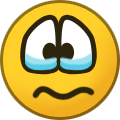 1
1
-
 1
1
-
Yes the hovering the mouse pointer over a link was the best, especially looking for that Thai girl named Phorn.
It will be missed .
-
 1
1
-
-
Flight SK973 will take off from Copenhagen at 11.30pm local time and arrive at Suvarnabhumi Airport in Bangkok (BKK) the next day at 5.05pm local time.
Does that count as an overnight flight ?
Arriving in BKK at 5 pm , must be the worst.
-
I used to watch his late night show 4 times a week , until the debacle with Jay Leno where he made a fool of himself . His TBS shows got worse and worse , always the same. Late night stopped after Leno and maybe Ferguson.
Never heard of Conan Without Borders. It did not show up in torrent lists , but now that I looked for it , it's there ... still seeded. Of course I would watch it shot in Thailand.
-
Basmati or jasmine rice ? No worries , in the future it may get banned :
Climate Change Activists Now Going After Rice – A Staple That Feeds Billions (legalinsurrection.com)
'Experts' Float Potentially Deadly Ban on Global Rice Production for 'Climate Change' – PJ Media
-
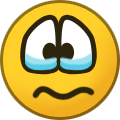 1
1
-
 1
1
-
-
Tried mediaplayers.
VLC , third time , still no good. Don't see what people like about it.
MPC-BE and Potplayer are very simular to KMP and KMP64 , and pretty good. Potplayer is the only one that plays .ts files with no problem when going FF or clicking on time line.
Zoomplayer and ACG player , no thanks .
Didn't bother with Gom player , it has ads too in free version.
-
^ Thanks for that.
It is more for all my veracrypt volumes on ext HDD's. On the SSD with linux on , I can use it but not formated with NTFS.
So I'll need ext drives for Linux back ups too.
More profit for Western digital then.
-
^ Ok. Khon Kaen Uni it is.
Well the SHA 256 is right.
-
Probably a stupid question :
If you download the linux mint iso from a Thai mirror , is the OS then in Thai ?
-
So Linux can't use Veracrypts in NTFS ?
-
18 minutes ago, ignis said:
It is not easy opening the computer ??
With a good case there is no need just open the draw and it automatically disconnects that drive, .. done in seconds, my own case has 5x HDD drawers + 2x SSD drawers, could also use the HDD drawers with [supplied bracket] so have 7x SSD if wanted.
Depends on the computer , isn't it ? Desktops are very easy . Older laptops too , well mine is/was. The new slim ones , like my new one , are not easily opened , although it seems that way looking at the YT video's. I'm talking about opening an expensive new laptop computer without damaging it .
-
22 minutes ago, grain said:
I tried numerous Linux distros late last year. Mint was the one I felt most comfortable with, and there were a few advantages over Windows, but the programs/apps that come with Linux were disappointing. Using all your favorite Win software on Linux isn't easy. In the end I eagerly returned to Windows. Warts and all it's the best OS for me.
I don't use/need many apps. And the ones I choose I stick by. I barely tried new programs the last 10 years , just other browsers because the ones that still work in XP couldn't open many sites. Linux will have enough , and then there is the dual boot , so for special apps I can go to W 11.
Did you try Zorin OS ?
-
54 minutes ago, indyo said:
you can create a small virtual partition(it's not hd partition)so then you will not need anymore to wait to start from scratch to test apps, when you want to try anything just start your virtual partition and try all you want. there a plenty of these apps I just passed the one that should be free and easy to use.
Now Virtualbox is just a program I would choose to try before a clean install or .... in a virtual box.
No seriously , I don't try or install much software. So a round up of things I want to try before re-installing is enough.
-
12 minutes ago, Stocky said:
Foobar2000
You still do. You sometimes lose the link and need the phone with the LINE or Whatsapp account to scan the QR code again. Why not just buy a cheap smart phone and 'pay as you go' SIM?
Line just asks for login , why would I loose the link . Wouldn't you loose the link with a smartphone? How are you going to scan the QR code then ? Having a phone or not , has nothing to do with money to buy one , cheap or not. I don't like that they try to link it to a real identity via a registered phone. That is why I ask to make me an account with a SIM you don't use or going to stop. And "pay as you go" , you always have to have some money on the sim , that you need to refill , even if you don't use it. It was that way with DTAC a decade ago when I had a dumb 2G phone.
-
11 minutes ago, BigStar said:
Then Eraser is irrelevant to you anyway. Besides, "opening" wasn't your point. And Windows does track what files you recently opened, in the Registry. Your file, or part of it, may also find its way into the pagefile.
You wouldn't Trim every time you open your sensitive file unless you're worried that at any moment the FBI might break into your computer.
So you're better off encrypting your entire system disk or using Linux.
Can't imagine I'd ever do that.
Worse than the FBI , microsoft all the time.... 555.
Well I was ok with wmp 10 or 11 ( I can't find a good DL for 12 , which isn't that great) , W11 spying mediaplayer with history you can't easily delete , s_cks , and legacy media is just ok , so yes I tried to install the old ones.
-
Wow , can't believe you guys are so casual about electrostatic discharge. especially you OMF , because you play around with electronics too. Not that I needed reminding but Dell clearly states it too in its service manual. Besides these new slim laptops are not easy to open without damaging it.
-
 1
1
-
-
5 minutes ago, Woof999 said:
Used to be into all of that, especially when first moving to Win8 and then when the lovely "Metro" came into windows. I remember remoting onto one of my servers running an early server edition release and was created with a "Touch The Screen To Start" message....
Anyway, I kind of grew out of them (not meant to be condescending even though it probably sounds like it). Most of the new windowy things I get used to and even prefer after only a few weeks / months. The only exclusion to this for Win11 is the new right-click context menu. Having an extra click for "Edit with Notepad++" or even Copy and Paste does my head in (CTRL-C and CTRL-V not always usable in RDP sessions).
Typically the full app from the camera manufacturer, assuming it's not too bloated. I've stuck with Logitech and their "Pro" range of webcams for many years and the Logitech Capture app gives me all I need.
I've always used Tweak UI in XP , so trying to see what I can change for the better in W11. Sure you get used to W11 , but it is nice to tweak it .
With the build in camera , there is no program , only the W11 camera ... or is this not from W11 ?
-
1 minute ago, OneMoreFarang said:
Then use two SSDs - and dual boot.
Or, if you prefer to do it manually, select in the BIOS from which SSD you want to boot.
Important for this setup is that you install it initially with only the one SSD connected which you want. Keep the other SSD disconnected until all is setup.
And then to the setup of the 2nd SSD, again only with that SSD connected.
I 've read a lot about it , and it is best to install Windows first , then linux with grub for dual boot. No need to keep the windows SSD out when installing linux. It is not easy opening the computer and always a risk , with ESD damaging the components.
-
3 hours ago, BigStar said:
Lot of those out there. Winamp finally came out recently w/ an official version. Haven't tried it. I use foobar most of the time. However for audiobooks I use Musicbee. Has a lot of equalization possibilities w/ plugins. AIMP is good. I like Clementine on Linux, can access internet radio as well. Has a Windows version.
Trimming after delete takes care of that, pretty much.
Simple and intuitive, does basic editing, markup, and batch conversions: Faststone Image Viewer https://www.faststone.org/. Used it for years.
Packaged manager for installing a lot of programs at once, and does updating as well: https://chocolatey.org/. Tried it for the first time when setting up a Win 10 for a friend and it worked well. Does require some configuration, config file may need to be manually edited to save time.
Yes lots of players , but I can't try them all . I just tried to install WMP 10 and 11 , and deleted the WMP legacy to do so. Of course 10 &11 did not go , and it seems I can't get legacy back... until I re-install W11. Musicbee was already on my list.
You can't go trimming the SSD everytime you open "sensitive" files. So I keep it in veracrypt volumes. Of course no way of knowing where W11 keeps backups or copies.
Privacy got seriously worse in last editions of windows and with SSD's .I'll check out your suggestions .
-
4 hours ago, topt said:
You have no issue with online banking and OTPs - or you don't do any online banking either?
No , I don't do online banking. I haven't for more than 12 years now, because I was on wXP , and if something happens with banks , it will be my fault (even though it isn't) . I don't see me do online banking now that I have a new computer with latest OS. I don't trust it , especially here in Thailand. Read enough horror stories here about money leaking away from accounts and Thai banks that are difficult to deal with.
-
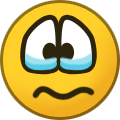 1
1
-
-
4 hours ago, OneMoreFarang said:
If you want to try a lot, then setup your computer with dual-boot, or more.
Then you can have one main OS and one or more others for testing software - all on the same computer, independent from each other.
These are my first steps in linux and I want to keep it seperate from windows , like really on another SSD. I don't want partitions on same SSD for different OS'ses.
First try and see whether they go well for me and my hardware , then clean install W11, later buy second SSD and install the distro that I like and works.
-
Hey there !
I going to do a clean install of W11 and this gives me the opportunity to tryout FREE
apps/programs without worrying about the mess they make or leave behind .
Of course I'll try Linux too like Mint cinnamon and Zorin OS, before installing W11.I need to know that they can handle new hardware , like 12th gen intel CPU/gpu, nVidia 3060 and sound/wifi card.
But what must have apps should I try ? I will be trying things like classic shell/open shell and
startallback , maybe some tweakers like : tweakUIX or Ultimate Windows Tweaker 4 to get W11 to my liking.
I was very happy with my old KMPlayer for the last 12 years , but the new ones are not that great.
W11's mediaplayer and Movies & tv , are not good enough by far , so Potplayer , Gomplayer, MPC-BE and maybe even try VLC again. I already tried that one 2 times in winXP but didn't like it.
Still , it seems much used in linux so I'll try it again in W11.
Maybe some audioplayers . Those videoplayers above can be used as music player but maybe specific audio players are better ?
I already use Audacity and DBpowerAmp.
Not that happy with W11 photoviewer , need another simple but good one. For simple changes , I use the office 2003 picture manager , although limited , it is still better than the W11 one or the sniping tool.
I rarely use Photoshop 4 , bought in Panthip Bangkok in 2003 . Just to do more complex things like combining pictures , blurr , picture on picture , like putting a signiture on a document .
I need something like Photoshop but that does not convert to another format , like Photoshop does with its PSD files , but stays in the same Jpeg or bmp and others. And not too complex.
Are there better apps than W11 camera , where you can choose which format or compression ?An easy video cutter/combiner that doesn't convert formats and doesn't degrade the end product would be helpful. It is weird to see people make good video's on their phone , but it is more difficult on a fullsized computer ? I have family send me video's that look very good and still a small file from their phone , but like making rather mediocre video's with a webcam results in big files .
For encryption , I'm happy with Veracrypt , although the old Truecrypt still works in W11 , old Truecrypt volumes sometimes cause BSOD's , also opened in veracrypt in truecrypt mode .
Sadly privacy tools like Eraser don't work on SSD's , they don't overwrite like on HDD's.Happy with Proton VPN , for the rare times that I need it. No torrents though , well not in the free version.
I'm not a gamer , but I do like playing solitair games while looking (or more) listening to tv and movies. (because they are boring) . The W11 games are annoying with their fade/flow effects and adds , changing cards to places I don't want. Searching online for others , they have these effects too, some wXP games still work in W11 , but with no sound and even as adm you have to allow them everytime so you get that permission screen , full screen...
Now just looking at the amount of free regular games , it is impossible to choose . I want to try , my computer is good for it , but I don't like to learn much . This is my chance to explore real games but it is discouraging. 10 years ago I played Hitman and a free ski down the mountain game , it was boring . I would like to understand the appeal games have on so many people , because I don't get it. And now is the time to try it.Then another important thing : I don't own a phone , I don't want one , but what do you know , you need one to get access for making an account for Line or Whatsapp. My veterinarian is 30 km away and she has Line . Line seems popular here in Thailand. Everytime I need to know whether she is open , I have to let the cleaning lady phone which is annoying . Any of you with an unused or soon te be thrown away SIM card that can make a log in + password for a Line account and even a whatapp account for me ? I understand that when you have those , you don't need a phone to use these on a laptop/desktop computer . A google groups login , would be appreciated . The KMPlayers forum is only accessible with a google login and when the other media players are not to my liking I need to see what is on the forum to get a better KMP experience.
Thanks
.png.3b3332cc2256ad0edbc2fe9404feeef0.png)
Advice on concrete ceilings and where to go for double glass neutral windows
in DIY Forum
Posted
Hey guys
I 'm getting an upgrade as in a new build room.
But the thais still don't get insulation. Has to be cheap , but I'm paying too
and I want a concrete ceiling. They are not too happy or eager with that.
Now the room is 6 x 4,5 meter and the only concrete ceiling I can find is the standard Thai 4 meter.
Is it true that there aren't longer ones ? Yes shophouses or townhouses all are 4 meter wide ,
but there are wider buildings without support .
Why I really want concrete ceiling like having a second floor ? For sound (especially low frequencies ) and I want to stop the heat coming through , because the heat is not stopped by their angled roof (roof tiles of those colored roof plates) and a thin ceiling plate/tiles like thin gyroc.
Second thing : Windows (and sliding glass doors) !! Is there no double glazing in Thailand , except for some expensive companies in the Pattaya/Bangkok area ? Here up north , Global house and Home pro have 4 or 5 different makes or windows , Windows Asia seems the biggest , non have double glazing. Some have PVC or/and Aluminium.
It gets worse , they all have a green filter , some more than others . It gives the light coming in a greenish shine , I absolutely don't like. I want clear white light. You can't even replace the glass ! If you break it , the whole windows needs to be replaced ? That is what they told me.
Well they are cheap . Like a 2 sliding window with mosquito net about 1,5 x1,5 meters is only 2500-3500 baht. Or 2 sliding doors with lock only 7000 B . But green light and no double glazing for sound and heat ?
Back in my country , living in a street with lots of traffic , double glazing did absolute wonders. Now again , I'm not far from a big road and potentionaly loud people .