Need Some Answers And Help On Some Computer Areas
-
Recently Browsing 0 members
- No registered users viewing this page.
-
Topics
-
-
Popular Contributors
-
-
Latest posts...
-
1
Video Outrage as Tourists Caught Urinating on Pattaya Beach
I am outraged too as I saw yesterday a Thai man was urinating at a concrete pile in front of the Big C... I don't understand why he did not go inside the mall to the toilet... and Thailand be honest.. as long as open sewers are polluting the sea this little pee would not harm so much -
141
What do locals think of foreigners living in rural parts of Thailand on very modest budgets?
It is probably dyslexic (my best excuse for it that I can think of) and it thinks that a thumbs down is actually a positive sign! -
141
What do locals think of foreigners living in rural parts of Thailand on very modest budgets?
Enjoy your toilet visits. -
141
What do locals think of foreigners living in rural parts of Thailand on very modest budgets?
After a stupid comment like that I have no intention of telling you i'll rephrase my previous post, I avoid tourists and idiots like the plague- 1
-

-
41
THAILAND LIVE Thailand Live Friday 4 July 2025
Thailand Plans to Turn Monitor Lizards into Economic Opportunity File photo for reference only Thailand is transforming its perspective on monitor lizards, moving from viewing them as pests to potential income sources. The government has decided to sell these fearsome reptiles for 500 baht each, aiming to boost economic opportunities. Full Story: https://aseannow.com/topic/1365725-thailand-plans-to-turn-monitor-lizards-into-economic-opportunity/ -
1
Report Thai Casino Legislation Faces Indefinite Withdrawal Amid Criticism
Good gambling is rife here already without opening legal addiction dens for more of it
-
-
Popular in The Pub






.thumb.jpeg.d2d19a66404642fd9ff62d6262fd153e.jpeg)


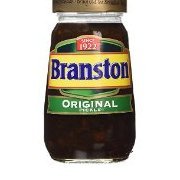
Recommended Posts
Create an account or sign in to comment
You need to be a member in order to leave a comment
Create an account
Sign up for a new account in our community. It's easy!
Register a new accountSign in
Already have an account? Sign in here.
Sign In Now