Website, How?
-
Recently Browsing 0 members
- No registered users viewing this page.
-
Topics
-
-
Popular Contributors
-
-
Latest posts...
-
48
Trump visit Scotland
Wake up and read the news from around the world! Wake up and link to some of it! -
14
A Special Counsel vs DOJ Strike Force, a look see into the historic Dem Scandal &...
Spoken like a fully fledged Cult member , he can do no wrong , even though you must know of all the crap he has done .many of the Cult members are now beginning to see the light. regards Worgeordie -
5
Thai - Cambodia Conflict Tanks Deployed at Border as Clashes Escalate with Cambodian Forces near Poipet
The discussions took place on the evening of 25 July, and were hosted by Malaysian Prime Minister Anwar. There was no ceasefire agreed. https://www.nationthailand.com/news/asean/40053088 -
48
Trump visit Scotland
He does, what do you think that the Secret Service is there for? Does the US charge the countries of visiting dignitaries for their protection? -
14
A Special Counsel vs DOJ Strike Force, a look see into the historic Dem Scandal &...
Oh, If I don't answer they/them the first time its because I get a notification . "You've chosen to ignore content by blank blank. Options" -
10
US Lifts Myanmar Sanctions After Junta Chief Praises Trump
OM dear G.... the orange man is dangerously nuts, somebody praises him and he bends over, I do feel sorry for the magies that voted for such a leader
-
-
Popular in The Pub










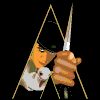

Recommended Posts
Create an account or sign in to comment
You need to be a member in order to leave a comment
Create an account
Sign up for a new account in our community. It's easy!
Register a new accountSign in
Already have an account? Sign in here.
Sign In Now