Is Big Brother Watching?
-
Recently Browsing 0 members
- No registered users viewing this page.
-
Topics
-
-
Popular Contributors
-
-
Latest posts...
-
13
Report Anutin: Xi Jinping Opposed Casino Plan, Now Thai Tourism Pays the Price
yer because gambling dens is so important and attracts high quality tourists right ? -
210
UK Mohammed Fahir Amaaz & Muhammad Amaad on Trial over Manchester Airport Clash
There's probably more smartphone video taken by members of the public than has been shared with or given to the media. It would benefit BOTH parties to make sure that as much of this is acquired, rather than have a prosecution OR DEFENCE undermined by a new video that completely changes the narrative. For example, the cctv video of the initial assault at Starbucks wasn't available on mainstream media immediately after the incident. The kick and stomp clip was released BEFORE the botched arrest that preceded it. Only those two. If there had been your rabid rush to prosecute these two thugs, the "police brutality" brigades would have had a much stronger case. -
19
Pattaya Police Arrest Chinese Man Over Gun Picture Prank
And that was the result after they investigated, as stated he did have live ammunition and they don't fit into BB guns very well! Worth detaining for questioning and glad to see police being proactive. -
82
What Books Are You Reading ? (2025)
I got it as a Kindle ebook on Amazon. Just search by the book tittle. It should come up. -
22
THAILAND LIVE Thailand Live Thursday 10 July 2025
Two Udon Thani Students Hit by Speeding Car at Junction, 1 Dead, 1 Critically Injured Picture courtesy of Khaosod. A road crash at the Nong Samrong intersection in Udon Thani province has left one teenage student dead and another seriously injured after a motorcycle they were riding was struck by a speeding car. Full story:https://aseannow.com/topic/1366287-two-udon-thani-students-hit-by-speeding-car-at-junction-1-dead-1-critically-injured/ -
5
Report Thailand Named World’s Safest Holiday Destination in 2025
Its safe alright ... name a place safer for tourists, especially families & sun and sea + great food and good prices worth going to overall ? .. you cant
-
-
Popular in The Pub








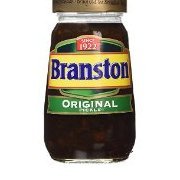
.thumb.jpg.4fd22303fa94eb0a6ebf5a9cf7194eb4.jpg)



Recommended Posts
Create an account or sign in to comment
You need to be a member in order to leave a comment
Create an account
Sign up for a new account in our community. It's easy!
Register a new accountSign in
Already have an account? Sign in here.
Sign In Now