New Hd Tv And Laptop
-
Recently Browsing 0 members
- No registered users viewing this page.
-
Topics
-
-
Popular Contributors
-
-
Latest posts...
-
19
Accident Double-Decker Bus Crashes into Height Barrier in Central Bangkok
I wonder about the drivers that see the overhight turn sign flashing and they slow down like, if I drive real slow, I can get under! -
72
Report Dubious Products Removed from Thai Online Shops
I ordered recently some screwdrivers. I probably didn't read the description properly. So the tools were made for midgets. I returned them and got good quality then -
-
3
Politics Thailand to Repatriate Four Orangutans to Indonesia by End of 2025
Upon reading this news, several Democratic Senators have booked flights to visit the detainees claiming they are being kept in cages and treated like animals -
-
2
How does the conveyancing/selling process work in Thailand
It doesnt work like the UK, you move out the day you sell. The buyer wont care less if you are waiting to purchase elsewhere. There are no chain settlements or moves.
-
-
Popular in The Pub



.thumb.jpeg.d2d19a66404642fd9ff62d6262fd153e.jpeg)



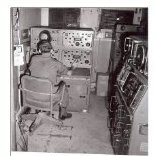
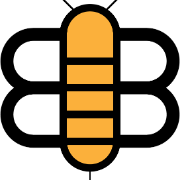
.thumb.gif.f2b60562ccd66416fde1100e5c584069.gif)



Recommended Posts
Create an account or sign in to comment
You need to be a member in order to leave a comment
Create an account
Sign up for a new account in our community. It's easy!
Register a new accountSign in
Already have an account? Sign in here.
Sign In Now