Huge Packet Loss And Latency On Internet True Move Cable 10Mb
-
Recently Browsing 0 members
- No registered users viewing this page.
Announcements
-
Topics
-
Latest posts...
-
28
THIS is how Farang keep SUPER-CLEAN in Thailand: Being Farang, I use "SuperClean".
And.... It appears, still, to be a long time before the dawn..... Just wait, please..... -
299
UK Pensioners in Thailand Face New Scrutiny Over Pension Fraud
Unbelievable have they nothing better to do than to harass those old folk wanting a few good yeast in twilight of their lives while spending millions on unvetted migrants and arms to kill more whites in Ukraine. You know if I was a conspiracy theorist I just may see a pattern here. Just the rise MPs expense for a second home would cover the cost of the little gains by pension inflation rise. -
71
DEI is dead! Let's celebrate the demise of that woke nonsense
Through DEI, the U.S. is committing suicide. Public schools across the country are ending accelerated and honors classes in mathematics while China is teaching advanced math to elementary school children. This same kind of "dumbing down" is occuring throughout the U.S. education system, from pre-kindergarten through post-graduate courses. A key factor in U.S. strength had been its dominance in hard science, engineering and industrial design, but that will disappear because DEI is lowering standards so drastically. It will take several decades, but eventually China, the E.U. countries and maybe even Russia and India will eventually overtake the U.S. in terms of scientific and inddustrial prowess. The reason for stifling excellence in the U.S. is to close the gaps in academic achievement between students in various racial and ethnic groups. But instead of pulling up the students who do poorly, the emphasis has become dragging down the most gifted. It's a stupid path to follow and one that will cost the U.S. heavily. -
1,938
What Movies or TV shows are you watching (2024)
The Devil's Climb - 2024 https://yts.mx/movies/the-devils-climb-2024 Documentary / Thriller Plot summary: Climbers Alex Honnold and Tommy Caldwell set out on a daring expedition to tackle Alaska's formidable Devils Thumb. Battling harsh conditions and daunting peaks, they push their physical and mental limits, while their deep friendship faces its toughest trial yet. Daredevils, superheroes, super-performers - this incredible sport truly deserves far greater recognition than it currently receives. -
5
Young Thai police officer drowns pursuing suspect in Yom River
He should have used his gun. -
48
Baht to basics: Tourists’ wild rides on Phuket tuk tuks spark online uproar
...maybe Immigration Dept. needs to develop a Behaviour Prediction Scanning System. -
6
Renew Thai DL on METV (Now that Embassy no longer gives POR)
Edit: so fill out TM30 online, the print proof and take that with me...I think I got it now 😉 -
8
TMD sounds the ‘rain’ alarm as monsoon hits 28 provinces
Idiots with firecrackers all night, they did stop until 2AM.
-
-
Popular in The Pub
.png.3b3332cc2256ad0edbc2fe9404feeef0.png.8488ab72b8bb2e508209bfe3211b6e08.png)




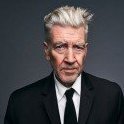
.thumb.jpg.2390942dba698ccc87b36df4ddc7fb65.jpg)

Recommended Posts
Create an account or sign in to comment
You need to be a member in order to leave a comment
Create an account
Sign up for a new account in our community. It's easy!
Register a new accountSign in
Already have an account? Sign in here.
Sign In Now