Windows Xp Firewall Greying Out
-
Recently Browsing 0 members
- No registered users viewing this page.
Announcements
-
Topics
-
Latest posts...
-
77
Official: Trump Nominates RFK Jr. for Health Secretary
Apparently you never heard of gain of function. -
77
Official: Trump Nominates RFK Jr. for Health Secretary
There would be no shortage of volunteers to pull the lever if they ever get convicted, but that is as likely as Musk being on his first rocket to Mars. -
0
Shuttle Bus Crash at Phu Phek Temple Leaves One Dead, 25 Injured
An electric shuttle bus crash occurred at approximately 14.50 on November 15, on the descent from Phu Phek Temple in Na Hua Bo Subdistrict, Phanna Nikhom District, Sakon Nakhon Province. Reports indicate that the shuttle bus driver lost control and veered off the road, resulting in numerous injuries and one fatality. Emergency responders, including two Advanced Life Support (ALS) teams from Phra Ajarn Fan Hospital, Na Hua Bo Subdistrict rescuers, and the Rattana Foundation, promptly arrived at the scene to assist the victims. Rescuers on arrival found that 25 individuals had sustained injuries of varying severity, while a 16-year-old girl, identified as Miss Suthida Chiwato from Na Dee Village, tragically lost her life at the scene. The crash occurred as the shuttle bus, carrying a group of temple visitors, descended from Phu Phek Temple following a large religious ceremony, the “Maha Sangkhatan Merit-Making Event.” The temple is situated on a steep and winding mountainside, which presents significant challenges for vehicles. Eyewitnesses reported that the shuttle bus was overloaded, with passengers standing due to limited seating capacity. As the vehicle navigated the steep descent, it gained excessive speed. Despite the driver’s attempts to brake, he lost control and plunged approximately 15 metres off the road. The vehicle’s front section sustained most of the damage. Emergency services transported the injured to Phanna Nikhom Hospital, with critically injured victims referred to Sakon Nakhon Provincial Hospital for treatment. Local authorities and event organisers are working to determine the precise cause of the accident and ensure that safety measures are enhanced for future events. Investigations believe that the overcrowding of the bus, combined with the steep and narrow descent, may have been contributing factors. Picture from responders. -- 2024-11-16 -
8
THAILAND LIVE Thailand Live Saturday 16 November 2024
Thai police ‘tweet’ out arrests in illegal bird trade bust by Bright Choomanee Picture courtesy of KhaoSod Thai police have swooped on a major illegal bird trade operation in southern Thailand, arresting two people involved in selling protected Bulbul birds via Facebook. The suspects admitted to selling thousands of birds over the past year. Full story: https://aseannow.com/topic/1343696-thai-police-‘tweet’-out-arrests-in-illegal-bird-trade-bust/ -
0
Thai police ‘tweet’ out arrests in illegal bird trade bust
Thai police have swooped on a major illegal bird trade operation in southern Thailand, arresting two people involved in selling protected Bulbul birds via Facebook. The suspects admitted to selling thousands of birds over the past year. Police officers from the Natural Resources and Environmental Crime Suppression Division conducted raids on the homes of two individuals, known by their Facebook aliases as Mee Tha Kham and Ice Nok Ble. These raids took place yesterday in Surat Thani province, leading to the arrest of 48 year old Chinoros, who had been operating a significant illegal bird trade in the region. Chinoros had been using his Facebook account to advertise the sale of the protected Bulbul birds, which were sent to buyers across southern Thailand. Police, upon discovering Chinoros’s activities, sought and obtained a search warrant from the court. During the raid, police discovered and confiscated ten Bulbul birds from his property. Chinoros confessed to purchasing the birds and keeping them at his residence before selling them to customers throughout the region. He acknowledged using Facebook to reach his large following, which had amassed several thousand followers over the past year. He admitted to having sold over a thousand birds during this period. Chinoros explained that the gun seen in photographs on his Facebook profile belonged to a friend named Nueng. Law enforcement plans to track down this individual for further investigation. In a related operation, police also raided the home of another suspect, 29 year old Kaysit, known on Facebook as Ice Nok Boen. Surrounding his residence, officers found numerous bird cages, some of which contained Bulbul birds. A total of 17 Bulbul birds were found, none of which had the required possession permits. Kaysit admitted to purchasing these birds to resell them to customers throughout southern Thailand. He stated that he had sold thousands of birds, with prices ranging from 500 to 3,000 baht (US$15 to 85) each. Most of the birds he acquired were bought from third parties, and police are continuing their efforts to trace the origins of these transactions, reported KhaoSod. The police have charged both Chinoros and Kaysit with possession of protected wildlife without a permit, an offence under the Wildlife Preservation and Protection Act of 2019. The suspects are now in police custody at Mueang Surat Thani Police Station, where they await further legal proceedings. by Bright Choomanee Picture courtesy of KhaoSod Source: The Thaiger -- 2024-11-16 -
1,939
What Movies or TV shows are you watching (2024)
Democracy on Trial - full documentary https://watchdocumentaries.com/democracy-on-trial/ Plot excerpts: Democracy on Trial delves into the complex web of events surrounding former President Donald Trump’s attempts to overturn the results of the 2020 U.S. presidential election. This in-depth exploration examines the roots of the criminal cases against Trump and the subsequent investigations that have sent shockwaves through the American political landscape. https://youtu.be/WccXI9JpYDo -
77
Official: Trump Nominates RFK Jr. for Health Secretary
Agree. I refused to take the mRNA jab, and very happy I didn't. Luckily the mandate to be double vaxxed was cancelled because of citizen refusal to be sheeple, so I never had the booster for the non mRNA vaccine I eventually had to take, as they were making it too difficult not to be vaxxed. No freedom under labour. I'm happy they got the boot. -
6,675
-
-
Popular in The Pub
.png.3b3332cc2256ad0edbc2fe9404feeef0.png.8488ab72b8bb2e508209bfe3211b6e08.png)




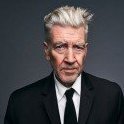

Recommended Posts
Create an account or sign in to comment
You need to be a member in order to leave a comment
Create an account
Sign up for a new account in our community. It's easy!
Register a new accountSign in
Already have an account? Sign in here.
Sign In Now