3bb and data throttling 17.00-23.00
-
Recently Browsing 0 members
- No registered users viewing this page.
-
Topics
-
-
Popular Contributors
-
-
Latest posts...
-
13
Landmark Inquiry: British Committed Genocide Against Indigenous Australians in Victoria
Classic black humour, 'scuse the pun. -
47
Report Welshman Awakens from Coma After Brutal Thailand Attack
I respectfully beg to differ. It’s a few years old now but the Cwmbran Tourist Association did once release an excellent video highlighting the numerous attractions of said charming town. I haven’t been myself yet, saving it for my retirement bucket list. -
3
Report Protest Group Plans August Rally Demanding Paetongtarn's Resignation
That works both ways... You think the Thaksin clan has never paid anyone off? -
27
What visa agent can help? O 'retirement' renewal, no 800k baht!)
Embassies don't verify income -
97
Best things about Thailand
I like your last point. However, you got plenty here on AN.😂 -
9
Trump's warped logic about trade deals
Trump made around 600,000,000 from his crypto coin....... Markets all-time high, more bank. More companies grateful. more bank. this dude is the master of deals. when you control the clowns and make cash, you are the deal master. trade deals might be slightly harder, but only slightly. do a trade deal with Trump, get in on his next coin. you don't have to convince a country, just a few people. if they all get rich, easy. we are the blind sheep that watch, cry, and get nothing.
-
-
Popular in The Pub



.thumb.jpeg.d2d19a66404642fd9ff62d6262fd153e.jpeg)



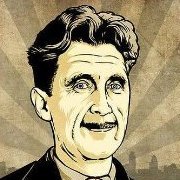



Recommended Posts
Create an account or sign in to comment
You need to be a member in order to leave a comment
Create an account
Sign up for a new account in our community. It's easy!
Register a new accountSign in
Already have an account? Sign in here.
Sign In Now