How Best To Revert To Threads After Reading One
-
Recently Browsing 0 members
- No registered users viewing this page.
-
Topics
-
-
Popular Contributors
-
-
Latest posts...
-
43
How do you control or get rid of dog packs.
No, no, no, poison the dogs not the old lady -
147
Health Thai Activist Proposes Sex Ban for Under-22s to Tackle HIV Surge
Think of the consequences of that, because if a 20y/o wants sex, the law would prohibit them to buy condoms. That in itself would lead to more insecure sex and a higher rate of infections. -
43
Crime Brawl Breaks Out Between Korean Tourists in Pattaya Hotpot Restaurant
Lucky they were friends or it could've turned ugly. -
3
USA CNN Analyst: Climate Fear Stagnant for Decades Despite Alarming Events
Only the brainwashed Democrat-Marxist supporters believe what CNN et al say about the climate. -
54
UK Macron Blames Brexit for Channel Migrant Surge as UK-French Deal Faces Turmoil
Thats why i said they willingly let them go, UK has Weak and pathetic politicians I expect soon to come will be talk of rejoinging the EU and the migrant situation will be used as leverage and all the screaming equally pathetic remainers will get what they want -
24
Crime Fake Cops in Pattaya rob 230,000 Baht from Chinese Tourist
From a country recently voted the safest place to visit.... I find this hard to believe.
-
-
Popular in The Pub




.thumb.jpeg.d2d19a66404642fd9ff62d6262fd153e.jpeg)



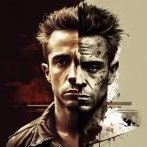

.thumb.jpg.08bafad71ee81092af511d2d7aaaf53b.jpg)

Recommended Posts
Create an account or sign in to comment
You need to be a member in order to leave a comment
Create an account
Sign up for a new account in our community. It's easy!
Register a new accountSign in
Already have an account? Sign in here.
Sign In Now