
Xircal
-
Posts
1,722 -
Joined
-
Last visited
Content Type
Events
Forums
Downloads
Quizzes
Gallery
Blogs
Posts posted by Xircal
-
-
This story is in every Dutch newspaper. A Dutch filmcrew was on their way to Cambodia to record a program when a bag with an overheated battery caught fire.
That's all...
Correct, and the battery was located in a drone, not a mobile phone. The drone belonged to a Dutch TV crew whose programme called "Op de proef gesteld" which means "Put to the test" was to be filmed in Cambodia.
-
They released a new version of EMET too.
Are you using it yourself?
-
They have four Boeing 767-300 aircraft. One of them dates from 1991, two from 1992 and the other one from 1993. All of them are ex other carrier aircraft. Two of them were previously operated by Royal Brunei Airlines and another one by Vietnam Airlines. The remaining aircraft was operated by a Russian airline called Aerosvit Airlines.
For opinions about comfort, travel etc., it's best to check passenger reviews which aren't too bad: http://www.airlinequality.com/Forum/ukraine.htm
-
I agree with the last two posters. Unless you have very expensive tastes, materially you'll have much of what you'd like but I fear you will struggle emotionally and socially.
IMO there are far better places to retire to.
You might also want to research age requirements for any sensible resident visa, you might be too young to qualify.
What slightlychilled mentioned about age requirements is a very good point. If you're in your 40's, you won't qualify for a retirement visa: http://www.thaiembassy.com/retire/retire.php
Here are the visa alternatives: http://www.thaiembassy.com/thailand/thailand-visa-types.php
-
-
Autoruns is a handy tool to check every executable which runs on startup including malware which has been inadvertently installed on the machine.
Since it's a portable file, there's no need to install it. Just run it anytime you want. If you want to make changes to the PC, right click autoruns.exe and choose "Run as administrator".
When you run Autoruns the first time, I suggest you click "Options", go to "Scan Options" and then checkmark "VirusTotal.com" before you go any further. Then close the program and then reopen it as Administrator".
When Autoruns reopens again, you'll see an extra column called "VirusTotal" appear. Initially, it will read "Hash submitted", but gradually, these will change to a link with a number of digits. These represent the number of scanners the file was submitted to and the result. For example. "0/57" means the file was scanned by 57 anti-virus scanners and none of them found anything suspicious.
Sometimes, you'll see 1/57 where a single AV scanner seems to think the file might be infected, or that it's malware. To check further, click the link which will take you to the results. Usually, you'll find that the AV scanner which detected the file as being malicious is some obscure scanner from Albania or somewhere like that and can be safely ignored.
If Autoruns detects an entry as suspicious, it will be flagged with a pink background. To check any of these you see, right click the entry and choose "Check online". That will launch whichever browser and search engine you use and pinpoint that particular entry after which you can investigate further. Generally speaking, I tend to use Bleeping Computer if it appears in the search engine list since it provides the most comprehensive information available. Here's an example of one I found today: http://www.bleepingcomputer.com/startups/igfxtray.exe-2147.htmlTo prevent a program from loading on startup, remove the checkmark to the left of its entry in Autoruns.
Entries for which the executable cannot be found are marked with a light green background. These are generally applications which have been uninstalled, but which have left their registry entries intact. If you decide to delete those, I would advise you to first of all remove the checkmark in Autoruns and then reboot the computer. If everything continues to function normally, you can safely delete the Registry entry (right click, go to "Jump to entry".) Personally though, I prefer to just leave these unchecked in Autoruns.
Right click an entry and choose "Jump to image" to take you to the file you're looking at in Autoruns. I mention this because some files may be identified online as malicious when in fact, they're just part of the application which is installed. A good indicator is the case. For example "UPDATER.EXE" is a virus while "updater.exe" is an genuine executable installed with Acer laptops. Looking at the "Properties" for the file can usually point to whether it's suspicious or not. You can also check that from within Autoruns by using the same context menu.
Download Autoruns from here: https://technet.microsoft.com/en-us/sysinternals/bb963902.aspx?f=255&MSPPError=-2147217396
The download includes autorunssc.exe. This is the command line version of the same tool. Most users won't need it though. -
Here's what she's been doing for those missing six years: <removed>
-
See this post in the Pattaya forum which dates from 2012: http://www.thaivisa.com/forum/topic/526895-where-to-do-volunteer-work/#entry4987063
It might be of interest to you.
-
I believe there's a thai employment law which states that any given business is required to employ a certain number of staff according to its size even if they're not needed. They're commonly known as 'cushion sitters' since there's nothing for them to do all day except hang around.
-
 1
1
-
-
Might be a flower fly. See this Wikipedia article which has some pictures of them. http://en.wikipedia.org/wiki/Hoverfly
It they are that type, then they're 'good flies' which kill off other garden pests.
-
you can't stand up for what you stood for here, go with the flow,after all is said and done no one in Thailand seems that interested, if they were there would have been protests by now police or no police, the mass of the pudding swallows the raisins.
You don't seem to understand the concept of martial law. Gatherings of more than five people are banned. Protests are banned. Criticizing the junta is banned.
Ignoring the law means ending up in jail for at least a year. Martial law doesn't allow appeals.
Of course people are interested, but nobody wants to go to jail.
And you've just seen from the OP what has happened to one protester who challenged the law.
-
 2
2
-
-
Look at the pic!
Long as dad's head protected!
Exactly - it always amazes me how the parents will wear a helmet but leave their children unprotected.
Even with a helmet, you're unlikely to survive in a situation like this.
-
There are some pix of a Chinese woman washing her feet in one of the basins on Phuketgazette:
http://phuketgazette.net/phuket-news/Tourist-fined-washing-feet-public-sink/52557This is how to print the sign properly in Chinese: http://toilet-guru.com/guangzhou-sign.php
-
Those Dutch.
The surname "Tagga" isn't a Dutch name so either they've spelt it incorrectly, or the guy isn't Dutch.
He could possibly be an immigrant from Sudan where that name is common, or maybe he's one of the refugees that seem to arrive by the boatload in Western countries these days and has acquired Dutch citizenship.
Other than that, he may have been born in the Netherlands to Sudanese parents.
-
 1
1
-
-
I like it.
I can make the image and use the computer at the same time because the image utility uses the volume shadow copy service (VSS). Did I miss something?
People shouldn't forget to make a rescue disk to boot to, to run the imaging if there's a disaster. Can you download that rescue disk from MS still, or do you have to make it? I've had mine for both Win 7 and 8 for a while and I "think" they are specific to 32 or 64 bit systems?
I guess MS likes the File History deal, but I wish they'd left the scheduler as in win 7 where it could run at night by itself. I'm not real sharp on the newer stuff. Did I miss something?
Cheers
The OS is having to compare existing files with the new ones to determine what has changed if you're overwriting an existing image and I don't think it's a good idea to interfere with that process.
As for the rescue disk, I have an Acer laptop which has the option to create a factory default backup which I've done, but I hope I'll never have to use that since it will reinstall Windows 8. That would mean having to reinstall 8.1 all over again although it now includes the Update 1 update.
However, it is necessary to do it that way should the HD have to be replaced since the backup contains the OEM validation code. But you probably know that already.
I never liked Windows 7 and it's ugly Start menu though. And now they're bringing it back in Win 10! Urgh....
-
Get rid of the Glary crap. It's probably what caused the problem in the first place: http://botcrawl.com/how-to-remove-the-glarysoft-redirection-virus-and-uninstall-the-isearch-glarysoft-com-browser-hijacker/
-
I create a system image using Windows 8.1 after every Patch Tuesday. It only takes 10 minutes using the File History menu via Control Panel (see screenshot).
I've only ever had to use it once to re-image the machine which was about eight months ago. I was a bit apprehensive at the time since I'd only ever reinstalled the OS back in Windows XP days when I used to build my own computers. But it went like a dream and only took around 15 minutes to reformat and reinstall all the drivers, OS and all the software I installed together with all the files I created.
A tip for anybody doing it the same way and that is to rename the existing image on your external hard drive and then create a new one with the File History menu. This is by far the fastest method of creating the image. If you choose to overwrite the existing image with a new one, it can take about an hour to create during which time you can't use the machine.
Also, doing it that way, you have an additional image file in case the new one fails for any reason.
-
 1
1
-
-
If you do buy a Lenovo machine locally, check it for Superfish. Although Lenovo has stated it will no longer install the spyware on new machines, there are bound to be models in stores which still have the malware installed on them.
You can check by going to this test site: https://filippo.io/Badfish/
-
 1
1
-
-
Don't delete the temp folder because the OS uses it to store files temporarily.
What I would suggest you do is to post it on the Malwarebytes forum and let them advise you how to proceed further. https://forums.malwarebytes.org/ I'm assuming here that you're using the free version.
If you have the premium version, you can email support directly, link on the following page: https://support.malwarebytes.org/?b_id=6438
-
Don't delete the temp folder because the OS uses it to store files temporarily.
What I would suggest you do is to post it on the Malwarebytes forum and let them advise you how to proceed further. https://forums.malwarebytes.org/ I'm assuming here that you're using the free version.
If you have the premium version, you can email support directly, link on the following page: https://support.malwarebytes.org/?b_id=6438
-
 1
1
-
-
Google used to be the default search engine on Firefox until Mozilla struck a better deal with Yahoo.
Since Firefox still has a sizable portion of the browser market at around 16%, Google seems to think it might miss out on some ad revenue to Yahoo so they're almost begging users to switch back to Google and even explains how.
More on the story here: http://searchengineland.com/google-is-practically-begging-firefox-users-to-switch-their-default-search-engine-216770
Personally, I prefer Google to Yahoo because of the additional filters it provides. I also use ixquick which is similar to DuckDuckGo, but provides better search results I find: https://ixquick.com/
Like DuckDuckGo, ixquick doesn't use cookies and doesn't log your IP.
-
If you're using a VPN, it will slow downloads and even halt them midstream.
However, if slow download speeds persist after disabling a VPN, what you can do is to install Firefox and then install this add-on: https://addons.mozilla.org/en-US/firefox/addon/download-youtube/?src=ss
What you'll see the next time you go to Youtube is a button called "Download" underneath the video (see screenshot). That gives you the option to download it to your own machine in one of the formats shown and then watch it locally whenever you want.
Download Firefox from here: https://www.mozilla.org/en-US/firefox/new/#download-fx There's a dropdown menu at the foot of the page to change the language.
-
 1
1
-
-
and what will poor people do?
ignore it?
Get a job? instead of riding around with kids

Inane comment.
Have you considered how kids will get to school in the poorer parts of the country if they can't ride pillion?
Many villages are located up to around 5km from the school the kids go to. What would you have them do? Walk all the way?
-
 2
2
-
-
It depends on whose data you use which determines who comes where in the rankings. The Airports Council International is the only recognised representative of world airport rankings and they place Incheon International Airport in first place with Singapore Changi in second.
I haven't been to South Korea so I've no idea what Incheon International is like, but I do like Changi and fly AMS-SIN-HKT whenever I come to Thailand.
I've flown AMS-BKK-HKT and it was OK while domestic LCC flights departed from swampy, but when budget flights relocated to Don Mueang, it just became too much of a hassle getting from BKK to DMK especially after an 11 hour flight from Amsterdam.
-
 1
1
-

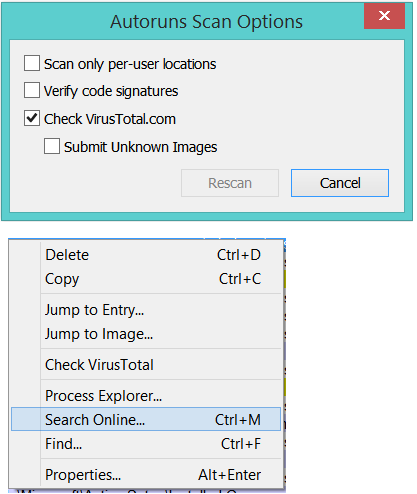
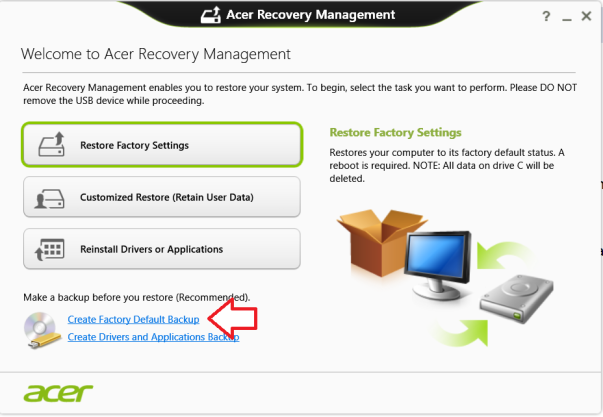
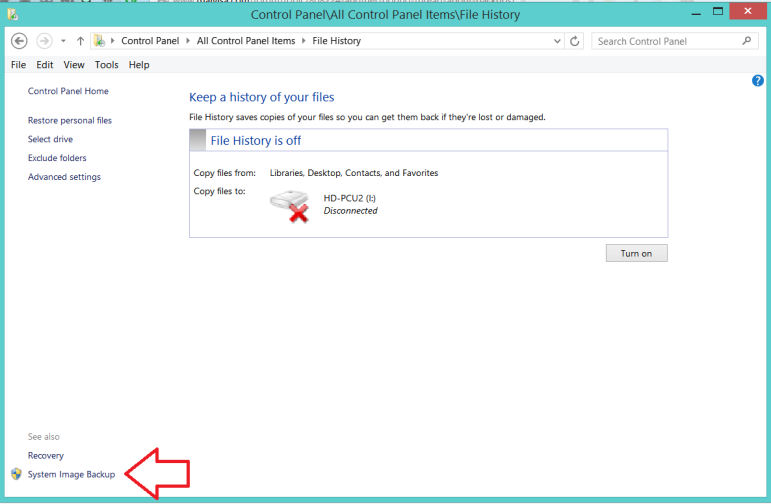
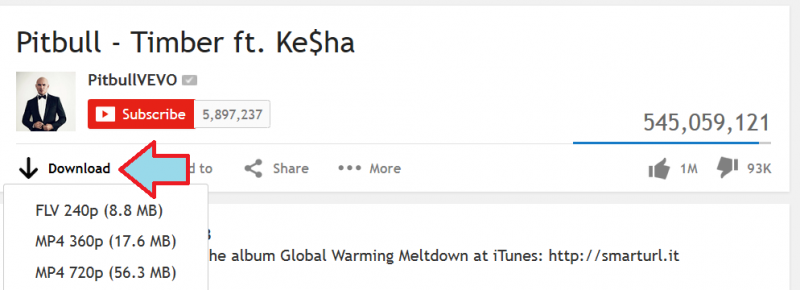
Can someone translate this love statement?
in Thai Language
Posted
Copy/paste it here: https://translate.google.com/#en/th/
And capitalise the letter "i" before you paste it.
The words come from a song by the way.