
norbra
-
Posts
1,234 -
Joined
-
Last visited
Content Type
Profiles
Forums
Downloads
Posts posted by norbra
-
-
22 minutes ago, Liquorice said:
Edited my previous post.
You have to request a foreign overseas transfer note from Bangkok bank.Remittances to Kasikorn even through their Kasikorn partner are not coded as FTT, hence a credit receipt is required.
Kasikorn cannot provide a credit receipt for a transfer that merely went through them to a different bank.Kasikorn Trade and Finance branches will provide a credit advice showing details of FTT. They require your Wise receipt and passbook from your bank.
These are accepted by immigration at CW
-
Just now, DrJack54 said:
Not sure of OP immigration office.
First up he should be able to do it online even with new pp.
My suggestion slightly different to yours.
14 days prior to due date I would do mail report and also online.
Doing both does not derail the system.
If no positive success till grace period, I would attend immigration office in person.
Some time back I did both,with a follow up online report which was accepted and approved,so finished up getting 2 next report due dates.
-
 1
1
-
-
-
Try online at the earliest opportunity,if it fails you could then quickly report by mail.
-
 1
1
-
 1
1
-
-
My latest extension I provided used and new passbooks, immigration required both books and copies of each
-
On 1/7/2024 at 5:59 PM, Galong said:
I was wondering how a Wise transfer to, say, BKK Bank is noted on the BKK Bank end. In other words, is it just the same as the list of reasons choice that you made or something else?
The 'list' I'm referring to says stuff like monthly living expense, pension, charitable donation, and so on.My Wise transfers to Kasikorn bank are sent as Long stay in Thailand Kbank designate them as Travel expenses, tourist.
-
 1
1
-
-
23 hours ago, novacova said:
If living here 180 days or longer during the year and generating untaxed income from abroad then taxes will be owed. No taxes will be owed on pensions, ssi or money that has already been taxed from abroad
Here is some supporting clarification of what they are chasing.
-
- Popular Post
- Popular Post
21 minutes ago, freeworld said:All good, once installed plug in your usb wifi 8811cu and reboot that should be working in dual (2.4 and 5G) band then.
Thanks for your time and great guidance,now that I have a stable network connection as an 86 year old I have many new challenges to master mint.
Wife will be happy router is out of sight again
-
 2
2
-
 1
1
-
14 minutes ago, norbra said:
Ok thanks for this info,now d/l 6.5 by ethernet. Dragged the router from the closet many things becoming more obvious now.
Thanks again
Ok now have kernel 6,5 and stable wifi with Realtek adaptor
-
 2
2
-
-
35 minutes ago, freeworld said:
You have linux mint, need to install mint kernels.
Available from update manager in linux mint.
-Need an internet connection
-Click start and open update manager in mint
-Go to ''view'' tab at top
-Select the kernels option
-Chose the kernel (6.5 or 6.6) in the left column and click update.
Let it run its course install and then reboot.
In a terminal type uname -r and it should show you what kernel is being used.
Ok thanks for this info,now d/l 6.5 by ethernet. Dragged the router from the closet many things becoming more obvious now.
Thanks again
-
 1
1
-
-
32 minutes ago, Photoguy21 said:
Open Linux and update your software. I also have Mint and no problem with WiFi. Once updated try your WiFi again
34 minutes ago, Rodwil said:Try using the following from the command line as a sudo user. The mint installation may not have installed the driver for your type of laptop.
sudo apt install bcmwl-kernel-source
Good luck.
Many failures connecting to server.
Have found an old DLink adaptor which works fine but has wifi signal issues,poor weak connection. I have just tried to install Ubuntu kernel Sudo add-apt-repository PPA:canonical-kernel-team/PPA with no luck
-
12 minutes ago, freeworld said:
Is it a dual band adapter realtek chipset (can check this in windows device manager and which driver version it is)? if so linux mint kernel 5.15 does not contain realtek chipset dual band wifi kernel drivers and the drivers need to be installed or update mint with a later kernel which contains the realtek dual band drivers.
You can use a single realtek 2.4G usb adapter or a lan connection to connect the network and then either install the realtek drivers or update the kernel and then you can use your dual band wifi adapter.
Wifi adapters with Mediatek chipsets single and dual band wifi are supported quite well in linux.
I have kernal 5.4.
Please be gentle as I haven't looked at Unix for 30 years,did an HP operators course.
My current adaptor is. Realtek 8811CU
-
 1
1
-
-
I have installed Mint alongside windows,all went well but when I boot from mint, no wifi.
Help with finding a suitable adaptor would be appreciated as my current one worked perfectly in windows.
Thanks for any suggestions.
-
My monthly transfers, consisting of pension and savings, via Wise for long term stay in Thailand ,my deposits in Kasikorn account are shown as "Travel expenses, tourist".
I will be changing Wise purpose of transfer to "sending money home for family".
As travel expenses are not exempt in Aus Thai DTA.
This is only my interpretation of my circumstances with the hope of tax exemption.
-
 1
1
-
 1
1
-
-
Income method can withdraw funds as soon as they arrive.
-
1 minute ago, likerdup1 said:
Yes, although there were additional things that were needed that I didn't anticipate and required two trips down stairs to the copy/print shop. As I said I needed a print out of my eVisa and also a clearer copy of the Tabien baan which was sent to me via LINE by the apartment manager.
My last extension required that I need to show copies of 2 passbooks. Doc checker said not need a couple of pages,I followed her advice and removed them from my submission but she was wrong,IO printed the missing docs without question.
-
10 minutes ago, likerdup1 said:
First visit to CW was for an appointment LAST TUESDAY. No queue number was needed. I was sent to desk 27 document check by one of the "helper" trainee galls and then sent to desk 35 of the official review. My app was denied.
Second visit to CW yesterday. I walked in and needed a queue number and got one. My queue number was called for desk 27. Documents checked and then sent to desk 32 for official check of my app and documents. (this is the short version of what happened, I actually needed to make two print outs of docs downstairs too and bring them back to the official IO at desk 32 / she was very helpful and patient with me) This is in stark contrast to the abrupt manner of the IO at desk 35.
Your second visit went as one would expect as it is an easy process.
Glad you had a successful outcome.
-
 1
1
-
-
Whilst the OP has provided a heap of information I still cannot grasp the process he described.
He had an appointment,who sent him to L1-35?
After then going to LI-27 he was sent to another desk?
Whilst things might have changed since my last couple of extensions where I went directly to LI-27 showed my appointment email,had docs checked and sent to LI-32,processed and paid, received passport from LI-33.
Must have been too simple.
-
1 hour ago, likerdup1 said:
Thank you for providing this list. It is exactly the sort of information that is very very useful to be posted on this board. If more of us would make posts like this it would go a long way in helping people navigate the ever changing immigration requirements. Thank you very kindly.
I answered your question
Again who directed you to desk L1-35?
My last extensions were done by appointment and always done at appointment desk L1-32.
-
18 minutes ago, BritManToo said:
Off topic,
Just renewed mine, if you don't buy at the new price they send you an SMS offering it again at the old price and conditions.
Usually a day or two after your current SIM expires. Mine said 'top up your account today 1,490bht and get another year".
I was thinking of moving to DTAC after seeing the new price AIS want, before the SMS arrived.
Wow,will wait for sms,but unfortunately I am not receiving sms from AIS.
Been to shop installed new sim no change will have to call their call centre for help.
-
-
1 hour ago, likerdup1 said:
I had no problems in the past at CW. This is a recent occurrence at this particular desk. AND I BELIEVE A TREND. It looks as though that all appointments specifically for a retirement Non-O 1 year extension made online go to this desk. I made another appointment and again,was directed to L1 35.
So, if this is the case, (and it certainly looks to be) anyone making an appointment online for a retirement visa extension will face the two IO's at this desk. The female and senior male I/O behind her. Any expats applying at that desk will more than likely face the same scrutiny of their housing/residency documents as I and Des1 had.
Despite what has worked in the past for many on this board, it looks to be that things have changed. Where just a TM.30 and lease were enough (I was told that just the TM.30 and receipts of monthly payment should be sufficient) Now this desk is asking for a 1 year lease, Tabien Baan, House Deed and ID of owner . All copied and signed by owner.
It's wonderful we have reports of past fair treatment, but as they say in the finance world. Past performance does not guarantee future performance :-)
This appears to be a trend and in the spirit of helpfulness anyone with an appointment at that desk would do well to be prepared. IMHO.
Just out of interest who directed you to L35?
-
1 hour ago, steven100 said:
Thank's fyi. I'm contemplating buying the 199 baht NT SIM to try in my Oppo android for PC internet.
The sim worked OK in Huawei phone as hotspot. Similar speeds
-
 1
1
-
-
On 3/4/2023 at 2:04 PM, Mickeymaus said:
I just want to add some information about the settings when using the Thunder. This SIM is special because it is not a SIM with a phone number and therefore the devices might react differently than with normal SIMs. Some of my friends have it now and here are the settings I had to make on their iPhones. You can find the ones for Android and routers under the link at the end. If you have other Thunder questions and are looking for good answers, use the Chrome browser and the translate function there and go to
https://wcsoss.totwbs.com/Faq/index
iPHONE
======I don't have an iPhone myself so I just took pictures while changing the settings - sorry for the bad picture quality. Didn't want to mess around with screenshots.
If you add the Thunder, it worked with the iPhones I've had in my hands with no issues (wasn't the same with Android devices). What didn't work with the iPhones was turning on the access point. There was no menu entry. Here how to activate it in such a case and also the correct settings for the Thunder.
Click on Cellular Data Network in the settings (first picture - you can already see the Personal Hotspot there because I activated it before) and enter TOT into the first APN (Access Point Name) and enter "pocket" into the LTE APN. Then scroll down until you see PERSONAL HOTSPOT. Enter TOT there. On some iOS versions every entry worked, but on some only TOT worked. So better enter TOT. After that you should see the menu item for Personal Hotspot as shown in the first picture. Enter a password there and turn it on (allow other users) and you're done. The hotspot name is the name of your iPhone. More information how to change it here
https://support.apple.com/en-bn/guide/iphone/iphf256af64f/ios
If you don't need the hotspot, turn it off. It will waste your battery for nothing!
Android + Router
==============Here the Thunder settings for Android and router. Please click on the link next to the Mickeymaus avatar and not on the link underneath it.
My NTThunder sim works OK in my router,no config necessary,but will not work in my Vivo phone,cannot edit APN.(greyed out)
Speeds during peak times 4/0
Off peak 12/1

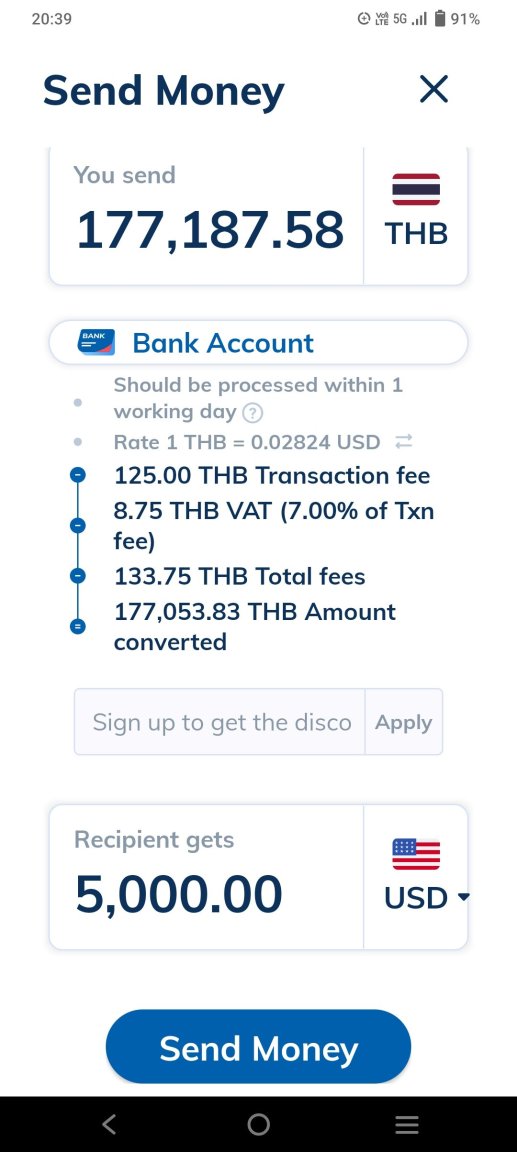

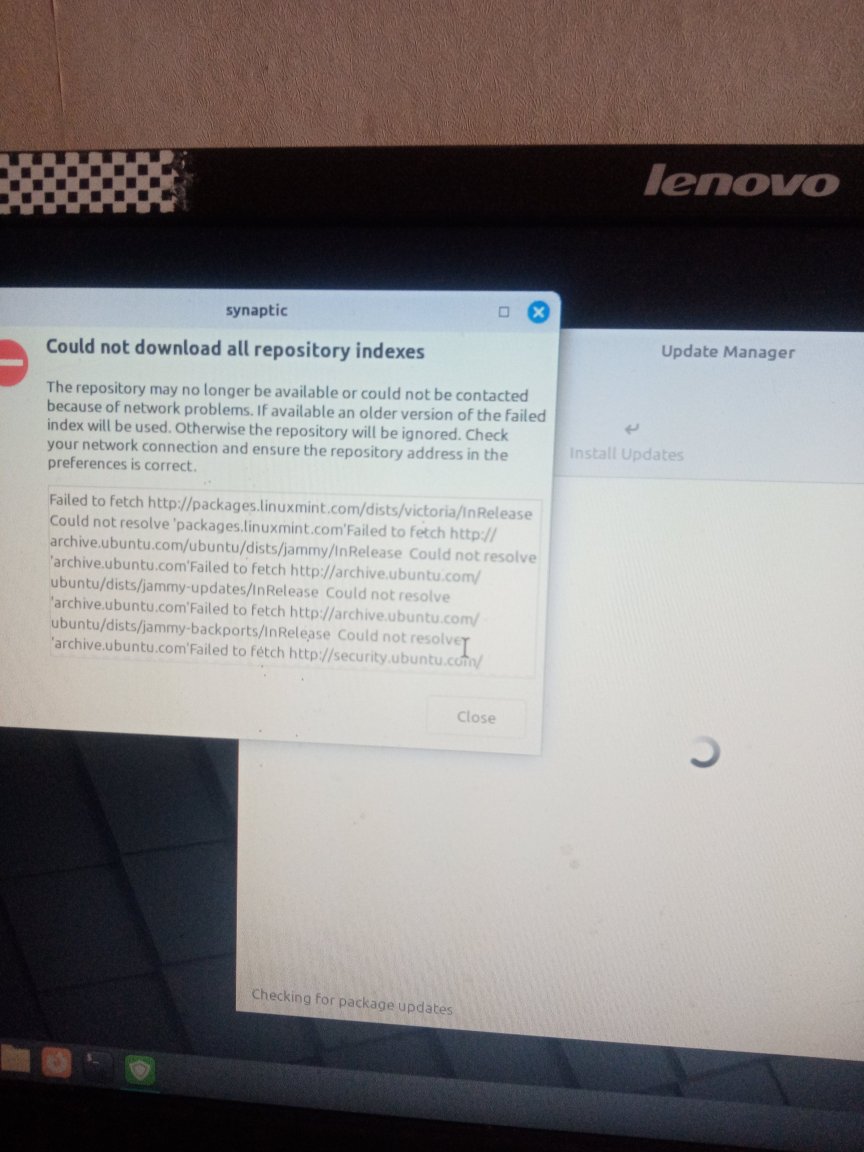
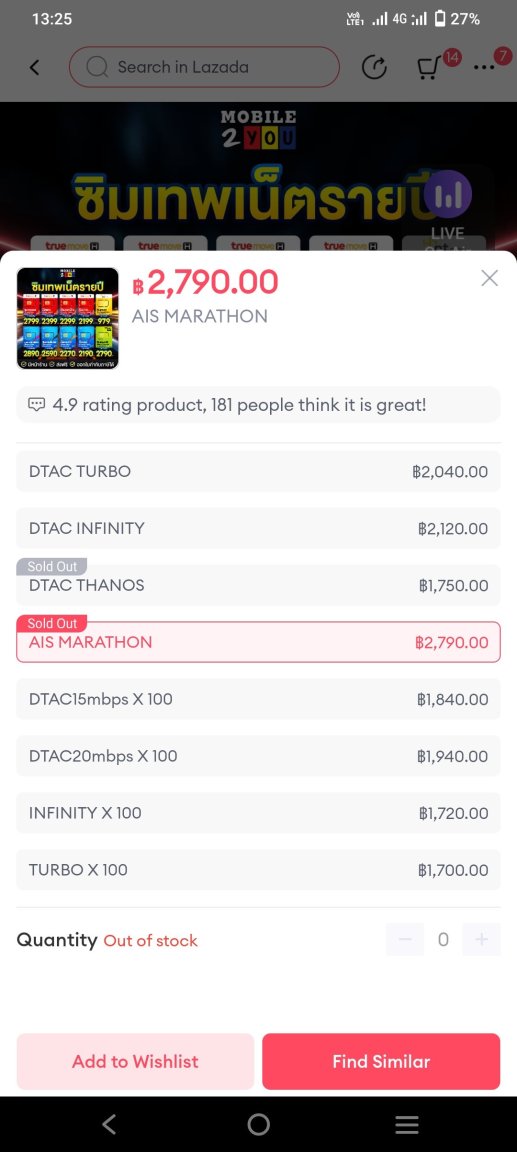
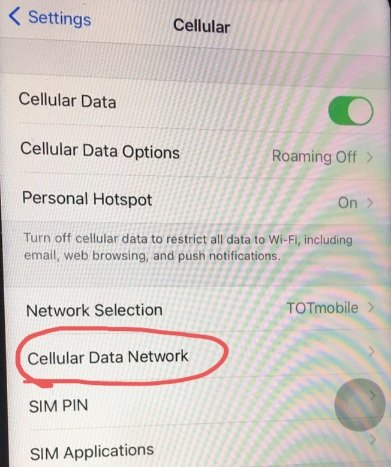
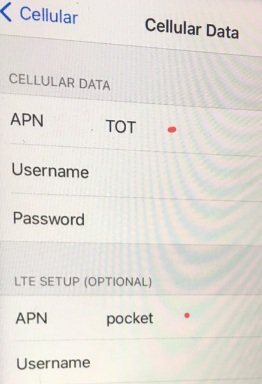
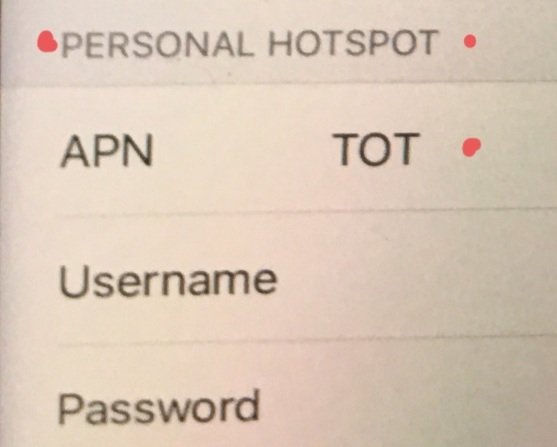
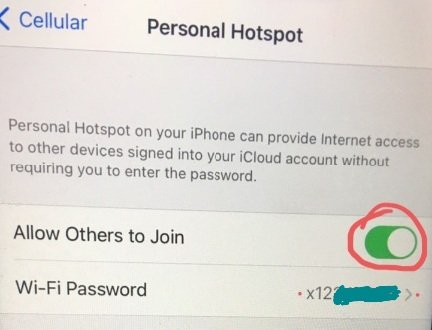
Wire Out from Bangkok Bank Question
in Jobs, Economy, Banking, Business, Investments
Posted · Edited by norbra
Yes I have used DEEMONEY in the past but I am now using Western Union for their same day transfers.
DEEMONEY's exchange rate is better with fees 125thb.