
Andrew Dwyer
-
Posts
10,172 -
Joined
-
Last visited
Content Type
Events
Forums
Downloads
Quizzes
Gallery
Blogs
Posts posted by Andrew Dwyer
-
-
Just now, Pib said:
Thanks. What is your phone brand and model?
iPhone 13 Pro Max
-
 1
1
-
-
1 hour ago, Pib said:
Sure enough you found some lurking out in the sticks.
While looking at that Khao Laem National Park (in Kanchanaburi) blue pindrop that did include AC and DC connectors kinda close by was another blue pindrop at the Sai Yok National Park. I was zoomed in enough just showing only those two blue pindrops. But when I tapped on the Sai Yok National Park pindrop the details that popped up showed it only had AC connectors. Well, that's strange as blue pindrops typically meant that location had DC connectors also or maybe only DC connectors. I closed the details message and tapped the blue pindrop again but this time it show only DC connectors at that location. Well, that strange I think. Tap it once and it only showed AC connectors...tap it again and it only showed DC connectors.
I then decided to zoom way in just on the Sai Yok National Park area blue pindrop and as I zoomed in another blue pindrop came into view and as I continued to zoom a white AC pindrop can out from behind the blue pindrop...but that while pindrop was a different location probably a couple hundred meters away. So, your zoom level can be a major factor in showing all chargers and what type. At a zoomed out level there still may be more chargers, DC and/or AC that was hidden by/under another blue pindrop....and those other pindrops don't start appearing to you zoom way, way in.
So the moral of this story is even though you have zoomed in to "what you think" is enough to show the chargers in the area you are concerned about you may need to zoom in a lot more to where you can't zoom in no more to ensure you can see all the pindrops as one or more pindrops may be hiding behind another pindrop. Now I've always known this from playing with the 5 other charging apps I'm signed up with, but this Elexa app seems to take it to the next level in how a person must use the map zoom function (unless they want to do a text search) probably because of all the chargers they have.
P.S. did you get a chance to test on your phone if your location and chargers disappear off the Elexa map when you have the Elexa map open and showing your location and chargers "AND then without closing the Elexa app just switch over to using another app like Google Maps, email, browser, banking app, etc., for even just a second (don't close/logout of your Elexa app) and then switch back to displaying the Elexa map to see if your location and chargers are still showing...or your location and chargers have now disappeared leaving just a solid white Elexa map with only its menu icons showing. See my earlier post for pictures of the problem I'm experiencing. Would like some feedback on if it's happening with other folks also and what phone they are using. I don't experience this problem on any of my other charging apps like PTT, PEA, etc.,; just the Elexa app.
Hoorah 🥳
Finally, after around 20 attempts it felt sorry for me and accepted my facial scan.
Regarding your location and chargers disappearing:
That doesn’t happen to me, i tried it two ways, one just using my location and another selecting DC chargers and on both occasions after opening Google Maps and then going back to EleXA it was as I left it.
I then went further, zoomed into a blue teardrop and chose “ Navigate “ which took me to Google Maps, started the navigation and went back to EleXA, everything was as I had left it .
Am on an iPhone.
This feels like a first for me, its normally me with the IT glitch !!
-
 1
1
-
-
6 hours ago, TronxII said:
Does anyone have seen or heard about tow bars for trailers on any of the more budget like EVs? I know that the Thai don't use trailers that much, but maybe some rural area guy would have this? Most likely the BYD shark would have this option, but even the Riddara pickup would still be at the very upper end of my budget. Therefore the most reasonable option for me would be some Neta, Dolphin or so with a tow bar and a trailer which I would bring from europe.
Not all EV’s are approved for towing :With that in mind and also the relative rarity of towing here in Thailand ( with the exception of pickups ) I would say its unlikely to find an off the shelf tow-bar but maybe on the online sites.
Incidentally I saw a Tesla yesterday in a beautiful Army Green wrap with a tow bar fitted.
Reminded me of a few years ago when i considered fitting a tow bar to carry the family bicycles on a small trailer to a lovely 3 km bike track near my home.
The extremely busy road meant we couldn’t cycle there and was for this reason I abandoned the idea, as we usually went to the bike track around 4.30/5.00 pm we would encounter the start of the pm rush hour. A small trailer would undoubtedly get side swiped sooner or later by one of those idiots zig zagging recklessly on the highway.
-
 1
1
-
 1
1
-
-
47 minutes ago, Pib said:
The best I can figure is the white are AC only and the blue DC only. I looked at the charger details at several dozen pindrops and I didn't see any that had AC and DC connectors; it was either all AC connectors or all DC connectors.
Challenge accepted!
There are some with AC and DC, mostly off the beaten track, Mae Hong Son and Khao Laem National Park ( Kanchanaburi ) to name two . -
22 minutes ago, Pib said:
Here's a snapshot for the Elexa mobile app set to only show Elex by EGAT DC chargers across Thailand....they have a lot. Many of them at PT Stations and the PT Stations I passed rarely have signs indicating if they have an EV charging station or not. Like that PT station in Nakhorn Pathom with the Elex by EGAT DC charger....that PT Station has no EV sign on its main road sign but the Elexa app shows it there.
Am i right in saying that the white “ teardrops “ are AC only and blue is AC and DC or DC only ? -
1 hour ago, josephbloggs said:
So many EVs in my soi now, including a lovely MG Cyberster. Anyway, my opposite neighbour has a Haval Jolion. It makes so much noise, even when parked (I've never heard the ICE running, he only uses it in EV mode) it makes this whining noise. It is so loud I can hear it from inside my house.
Just wondering if this is normal or if there is something wrong with his? I've never heard any PHEV or EV make this loud whining before. Just curious. @Gweiloman has a Haval if I remember correctly. Does yours make this noise in EV mode?
I had a Haval Jolion for a while and in EV mode it was completely silent, that sounds like the air compressor is working overtime ! -
1 hour ago, Pib said:
Above I talked about using a Elexa by EGAT app/charger (primarily about the Elexa app) and the major problems I had with the app on a Sunday besides just the e-KYC process which I finally got resolved. Problems I not only had when actually at the charger in Nakorn Pathom charger mid-day Sunday on a fast 5G connection but also after I got back home to Bangkok that Sunday afternoon and could now play with the app using my home fiber optics high speed Wifi connection and also the 5G mobile connection in Bangkok where the app was still painfully slow, apparently still having cloud server connection problems, etc.
Over the last week I continued to play with the app at home on both high speed home internet connection and 5G mobile connection....played daily during different times during the day to better learn the app and check for problems--and I found a major problem which still exists as I write this post....or at least it's a major problem I experience on my phone which is a Samsung S24+...a Samsung flagship model.
By Monday morning the app was no longer painfully slow like it had been on Sunday whether in Nakorn Pathom or back home in Bangkok. But occasionally it would still have a server exception errors. It was no longer VERY slow. Seems as of Monday morning it was moving along much better....but as had played with it home I found a major problem with its map and charger location display function...which as already mentioned still exists as I write this post.+.
The problem is when you first open the Elexa map, you are on its Home menu page where it displays your location and Elexa chargers. This display works fine as long as you "only", repeat, only use the Elexa app. But if you keep the Elexa app open and momentary open another app like say Google Maps, your mobile bank app, just "any" other app, and then switch back to viewing the Elxexa app your location and all chargers have disappeared...you only have a white screen where the Elexa map is suppose to be displaying your location and chargers. You can try refreshing the screen or go into any of the other Elexa menu settings like Privileges, scan QR code, Trip Planner, Other, etc., and all the stuff that suppose to display "does" in Elexa's other menus does display properly. But if then pressing the Home icon to see your map location and charger locations the screen is just white with only its menu icons still showing...doesn't show your location or chargers....all gone. I "do not"have this problem when using any of the 5 other charging apps like PTT, PEA, etc., that I use on my phone.
See snapshots below of Elexa's normal map display (1st snapshot) and then what it looks like after opening another app briefly and the switching back to displaying the Elexa app (2nd snapshot). And in one of Bjorn Nyland EV Youtubes he posted around a month ago where he was using Elexa charger on an EV trip in Thailand he was having the problems with the Elexa app to included being bother by the e-KYC popup message that sometimes appeared.
And the only what to get the Elexa's map function to work properly again is to log out of Elexa and/or doe a Force Stop of Elexa. See the additional notes I added above the snapshots. I did report this to Elexa Customer Service...they answered within 30 minutes basically thanks for the input/crossfeed....and they will try to improve.
For any of you registered with the Elexa app I would appreciate any feedback as to if you are having the same map problem and what phone you are using. . That is the Elexa map appears properly when "only" using the Elexa app, but if needing to open another app at the same time even for a second and then switching back to displaying the Elexa app then the Elexa map is now basically a while screen which you can not get to display properly again under logging out and back in again and/or doing a Forced Stop of the app. It may just be a situation of where Elexa and just Samsung S24's do not get along...or maybe Elexa just don't get along with a lot of different brands/models of phones. Thanks.
1st Snapshot: Normal display with Elexa app---before opening/switching to
another app also like Google Maps, your mobile banking app to pay
for a charging session, just any other app.
2nd Snapshot: Display after opening another app and then switching back
to the Elexa app Home screen where it displays the map,
your location, charger locations, etc. While the menus associated
with the display are still there the underlying map had disappeared.
The only way I found to get the map/chargers back is to completely close
the Elexa app for a few seconds which logs you off or doing a Forced Stop and then
reopen/relog onto the app then your locations and chargers show again like
in the snapshot above.
I gave up on EleXA after my failure to make the facial scan recognise my face from my passport photo ( surely i haven’t aged that much in 10 years ? …… no comments please ! ).I did try the following day in daylight but it still refused to recognise me .
Might give it one more go, if the slow app has improved, but only to see my Seal charge at max speed ( 150 kWh ) .Will report back on your anomaly @Pib if i can, don’t hold your breath !
-
 1
1
-
-
I just completed this quiz.
-
My Score50/100
-
My Time76 seconds
-
-
3 hours ago, simon43 said:
Do not expect Google Translate to know everything! Of course Google Translate literally translates 'Red Indian' as 'India Daeng'. That's a literal translation. But I just asked several Thai people (in Thai language) if they understood what 'khon India Daeng' means and what people that refers to. Of course they understood the literal words, but none of them identified that phrase as referring to Native Americans. So I asked them what they would call the indigenous people of North America, and they said 'the indigenous people of north America!
When I go out later, I'll ask more Thai people if they understand what people 'khon India Daeng' refers to, and I'm sure that I'll have the same reply.....
As an update, I showed some images from Google of 'Red Indians' to Thai people. They all said 'Oh, those people!' "What are they called in Thai?" I asked. They all replied, "they come from north America, but there is no special name in Thai..."
Some years ago i asked my wife “ what do you call Indian as in Cowboys and Indians “, she replied “ India Daeng “ .I remember it well as i was surprised that it had translated literally but that is what she said !
-
 1
1
-
-
40 minutes ago, simon43 said:
[quote]
...
India Daeng
[/quote]
I really don't think that would work. Just because some call Native Americans 'Red Indians' doesn't mean that you can translate those words literally into Thai and expect to be understood.
I have spoken with Thais about Native Americans (I can't recall how on earth this conversation arose!). But I used a long-winded explanation in Thai ('the people who lived in north America before people from Europe arrived'), and that worked OK!
Actually, I think JT's miming of pow wow might be better understood than 'India Daeng'
India Daeng works perfectly well ! -
- Popular Post
- Popular Post
38 minutes ago, mistral53 said:Just reflected on that the last word - 'practicality' - and I realized I have lived a sheltered life as that abstraction was something that never entered my decision making even tangentially......or does the need for 4WD to put all the power to the road qualify as 'practicality'?

Practicality is reserved for the second car while exhilaration and reckless abandon is reserved for the first !-
 1
1
-
 3
3
-
41 minutes ago, Bandersnatch said:
Discussions in the Bander Household has been along these lines recently.
The Sealion is the most attractive, but it's sloping roof line means that it's actually a smaller boot than our current MG HS PHEV.
At BYD today to get our SIM card updated to get GBox for apps. We asked about the Sealion delivery and were told 2-3 months!
Atto 3 looks good, but I was put off by the small 60 kWh battery and slow 80 kW DC charging compared to the 82.5 kWh/150 kW on the Seal.
Also there is an updated model coming:
Atto 3 new model Q2 2025
https://carnewschina.com/2025/01/15/2025-byd-atto-3-update-revealed-in-china-by-regulator/So we put down ฿10,000 deposit on the 7 seat M6 Extended range in Harbour Grey they had in stock:
71.8 kWh LFP BYD Blade Battery
Charging 115kW
Cost ฿899,000, the price has recently been reduced from ฿929,000Finance:
30% down ฿269,970 with ฿629,930 to finance @ 1.98%
฿14,173/month 48 months
Great choice and a much nicer car than the rather strange, imho, 6 seater M6 .With 3 dogs and a young ‘un it will serve very well.
Sealion 7 is certainly, again imho, the most exciting option available but loses out on practicality.
-
 1
1
-
 1
1
-
-
- Popular Post
- Popular Post
23 minutes ago, mistral53 said:Gawd.......... the haters will be all over this one again

Nah, from what i have seen from the haters on here they probably won’t understand it !!-
 1
1
-
 1
1
-
 3
3
-
2 minutes ago, Yodarapper said:
wow! Thanks for such a detailed response.honestly I understand most of it but still have questions:
how should I proceed? Should I set the charger to the lowest amp and charge or to the highest and see.
basically my question is, if I am going to wait a couple of months to install a wall box - need to continue conversations with landlord, he seems ok - and I buy this charger off lazada, how should I use it that makes it better than the slow charger supplied by byd?
thanks!
I would go straight in at 16 amp, if it gets very hot or a breaker trips then knock it down to 13 amp.If it does the same at 13 amp then you should look at upgrading some wiring or a breaker otherwise you have wasted money and could use the free granny/emergency charger ( 10 amp ) supplied with the car.
-
 1
1
-
-
1 hour ago, vinny41 said:
Atto2 has been seen on the roads in Thailand so expected to launch for Motor show in March along side the mg ES 5 (mg zs ev replacement
https://www.car250.com/byd-atto-2-2025-th-15.html
atto2 size wise between Dolphin and atto 3
The ES 5 choice of name is going to cause some confusion, especially in Thailand where we already have an ES and a 5 !, thought they might have been a little more imaginative.https://autolifethailand.tv/mg-es5-ev-bev-zs-ev-coming-thailand/
-
18 minutes ago, JBChiangRai said:
Google maps on the infotainment system has a very high resolution map, the position update is probably something to do with app permissions.
Will give it a go ( via gbox you mean ? ) via CarPlay now has a big border top and bottom and looks kinda funky ! -
1 minute ago, JBChiangRai said:
Google maps works and loads for me, but it only gets my vehicle's location at load time, it doesn't seem to update my location as I'm driving.
Been using Google Maps via CarPlay and it seems to work okay but is a bit strange . -
Just now, JBChiangRai said:
Mine has been done at service too, I got GBox and a couple of my apps disappeared. I sill can't get ChargeLoma or PlugShare to work.
I still have Aurora Store which I installed a long time ago, it is like a Google Play store so I can find almost any app and download/install it from Aurora.
Yes some of my sideloaded apps disappeared also, i think only Waze survived.Will take a look at Aurora as apparently it is possible to sideload again now.
TBH, if I could just put Google Maps on the Home Screen to replace the Navigation i would be happy, I had it before and worked great even in portrait mode.
Charge Loma and PlugShare never worked for me either ( maps never showed ) , EV Station Pluz app might be handy to have on the car screen ?-
 1
1
-
-
11 minutes ago, Bandersnatch said:
Starting to slowly look for an EV as my “second car” or “Wife’s car”
Currently my 1st car is a BYD Seal AWD Performance. It’s a great grand tourer - got back yesterday from a 900+km trip to BKK where it cut through traffic like a hot samurai sword through butter and left us feeling more relaxed and less stressed than our recent flights to the capital.
What the seal is not, is a car for trips to the garden center or for carting 3 labradors to the vets. It’s also not a great baby car.
My current “second car” is my 4 year old MG HS PHEV. There is actually nothing wrong with it except it only has a 17kWh battery and only charges at 3.5kW. A sensible person would keep it as a perfectly sensible second car but perhaps I’m not that sensible!
Stopped at MG to look at their stock, we like the MG 4 but too small for our needs.
At BYD we have already tested the M6, available in 6 or 7 seats not a bad car but not great looking.
They had an ATTO 3 (now made in Thailand) in black with a black interior and it looked very smart. Here it is next to my MG HS PHEV
The Sealion 6 is a plug-in hybrid so didn't make the cut, so we test drove the fully electric Sealion 7 and it was very nice indeed if a bit pricey for a second car, but maybe the RWD Premium is more sensible as a baby chariot than the AWD Performance.
What would be your choice?
Well difficult to comment on someone else’s preferences but i would agree that the Sealion 7 is pricey for a second car and could well become the first car !From a price point the Atto 3 would be my choice, a great car imho.
If you are willing to stray from BYD then the Deepal S07 ( SUV ) would be worth a look but pricey compared to the Sealion 7.
Neta X is an Atto 3 competitor and worth a look but the recent financial problems of Neta might be off putting.
Geely EX5 is another mid sized SUV at a great price ( 859k + 949k ) but very new and a lack of showrooms as yet.
Aion Y Plus is an extremely roomy car with some nice features but is a bit fugly imho , great price though !
Yup, I would go Atto 3 personally.
-
 2
2
-
-
22 minutes ago, Bandersnatch said:
I was a BYD today and asked about the SIM swap and they said that my SIM would be "updated, not replaced" they are doing it today, I will report back any findings
As Pib says, probably replaced .
Yep, apparently they will now give a further 3 months validity ( 2 years and 3 months instead of the original 2 years) on the 2gb monthly data.They will probably add an app called Gbox and add several apps ( YouTube, Google Maps and a Thai digital radio app etc ) within Gbox will be a further list of available apps and Google Play Store within which will be numerous apps and games etc.
Don’t get too excited though its a bit of a non event imho.
-
 1
1
-
 1
1
-
-
10 hours ago, josephbloggs said:
Ridiculous political grand standing and protectionism from the self proclaimed free market leader of capitalism.
Poor Americans forced to pay more for inferior products but, you know, USA! USA! USA! The rednecks will be happy. Pay more for a terrible Ford than get a great BYD.
I hope China bans Teslas, Apple and other American products in response. Trade wars don't end well for anyone but if Trump or Biden is dumb enough to start one then let them fail.
And of course I am sure Musk has no hand in this, no siree, no conflicts of interest there.
Meanwhile the rest of us will be able to buy superior products at good value prices. Let America drown in its own nationalist excrement.
Due to failing Cybertruck sales Tesla branches out into other markets !-
 2
2
-
-
- Popular Post
- Popular Post
On 1/8/2025 at 11:10 PM, billd766 said:That won't stop people being ignored though.
AFAICS ignoring a poster generally, at least to me, means that I don't see any of their posts, unless somebody else responds to that poster. Generally I get a notice that I have ignored that poster, but gives me the option of reading that particular post or taking the poster off my ignore list, plus something else.
What I have been doing in the last few weeks, even before I read the posts, is checking who the OP is and what the topic is. Many times before I have opened the post to find that I have no interest in the topic or the responses, so I then dump the topic and move on to something else.
To me that makes perfect sense, no need for an ignore function when you can just scroll on by !Obviously the topic will attract most people’s attention but more recently it is those newcomers who appear and bombard the forum with a multitude of threads about nonsensical topics that are getting the most hits.
Usually these topics are best avoided but can give some puerile entertainment when you feel like being entertained in a puerile manner ! Good to pass a few minutes of childish comments or bombard those posters you loathe with sad or confused emojis …. yes, i am that guy !
Mostly the conversation will obsess on who the op was in a previous life, as if it matters, i.e. is Barboy Bob Smith’s reincarnation, how many pseudonyms has MalcolmB had and which was your favourite ( i am going with Yinn )
Or my current theory, Barboy and MalcolmB are one and the same despite their obvious differing opinions ( a cunning plan ! ) and is using a new tactic stolen from his childhood heroes Dame Edna and Les Patterson !!
Yes, i am quite aware that i have dragged down the level of this topic to the level that the op despises and will have probably become the latest addition to his ignore list ….. but as he said a while ago once you get past page 2 it goes downhill quickly and he should have used that theory to put a stop to this nonsense !
-
 1
1
-
 2
2
-
- Popular Post
- Popular Post
2 minutes ago, norsurin said:I use wise..its easy for me.And if i go out having fun i just take out what i need at the ATM and after i "freeze"my card in case i loose it.I dont know if Revolut have the same option.
Yes, Revolut have the freeze option, most do nowadays, my U.K. credit card also has that option.
-
 3
3
-
29 minutes ago, mistral53 said:
That was about as predictable as the amen in church...........lol
Yup, interesting to see how many bought a Seal after the Expo/300k increase ?
-
 1
1
-


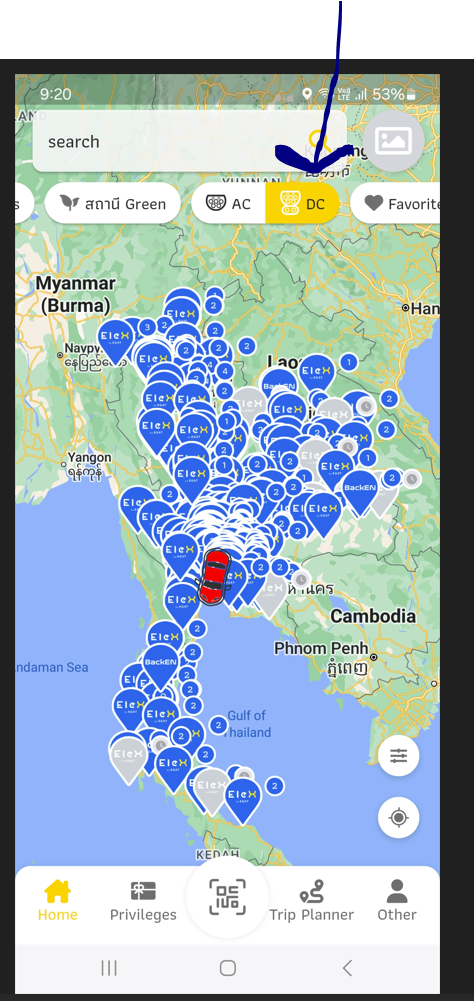












.jpeg.8a7766b4fef5c722e86e8dbf805ccb95.jpeg)




EV Charging Stations (CS)
in Thailand Motor Discussion
Posted
Not too sure tbh, did my passport photo outside and then my face scan up against the beige outside wall.
After about 20 attempts with “scan unsuccessful “and “ not consistent with passport photo “ ( or words to that effect ) which gave me the brief green border I closed the app and opened it again for ONE final try it worked.