
Tofer
-
Posts
1,485 -
Joined
-
Last visited
Content Type
Events
Forums
Downloads
Quizzes
Gallery
Blogs
Posts posted by Tofer
-
-
- Popular Post
- Popular Post
Common sense (between us foreigners) would dictate the replacement of the sign on the same posts, if really necessary at all, which it does not appear so from the pictures.
-
 3
3
-
The chicks continued to pester us for food on a daily basis, but one in particular, Perky, had become quite aggressive towards the others, and chased / fought them off.
Their antics have provided us with much entertainment, their chases even passing through our Sala, so close we could almost reach up and touch them.
Perky was gorging on the food to the extent he plumped himself on the lawn to recover before eventually flying off. The others, including the odd stranger, simply swooped in snatch and grab and take away.
I think I've finally convinced my wife to stop feeding them as they appear to be well enough developed to fly competently and therefore hunt for themselves. It has always been my concern that they become too dependent on us for food and forgoe their natural instincts to hunt.
It's been very quiet these last few days, although we've had some very heavy storms and persistent torrential rain, and we've seen very little of them. I'm assuming / hoping they have finally become independent of us.
On that note, I will say, job done....
I hope you enjoyed the post and the adventures of Pinky, Perky and Pat. We're certainly very happy to have aided the survival of Pinky & Perky since their fall, and to see them gliding across the ocean, seemingly fit and healthy.
-
On 1/21/2019 at 12:59 PM, Denim said:
I'm surprised there are still people daft enough to fly with Thai Airways in the first place.
I haven't flown Thai Airways internationally for decades.
However, my Sister recently visited and booked for us all to fly on a domestic TA flight to Bangkok, and I have to say it was a far better flight, more comfortable, included a full 20kg baggage allowance, a reasonable snack meal, and cheaper than other domestic airlines.
-
Sorry about the slow video uploading, I don't know what I'm doing wrong. Persevere though and you will be rewarded with some spectacular action.
-
Yesterday we had the royal visit from all 3 Kite chicks. Pinky and Perky and the third chick which managed to stay in the nesting tree originally, let's call him/her Pat.Pinky and Perky squabbled over the food and Pat hung around on the sidelines, having been chased away by Perky. I managed to get very close to Pat and toss him a fish which he happily tucked into.
Today we put down 3 trays, and after a bit of squabbling, they all managed to get some food.
Pat appears a bit under the weather but, although we can get quite close, we cannot get hold of him to administer any medicine. We're going to town and perhaps the pet shop will have something we can put on his food.
A group of big black nasty crows appeared today, and after much baiting the Kites eventually saw them off.
-
-
Perky finally got his lazy backside off his tree perch today, and made a circuitous approach on the food tray.
I took a load of still shots, but unfortunately the quality is very poor on the iPad using the zoom. Since my laptop is up the creak, I cannot load pictures from my camera off the SD card, sorry...
Once he got settled on the food tray, I manage to get within 2m of him and took a few videos, before he decided enough was enough. He must be getting much more comfortable with us around.
Maybe I'll try to feed him off the glove soon. I know it's not the usual process of training Hawks, but I don't want to cage him up as they do using the traditional falconry methods. Who's to say that's the only way anyhow! Anybody got any tips?
Having said that I really don't want to encourage him away from his wild tendencies.I wish I'd thought of the video earlier, there were some magnificent close in gliding action prior to feeding. Next time...
-
- Popular Post
- Popular Post
Sorry to have abandoned interested followers, so here goes.
We kept the Kite chicks in an old mixing bath with their original nest padded out with some fresh palm fronds and they seemed quite happy perched atop a scaffold. We fed them twice a day and they developed nicely, flexing their wings and hoping in and out of the tub. At nights we took them onto our bedroom balcony for safety away from monkeys and other predators looking for an easy lunch.
They grew to gradually resent our presence and being fenced in at night time, a good sign they would eventually exercise their independence.
Sure enough they took flight about 2 weeks ago, and we spotted them in our trees on a few occasions. The parents were happily interacting with them since they were out of our clutches.
Pinky (the mild mannered one) has now disappeared and it's difficult to tell if he survived or not, as we haven't seen it flying around at all. He may simply have gone off to wherever the family roost is. But we still see the parents flying around our area. The same goes for the third chick that had remained in the original tree nest, we have no sightings of that one either. Fingers crossed they have simply adopted a truely wild existence and turned their back on us.
Perky (the belligerent one) has made our trees its daytime home, and sits aloft screeching for food on a regular basis. Sometimes the Mother joins him with food, but it's difficult to tell if she's feeding him or baiting him to get off his lazy backside and go fishing. We put a tray of uncut fish out on the ground and he comes down to eat that and hops around the garden a bit, before returning to the trees. Then at night time he disappears, probably to the family night time roost, wherever that may be we've not established. The cheeky little devil perched on our Sala roof yesterday looking into my study and screeching at me for food. So it's getting bolder, but not to the point we are allowed anywhere near it.
So there lies the dilemma, do we carry on or stop feeding it in the hope it will develop its wild instincts and start hunting for its own food?
I'll try to get some current photos of Perky when the opportunity arises.
Hope you enjoyed the update.
-
 3
3
-
- Popular Post
- Popular Post
59 minutes ago, Arjen said:Once you have them start eating (even when you need some force) there is a big chance for surviving.
What work here is to put them in a cage without a cover. Once they can fly, they are more or less safe. They start to fly quite easy, it seems they have more problems with landing properly.
About the monkey, (I know something about monkeys).
Be aware that it is illegal to keep monkeys in Thailand. Except when you use the monkey for collecting coconuts it is allowed to have one, ore more. The process of getting the license to keep the monkey legal is quite complicated.
Arjen.
Update - they are now both swallowing alone and taking food off the chopsticks only 2 days on from their trauma. One is even stealing food from the others beak.
We have them perched as high as we can get them in the open mixer bath, but worry about the monkeys.
The monkeys are wild, we do not keep them! We live near to a National Park where they roam in quite large groups, and they often stray into private property to raid banana and papaya trees.
-
 4
4
-
- Popular Post
Perhaps they should spend some of their, now, spare time cleaning up their act, particularly in terms of the environment, safety on roads and water sports / boat trips.
Pictures of garbage heaps are now being posted on google earth, does nobody get the message?
-
 52
52
-
 14
14
-
 1
1
-
13 minutes ago, Dumbastheycome said:
Good on you ! And good luck with it. These kites are nice to see cruising about. Best is the crows all piss off and take their racket with em. lol
I've generally got no problem with the birds, with the exception of one species that has a high pitched whistling chirp, and of course the cockerels that crow all night long. TIT.....
-
- Popular Post
- Popular Post
Sadly two Brahminy Kite chicks fell to earth out of our palm tree yesterday but, thankfully, the nest came down with them and cushioned their fall. A third chick is still in the tree.
We placed the nest and chicks in a mixing tub and placed them off the ground on a scaffold, hoping to encourage them to try to fly, as at ground level yesterday they just hoped out and padded around. Also we hoped maybe the Mother would chance a visit, but she just sits in the tree above them, well aware of their predicament but does not go near.
Consequently we have had to assume surrogate motherhood, feeding them 3 times a day. Both were easily force fed yesterday, presumably as they were dazed. Today one has turned a bit feisty, and following a few talon scars on my hands, we had to resort to holding it down and pushing food in its mouth, which it took without appearing traumatised. The other is very placid and will allow you to open its beak and push the food in, progressing nicely to now taking food off a chopstick and swallowing unaided.
A new dilemma just transpired as we caught a monkey from the adjacent jungle perched on the tub which we managed to chase off before it did any damage. So it looks like I'm going to have to spend my evening building a cage around them. A shame as I was hoping to leave them to fly off at will.
Here's a couple of photos in their new home.
-
 6
6
-
My local official in the Amphur office feigned confusion and ignorance of their existence, in spite of the fact we had printed off the guidance notes from a previous thread on this subject, then told my wife to contact him later, on his phone number of course, and he would research it and arrange everything......
Suffice to say we didn't bother.
-
1 minute ago, KneeDeep said:
But then you might lose stuff that you may wish to keep. Plus the Windows 7 installation will be waaaaaay out of date. Pre SP1.
Go SSD in the first instance.
That's exactly what's happened, as I get an out of date notice for W7 and update to SP1, also an option to upgrade to windows 10 but I can't do that without Internet explorer connection.
-
Sorry for the delay in rejoining the discussions, but I had to make a trip away and then got sick on my return.
A bit better now, so I will have another go at the complete restore option on my F10 key, and let you know the outcome.
Thanks to all for your patience and guidance.
-
1 hour ago, stud858 said:
Usually there is an option to completely wipe and install or to recover old files and settings for the reinstall. Which did you select. Are you able to post some photos of the factory recover menus you see.
Also, don't attempt to put your old files back or load them at all
Pull out that USB. If they are infected they will immediately affect your new install.
Test the fresh install first for a few days. If plugging in your USB buggers things up, throw your old files away. They are gone.
I left nothing attached other than the mouse.
I have not tried loading up my files either.
-
 1
1
-
-
Just tried again with the F10 key and managed to get it to start the recovery process to factory settings. Completed that process.
Checked the documents to see if there was any issues, and the same "Delete Files" message popped up, managed to get rid of it and tried again with photos, same again, got rid of the message again and all subsequent attempts to open documents / photos / videos / music were fine, no more delete files message. Shut down and restarted computer and I'm again getting the "Delete Files" message, only this time I cannot lose it. Then when I try to get rid of it the cursor stops functioning on right or left click but still moves around the screen as directed by the mouse.
Tried to open Internet Explorer unsuccessfully - message reads "Internet Explorer cannot display webpage". Tried troubleshooting - message "troubleshooting couldn't identify the problem. All the time my internet connection is on and wi-if connection is showing full signal strength.
Also I'm still getting the Windows Boot Manager screen at start up requiring selection of the OS - Windows 7.
On screen I'm getting a pop up asking "do you want to allow the following programme ('jucheck.exe') from an unknown publisher to make changes to this computer - file origin; Hard drive on this computer.
All in all it appears worse than before the recovery to factory settings.....
I had little enough hair to start with but I'm tearing out what's left at the moment....
-
3 minutes ago, KneeDeep said:
You simply need a new copy of Windows 7/10 to install to the SSD. You create it yourself. That is all.
Then we show you how to install it to the laptop.
Technician was so reliable that he removed the Recovery Partition....hmmmm.
Not that it is an issue, as the Recovery/Re-installation image that I have sent via PM will do the trick.
Thanks I'll look into it later, as I should be on the road to Krabi by now.
-
10 hours ago, chrisinth said:
Tofer, just a quick one on your backup/transfer of files to your external; some things you may have forgotten about. Maybe no concern but whatever, worth mentioning.
If you are using an email client (Outlook, Thunderbird, etc, etc) what sort of account have you setup? I recall you were having problems with disappearing text in your emails earlier in the thread?? If it is an IMAP and you keep a copy web-side then no problem. If you are using a POP3 account and not keeping a copy web-side, then you need to save your .pst (or equivalent) folder to your backup to be sure you don't lose all your email. This needs to be done for all accounts if using separate data files, and for any local archive files.
Of lesser importance (but still a pain if you forget) and you use favourites/bookmarks in your web browsers, you need to back these up as well.
The reason I mention this, is to make sure you are not taking shortcuts (on an infected machine) and just copying the entire folders such as My Documents/Pictures/Videos, etc as these contain system files which may have been compromised. And IMO you should never go to C:\Users\Your Profile and copy this.
If you still have problems selecting and copying files/folders, try running a Windows PE (Preinstallation Environment) (DVD or thumbdrive) on top of your OS and use the file manager that comes with the PE to copy over the files/folders you want to keep.
Lots of different Windows PE's out there; the link below is just for 5 different choices as it was the highest ranked in my search.
https://www.raymond.cc/blog/5-system-rescue-boot-disc-based-on-windows-pe/
It is better to keep too much (but no infection) only to find you have forgotten something on a disk that you have just formatted.
One thing that I haven't seen asked (I may have missed it though) is do you have a backup routine, and if so what sort of backup do you do? IE, do you use imaging software and if so, do you have a recent image of your ???? drive?
Many thanks for all your advice, but I must confess a great mist descended on my brain when I tried to understand it. I'm afraid I have a serious mental block when it comes to anything technological.
I use Outlook on a hotmail account, is about as detailed as I can be, sorry!
Because I managed to open the computer without any apparent intrusions yesterday, I copied all my files of any importance individually from the Documents and Photographs sections as I didn't manage to copy the whole section unopened.
No back up routine or imaging software, whatever that is.
-
12 hours ago, KneeDeep said:
You should make some preparations for the upcoming install. Creating installation media, backing up activation etc.
I recommend that you give Windows 10 Pro a try. Reason for this is partially that support for Windows 7 will end next year, but more so, that you are unlikely to need to install any Drivers separately for yourself. So an easier process in some ways.
But to install Windows 10 Pro without buying a hooky product key or resorting to hooky KMS solutions, we'll need to take some steps.
The problem is, almost certainly, that your Thai technician has taken some short cut in reinstalling Windows.
So I'm not confident that the next steps will work. Confirm that the laptop has the Certificate of Authentication for Windows 7 Home Premium on the underside. That will at least tell us that it has a genuine licence for Windows 7.
Then we'll move on to the next steps...
You lost me in the first paragraph I'm afraid. I haven't got a clue what you're referring to.
I bought the computer in UK with everything installed, and the full resets were done by a very reliable UK IT technician in UK. It's never been near a Thai technician. However I've just spotted it was made in China....
There's a Microsoft sticker for Proof of licence / Certificate of Authenticity for Windows 7 Pro OA on the back.
-
5 minutes ago, KneeDeep said:
What??!!
There is no need to pay to have Windows installed. Certainly not something I would do in Thailand, as they appear to have an aversion to installing Windows without using some tainted process.
Always install Windows yourself. It is very easy and you can be sure of what is installed, in addition customising it to your preference.
Factory Restore would only have reinstalled all of the useless bumph that makes a device slow in the first place. That together with the mechanical HDD would make for a dreary experience.
SSD is the way forward.
You need a holiday in Koh Lanta, asap!
-
2 hours ago, stud858 said:
Pressing of the F10 key or and with the alt key can be temperamental
Try a few more times. Be quick to start tapping away at the/those key/s. Try pressing and holding down continuosly for 20 seconds And be sure the computer is booting from a complete shutdown. When you're in windows Pressing and holding the laptops power button down for 10 seconds will completely shut down. The screen should blank out suddenly during that 10 seconds for a complete shutdown.
Once exhausted a few attempts of getting into factory restore we would have to come to the conclusion that factory restore partition didn't exist in the first place, has been deleted, or corrupted or it has been disabled in the disk management that was mentioned in a previous post.
it seems you will need personalised , face to face help.
The charge for reinstalling fresh windows shouldn't be more than a thousand baht at a computer store.
If you buy an SSD then you could get a discount on install.
SSD 250gb drive should be about 2 thousand baht.
It's a pity no factory restore menu could be accessed. It makes things super easy
Good luck.
Thanks. I'll have another go and see if I can get it started.
-
On 2/6/2019 at 10:27 AM, stud858 said:
Ok. Cheers, before going on. Are you happy that you've backed up your very important files?
If you keep tapping f8 while the computer starts and immediately after you press the power on button. You will have the option menu appear to allow Safe mode.
Best choose that to do backup.
Be aware that computer must be properly shut down first and not just in sleep or hibernation mode to recognise f8 key press
Let me know you have completed backup because the next step wipes everything.
On 2/6/2019 at 10:27 AM, stud858 said:Ok. Cheers, before going on. Are you happy that you've backed up your very important files?
If you keep tapping f8 while the computer starts and immediately after you press the power on button. You will have the option menu appear to allow Safe mode.
Best choose that to do backup.
Be aware that computer must be properly shut down first and not just in sleep or hibernation mode to recognise f8 key press
Let me know you have completed backup because the next step wipes everything.
Yes, back up done. Thanks.
-
Thanks for the latest advice.
I started this morning with the recommendation to boot up with the F10 / alt function keys - no joy.
The Windows boot manager screen that opens up immediately I switch on does not allow me to do anything, e.g. Escape or use the F8 function noted therein. The only way I can move on to boot up is to accept the preselected 'windows 7' OS by clicking enter.
I managed to download the malware trial recommend by Elad, and the scan identified 48 threats, which I then quarantined.
Upon restarting I got the same 'windows boot manager screen, no response to the F10 key, then a 'check disc c screen already with a note stating "disc checking has been cancelled". Also the same auto deleting messages as before.
Restarted in 'safe mode' and inserted USB memory stick, got message "folder access denied". So I shut down the computer again and restarted it. Still had the windows boot manager screen up first but then when all up and running it appears to be without the previous issues. However this has happened previously, so until I log off and restart again I'm not confident everything is sorted.
During this respite from the problems I've managed to save across all my photos and document files - hallelujah!
I have yet to try to restart again, but will try resetting to an earlier date etc. before I shut down.
I will let you know how I get on in due course, but I need to attend to other things this pm. In Krabi tomorrow, so will try to find the SSD unit there. Any particular brand recommended / compatible for my Sony Vaio?
















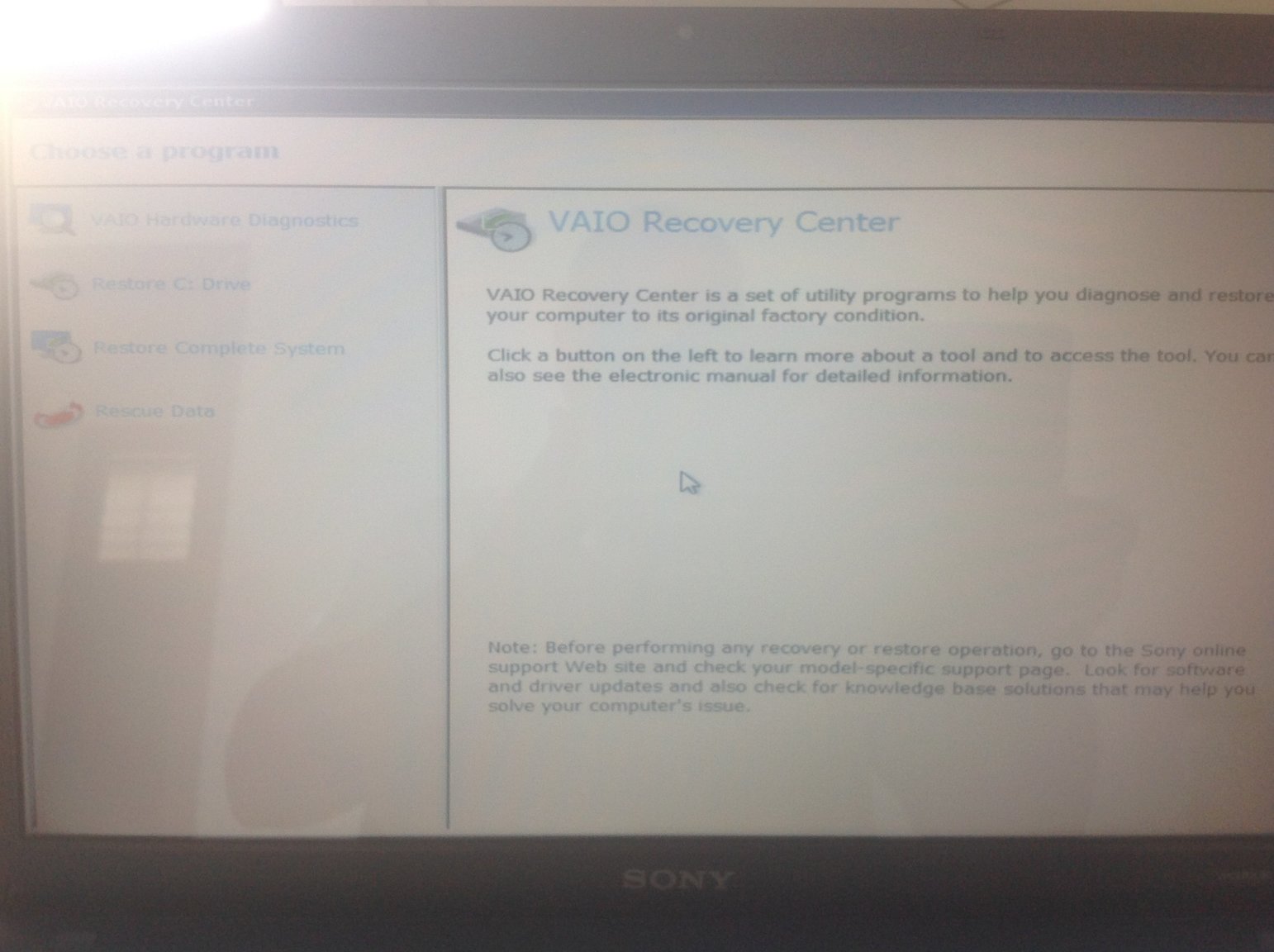
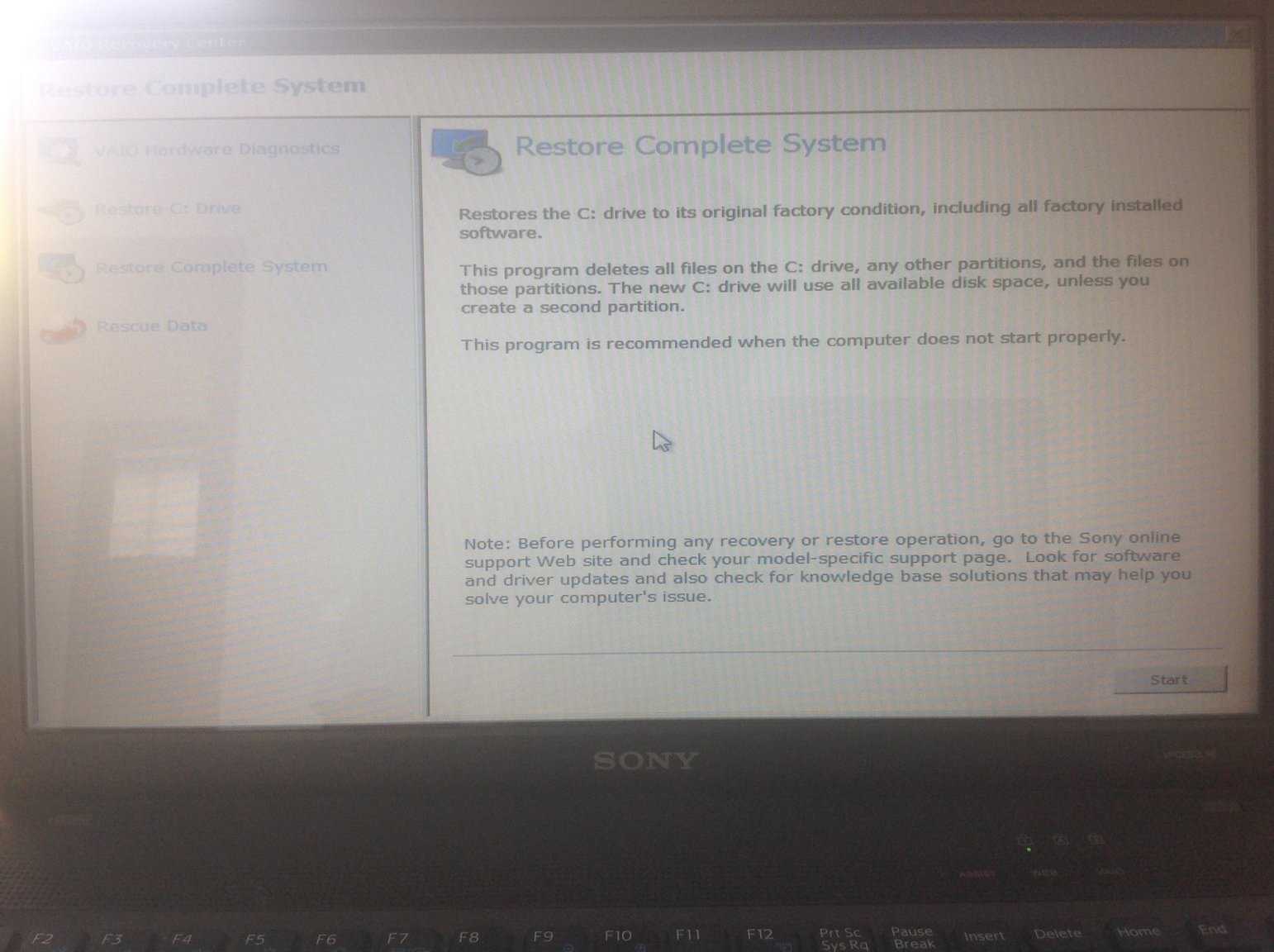
Customs duty conundrum
in General Topics
Posted
I had a delivery of some items from Singapore recently to our local post office. There I was presented with an unusually large customs duty / VAT charge in relation to the value of goods.
Upon querying this charge with the Thai Customs office I was told it was calculated on the total of CIF (carriage, insurance & freight), in accordance with the regulations. The lady kindly forwarded me a link to the customs regulations, which read that duty & VAT are calculated against the FOB (free on board) value, i.e. the cost of the goods only, and not, as she stated, the CIF value.
I'm still waiting for a reply to that gem, but thought maybe somebody on this forum could enlighten me as to whether I am mistaken or not with my assumptions of the difference between CIF & FOB.
I have never heard of duty being charged on the cost of shipping and insurance before. I have always been under the impression that duty is charged against the actual value of the goods being sent / received.
Of course it could just be that the TIT syndrome may be in evidence here!