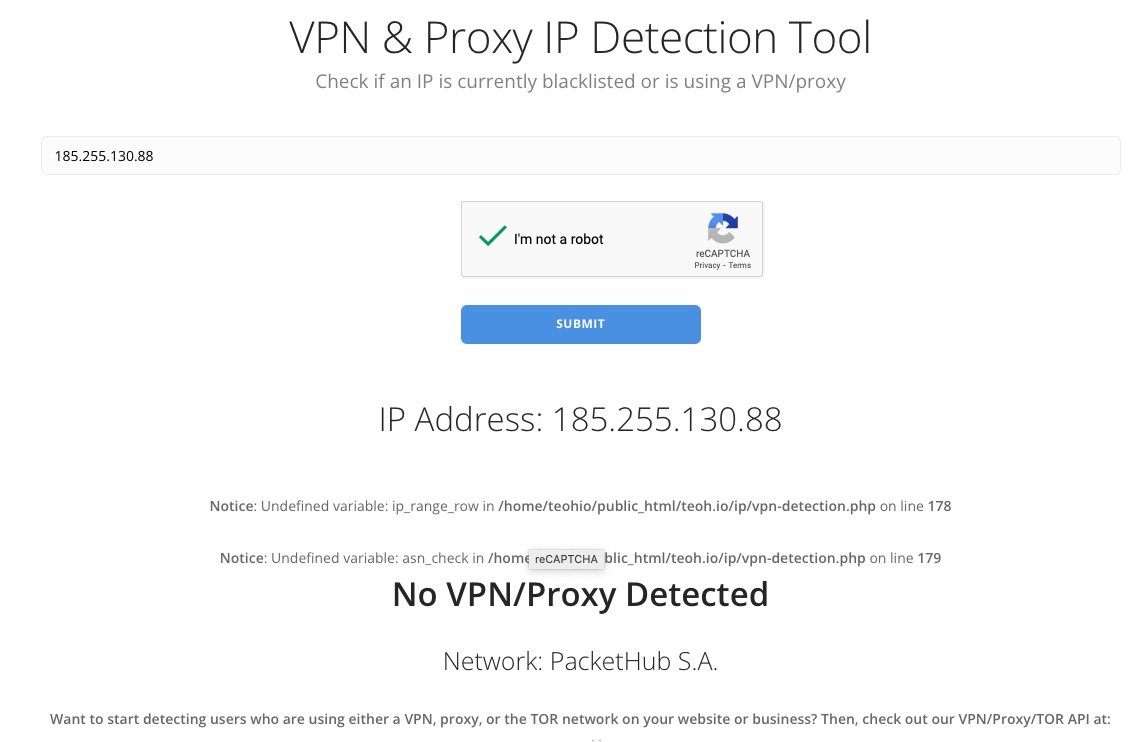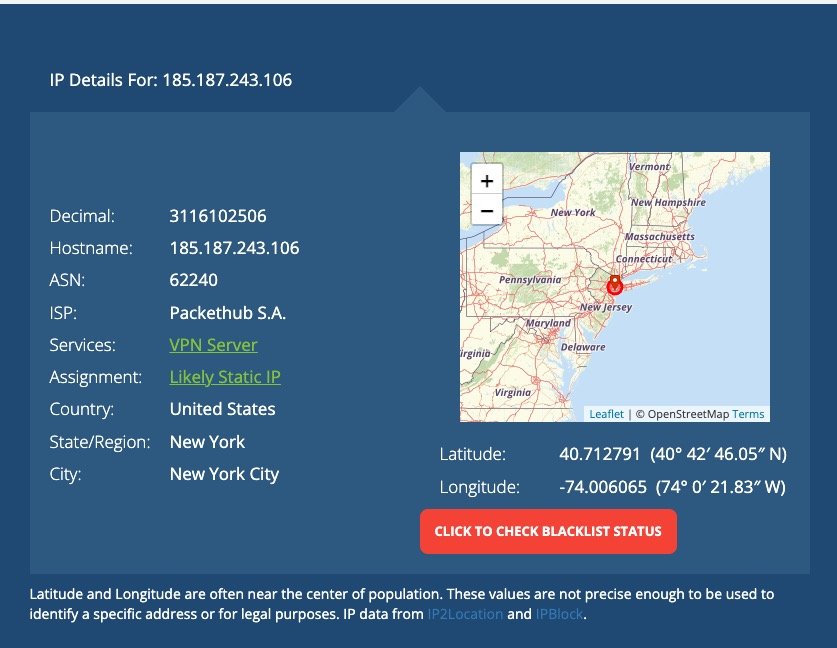-
Posts
4,145 -
Joined
-
Last visited
Content Type
Events
Forums
Downloads
Quizzes
Gallery
Blogs
Everything posted by WaveHunter
-
I just took a look at the site and it sure does sound like it's worth checking out, so thanks for mentioning it. I've been searching for a solution for over two years now and been down so many dead-ends. Right now my best solution has been Skype but it has no SMS capabilities for many site's identity verification SMS's, although it does work when the website allows the option of voice verification (sending the codes verbally). I just looked into one called Anveo that I posted about here last week, and although it sounded good at first glance, their whole website is confusing with lots of dead links and they never replied back to my email when I asked for help, so...another dead-end! It sure would be nice if Conxhub actually provides a REAL solution but their website forces you to provide your email address just to see their pricing plans and THAT is never a good sign! Even so, I am still tempted to try it out and see. On a more promising note, more and more websites are stating to use "authenticator" apps which are an amazingly simple and fool-proof alternative to SMS texting. It is easy to set up, super fast to use, and so far 100% reliable . I use one app that provides ID verification for about 15 websites I connect to regularly and when you ty to log into the website, it just asked for your authenticator code which changes every 60 seconds. You open the app on your smartphone, look up the website in your list and enter the six digit code, and that's it. You're logged in in less than 10 seconds! Unfortunately though, many sites are just sticking with the SMS short codes for now which just plains sucks!
-
.thumb.jpeg.108eb73d325ad9a507d6b8594b5c0f4a.jpeg)
VPN vs Cloud Computers for connecting to home from Thailand
WaveHunter replied to WaveHunter's topic in IT and Computers
Hi Robblok, You are exactly right. Ive been using Nord VPN for about a month and it is not solving my problem at all. While it masks my Thailand IP address, that's all it really does. Details about my laptop are not masked at all. WHen I ran an IP check while connecting through one of their USA servers, it effectively masked my Thailand IP Address and showed a USA IP address BUT it also showed this: I think this would be a HUGE red flag to more sophisticated servers I want to connect to like social media sites and government sites since it shows a discrepancy between the VPN server settings and my laptop setting for time and location. So, I am now looking into using a "virtual machine" or cloud computer since not only would it have a USA IP address, but my "virtual" computer itself would be located in the same place. I discovered that it's actually a very easy and inexpensive solution so I'm going to set it up and try it out. BTW, I miss our "lively" discussions of the past, though I have seriously toned down my position on those topics lately ???? -
.thumb.jpeg.108eb73d325ad9a507d6b8594b5c0f4a.jpeg)
VPN vs Cloud Computers for connecting to home from Thailand
WaveHunter replied to WaveHunter's topic in IT and Computers
Can you go into further detail about what you meant when you said "setting up VPN access to the friend's home router seems simpler and doesn't require their computer to be on."? I've come to the same conclusion that a VPN the way I'm using it now is not a solution for one main reason: While a VPN will mask my Thai IP address, it will not mask details about my actual laptop. I was kind of shocked to run an IP check while using the VPN and find out that details about my laptop were not being masked at all: This is what was included when I ran an IP check while using Nord VPN set to a USA location: If this information is not being masked than any website I try to connect to can easily see the discrepancy between my operating system and Chrome browser settings for time and location and that of the VPN server, so I think that would be a major red-flag. I am looking into using a cloud computer set up (virtual machine) since it would have its' own operating system (Windows 10) that would be in the same USA location as its' IP address, and maybe that would be the solution since my own laptop would not be visible in any way at all. With that setup you only interact with is using your mouse and keyboard through a remote desktop connection from your laptop. I was surprised to learn that it only takes 10 minutes to set one up and the cost can be as low as $10 USD per month! The company I was looking into is called Paperspace.com Aside from possibly solving my dilemma, it's also a pretty cool solution for a lot of other things since you can configure in ways where you can have a "virtual" Windows 10 computer with as much RAM, computing power, and storage space as you want! However, the one thing I would still be concerned with using such a set up is that it probably also uses a "data center" IP address, and not a residential IP address, so that's why I'm still interested in your idea and want to know more about it. I have family and friend back in the USA, so what you suggest is intriguing. I think what you are suggesting is that somehow I could connect through their internet IP, but I'm not really sure how someone would feel comfortable allowing me to do that, especially if it might degrade their performance or be a security issue for them. Anyway, I would be VERY interested to learn more about what you have in mind. -
As many know, this is a real problem and I've been searching for a solution for over a year now. Though this issue has actually gotten less problematic now that more websites are using authenticator apps (which I love!!!) but still some websites still insist on sending text messages with short code 4-digit codes which are useless since they will only send them to US phone numbers. ???? I just found out about one service that has a solution that is very inexpensive but I have reservations since the site itself is very quirky, and there are more than a few negative reviews when you google it. It's called Anveo (www.anveo.com). It is similar to Skype but it offers short code SMS capabilities. Has anyone here used it or heard of it? This was their news release in 2014 when they added SMS short-code capabilities: Short Code SMS is live! [October 9 2014 10:30 AM EST] We are very excited to become the first VOIP provider in US to offer Short Code support on our US phone numbers. Anveo users can now send and receive messages To/From Short Codes. Support for Short Code SMS allows to receive SMS/Text Messages alerts from Banks and other services which use Short Code for their SMS/Text messages. Just to be clear, they are just like Skype in that they allow you to buy a US phone number that you can access from anywhere in the world to send and receive voice calls, and unlike Skype, to also send and receive SMS short-code texts. There was also a positive review written about it that sounds trustworthy but who knows: https://japanatron.com/blog/japan/general/10344-how-to-receive-sms-passcodes-abroad
-
.thumb.jpeg.108eb73d325ad9a507d6b8594b5c0f4a.jpeg)
VPN vs Cloud Computers for connecting to home from Thailand
WaveHunter replied to WaveHunter's topic in IT and Computers
UPDATE: I don't think a VPN in any form is going to work. The real issue I am finding out is not just masking my Thai IP address, but also masking the fact that I am using a VPN, which can easily be detected by big companies (like social media sites, which is where I'm having most of my problems) since they almost all use datacenter IP's instead of residential IP's Even residential proxies, while less likely to be detected are still not a perfect solution, and they are prohibitively expensive for my needs. The idea of a cloud computer is enticing but I think it's going to have the same issue of being detected as a proxy even though it is masking my foreign IP address. WHAT ABOUT THIS IDEA: I have a US ISP that I put on hold while I am overseas. What if I contact them to reinstate the account. Would there be a way that I could remotely connect to my US-based residential IP address from my Thai IP, and then have all of my traffic to/from problem sites like Facebook be from/to my US-based residential-based IP? This solution would not involve any proxy at all and would be indistinguishable from any other US based home computer, right? -
.thumb.jpeg.108eb73d325ad9a507d6b8594b5c0f4a.jpeg)
VPN vs Cloud Computers for connecting to home from Thailand
WaveHunter replied to WaveHunter's topic in IT and Computers
I may have made more of an issue of this than I originally thought. Just to be clear, my goal is a very simple one: I just want to be able to log into sites in my home country (USA) from here in Thailand without being red-flagged for having a Thai IP Address. Nord VPS works fine in that regard but the problem was that the VPN's server's IP address that I was using was being red-flagged as a VPN server. Just now I started randomly connecting to Nord's different servers across the US and checking them with a VPN/Proxy Detection tool, and found other servers that are NOT being detected as VPN sites. (see the snapshot below of the site I am now connected to) So anyway, I appreciate all the input from you guys, and still think I will try a cloud machine to see how it works, but I feel more confident that VPN may be an adequate solution for my needs. I learned a lot from you folks though, so thanks for that ???? -
.thumb.jpeg.108eb73d325ad9a507d6b8594b5c0f4a.jpeg)
VPN vs Cloud Computers for connecting to home from Thailand
WaveHunter replied to WaveHunter's topic in IT and Computers
What you are describing is why I posted this thread in the first place LOL. I'm just trying to see whether Cloud computer or VPN makes the most sense. I am fairly certain both will probably work for my needs, but want to figure out which is best. I mean, I'm just looking for a a way to reduce the possibility of getting red-flagged due to having a Thai IP while out of the States, nothing more. I still do not understand why you are talking about VPN combined with a Cloud Machine. Can you explain? -
.thumb.jpeg.108eb73d325ad9a507d6b8594b5c0f4a.jpeg)
VPN vs Cloud Computers for connecting to home from Thailand
WaveHunter replied to WaveHunter's topic in IT and Computers
OMG!!! I admire your technical expertise, but all I am trying to do is reduce the possibility of getting red-flagged when I try to interact with sites from abroad. What you suggest is serious overkill for my goals. But I asked, and you answered, so thanks ???? -
.thumb.jpeg.108eb73d325ad9a507d6b8594b5c0f4a.jpeg)
VPN vs Cloud Computers for connecting to home from Thailand
WaveHunter replied to WaveHunter's topic in IT and Computers
I often use Incognito when I get nervous about privacy, so I'm not concerned with that. Again, I'm just looking for a way to reduce changes of red flags when I try to log in to sites from abroad...that's all. -
.thumb.jpeg.108eb73d325ad9a507d6b8594b5c0f4a.jpeg)
VPN vs Cloud Computers for connecting to home from Thailand
WaveHunter replied to WaveHunter's topic in IT and Computers
Excellent and very positive response...thanks! Forgive my ignorance of the technical underpinning of all of this but I'm a little confused. If I set up a cloud server, why would there be a need to install a VPN? I mean, in terms of masking my own IP here in Thailand, isn't that what a cloud server would effectively be doing? I was in touch with such a company called called PaperSpace https://www.paperspace.com/ and they briefly described their cloud server set-up stating that I could select a geographic location for any server they have world-wide. They also said that the ip address could be set up to be dedicated to my own cloud server. -
.thumb.jpeg.108eb73d325ad9a507d6b8594b5c0f4a.jpeg)
VPN vs Cloud Computers for connecting to home from Thailand
WaveHunter replied to WaveHunter's topic in IT and Computers
Nord VPN strongly suggests they can deal with this effectively, and like I said at the beginning of this thread, the guy who made that YouTube video was discussing exactly the issues I am facing and said that cloud computing was effective. So, I just fee thee MUST be a way to do this effectively and hope somebody can offer some positive suggestions here. -
.thumb.jpeg.108eb73d325ad9a507d6b8594b5c0f4a.jpeg)
VPN vs Cloud Computers for connecting to home from Thailand
WaveHunter replied to WaveHunter's topic in IT and Computers
Actually nothing. I meant that I log in through Chrome but then interact with the sites through Chrome and so I assume that once logged in they can access more things on my computer than I probably want to know! Most of the really difficult issues are actually with Facebook and Instagram since I can usually reach a human being at Amazon, but rarely if ever with social media sites -
.thumb.jpeg.108eb73d325ad9a507d6b8594b5c0f4a.jpeg)
VPN vs Cloud Computers for connecting to home from Thailand
WaveHunter replied to WaveHunter's topic in IT and Computers
SInce you mentioned UDP which I have no clue of, maybe you can tell me if this has any relevance on whether Nord has a solution to my issue or not: This is how Nord describes their dedicated IP address: NordVPN's dedicated IP allows you to bypass CAPTCHAs, easily access corporate networks, and avoid blacklists for IP addresses tainted by unscrupulous use. You can use the dedicated IP feature on two devices at the same time: simply connect the first device with the Open VPN (TCP) protocol and the second one with the OpenVPN (UDP) protocol. -
.thumb.jpeg.108eb73d325ad9a507d6b8594b5c0f4a.jpeg)
VPN vs Cloud Computers for connecting to home from Thailand
WaveHunter replied to WaveHunter's topic in IT and Computers
That's a good point you made, especially with Amazon since I interact wit them through theier apps via a Chrome browser. So basically I'm screwed LOL! Even with my own dedicated IP address assigned by Nord VPN, they would still be able to query my geographic location through their apps on my computer? But what if I disabled location queries from my system preferences on my Mac OSX? -
.thumb.jpeg.108eb73d325ad9a507d6b8594b5c0f4a.jpeg)
VPN vs Cloud Computers for connecting to home from Thailand
WaveHunter replied to WaveHunter's topic in IT and Computers
You're getting too technical for me LOL. I don't know what openvpn, blocked UDP and TLS means. All I know is that if whatsmyip.com easily determines that the IP address I am connecting with is a VPN, so can Amazon. Again, my question s super simple: If I get a dedicated static IP address from Nord that ONLY I have access to and no one else, would that not solve this issue? If I am the only person associated with the IP address, and not hundreds or thousands of other VPN users, then how would that IP be suspicious in any way? Is my reasoning correct or not? -
.thumb.jpeg.108eb73d325ad9a507d6b8594b5c0f4a.jpeg)
VPN vs Cloud Computers for connecting to home from Thailand
WaveHunter replied to WaveHunter's topic in IT and Computers
ALL VPN's provide anonymity. No customization is required to do that. That is why many people use them. But, again, that is not at issue here. The VPN does that just fine. The problem is that the VPN server's own IP address can be examined very easily to not only determine whether or not it is associated with a VPN server, but also if it might be a black-listed IP address, which many VPN IP addresses are since many people use VPN for unscrupulous reasons. THESE are are the real issues that are causing me problems...the VPN's IP address Amazon would not have to keep a database of VPN servers. It is all right there for anyone to see. When I go to What'sMyIP.com and enter the VPN server IP I am currently on it plainly shows that it is a VPN: Again, my real question in this thread is whether or not getting a dedicated and static IP address for myself would solve this issue or not. It's a very simple question that I used far too many words to ask, but that all I am trying to determine...so if anybody can help me to know this, I'd sure appreciate it ???? -
.thumb.jpeg.108eb73d325ad9a507d6b8594b5c0f4a.jpeg)
VPN vs Cloud Computers for connecting to home from Thailand
WaveHunter replied to WaveHunter's topic in IT and Computers
In the simplest possible terms, I speak to the VPN server, and then the VPN server speaks to Amazon on my behalf, and vice versa when the Amazon server responds. The VPN is in a sense a go-between. Amazon does not know my IP address. It only knows the IP address of the VPN server, right? So, basically the VPN makes my IP address invisible. That's all that really matters...but that is not even the crux of the problem I am talking about. The Problem I am talking about is that the VPN's IP address can be examined by the Amazon server in a number of ways that can very easily determine whether that IP address is associated with a VPN or not and that is the problem. -
.thumb.jpeg.108eb73d325ad9a507d6b8594b5c0f4a.jpeg)
VPN vs Cloud Computers for connecting to home from Thailand
WaveHunter replied to WaveHunter's topic in IT and Computers
I agree that the Amazon server would only see the VPN's IP, and would never see my own Thai IP...BUT, they can also determine more about the VPN's IP address which will indicate whether it is possibly a VPN server. For instance, if I do a "what's your IP address" query of current IP address that my VPN connection is using, notice that the results show "VPN server" for services. Clicking on "VPN Server" shows this: So, I' not exactly sure what the criteria is for "suspected network sharing. device" is but the point is that it was somehow detected. By contrast, if I disconnect my VPN and run the same test, it will show my Thai IP address, and notice for "services" is shows none detected: -
.thumb.jpeg.108eb73d325ad9a507d6b8594b5c0f4a.jpeg)
VPN vs Cloud Computers for connecting to home from Thailand
WaveHunter replied to WaveHunter's topic in IT and Computers
I agree that I don't understand much of this at all ????. ALl I care about is masking my Thailand IP address. My understanding is that both VPN's and Cloud based computers are really land based servers that you connect to, and they act to relay your keyboard inputs to the servers you want to communicate with. You can select a server that is located in any country that the host company has them in. If, for instance, I use a VPN server based in New York City (the one I usually connect to), then it means that the target server I want to connect to (Amazon.com, for instance) only sees the IP address of the VPN server in NYC, right? The same is true if I were to connect through a cloud based server. So basically, in terms of relaying my computer inputs from here in Thailand to Amazon in the USA, both VPN and cloud computers function exactly the same, right? -
.thumb.jpeg.108eb73d325ad9a507d6b8594b5c0f4a.jpeg)
VPN vs Cloud Computers for connecting to home from Thailand
WaveHunter replied to WaveHunter's topic in IT and Computers
My understanding of cloud-based computer is you can set them on existing servers in any country you desire, so really it is very similar if not identical to a VPN in terms of masking your actual geographic location. There are many other reason for using a cloud-based computer like increased computing power, speed and storage, none of which interest me. My only purpose is to mask my geographic location. It seems to me that in this regard a cloud computer and a VPN are virtually the same thing. The issue is really all about the IP address that's generated from the host servers, and it seem to me that BOTH cloud computers and VPN could work for my purposes if the IP address is only used by one person...Me! I also think it's important that it be a static address so that the receiving servers detects the exact same address each time I attempt to log in, so it "knows it me" each time. Is that a valid concern, do you think? My take on all of this is simply this: 1) In order for a target server like Amazon to suspect that I am connecting from outside of the US using a VPN, they can only suspect that based on the fact that the VPN's IP has much more bandwidth on it than one person could generate. In other words it is shared by many different people. That becomes a red-flag that someone is most likely using a VPN to connect from abroad. 2) Compounding this, if you are using a VPN's IP address that is shared with many other users, a lot of those users are probably using a VPN connection for unscrupulous reasons, increasing the likelihood that the IP address may become black-listed, so another red-flag. However, If I use a VPN with a dedicated static IP address that only I have access to, on a server based in the USA, isn't it highly unlikely that the target server I am trying to connect to will have any reason to suspect I am using a VPN to connect from abroad? I mean, it seems that it would be much simpler to just use the VPN and get a dedicated static IP, the it would be to set up a cloud-based computer...but the guy who made that video seems to disagree in a big way with using VPN...so that's what I'm trying to figure out. DO you think a VPN WITH a dedicated static IP would be just as effective as a cloud based one, or not? -
I think that certain expats deal with the same problem I have: Connecting with sensitive and highly protected servers from your home country while in Thailand. I would like to talk with someone who really understand the intricacies of using VPNs or "cloud computers" to connect in a way that foregoes all of the extraordinary identity verification issues that now exist with connecting when you are on foreign IP addresses. I know that for many, it's no big deal to connect to your bank occasionally, or log into your social media account, and I know that certain identity verification protocols are reasonable like using 2-part authentication, but I'm talking about when things go wrong and the target server detects you as a threat simply because you are connecting from a foreign IP! The huge companies like Amazon Seller Central, or social media sites like Facebook and Instagram have become super sensitive to allowing connections from foreign IP's, and worse, they use robots to deal with this so if things go wrong, there is no live person you can turn to! It can take days or weeks, or even never to get a resolution! So, the obvious course of action to NOT try to connect using a foreign IP address. Just for instance, I got locked out of my Facebook account, and to get it unlocked I had to go through 4 different identity verification steps, including taking a selfie of myself holding a piece of paper next to my face showing a 5 number code I had been sent by Facebook, and then I was still denied access, saying that adequate identity verification had not been provided and therefore my account was being permanently disabled and no further actions could be taken by me! I lost that account entirely and there was no way to find a resolution since every email I sent was replied to by a robot! AFter that I started using a VPN and it solved the problem for a while but now more and more of the US servers are actively looking to see if you are using a VPN and if you are, that now becomes a HUGE "red flag" also, resulting in all the identity verifications issues emerging again. When you use a VPN, you are actually sharing that connection with lots of other people so it's very easy for the US-based servers to detect the unusual load and to recognize that you are most likely on a VPN. Worse, many of the IP's that VPN's use become black-listed since therere are many people who use a VPN for unscrupulous reasons. So, it seems that the solution is to get a dedicated static IP from the VPN provider (in my case, Nord) OR to set up a "cloud computer" as was suggested by someone who had a pretty compelling video on overcoming all of these extraordinary identity verification measure now in place in the US, by setting up your own "Cloud Computer" that you could designate as being in your own home country! Nord says they can set up a static IP address that is mine and mine alone so perhaps that would solve the problem, BUT this video has a lot of compelling reasons why using a VPN is still a really bad idea. So, I would love to get feedback from some of you that are much more tech savvy than I am about what would be the best way to go about this. It's really become so bad that I'm starting to think the only solution is just move back to the States now...but if there is a way to solve this issue with a VPN or cloud computer I want to explore it, and any help at deciding VPN vs Cloud computer would sure help. PS: Please look at this video BEFORE commenting. I'm really looking for a solution from people who have advanced knowledge of VPN's and Cloud based computing so I can know whether one of these two solutions will work for the issue I am describing.
-
.thumb.jpeg.108eb73d325ad9a507d6b8594b5c0f4a.jpeg)
Advice needed: external SSD for a Macbook Pro M1 vs USB 3.1 HDD's
WaveHunter replied to WaveHunter's topic in Apple Products
Good advice; thanks. I am starting to feel pretty good now about my strategy. Instead of a Passport for backing up, I decided just to bt a 3.5" Western Digital hard drive (A blue version) and back up to that for weekly backups. I don't like TIme Machine, and these days, most of my data is cloud-based anyway (with exception of my media library), so weekly backups is all I really need. Passport is attractive but I just feel like a 3.5 internal type hard drive is more robust and reliable for system wide +media backup. I have one 4tB drive but will buy another (the Blue) just to have three copies of everything. As for the SSD's. I like the idea of one external one devoted to my image library, and then the internal 500gB one for the system drive and applications, and other everyday data. -
.thumb.jpeg.108eb73d325ad9a507d6b8594b5c0f4a.jpeg)
Advice needed: external SSD for a Macbook Pro M1 vs USB 3.1 HDD's
WaveHunter replied to WaveHunter's topic in Apple Products
Interesting to know. I was thinking of getting a Passport to use as a backup drive. How has that been for you? After a lot of research I am thinking of a DIY 2tB SSD in an external enclosure after seeing reviews of some of them on YouTube. Since my MacBook Pro has Thunderbolt 4, I want an SSD that takes advantage of that and the combination I found delivers the same read/write as you described (around 2700 Mb/sec.) which is even better than the MacBook Pro's internal SSD rated at around 1.5 - 2.2 Gb/s. So far I'm leaning towards two different set-ups: Acasis 40Gbps M.2 Nvme SSD Enclosure ($120) or Orico4.0 NVMe ssd enclosure $180 AND SABRENT 2TB Rocket NVMe 4.0 Gen4 PCIe M.2 Internal SSD ($199) or WD BLACK SN770 2TB $180 The life expectancy of these SSD's are rated at around 4 times what they are for the ready made ones in a case like Lacie, Samsung, and Sandisk which are far slower (not much more than 1 Gb/s). Also the warranty is much better on these do-it-yourself SSD's (5 year on both of them). Not cheap but with life expectancy of them, it sounds like good insurance against bricking so I guess it's worth it. -
I have a 2021 MacBook Pro with an internal 512gB SSD. I need to add external SSD storage with "reasonable" speed for storing several Lightroom catalogs and around 1tB (or possibly 2tB) of large camera raw files (32mb - 200mg each). The ports on my new MBP are Thunderbolt 4 All of the tech specs of thunderbolt 4 vs USB variations is confusing me to death LOL! I'm not sure if I even need the potential speed of a thunderbolt 4 exteranl SSD. From what I can figure out, the cheapest set up to get reasonable speed is: USB 3.2 Type-C Tool-Free Enclosure 1tB SSD like the Western Digital Blue SN550 It should provide 1 gigabyte per second speed. If I go with a Thunderbolt 4 solution, like this: Acasis 40Gbps M.2 Nvme SSD Enclosure SABRENT 1TB Rocket NVMe 4.0 Gen4 PCIe M.2 SSD It should provide around 2.6 gigabytes speed. Do these transmission speeds sound correct for USB 3.2 vs Thunderbolt? All I know for sure is that external USB 3.1 HDD's are making Lightroom almost unusable!