
wpcoe
-
Posts
6,204 -
Joined
-
Last visited
Content Type
Events
Forums
Downloads
Quizzes
Gallery
Blogs
Posts posted by wpcoe
-
-
3 hours ago, brewsterbudgen said:
It will rarely be excellent, but moderate will do.
Thailand in a nutshell, some would say.

-
 1
1
-
 1
1
-
-
Another happy Dr.Anna customer here. She had her own practice in California (Santa Monica, I think?) and has vast experience with light-skinned folks' skin cancers. Sheryl on the Health Forum also speaks very highly of her.
-
Anybody else Google "Greg Pace," the "original Yellow Wiggle" to see if he were the Chinese-looking fellow in that pic?
-
- Popular Post
- Popular Post
1 hour ago, hotchilli said:...the only thing the pilot has to do in "auot/mode" is retard the aircraft about 40ft from the ground & initiate the trust reverse at the appropriate time after touch down.
I'd say this pilot did a good job of initiating trust reversal. He probably reversed the trust folks might have in THAI.
-
 3
3
-
 1
1
-
Are the black plastic bags (available in many sizes, many stores have a representation on the floor indicating the actual size) any better for the environment than the single-use bags at cashier counters?
I used the single-use bags as trash bags to toss into my condo building's trash bins on each floor. Now, out of necessity, I will be using the black plastic trash bags. Which one is more environmentally friendly in a trash dump?
(This is a serious question, not a troll...)
-
Hmmm. Is it an SCB thing? I remember making a SWIFT transfer from Bangkok Bank several years ago and it was like a routine procedure with no muss or fuss.
-
4 hours ago, DeeMoney said:
The process involves phoning our customer support as soon as you have sent the money and informing them that you require a special comment in your transaction. If Fidelity accepts such a comment, then it means DeeMoney is able to do Fidelity transactions.
I think that might work. Even with the SWIFT transfer that SCB sent, the final link of the transfer (i.e. my account name and my account number at Fidelity) is entered in a comments field.
BTW, the SWIFT transfer posted in my Fidelity within five hours of my signing the papers in the SCB office. I had no idea a SWIFT transfer could be so fast!
-
7 hours ago, wpcoe said:
@Monomial Thanks. I didn't know what mechanism DeeMoney was using to move the money around. If it's ACH, then I agree that it won't be possible.
I also didn't know that Fidelity wouldn't accept third-party transfers. You mean my rich uncle (I wish...) wouldn't be able to transfer millions of dollars in my Fidelity account?
In other news, yesterday Bangkok Bank came through with the FETFs for my Transferwise transfers into Thailand, so I'm waiting for SCB to open this morning to return and (hopefully!) do a more traditional SWIFT transfer to Fidelity.
The denouement:
After *five* visits to branches of two banks (SCB & Bangkok Bank) I finally managed to get a regular, old-fashioned SWIFT transfer sent today. Things are getting way too complicated for me these days. I'm sure most of it is me getting old, but things seem increasingly complicated these days.
-
@Monomial Thanks. I didn't know what mechanism DeeMoney was using to move the money around. If it's ACH, then I agree that it won't be possible.
I also didn't know that Fidelity wouldn't accept third-party transfers. You mean my rich uncle (I wish...) wouldn't be able to transfer millions of dollars in my Fidelity account?
In other news, yesterday Bangkok Bank came through with the FETFs for my Transferwise transfers into Thailand, so I'm waiting for SCB to open this morning to return and (hopefully!) do a more traditional SWIFT transfer to Fidelity.
-
31 minutes ago, wpcoe said:
Actually, their smart phone app is set up just the way you suggest. It's the web site that doesn't have an ACH field.
JOOC, how did you figure out to put the "ACH routing number plus account number" in the account number field, and how did you format it? (Separated by a space? Separated by a comma? Or, ...?)
Never mind the previous paragraph. Somehow I missed your last paragraph with the link. That is a different web page than I used and did not have the format listed.
NVM that entire post. Somehow I totally missed @Pib's Post #20 where he explained all that...

-
8 hours ago, Pib said:
I would recommend you modify the Recipient setup when using a browser to include a "separate" ACH routing field versus the current setup of needing to enter the ACH Routing number and account number in one field...in the account number field.
When I see Account Number a person does not think "ACH routing number plus account" number....they think only account number. In US ibanking when setting up an ACH transfer to another bank account a person has two separate fields to identify that other bank....an ABA/ACH Routing number field and an Account number field....two separate fields.
Actually, their smart phone app is set up just the way you suggest. It's the web site that doesn't have an ACH field.
JOOC, how did you figure out to put the "ACH routing number plus account number" in the account number field, and how did you format it? (Separated by a space? Separated by a comma? Or, ...?)
Never mind the previous paragraph. Somehow I missed your last paragraph with the link. That is a different web page than I used and did not have the format listed.
-
8 hours ago, DeeMoney said:
Wpcoe, thank you for giving us a try.
We recognize that the process of sending money through our app is not exactly intuitive or detailed/helpful enough for a first-time user to understand what is needed to be done. That is why we have been working on creating tutorial videos to solve this issue.
As for the QR code, you will need to access your bank's mobile application (K-plus for Kasikorn, SCB Easy for SCB, etc.) and start a transfer using the QR code option. After that is finished, the process is complete.
In addition to Line and telephone, our customer support is also contactable through email at [email protected].
While I have your ear:
I'm trying to send THB800,000 from SCB via DeeMoney to Fidelity Investments in the USA. Here's the Fidelity info from their web site:
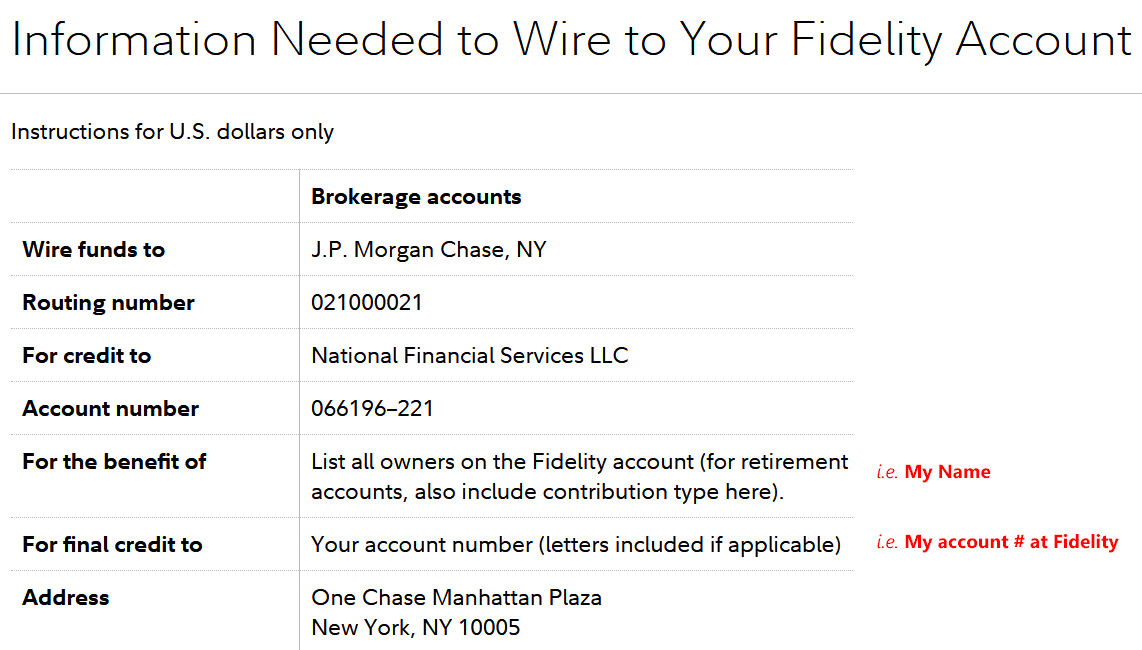
I understand that DeeMoney can send the money to Chase bank and credit to Fidelity's account, BUT... Fidelity needs to know where to credit it internally (i.e. my name and Fidelity account number.)
Can Dee Money send that additional information:
1 - "For the benefit of" (my name), and
2 - "For final credit to" (Fidelity account number)
when transferring the money to Chase?
[edited to add:] An additional field on the "Add recipient" screen such as "Instructions" or "Comments" would work for a user. Not sure if DeeMoney can implement such an extra bit of data to transmit, though.
Thank you for acknowledging that the DeeMoney process is not perfect for users. I appreciate that refreshing big of candor. However, may I humbly suggest that, rather than spending resources to create band-aid tutorial videos to handle a poor process implementation, that you fix the problem itself: implement a process that *is* intuitive and helpful for users. You've currently got a solid platform, it just could use a few tweaks.
There is a real need for a service such as DeeMoney, but the process needs to be more easily understood.
-
Yes, and airline staff will point you the right direction. You do NOT go upstairs, it's on the same level as airline check-in. It is shared with airline crew, and they get priority so sometimes it can take a while.
-
18 minutes ago, Sheryl said:
Contact Dee Money via Line and ask them what to do.
Yeah. That's my next step. Their support call center closed an hour ago, so I now have a project for tomorrow.

I pushed the envelope and proceeded on the app and after a few false starts (e.g. a payment option that they show, but which has been discontinued...) I got to a screen with a QR code:
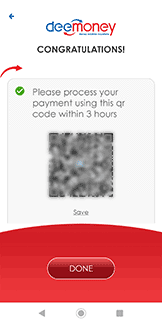
...and no instructions what to do with it! Can they possibly make the process any more vague, unintuitive, or confusing? I'm *hoping* that if nothing is done with that QR code in the next three hours, it will just cancel the process.
PS: Just noticed you said to contact them via Line. I don't have Line. Also, I cannot imagine the convoluted chat conversation that would ensue. I'd do better with a telephone call to their support call center, I think.
-
As threatened, here I am to report on sending money via deemoney.com. They sure don't make it a logical, easy process. After signing in with my mobile # and PIN I got the following screens, when I go to add a recipient:
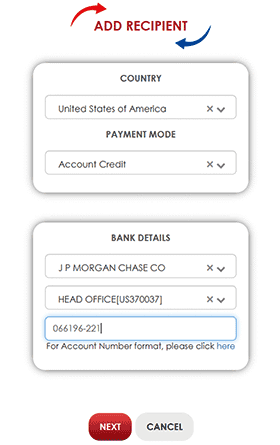
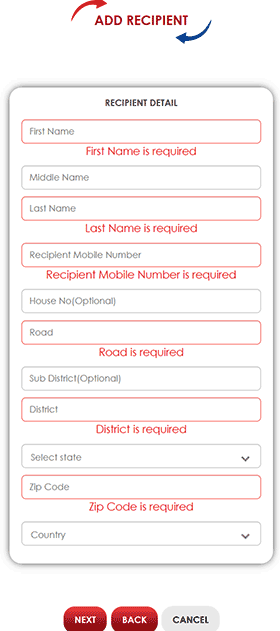
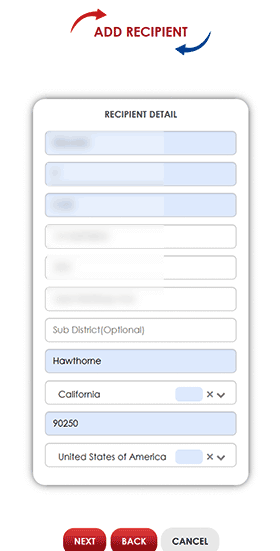
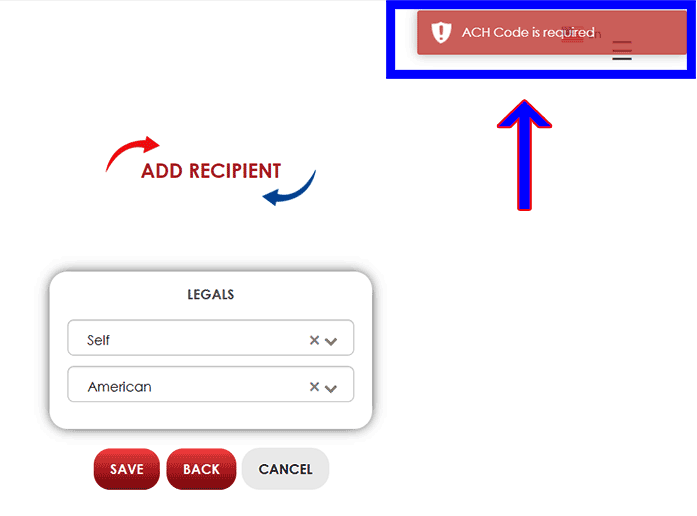
Notice the error in the last screen: "ACH Code is required." That pops up when clicking on "SAVE". None of the previous screens leading up to that one had a field to enter an ACH code.
Beyond that, I'm kind of relieved that attempt failed. At no point was I asked for my Fidelity account info ("For the benefit of" and "For final credit to" as asked for from Fidelity ... see my screen shot in previous post). If that transfer were sent to Chase with the info requested, what exactly would Fidelity be able to do with the money?
For recipient detail, I tried both my US mailing address and a Fidelity address. Both failed with the ACH error, but which one do they really want?
Also, why ask for a mobile number for the recipient in America? Do I need to be there to receive some OTP or other message?
The link in the first screen "For Account Number format, please click here" leads to https://www.deemoney.com/transfer-fee-savings/#usa, and there is no info on account # formatting on that page, but there is a clickable link "Just enter your recipient’s details and credit your account in one of three ways." That link simply leads to the DeeMoney home page.
Oy vey.
PS: Okay, I just tried it on my mobile phone and the first screen on the app *does* have a field for the ACH #. The web page as shown above does not...
Now that I've successfully set up a USA recipient in my name using the Chase ACH and Fidelity's account number at Chase, but no further instructions to Fidelity, do I dare send B800,000?
-
Thanks for the reassurances. I think I'll give DeeMoney a shot. If I do, I'll report back here how it went.
-
For the love of all that is holy, this simple (
 ) return of my funds to the USA is taking way too much of my time and energy (and money to win drivers shuttling me from bank to bank.)
) return of my funds to the USA is taking way too much of my time and energy (and money to win drivers shuttling me from bank to bank.)
In October 2019, I had transferred B800k into SCB from my US bank using Transferwise. I thought the purpose of selecting "Funds for long term stay in Thailand" on the Transferwise drop-down menu for "Reason of your transfer" was so that the transfer would show up in the SCB account as an international transfer. Not so fast, Kimosabe. It showed up at SCB as *domestic* transfers from Bangkok Bank...
After a 30-min wait at SCB, I was shooed off to Bangkok Bank to get FETFs for the two transfers (totalling B800k). That only took an additional 1h15m of waiting time. The FETFs "should" be ready in a day or two.
</rant over>
When I printed off Fidelity's instructions to receive a transfer I notice at the top:
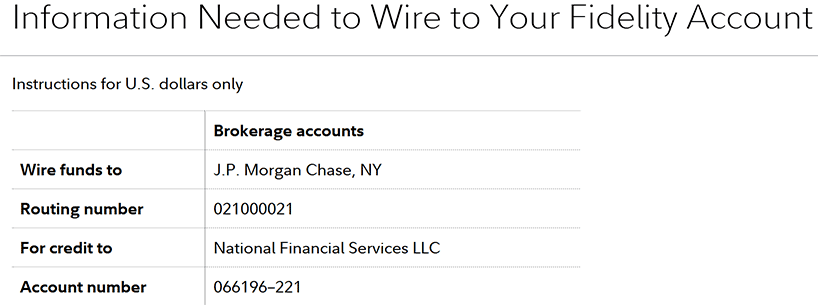
Fidelity Investments is not on the list of recipients for DeeMoney, but J.P. Morgan Chase is. According to Fidelity the info above is for a domestic wire transfer,so does that mean that I *can* use DeeMoney to transfer to Fidelity (via Chase?). I'd *so* like to do this transfer from the air conditioned comfort of my home on a computer rather than racing all around town.
-
Can't wait to get mowed down by Somchai with a wheelbarrow in the narrow aisles of the local 7-11.
-
 1
1
-
-
2 hours ago, kwonitoy said:
550 Baht commission (bank fee)
800 Baht Bank Charge
At SCB for transfer of up to 50,000 USD per day, as allowed by law.
As done by myself Sept 16 to clear out the last of my condo sale.
That isn't as expensive as I had envisioned. Incoming transfers via Bangkok Bank had some % fee tacked on for currency conversion. Thanks!
-
Oh. I thought Transferwise, DeeMoney and XE used a non-SWIFT mechanism to move money around.
I'm not concerned about them reporting the transfer, I'm just repatriating funds that I transferred to Thailand a couple months ago. Nothing to hide.
-
I find myself wanting to send THB800,000 back to the USA.
Transferwise: doesn't do transfers out of Thailand
DeeMoney: doesn't recognize my US credit union nor Fidelity Investments
XE.com: doesn't do transfers out of Thailand
Are there easy, less expensive ways to ship my money back other than SWIFT? I have both Bangkok Bank and SCB savings accounts. Is one of those better (faster/cheaper) than the other? My SCB bank book shows the import of the THB800k via two transactions in October 2019.
-
On 12/25/2019 at 10:40 AM, DeeMoney said:
You are able to transfer to any account of the major banks in the USA.
Thank you.
Am I missing something, or does Dee Money not consider Fidelity Investments to be in the big leagues? I see several other brokerage firms on your list of transfer destinations in the US, but not Fidelity.
My US credit union is not listed, either, so I see no way to get my money to the USA with Dee Money.
-
Thanks. Feel free to close this thread.

-
The most recent entry stamp in my passport says "admitted until 21/01/2020" (which agrees with the most recent extension stamp.) Does that mean I can depart on 21-January-2020 and not be on overstay?
-
 1
1
-

TM6 Departure Card mix up
in Thai Visas, Residency, and Work Permits
Posted
Doesn't using a rubber stamp on a passport page deface/alter it? Ditto for any handwritten notation on any such stamp? The rumor's probably correct, but it's a bit absurd, don't you think?