
alphason
-
Posts
477 -
Joined
-
Last visited
Content Type
Events
Forums
Downloads
Quizzes
Gallery
Blogs
Posts posted by alphason
-
-
Had an IMobile iqII for a few years now but now it is just getting so slow it can be barely usable at times, sometime just ok sometimes 15 minutes to open an app like email or line.
I have used cleaning apps and they sometimes help a little if they load, even restart or power off the phone sometimes takes a few minutes, sometimes miss calls because the phone is to slow to pick up.
I have a SD card installed so any big files are there, storage capacity is ok.
Any tips, should I do factory reset, is there a way to do this without losing al the data or installed apps?
Thanks.
-
7 minutes ago, simoh1490 said:
It would be a good idea if only there was a reciprocal social security agreement between the two countries but there isn't, the PI and the UK have such an agreement in place hence British expats resident in the PI are eligible for increases in the state pension each year.
Isn't the NHS surcharge 400GBP per year I think, Everyone would be happy to have that kind of deal here.
-
I agree we should have insurance, but with the exclusion and costs I understand why many don't have it.
Would be good for the embassy to lobby Thailand to allow those here on long term visas a way to pay into social security without having to be employed.
-
 2
2
-
-
2 hours ago, gmac said:
I find the Transferwise comparison figures a little misleading as I always use Nationwide and transfer to Bangkok Bank via their London office and the rate I get is the current rate in Thailand not the rate in the UK which appears to be what is shown on the Transferwise site. While I can see that it is still a little cheaper, the difference is around 1500 baht on a Stg10k transfer not the almost 9000 baht saving they would have you believe. I have based this calculation on the TT rate shown on the Bangkok Bank website which is usually pretty close to what I receive. (Bangkok bank rate 42.9275 against Transferwise example rate for Nationwide 42.2073)
At this moment BB TT is 42.97 TransferWise is 43.26, of course the BB rate can change and you will whatever it is at the time the funds arrive, TransferWise is fixed.
-
 1
1
-
-
Extension at local immigration, yes 400K baht
-
 1
1
-
-
Used TransferWise for the first time yesterday GBP>THB and was impressed. Easy to open an account, verification was done online with no need (yet) to send in any documents (using a UK address). As I had an invite code there were no fees for the first transaction, did the transfer at 15.24 Thai time, sent money from my UK bank to their UK bank and got notification within minutes, and the best part the money was in my Thai account before 17.00 the same day, so under 90 minutes it was all done.
I have been using Xendpay for a few years and while you are under the 2000GBP annual limit then it works out overall a bit cheaper as you don't have to pay a transfer fee. Although they quote 2-3 working days in reality it is 4-8 days as there is always some delay or excuse or they just sit on your funds and don't transfer it for a few days, I've used them many times and only a couple of times has it been less than 4 days. Customer service is also slow sometimes. So if you want the cheapest (for upto 2000GBP per year max) and don't mind the possible wait, need to upload documents to get verified account then Xendpay is ok.
I have invite code codes if anyone needs them for Transferwise (first transaction free), or Xendpay (free 10GBP/Eur/$ credit + 200GBP per year no fees).
-
 1
1
-
-
Approved today, so took 10 days, the due date was Sat 23rd.
-
 1
1
-
-
6 hours ago, johng said:
I would try blanking any field with URL ,username and password
You maybe not able to set a blank user/pass so make something up thats difficult to guess write it down somewhere.As you thought it would not let me blank out any fields at all in that menu, would be a lot easier if you could just simply turn it off.
So I kept all the settings the same but changed to my own made up my own username/password and connection request username/password. (I did backup the user configuration file just in case before making any changes).
Thanks for your help.
-
 1
1
-
-
Sorry, just one more question,
Should I delete/blank out every entry in that whole menu page or just the part with the strange username/password? Thanks.
http://screenshots.portforward.com/routers/ZTE/F620/TR_069_Basic.htm
-
Thanks again,
I searched for "hosts" displaying hidden files and it found
C:\Windows\WinSxS\amd64_microsoft-windows-w..ucture-other-minwin_31bf3856ad364e35_10.0.17134.1_none_1ac029cdce3c581c
Opened it with notepad and looks exactly the same as the other file.Will try just deleting the tr-069 entries, thanks.
-
41 minutes ago, johng said:
As I understand it the Tr-069 is not needed unless you want to remotely administer things like set-top boxes from the internet side, I would turn it off just one more thing a "hacker" could try and use to gain access.
Have you checked the "hosts" file on your devices ?
Thanks. Can't see a setting to just turn it off/on, they only thing I could do is delete the entries in this menu but there are 2 passwords that are not visible so might be a problem if I needed to put them back?
Not familiar with hosts files, but followed some instructions to read c:\Windows\System32\Drivers\etc\hosts. with notepad on pc. I don't think there is anything set up in there, when I read the file it starts with "this is a sample hosts file..." and looks like it only contains the notes if the line starts with # (?)
Other than this pc there are some other devices 3 android devices and a smart tv connected at times, would they need to be checked also?
-
Tried calling TOT to ask them the correct settings for Administration>TR-069>Basic but did not get very far, was given an email so will see if they respond to that.
-
Thanks, Its only been 2 days so far so should be ok.
-
Just done my first 90 day report online early Monday AM, all seemed to pass through ok.
It is still showing as pending how long does it normally take to be approved (Phuket) ?
Thanks.
-
Ran Malwarebytes, ccleaner, flushed dns on pc, reset routers, set new passwords, changed to assign ISP DNS but Avast still says there is a problem, not sure if its really something I need to be concerned about or not?
Been looking to try to understand what that username in Administration>TR-069>Basic is but cant find any thing useful or that I understand, I thought about just removing that username (which is the expletive) but the password in the next field is not visible so could be a problem if I need to reenter it. Here is an example screenshot of the menu I am talking about http://screenshots.portforward.com/routers/ZTE/F620/TR_069_Basic.htm
-
Just ran Avast anti virus and it has recommended to reset the devices DNS settings.
Currently on the ZTE in Network-LAN-DHCP Server I have...
DNS Server1 IP Address 89.207.131.8
DBS Server2 IP Address 8.8.8.8
So now I checked the box that says Assign ISP DNS and those other settings have now grayed out. Will run Avast again after the currently running Malwarebytes scan has finished.
-
19 minutes ago, naboo said:
Sounds like one of your neighbours hacked your router.
Not sure but will change the router logins anyway. The ZTE does not have wifi, its just for the fibre connection, wifi is via the connected TP link. Router login passwords are unchanged on both, the TP-Link is unchanged on 192.168.1.250 it just the ZTE.
I don't know what that username / password is for exactly that has changed, I only noticed it by chance, I am guessing its the password to login to the fibre network, so if someone changed that wouldn't I not be able to get the fibre? I don't know.
In the ZTEs help for that username/password setting it says... Username/Password: ACS authenticates username and password.
-
A couple of weeks ago I needed to change the port forward settings to an updated ip address as I do every now and again, but my usual 192.168.1.1 would not work so I found the router now at 192.168.1.254, its a ZTE F620 with TOT Fibre, with a TP Link as the wifi router, configured with the help I got from here...
Its not really a problem just interested why it suddenly changed by itself, did TOT do it?
Also today I had to update the port forwarding again and by chance noticed something strange in the ZTE.
Under administration-TR-069-Basic I noticed that the user name is weird, not sure of its safe to write it here but basically its an expletive!
What is that user name for? it looks to me something set by TOT, above this setting are things like Wan Connection, ACS URL.
Thanks
-
If you went to Phuket immigration and applied for a 60 day extension (marriage), would they maybe cancel your working extension at the same time?
I had a few problems a while back with Ranong, the boat man was trying to get me to join a boat with 2 others for 300baht at Sapan Pla, I had crossed over plenty of times to know that if you go with a regular shared boat its only 50baht. He was quite annoyed and when I came back I was given a hard time from immigration which I think was down to turning down his boat friend. Told I could not cross here anymore with a multi entry (o) I needed to apply for an extension, he did stamp me in eventually, after that I mostly flew in/out or used casino.
-
Not sure if this is any help as its been a few years since I have done it so the contact could be out dated but...
Before when Ranong was being difficult and I wanted to check my multi entry would be ok I contacted Jessie (English speaking) at Andaman Club 084 465 5947 and she asked the immigration office at the pier to confirm. I also have an email which I think is ramon at andamanclub
-
Updating to (Win 10 Pro) 1803 worked, (none of the older updates ever worked for 1709)
-
1 hour ago, Pib said:
Thanks, Yes checked that also. Multimedia settings>when sharing media is set to prevent idling to sleep, also in that same menu Lid Close Action is still showing as do nothing.
Cant see any other settings that might relate to this, but must be something somewhere set wrongly.
-
23 minutes ago, Swimman said:
Control Panel\Hardware and Sound\Power Options\System Settings---- > Power and Sleep buttons and Lid settings ----
Thanks, yes that's what I have done and have just changed it back and off again and saved the changes just to be sure but again it stops.
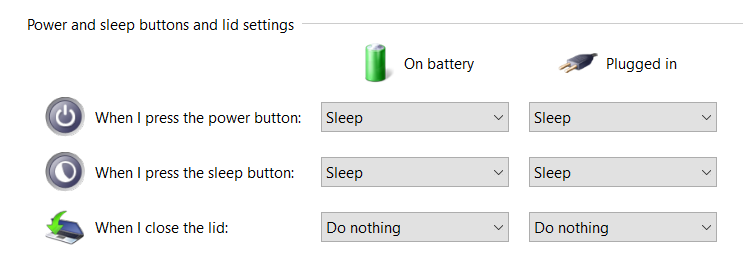
-
Hello,
Since my WD My book live NAS has stopped working and the new version no longer supports dlna/twonky I have been streaming media directly from notebook using Windows 10 media streaming dlna server to my smart tv with dlna.
But if the notebook screen in closed it stops working (I need to close it because the cats always want to sit on the keyboard!), in power options>system settings>when I close the lid - I have set both options to do nothing, but the streaming still stops after the lid is closed. I have even changed the setting to say when pc is plugged in never go to sleep.
Any ideas? thanks



iqII Android phone so s-l-o-w
in Mobile Devices and Apps
Posted
Maybe you're right. It is version 7.1.1 Nougat which is not the latest but its not too old (2 yrs) and still listed as a supported version.
This phone had free update for a while so it kept updating itself.