-
Posts
8858 -
Joined
-
Last visited
Content Type
Profiles
Forums
Downloads
Posts posted by chrisinth
-
-
On 2/9/2022 at 8:05 AM, webfact said:
The child's aunty, Deuan, said that Nam Wan was playing where she always did when the Thai breed dogs attacked and she ran out of the house hearing the commotion.
She said that in the past her husband, Nam Wan's grandmother and Nam Wan herself had been bitten by the neighbor's dogs but it was not serious.
Before I comment, this is in no way meant to be blaming the victim, but IMO it is something that needs to be addressed. Fully aware that these dogs have bite history, who in their right mind would leave a 4 year old outside by herself? I have scanned the comments on the thread and haven't seen one mention of this. It is a major part of the whole story.
That said, the ultimate responsibility lies with an owner that willing lets their pack roam. And yes, certainly it is a pack. Even a single dog in a household is part of a 'pack', with the hierarchy starting with the owner, then family members, with the dog at the bottom. Major problem is that too many people treat their dogs like humans; they're not. Even though 'domesticated', they have traits built into their genes going back to their origins of the wolf.
On 2/9/2022 at 8:05 AM, webfact said:She was prepared to pay for everything - she considered the little girl a relative.
And if the authorities decide to take the dogs away she would agree for the sake of everyone concerned.
Final point, being prepared to pay for everything is not owning the situation, too little too late, the damage has already been done.
And the comment of agreeing with the authorities decision to remove the animals if that decision was made? No comment made by the authorities, and everything stays the same? OWNERS RESPONSIBILITY!
Note: Maybe a bit harsh on this post, but for stories like this I like to imagine the entire picture. Likely get some hate for this as well.
-
 1
1
-
-
- Popular Post
- Popular Post
3 hours ago, Jeffr2 said:The owner should be jailed just like he did the attack himself. Too many want dogs like this to show how strong they are. Sadly, very few know how to properly handle them. Very few.
Never a truer word spoken about owning dogs just for the status. I've seen it too much, both here and where I originate from. Very few understand even the basics on how to control a naturally territorial animal. Although my dog is neither aggressive and has zero bite history (nor is he a pittie), he has territorial tendencies and will bark at anyone approaching the house he doesn't know. I've had these signs on the gate (or variants of them) for the last 5 years to warn people that ignore the warning the dog is giving them. Works well.


Playful dog is deliberate.
-
 3
3
-
On 1/27/2022 at 2:41 PM, paahlman said:
You can also use 2240 which are normally ngff disks and half the size but a litte bit wider.
You do realize the 22xx numbers attached to M.2 boards are dimensions? Ie, 2240 is 22mm wide by 40mm long. If your M.2 is a little bit wider, I would consider this as suspicious.
-
In addition (or as an alternative) to the above, as your computers can see themselves on the network, you could map your shared folder(s) so the share appears in your file explorer as an additional drive. This is how I normally display shared drives/folders/files. These snapshots were taken from a W11 OS.
Open File Explorer and right-click on This PC in the left column and Map Network Drive from the dropdown.

In the next window, select the drive letter you want from the dropdown. In the Folder field, type in the name of the host computer as you see it in Network, preceded with two back slashes (\\) and ending with a single back slash (\) and click Browse.

This should open the Network window. Double click on your 'host computer'; this will ask for your permission which will be the user name and password on the 'host computer'. Type this in and check remember this (to save you inserting the username & password everytime you access the share) and OK.
This will show a list of shared folders/files on the host computer. Select the folder/file you want associated with the drive letter you picked earlier and click OK. This should now display in file explorer\This PC under Network Locations, all contents accessible.
-
6 hours ago, NE1 said:
Thanks NE1, that was the last one I saw as well, 15 Dec 21. I'm not really worried about the booster, it was just that the doctor was so adamant that the time period had changed even after I stressed that it was Pfizer/Pfizer we were talking about. He is an OK guy as well.
Thanks to everyone else who has commented as well.
-
1 hour ago, KannikaP said:
Thanks for this. Done all he says, and can see my business PC on the network now. But when I try to open shared folder, I get message that I do not have permission to do so, contact my Network Administrator. So I asked myself...............
OK, good that the computers can see themselves. Not sure if this will work, but worth trying. I'm using "Network Test" as an example, and again, this is a W10 machine. You probably know all this, but just in case.............
On the folder you want to share, right-click on this and select Properties.
Select the Sharing tab to check the folder is shared. When we know it is shared, click on advanced Sharing.

Click the Share this folder box, and then click Permissions.

For the Everyone Group, Click on Full Control, Apply and OK. Back out of all open windows.

To be sure, right-click again on the folder you are going to share, Properties and click Security tab. Click on Edit. If you can't see the Group Everyone, click on Add.


In the Enter the object names field, type Everyone and then Check Names and OK.

Select Everyone from the Group or user names field, click Full Control in the Permissions field, click Apply and OK.

Try to connect to the share again from your computer B.
-
I know there are other threads running with this mentioned, but alas, I'm confused again.
I have had my two Pfizer shots, second one at the end of September las year. When I was at the Bangkok Hospital, Phitsanulok on Sunday, the doctor I was seeing asked about my vaccine status and recommended I get a booster. When I told him I had 2 x Pfizer shots and it was recommended that it should be 6 months after the second shot for the booster, he told me no. He was adamant that this had been changed, about two weeks ago and the time period between second shot and booster had been reduced.
I may be a bit behind on this. Does anyone have a link to an official update on this issue?
Cheers
-
10 hours ago, KannikaP said:
Thanks. Done all of those except the Ping.
I cannot always see the PCs on the Network icon even on the same PC.
Function Discovery makes no difference.
Connected via CAT6 cables directly from the router (3BB 1Gb/s)
It did work a while back but not any more. Windows 11 causing it?
If both your computers are connected by LAN cable to the router (or a switch coming off the router) you should be good to go. I doubt it has anything to do with W11; my W11 computers are at another site and only have W10 machines on this network so can't check. That said, it certainly could be possibly there are bugs in this relatively new release.
I was going to add a couple more things to check, but the video below (even though it is a year or so old) covers what I was about to say. Setting in W11 might be in different locations, but should be the same. It is important that the settings on all devices you want visible on the network are the same for file sharing to work properly.
-
 1
1
-
-
On 1/21/2022 at 7:58 AM, KannikaP said:
Log in with MS account, same one on both. Same Workgroup and in Private mode with discovery activated via services Function Discovery. They are both connected with cables to the router, no wi-fi involved. Still no luck. Will try the firewall thing later. Thanks for hep.
OP, have you changed the defaults in Function Discovery Provider Host & Function Discovery Resource Publication to Automatic? This may help. Stop function discovery provider host and restart. Don't forget to restart function discovery resource publication as well.
Are your two computers connected to wi-fi, both on either 2.4 or 5G?
Can you ping each computer from the other?
Have you tried sharing a folder and mapping that folder to the network?
Might be an idea to change the Workgroup name for both computers to a unique one instead of the default.
-
Personally, I have never understood limitations to alcohol intake that veer outside the bounds of common sense. Where do these generalized recommendations come from, considering that everyone is different? Life styles, occupations & daily living are much too diverse to generalize on.
I spent 25 years of my life mostly exceeding the 'recommended' 14 drinks a week quoted by the OP every day. If for some reason we couldn't drink (carrying live rounds/operational commitments, etc) then we would make that up on our downtime. This is also known as binge drinking, by far more dangerous/damaging than average intake. Work hard, play hard was our mantra.
The above statements isn't bragging or making myself look big & clever; it was just part of the occupation. Was never as fit and healthy as during those years, never had liver problems show up in regular medicals.
I gave up drinking alcohol 22 years ago, not through health concerns but for other reasons. I have never looked back, never been tempted, but also never felt as good as when I was indulging.
And yes, I understand I'm getting older.....................

-
 1
1
-
 1
1
-
-
17 hours ago, TheScience said:
On later versions of windows 10 now and windows 11 you'll get this.
Create a bogus, generic email address for the admin account.
Google up how to create additional accounts locally without the address.
Definitely one feature I'm hating about w11
There is no need to setup with a Microsoft account if you are doing a fresh install. Just make sure you are not connected to the internet when doing the installation setup, and go with a local account. You will still have this option while disconnected.
If the person who the computer is going to needs a Microsoft account, they can easily add this.
-
On 11/23/2021 at 1:08 AM, SpaceKadet said:
Well, I'm kinda salivating for the new Intel Alder Lake processors. Looks like there will be a new rig for me next year once the availability of i9 and Socket 1700 MoBo's is stabilized. The word is that Intel has worked together with Microsoft, and Win11 will run much faster and more efficient on the Alder Lake due to changes in Scheduler to take advantage of the different cores. Seems I will have no choice there.
Going a bit of the W11 topic, but .............
If you are planning on getting a new box, you might want to think about the new Kingston KC3000 PCle 4.0 NVMe M.2 series for your storage. Just reading about this today.
This guy was getting 7118 MB/s Read & 6057 MB/s Write speeds with CrystalDiskMark. Granted he was transferring 1GB from one PCle 4.0 NVMe M.2 board to another, but that is insane.
Link to the Vid................
-
 1
1
-
-
1 hour ago, Chad3000 said:
Very stable on Asus 3.5 years old. i8 processor
Do you mean 8th generation Intel? Haven't heard of an i8 processor (not saying it doesn't exist, just haven't heard of it)
-
 1
1
-
 1
1
-
-
On 11/6/2021 at 6:10 PM, ravip said:
Installation went like a dream and the initial performance is quite acceptable (at least in this early stage). Only issue is the snip & sketch error which I will look into soon. Some drivers I installed manually.
Good to hear the install went OK! The problem with the snip & sketch (also snipping tool, getting started, emoji panel, touch keyboard and some more) was another issue. Apparently they let a Microsoft Digital Certificate expired on the 31st October and this is what was causing the problems for some W11 users.
Microsoft released KB5008295 "out-of-band" update (emergency update) on the 06th November and this will fix crashing default apps. If you are still having problems, check that you have this update and all should be good.
Edit: Mentioned by @Digitalbanana & @fangless before this post (replied before reading)
-
 1
1
-
 1
1
-
-
- Popular Post
- Popular Post
3 hours ago, ravip said:This can be done only on an upgrade, isn't it?
I wonder if there is some work-around for a fresh Windows 11 installation on an unsupported computer?
Truthfully, not sure if it would work for a clean install, I only tried this on a laptop upgrading (keep all).
Easiest way to clean install Windows 11 to a non-compatible computer is to download the ISO from Microsoft and burn the ISO to USB using Rufus (3.17). Thanks for the heads up on this @fangless! Rufus can be got here: https://rufus.ie/en/ Either 3.17 or 3.17 portable works.

and the W11 ISO from here: https://www.microsoft.com/en-in/software-download/windows11
Scroll down the page until you get to the ISO section, select Windows 11 from the dropdown and click Download. This will open a new dropdown, select your language and click Confirm. Your ISO will start downloading.


Once download has completed, insert your USB and open Rufus 3.17. Make sure the Device is correct for your USB and navigate to your ISO file and select. Once the ISO has been selected, dropdown the Image Option and select "Extended Windows 11 Installation (no TPM/no secure Boot)"

After this is done, select MBR for the partition scheme, change the volume label if you want, and click Start. (I think the MBR selection is optional, not sure)

Close Rufus when complete, extract the W11 USB and carry on with your new clean install. Change your BIOS/Boot order to boot from USB.
This method works, personally used it. IMO, Microsoft are going to allow work-arounds like this, albeit not making it public knowledge. In the past they have allowed key generators/KMS activators/etc from Windows 95 with no real effort to block them, can't see them changing now.
-
 1
1
-
 4
4
-
2 hours ago, Moncul said:
Might be a dumb question, but if it's cumulative why do you need the first one?
Pretty sure the first one came down with the upgrade. The second one, KB5006674 was Tuesday's release, downloaded and installed by me today.
I took the KB numbers from the install update history.
Cumulative Windows updates usually come out the second Tuesday every month.
-
 2
2
-
-
58 minutes ago, internationalism said:
now this upgraded version logged me out and can't log in, remind password or re-register.
Each time showing error code 099.
So I had to remove and re-install.
But each time I switch off phone, this application logs me out. In order to log in I have to re-install
OK, thanks for that. I don't normally turn my phone off, just wonder what will happen after an update and it needs to reboot. I wasn't logged out after upgrading.
-
- Popular Post
- Popular Post
To expand on the above post, this method is for upgrading and not doing a clean install. There are several methods for bypassing clean installs, but none recommended by MS so I won't comment further on this. I have tested this method on two laptops, one compliant and one not. Nothing needed to be done on the compliant machine, and just the registry edit done on the non-compliant one.
The path I took was directly downloading the W11 ISO from:
https://www.microsoft.com/en-us/software-download/windows11
and mounting the image and running the setup.exe. No need to make a bootable USB. Both upgrades (keep files, keep apps) went well with no issues seen. Both computers have received the following cumulative updates, so Microsoft have not restricted updates (yet) for non-compliant computers.
2021-09 Cumulative Update for Windows 11 for x64-based Systems (KB5005635)
2021-10 Cumulative Update for Windows 11 for x64-based Systems (KB5006674)
-
 2
2
-
 2
2
-
- Popular Post
- Popular Post
If anybody wants/needs to upgrade to Windows 11 on unsupported computers, it is probably best to use Microsoft's own work-around to do this. It involves making a registry entry and DWord, and works for no TPM or non recognized CPU.
New Registry Key: HKEY_LOCAL_MACHINE\SYSTEM\Setup\MoSetup
New Dword: AllowUpgradesWithUnsupportedTPMOrCPU
Change the Dword value to 1.
Here is the MS link where Microsoft explain it:
As this is from Microsoft and publicly accessible, it should be termed as a work-around and not a hack, thus abiding with the forum rules.
At this point, it is unclear if Microsoft will later stop updates to computers not meeting the minimal requirements for Windows 11, so if anyone uses this method they should be aware. If planning to test W11 more than 10 days (period in which you can roll-back), I would advise taking an image of your system before you start.
Work-around for the rollback period is to rename Windows.old (File created after the upgrade) to something else and Windows won't delete it after 10 days as it won't be able to find it. Name it back to Windows.old when/if you want to rollback. Or you can extend the rollback period through DISM commands.
-
 1
1
-
 2
2
-
1 hour ago, internationalism said:
after upgrading to the version from yesterday, my name at the top of application doesn't display and buttons 2, 3, 5 don't work anymore.
So looks like this version to be avoided, even if it has wifi capability
Have just updated to the latest version 5 minutes ago; all (applicable) buttons working and showing the new button for international certificate (coming soon!). Access through both Wi-Fi and mobile data tested.
I didn't have any problems installing this app on my phone from the playstore after my first stabbing session, it appears to have worked OK since then.
-
 1
1
-
 1
1
-
-
4 hours ago, ezzra said:
As the old saying goes: "New broom sweeps well" every head of department who comes in flex their muscles and brag a lot, the proof is the pudding we shall wait and see...
As another old saying goes "Old broom knows all the corners".
Just a pity they don't use brooms much in the RTP.........................
-
 1
1
-
-
This song, especially the video attached to it, gets me in the feels every time I hear it. Even though it is 7(?) years old and the figures quoted (in the video) are lower than they are today, it gets to me. I'm not American but served 23 years in another country's armed forces; I can understand.
-
 1
1
-
 1
1
-
-
As Microsoft appear to have temporarily removed their checker tool from their website for the new Windows 11 system requirements, if anyone wants to check their PC/notebooks there is a new tool available from Github called WhyNotWin11 (latest version 2.3.0.3 as of an hour ago). This is basically a script that will check all the parameters for a W11 install. WhyNotWin11 is free and open source software, using the LGPL-3.0 license.
This is a screenshot of the results on an old (ish) notebook that I have (only mods done to it was HDD to SSD changeout)

Much more informative than the MS checker. If anyone wants to use this, the link is:
https://github.com/rcmaehl/WhyNotWin11 Download from the latest version link on the page.
As a note, your Defender/AV will likely pick this up as a PUP (potentially unwanted program) but I have found it safe (obviously up to you though if you run it). The script is updated frequently as MS add CPU compatibility, etc.
-
 1
1
-
-
For those worried about the TPM requirement for W11, I think this may be blown up a bit. In the original wording on the microsoft site regarding this issue, they had the minimum requirement for TPM as version 1.2; they later changed this to version 2.0 for no apparent reason.
And as for the recommended CPU list, this is still being updated as MS receive word from users who have successfully installed W11 on the various CPU's and the list is not complete yet. It makes no sense that a computer running a gen 8 i-7 CPU, multi threaded, 32GB RAM couldn't run W11 when a recent i-3, 4GB RAM computer can.
For both these issues above, I am convinced that MS will step-back or that other work arounds will be available for 'non-compatible' machines. Currently, the work around is to change files from a W10 ISO Source folder to a W11 extracted Source folder and this bypasses the TPM and secure boot issues.
We'll see.................................







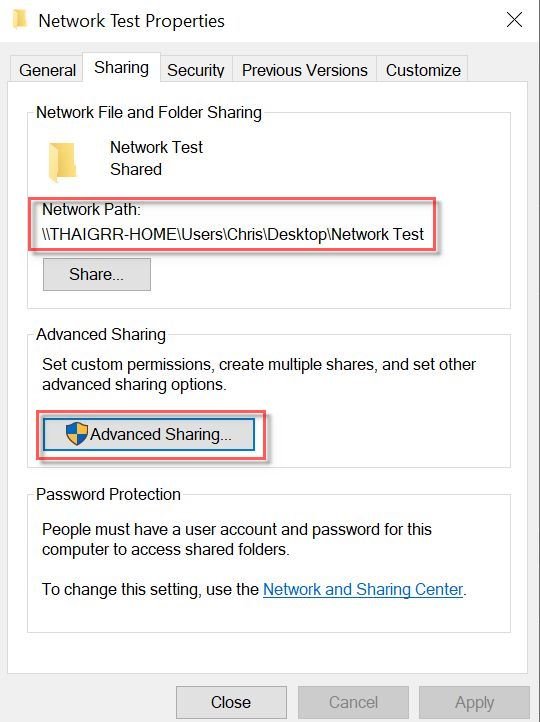
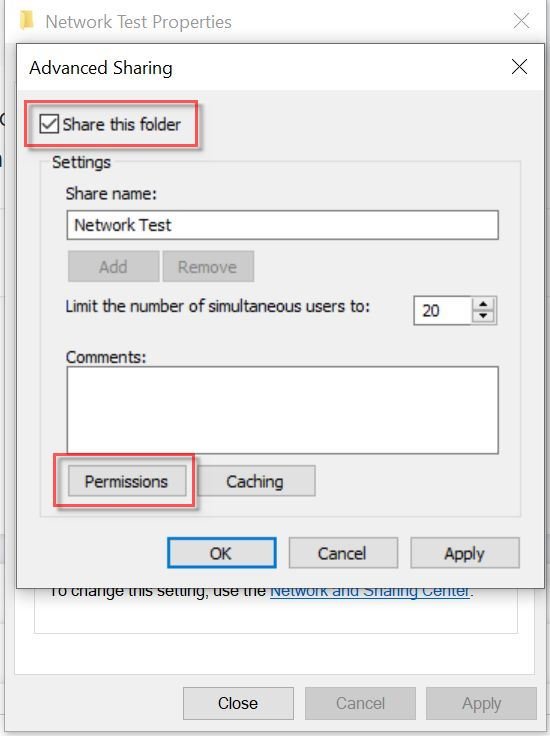
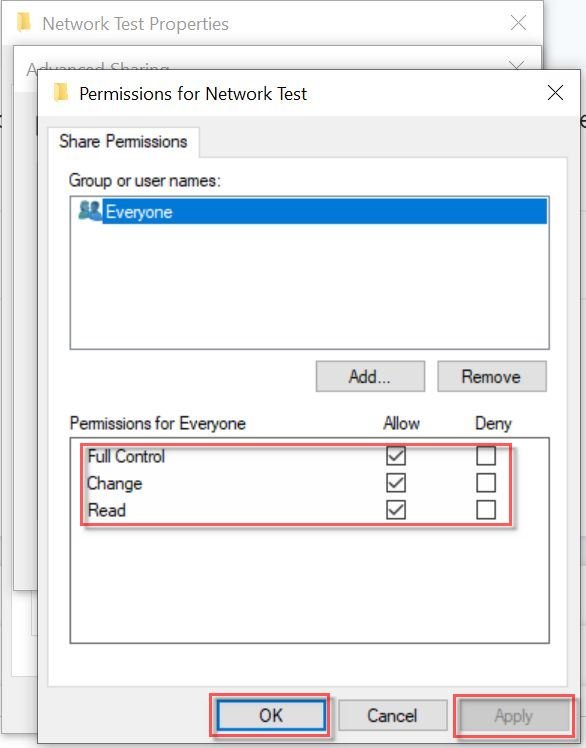
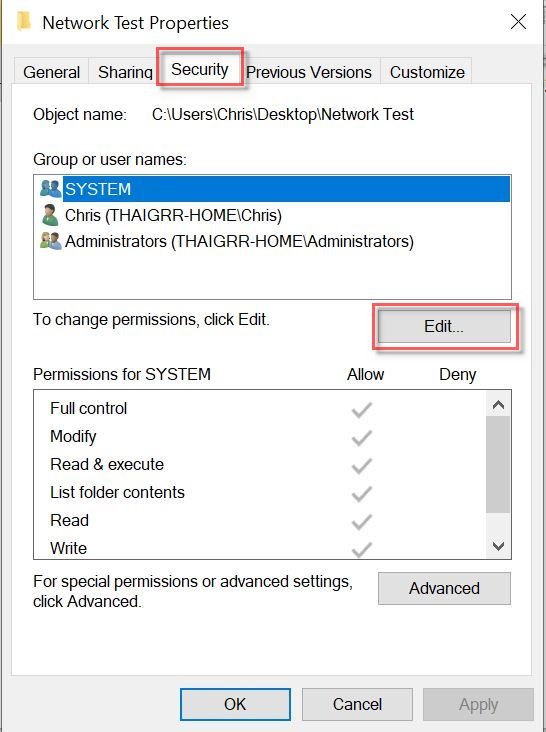
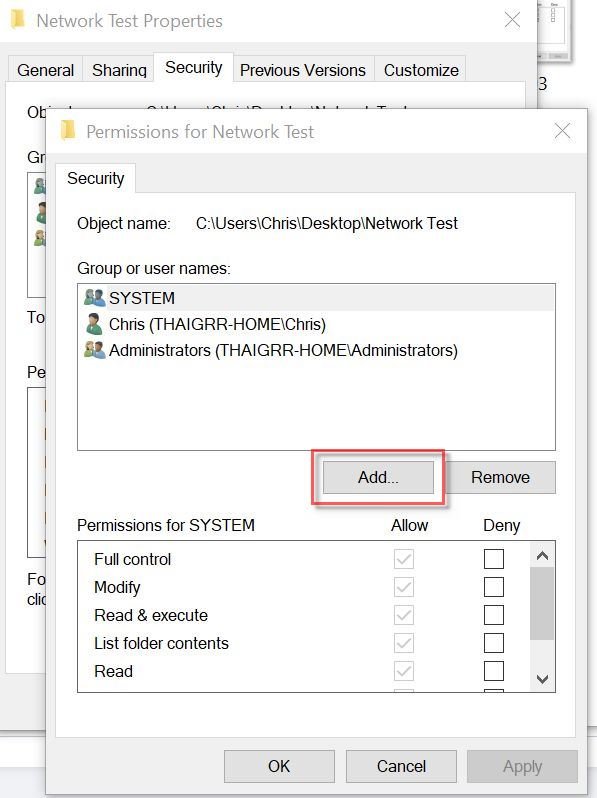
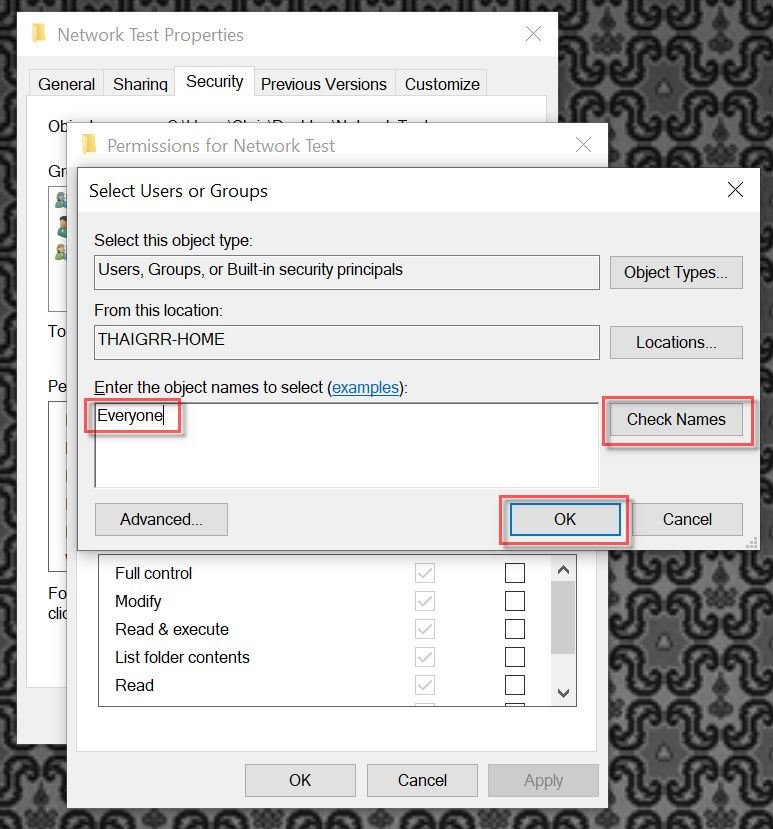
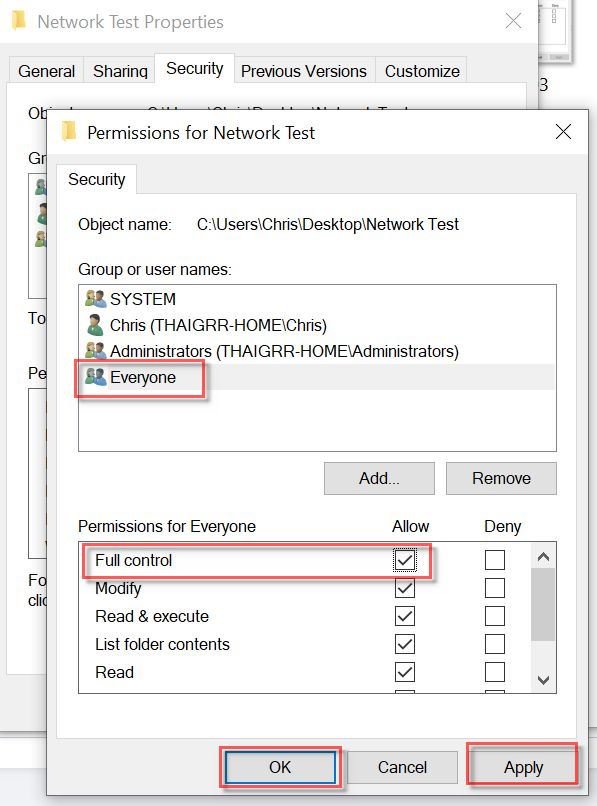






Docs needed for a 60 day extension to visit Thai wife
in Thai Visas, Residency, and Work Permits
Posted
As per the title, what documents are needed for immigration for a 60 day extension to visit Thai wife?
If this has been posted before, apologies, I can't find it (never had to do this before).
Also, to confirm, documents required for TM30, I will need to change address as well.
Thanks.