-
Posts
8,858 -
Joined
-
Last visited
Content Type
Profiles
Forums
Downloads
Posts posted by chrisinth
-
-
2 minutes ago, Joinaman said:
Thanks Chris
I bought the computer around 3 years ago, so not sure how this ties in with the 180 day ?
Will look at the rest
If a new computer bought here, can i insist on the actual sealed disc of Microsoft Windows and install it myself ? Do they do that here ?
Always used to get discs when buying in Uk, and kept these safe if required later, but never gave it a thought here
Yeah, not sure about the timeline, I was only guessing as to what might have happened. If you type slmgr /xpr into a command window it should give you more clues.
As for the operating system, certainly you can purchase a legitimate copy of windows. But, if purchasing direct, this can be expensive, or rather a lot more expensive than purchasing a cheap key. Just looking quickly at Lazada for an example of costs it looks like this (I'm assuming these are legit, I haven't looked at the MS prices))

On the other hand, you can get legit retail keys for as little as 90 baht on the same page. If it is only for home use I know what I would do.
-
 1
1
-
-
14 minutes ago, Shot said:
Yes, I can extend the budget a bit, and I had actually come across this same model at Banana IT or PowerBuy for about the same price. I'll assume if I buy from one of those, W10 will come installed from the factory?
Yes on legit software. I have OpenOffice on my PC, and find it very compatible and useful.
Thanks for the info.
Yes, it comes with W10 Home 64 bit. Shown at the bottom of the description picture. As long as your kids are OK with OpenOffice, that is the way to go. In fact anything they will need for remote learning you can get open source (freeware). Only a slight learning curve with some of the software from the mainstream paid versions, but kids adapt a lot faster than adults when it comes to this has been my experience.
-
 1
1
-
-
- Popular Post
- Popular Post
10 hours ago, n00dle said:The tobacco monopoly doesnt produce marlboro.
A few years ago, ok maybe 20, they attempted to squeeze phillip morris out if the market and marlboro got very scarce.
Personally I like lm, amd smoke the 7.1 mini cigarettes. They are very nearly half the price of marlboro.
That said all cigarretes are <deleted>.
Yep, that is my choice also, have been smoking them for quite a while now, suite me in a number of ways. I have been using a cigarette case for many years now (was sick of the soft packets crumpling up in my pockets) and, the case I like you can get more of these into it. Never trying to be flash with the case, just sensible.
Also changed the insert of my Zippo to the gas module because I was pi$$ed off with the dehydration of the petrol in this climate. One of the better moves I've made; if anyone uses a zippo here, these are highly recommended...............

-
 3
3
-
 1
1
-
- Popular Post
- Popular Post
OP, I would guess that the shop you purchased your computer from 'helped' you out by installing an image on your HDD/SSD. Did you also receive Microsoft Office, Photoshop, etc? This is/was pretty standard and most people didn't realize it is breaking the rules. I even know some people that are adamant that MS Office comes installed with a windows installation, because they have always had an image installed when getting a new computer.
A lot of these shops base their images on an Enterprise version of the OS; this will activate automatically without keys needed or KMS tools, hence the reason they use it. The downside of this is that most enterprise copies only validate for 180 days, then they need to be re-activated which seems to be true in your case. If you open a command prompt (type cmd into search and enter, or windows key + r and type cmd into the run box) and type slmgr /xpr, this will show you the validation of your OS; the example below is from one of my machines, you'res will be different.

To confirm which version of Windows you are running, type sysinfo into search and click on the System Information entry. This will open the sysinfo module and show you everything about your computer, similar to below. You will see which OS and version you are running.

Now, I am not 100% sure about this, but I believe you can't just buy a cheap key and change that key on an enterprise version of windows. (Perhaps someone could clarify this?). If that is the case, best scenario is to backup all your data, get a cheap key and download a clean ISO copy of the version you want from MS and build an installation USB with something like Rufus and do a clean format. Note that if you do this, you will not be able to transfer any third party software without their installation media.
Going a different route, there are many, many ways to 'activate' windows OS. Can't discuss here as it is against forum rules, but Google is your friend........
Good Luck.
-
 3
3
-
 3
3
-
OP, if you can extend your budget a little bit, you might want to look at something like this. Gets rid of the genuine W10 problem as well. Specs look very good as well. Link is:

The above being said, I have noticed recently that Lazada have a lot (and I mean a lot) of older 2nd hand machines going cheap. If you have an understanding of laptops, it may be an option to get one of these, change out HDD for SSD, increase RAM and do a clean install following Stouricks's advice in the above post. Obviously, this can be a bit of a gamble, even if the seller gives a reduced warranty.
If you are planning to stay legit with the OS I assume you will be staying legit with the additional software you will need to install? Unless you are using free open source software (like office suites, pdf software, graphics programs, etc) you should also factor that in as well.
-
14 hours ago, keith101 said:
Covid-19 is going to be here just like the flu so unless they can find one to give everybody 100% immunity each and every year its just not good enough .
Is SARS still here? MERS? Serious question.
I am assuming SARS is still about as they have been trying, unsuccessfully, to get a vaccine for this for the last 17 years and MERS for the last 9(?).
What makes Covid-19 so different that everyone thinks they can achieve this in short order? Advance in technology is a good point but that same advance would also be involved in vaccine study for the previous two big ones as well (although not funded nearly as much) would it not?
-
- Popular Post
14 hours ago, snoop1130 said:But just as the country announced it would be easing social distancing guidelines in early May, new cases spiked, driven in part by infections among young people who visited nightclubs and bars in Seoul over the holiday weekend.
I hope Thailand are monitoring this closely. Seoul was a city who thought they were in control; in fact not just Seoul but S. Korea as a whole, obviously wrong in their assumptions.
So the two messages I see from this is for them to pick their travel bubble partners very carefully; two, China & S. Korea out of the three named have already seen spikes after relaxation of rules and the second message (really, really unfortunate for the industry) is to rethink their schedule for re-opening bars and entertainment venues. Cruel world.
This of course comes on the back of the repatriated Burmese labour workers, 19 of whom have arrived back home, coming from a country claiming no social infections for 28 days, who have tested positive for Covid-19 on arrival home?? Yes, they were being held in quarantined conditions however someone must have been infected before being detained, no? Negative in Thailand, positive across the border?
Sabai, Sabai Thailand, forget tourism for a while longer (as much as it hurts) and make the well being of your population the priority.
-
 3
3
-
2 hours ago, Inderpland said:
every time I completely reboot the computer (starting with the BIOS) it gets it wrong by an hour and some minutes.
What date and time are showing in the BIOS? If it is incorrect, change to the correct year, date & time, save and exit.
Instead of Settings, go into Control Panel (small icons) and click on the Date and Time icon. On the Date and Time tab, what time zone are you seeing? If your are not seeing (UTC +07:00) Bangkok, Hanoi, Jakarta, change to this.
Go to the Internet Time tab and then Change Settings. Make sure Sync with internet time server is checked and click update now. If the time.windows.com server doesn't work, try the secondary server, time.nist.gov.
If none of these work, check/change the CMOS battery in your machine.
-
 1
1
-
-
6 minutes ago, DrTuner said:
Good. Don't forget to keep refreshing the skills too. It's been over 10y since I last practised, I've probably forgotten the proper moves already.
The compression ratio has probably changed since then; I believe it is now 30 compression's to 2 breaths. At least it was last year.
I guess they change these ratios for a reason (lost count to the number of changes from when I started first response training in the 70's) so again, I guess it is a good idea for the refreshers. The company I am working for here in Thailand started basic first aid (including CPR) for key personnel about 10 years ago, but have changed to include all personnel on an annual basis, training from the Bangkok (Phitsanulok) hospital team. Hopefully nobody ever has to use it, but always a good thing to know.
-
 1
1
-
 1
1
-
-
Would suggest that they coordinate with the educational authorities and get the kids back to school.
Just so they don't get overwhelmed by the masses, you know.
-
17 hours ago, snoop1130 said:
“The panel now aims to compensate people with one day of holiday per month over three months, near the weekend, not six consecutive days of holiday [as before],” said the minister, adding that plan would be firmed up later.
That's a great idea giving an extra day near the weekend, for some.
I hope the honoured gentlemen thinking these ideas up realize that the Thai labour protection act is based on a 6 day working week. So unless the companies giving the employees the additional day off and throw in Saturday as well, your long weekends will come to nothing. And yes, the majority of Thai companies work the 6 day week.
In addition to the above, if the employees do get the long weekends, this will undoubtedly increase those using public transport thus increasing the supposed risk of spreading the Covid-19.
Defeating their reasoning that they are planning this for safety.
-
13 minutes ago, giddyup said:
Thanks, already done as suggested. Time is set to sync at 9.00PM tonight, so will check it tomorrow.
K, you can always go back at anytime and prompt the sync by using the Update now button if you are in doubt of the correct time.
-
 1
1
-
-
7 minutes ago, giddyup said:
Never gave a thought to changing a battery, wouldn't even know where to look.
Your CMOS battery will be on your mainboard, a disc 232 battery.
Another thing you can check is that you have internet time sync selected. Easiest way to get there is by clicking on the start button and typing cont. You should see control panel at the top of the list, select it.
When Control panel opens, if not already selected on the category button select small icons and then Date and Time.

Select the Internet time tab and then Change settings

Make sure the Synchronize with an Internet time server is checked and click on Update now. time.windows.com I believe is set to default but you have other choices with the down arrow.

I know everyone is different, but this is the way I correct the time on my machines when I think the time is slightly wrong. You can reach these settings using Settings but IMO it is a much longer path to get to it.
-
You might want to check on the CMOS battery in your machine. When did you last change it?
I'm not sure with W10 (although I don't think it matters what OS you run) but with XP/W7 the slipping of time sync was always a good indicator the 232 battery needed changing.
-
8 hours ago, webfact said:
Milley's remarks followed a rare outpouring of condemnation from retired U.S. generals and even former defense secretary Jim Mattis for taking part in the event, given that the U.S. military is meant to be apolitical and is sworn to defend the U.S. constitution, which protects the right to peaceful protest.
Why then is the President CinC?
Or do they not realize that?
-
 1
1
-
-
18 hours ago, Bangkok Barry said:
Thanks for your time spent on this. Much appreciated. After step 3 I got the attached displayed. Wherever I look I'm shown as the only user (and Administrator), even though two ways to sign in came up on start up. That at least has been solved. I might leave it all alone or I might take your advice and do one of the two options you suggested at the end. Someone obviously decided upon themselves to set it up with a name of their own choosing. Usually when I buy I've been there when it was set up and told them what to do. I'll think about what option to take, and assume I wouldn't mess up any drivers - which would be a whole different problem.
Hi Barry, what version of W10 are you running? Home/Pro/Single language? My last post was based on W10 Pro which thinking about it, doesn't usually come with a new low/mid-range machine. My fault for not identifying. I haven't seen that message telling you this snap-in has been disabled. However, you should be able to get it back following these steps. (These snaps are from a W10 Pro install but should be applicable on all versions)
Windows key + R to open the run box. Type mmc.exe to open the Microsoft Management Console. Click OK.

When the console opens click on File and then Add/Remove snap-in options

When the add/remove snap-in box appears scroll down the left column and click on Local Users & Groups, click Add and then OK

Save lusrmgr and exit. Windows key + R and type in lusrmgr.msc and enter.

You should now be able to see the local users & groups.

As said, this should work on all versions. Again, as said, I haven't come across this snap-in being disabled before either, but I am by no means an expert on the run commands in W10.
You can reverse this, showing lusrmgr, by following steps 1 - 3, selecting in the right column and removing.
This is now educational; looking back my last post was about deleting accounts where my original intention was to enable the system admin account to change passwords! Sorry about that.
-
7 hours ago, Bangkok Barry said:
I do not get your first picture when I search for user accounts, and cmd/net user administrator /active:yes denies me access even though I am signed in as administrator.
Hi Barry, I will take you through the steps again; there are two issues here, finding the local accounts and enabling the built-in administrator account.
1/ Hit the Windows key + R and type in (or copy) netplwiz

2/ This will open the User Accounts window. Click on the Advanced Tab.

3/ In the Advanced Tab under Advanced user management click on the Advanced button

4/ When the local user manager opens, click on the Users icon on the left and this will show you all the accounts on your machine. This is a pretty standard list of what you should see.

You should be able to remove an account by right-clicking and delete with your account's admin privileges, but if not these are the steps to enable the built-in admin account. Be careful with what you remove here!!
Open search (or just click on the start button) and type cmd Either right-click on command prompt or click on Run as administrator in the right column.

This will open the command prompt running as administrator. To enable the built-in administrator account, type (or copy and paste from here) net user administrator /active:yes and enter. Exit cmd on completion.

To prove the account is enabled, open Control Panel and User Accounts

Click on manage another account and you should see the extra Administrator account now showing


Barry, just as a disclaimer, I have just shown you how to see what actual accounts are on your copy of W10 and how to enable the hidden system admin account. What you do with this learning curve is up to you (as they say over here).
My suggestion would be, if in your position, would be to bite the bullet and do a fresh install from an ISO from the official site. I say this because someone had already installed the OS instead of letting you do this from the factory settings.
Second option if you have a lot of third party software or a lot of data installed would be to log out of your current account and log back in using the built-in admin account. Delete your current account (but don't delete the files & settings) and create a brand new account (as Administrator). Transfer all the settings across to the new one. Log out again and log back in on the new one. Disable the system admin account ( net user administrator /active:no )
Good luck whichever way you go.....................

-
 1
1
-
-
10 hours ago, Bangkok Barry said:
It only shows one user, but two ways to sign in. The default one which says the password is wrong, and the alternative and correct one where I can use a PIN. As I've mentioned above in Post #10, I've now removed the 'wrong' sign in but still have to sign in. No big deal about that for me.
It should not only show one account if you open the advanced tab (think I said this in the previous post) and then click again on advanced in the advanced user management section. As below you should see something similar showing all accounts on your machine.


If you need further help with rights, you should enable the built in administrator account and log in with this to sort out the rest of your accounts. Yes, your personal login may have local administrator authorization, but it is not the full administrator account.
To enable the built-in admin account open CMD (admin) and type net user administrator /active:yes (to deactivate the account, type net user administrator /active:no). Exit cmd and restart your computer and login with this account.
Navigate back to the above page and sort out your accounts. You will be able to change the passwords here as well by right clicking on the account you want to change and then set password. Leave the fields blank if you don't want to login with a password. Do not delete any of the default accounts.
Restart with your original account and using the command window (cmd(admin)) type net user administrator /active:no to hide the built in Administrator account.
These commands can be used with powershell as well with admin privileges.
-
Have you tried deleting the account through Local Users & Groups?
Hit the Windows key + R and type in (or copy) netplwiz
When the box opens, click on the Advanced tab and then Users. Identify the account you want to remove and delete. Just make sure you aren't logged in on that account!
-
13 hours ago, J Town said:
The school I work at says 1 July, and to be prepared to close 1 Aug if the little germ factories bring in a new spike of Covid-19. Partially tongue in cheek, but the message has been received.
Doubt very much they will stay open for a month if any infections occur from the 1st July.
-
 1
1
-
-
- Popular Post
44 minutes ago, robblok said:????
Right... beer bars whit girls entertaining the guys. I bet no social distancing and no masks and its safer then a supermarket. Especially with girls being close to multiple guys during the day. Seems to me a high risk factor. If it is only a beer bar no girls then sure you might be right.
All your point are noted, but for corona to spread, there must be an infected person.
So regardless of where you are, open markets, malls or bars it all comes down to who is infected. Viruses don't differentiate by job description as to who will be infected.
-
 3
3
-
- Popular Post
49 minutes ago, Traubert said:Oh yeah, almost forget. How did they get on the plane?
That's the question.
That said, according to another report it seems that a lot are testing negative to the first test and positive to the second. These tests I assume are in a controlled, clinical environment. What is the policy for returning Thai nationals regarding documentation on testing before travelling back and what test(s) are approved? Or is it just fit to fly with no testing done?
I only ask in advance of Thailand opening the doors to international flights to restart tourism; how are they going to control the tourists when this happens? Personally I don't care (I am in my 60's, relatively fit but with a pancreatic condition) but I do wonder for others possibly getting affected/infected because those in charge are not seeing what is happening in the rest of the world and have more concerns for financials rather than protecting the population.
-
 2
2
-
 1
1
-
1 hour ago, saintbangkok said:
Songkran always = drinking, yet bars cannot open. It is safe to throw water over each other and frollick in the streets shoulder to shoulder but bars are health hazards. I think it is quite clear Thailand wants bars shut for as long as possible. They have always secretly hated the bars as they feel it brings shame on their nation.
What makes you think there will be water throwing allowed?
And you do realize we are well into the rainy season by July, not as much fun as with blue skies overhead if it were to be allowed.
-
.png.3b3332cc2256ad0edbc2fe9404feeef0.png)

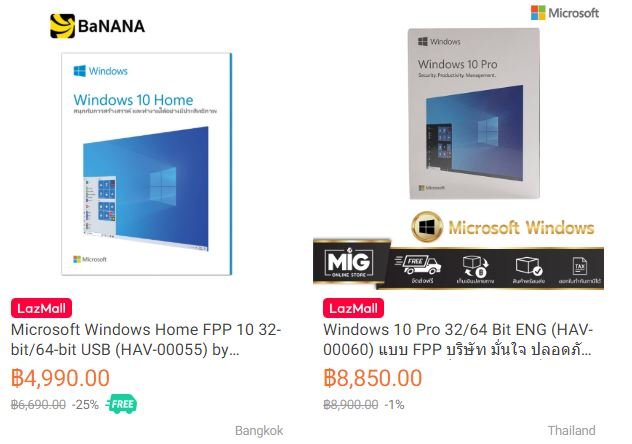

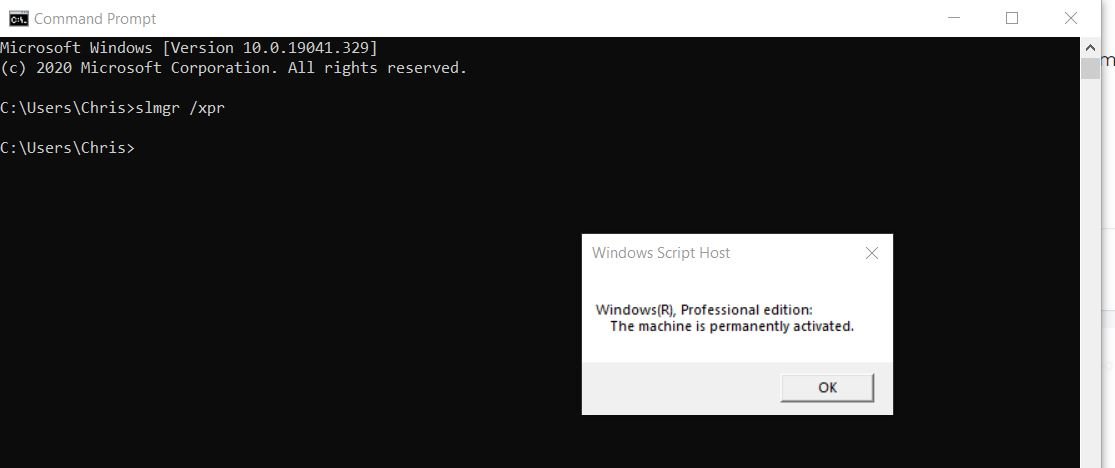
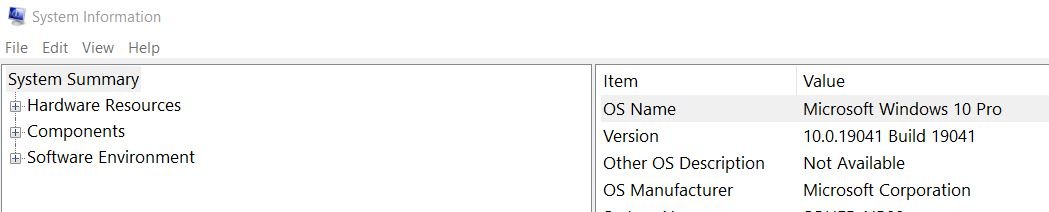
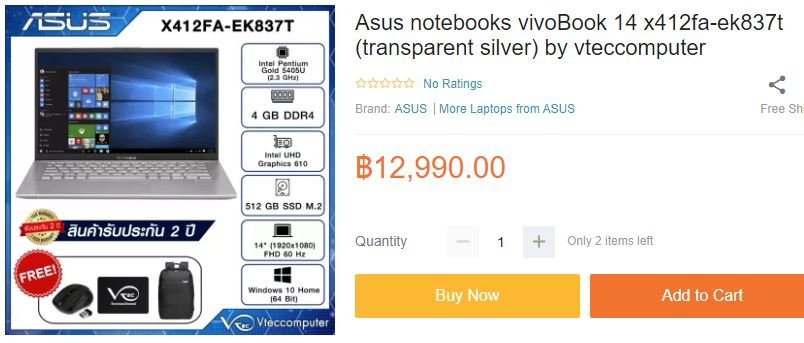
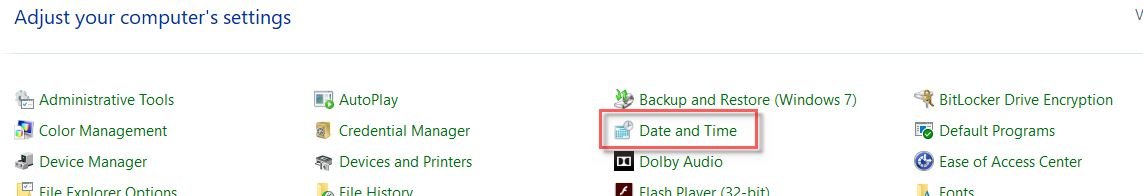
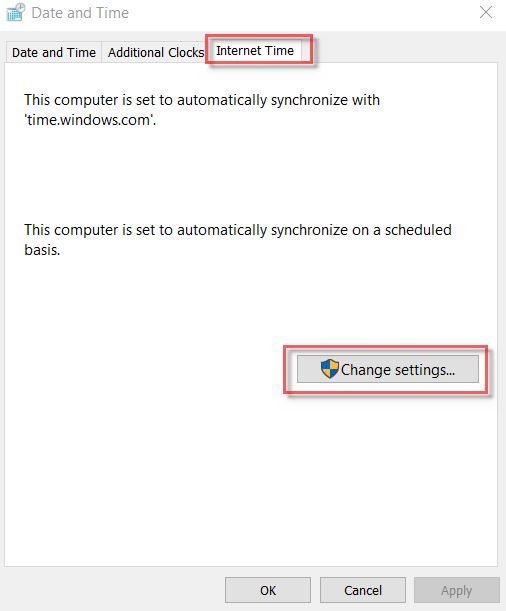
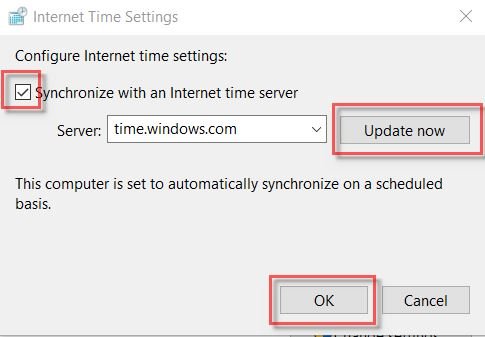

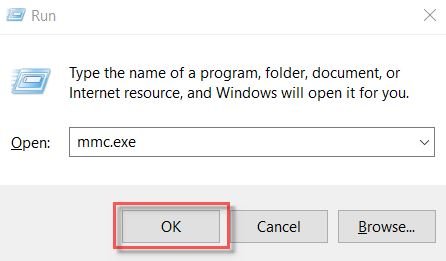
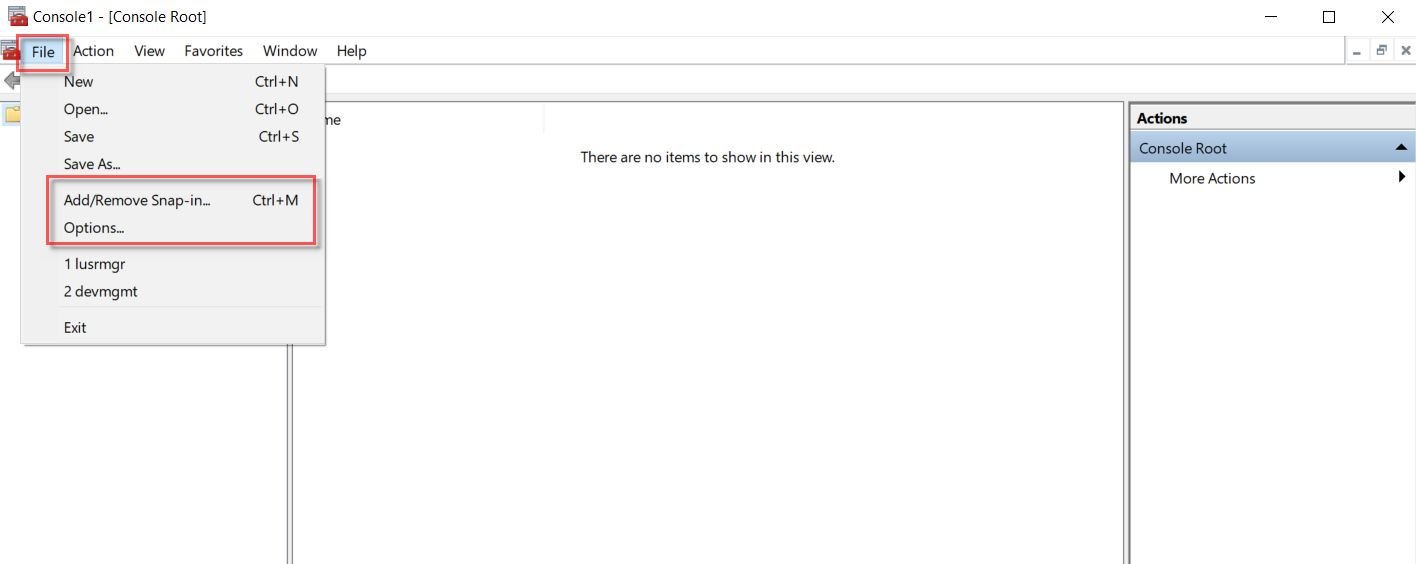
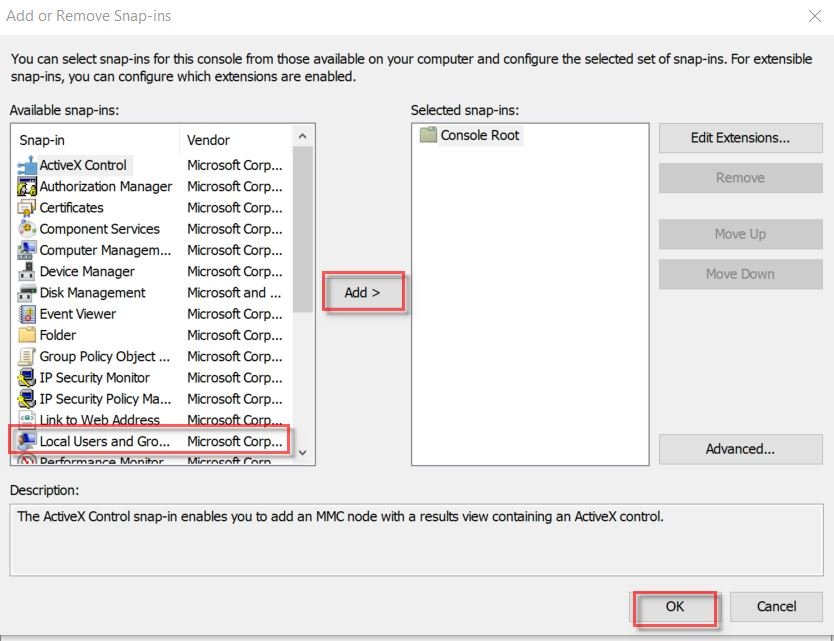
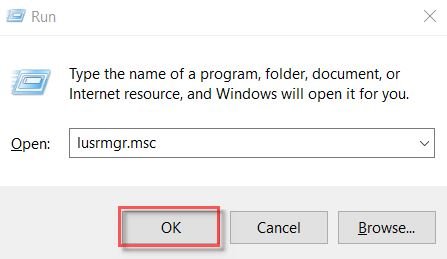

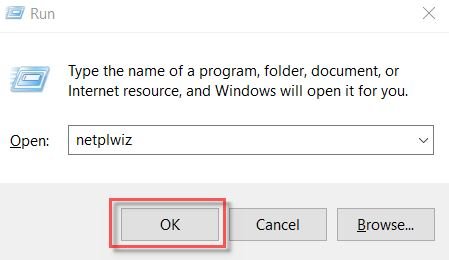
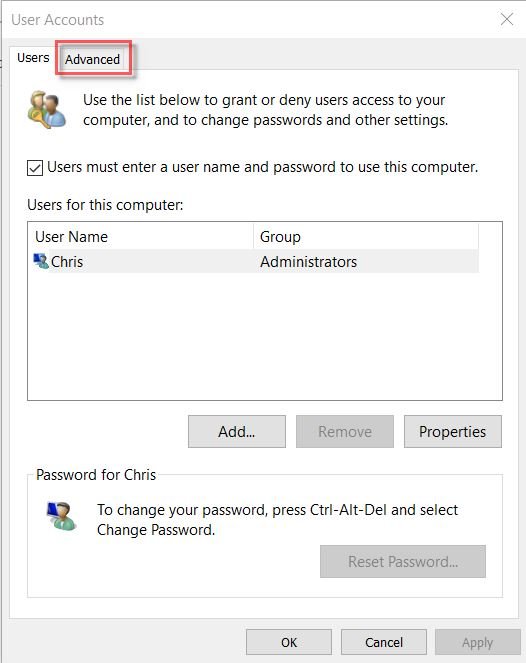
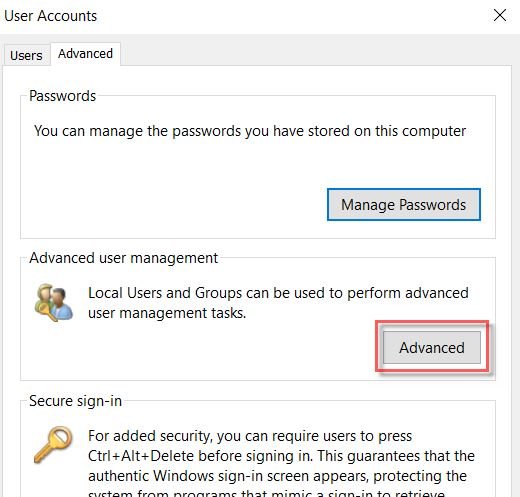
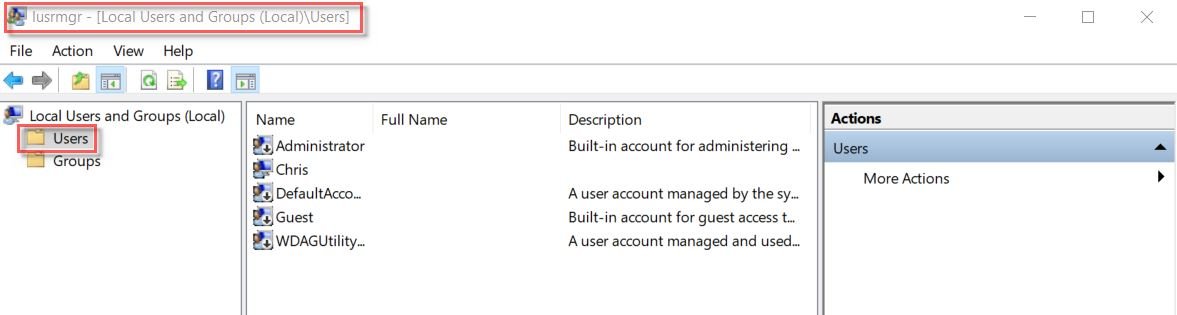
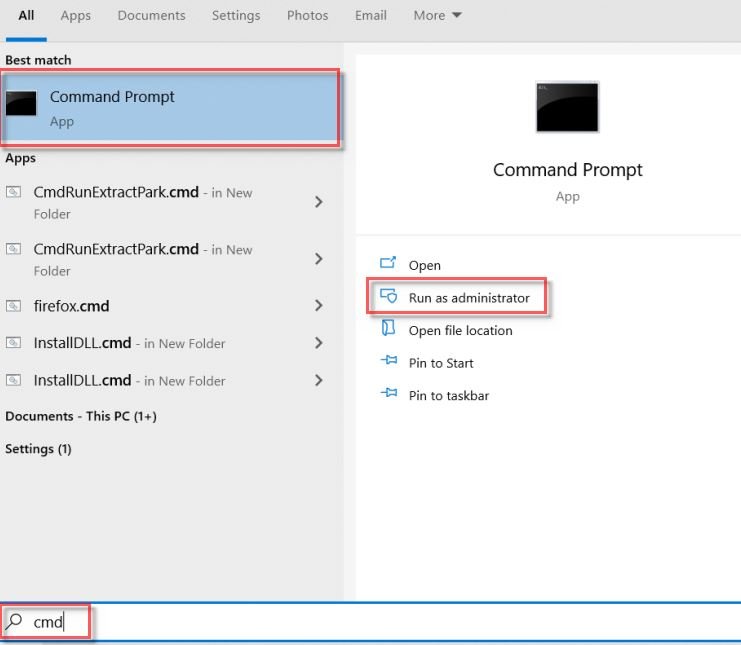
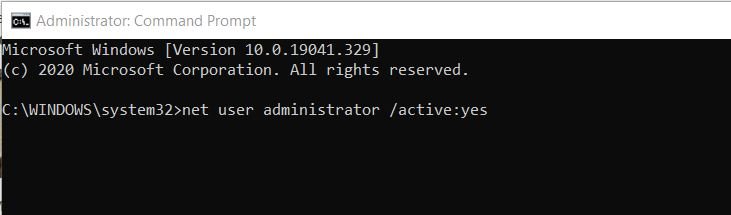
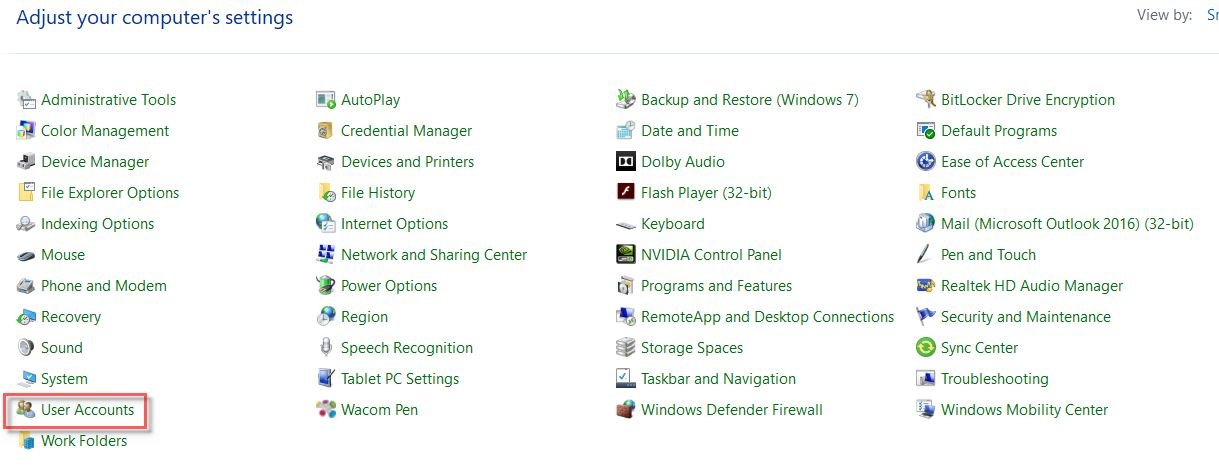
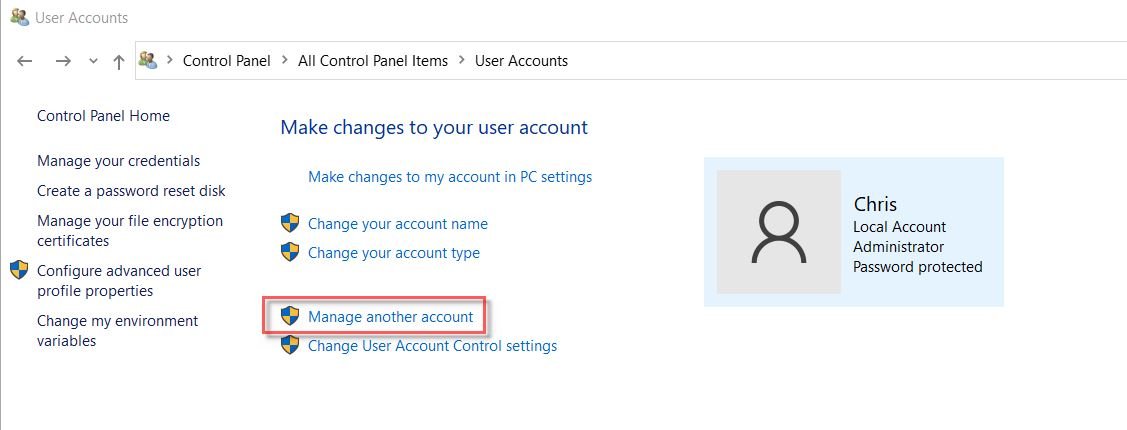
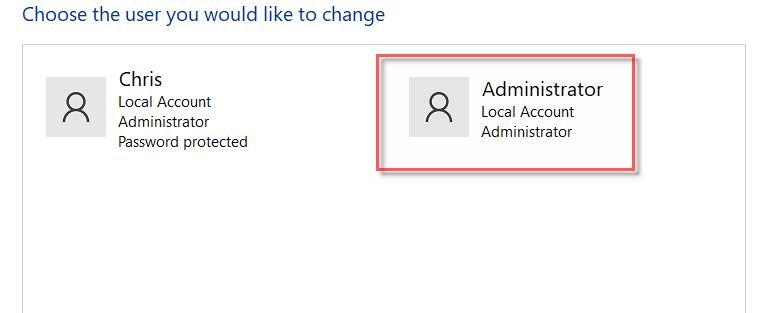




Windows expiring ?
in IT and Computers
Posted
As long as you don't need themes and can work with a black desktop, you will be fine with an unactivated OS.
If you want to get rid of the Activate Windows watermark, try this registry fix:
Open Regedit
Navigate to: computer\hkey_local_machine\software\microsoft\windowsnt\currentversion\softwareprotectionplatform\activation
Change the value of "manual" from zero (0) to one(1)
Exit Regedit and reboot
As a disclaimer, you should always backup the registry before playing with it. If you aren't comfortable with it, don't go there.......