Opera Vs Mozilla
-
Recently Browsing 0 members
- No registered users viewing this page.
-
Topics
-
-
Popular Contributors
-
-
Latest posts...
-
33
-
20
What an absolute disaster.
Yes, it was Tennyson, although in this context Mr Bean would probably be more appropriate! -
15
Report Chinese Fraud Suspect Escapes From Pattaya Police Station
Like a heavy ?safe or something.? -
108
Pride Month’s Original Message Lost in a Sea of Performative Gestures
It’s a fashion thing too, right? -
13
Crime Chonburi Immigration Arrests Russian Man with Interpol Warrant
I expect he had an expired Permission of Stay to go with it! -
13
Crime Chonburi Immigration Arrests Russian Man with Interpol Warrant
Ah, he never did any 90 day crap that that most lawful expats have to do?
-
-
Popular in The Pub




.thumb.jpeg.42eea318e3350459f0aaaa5460326bca.jpeg)




.thumb.jpeg.d2d19a66404642fd9ff62d6262fd153e.jpeg)
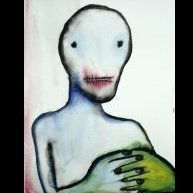



Recommended Posts
Create an account or sign in to comment
You need to be a member in order to leave a comment
Create an account
Sign up for a new account in our community. It's easy!
Register a new accountSign in
Already have an account? Sign in here.
Sign In Now