Tablet vs 2-in-1 laptop: Which is better ?
-
Recently Browsing 0 members
- No registered users viewing this page.
Announcements
-
Topics
-
Latest posts...
-
13
I'm confused - Using a Visa Agent
In his case it is bribing immigration to get a visa because he can't comply with the rules. 90 day reports won't be send every month, there is a clue in the 90 day part. -
-
0
Missing Bangladeshi Tourist Found with Drugs in Bangkok Hotel
Picture courtesy of Khaosod. Immigration police have discovered a missing Bangladeshi tourist in possession of drugs at a hotel in Bangkok’s Bang Na district, following six months of reported silence with his family. On December 26, Police Colonel Rapeepat Utsaha, Deputy Commander of Immigration Division 1, responded to a missing person report concerning 30-year-old Abu Al Kasim. Kasim had been uncontactable since his arrival in Thailand in May 2024. Acting on a tip, officers located Kasim in a 9th-floor room of a Bang Na hotel. Upon their arrival, they encountered a Thai woman leaving the room. Inside, Kasim was found holding drug paraphernalia, and a subsequent search uncovered nearly two grams of crystal methamphetamine concealed in a snack box. Kasim’s tourist visa had expired during his prolonged stay. He confessed to drug possession, explaining that he had become enamoured with the “free lifestyle” in Thailand, which led him to experiment with illegal substances. The police have charged Kasim with drug possession and overstaying his visa. Investigators have also identified potential drug suppliers linked to the case and plan to pursue further leads. This incident raises ongoing concerns about drug abuse and immigration violations among foreign tourists in Thailand. Authorities are continuing their investigations. -- 2024-12-27 -
19
Gaza Famine Alert Retracted Amid Diplomatic Backlash & Incorrect Data
Information from Israel is completely trustworthy though? It's just the one side using propaganda, right? -
24
THAILAND LIVE Thailand Live Friday 27 December 2024
Foreign tourists throwing fists in Patong’s Bangla Road brawl goes viral By Pattaya Mail Foreign tourists engage in Muay Thai-inspired brawl on Patong’s Bangla Road, draws cheers from onlookers PHUKET, Thailand – Phuket has once again made waves on social media as a video surfaces of two foreign tourists engaging in a dramatic brawl on Bangla Road in Patong Beach, one of the island’s most famous tourist destinations, Dec 26. Full story: https://aseannow.com/topic/1347278-foreign-tourists-throwing-fists-in-patong’s-bangla-road-brawl-goes-viral/ -
16
Which is your priority, searching for pleasure or meaning?
Not sure about meaning - I read a bit if that counts - but I concentrate on maintaining a healthy work / play balance. -
0
Foreign tourists throwing fists in Patong’s Bangla Road brawl goes viral
Foreign tourists engage in Muay Thai-inspired brawl on Patong’s Bangla Road, draws cheers from onlookers By Pattaya Mail PHUKET, Thailand – Phuket has once again made waves on social media as a video surfaces of two foreign tourists engaging in a dramatic brawl on Bangla Road in Patong Beach, one of the island’s most famous tourist destinations, Dec 26. The video, lasting 38 seconds, shows the two men fighting in a combination of Muay Thai and wrestling style, with a crowd of onlookers cheering them on. The altercation took place in the middle of the street in Soi Bangla, a popular nightlife area. The fight ended as the two men eventually parted ways without anyone intervening to stop the fight. It is believed that the two individuals had a prior conflict, which led to the impromptu challenge. The video quickly gained traction on social media, with many people commenting on the incident. Some expressed concern over the lack of intervention, questioning why no one stepped in to break up the fight. Full story: Pattaya Mail -- 2024-12-27 -
19
Gaza Famine Alert Retracted Amid Diplomatic Backlash & Incorrect Data
OK, got it, Israel is not using propaganda.
-
-
Popular in The Pub
.png.3b3332cc2256ad0edbc2fe9404feeef0.png.8488ab72b8bb2e508209bfe3211b6e08.png)





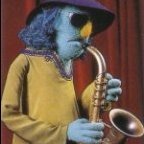

Recommended Posts
Create an account or sign in to comment
You need to be a member in order to leave a comment
Create an account
Sign up for a new account in our community. It's easy!
Register a new accountSign in
Already have an account? Sign in here.
Sign In Now