-
Recently Browsing 0 members
- No registered users viewing this page.
Announcements
-
Topics
-
-
Popular Contributors
-
-
Latest posts...
-
25
Ditch the old phone?
From the internet: Why is my Samsung gallery not deleting photos? Are you backing up your pictures to Samsung Cloud? If so then the image that's showing up on the phone is the one that's actually stored in the cloud. You need to remove it from there as well. -
4
-
1,529
Updates and events in the War in Ukraine 2025
By the way, I recently heard John Sweeney give a talk, and he was eager to share a story from a conversation he’d had over drinks with a senior member of the British intelligence services. It concerned the kompromat Putin may have on Trump. According to Sweeney, it’s not about women or anything underage it’s gay-related and that’s what Trump supposedly fears most becoming public. -
0
Israeli attacks on Gaza kill 23 people
At least 23 people, including 10 seeking aid, have been killed on Thursday in Israeli attacks across Gaza https://www.aljazeera.com/news/2025/8/14/israel-starves-four-more-people-in-gaza-to-death-kills-at-least-23- 1
-

-
0
Sending money out of Thailand - Chiang Mai
Any recommendations for sending around 2 million baht, international swift transfer to an EU bank? After reading a few threads on here, it seems banks can do it, but the rate is pretty bad. Super Rich currency exchange came up, but they only have branches in Bangkok. Any alternatives? Or am I stuck with my local bank? (TTB) -
2
RFK Jr's lies about mRNA vaccines exposed
This is not the first time that the U.S. HHS under RFK Jr. has produced public statements / documents with bogus claims and/or sources, including mischaracterizing past research and at times making up non-existent content and/or authors. Examples: AND White House MAHA Report may have garbled science by using AI, experts say The report, led by Health and Human Services Secretary Robert F. Kennedy Jr., was intended to address the reasons for the decline in Americans’ life expectancy "Some of the citations that underpin the science in the White House’s sweeping “MAHA Report” appear to have been generated using artificial intelligence, resulting in numerous garbled scientific references and invented studies, AI experts said Thursday. ... Other citations include the wrong author, and several studies cited by the extensive health report do not exist at all, a fact first reported by the online news outlet NOTUS on Thursday morning. [emphasis added] ...] “The MAHA Report: Making Our Children Healthy Again,” ... was led by Health and Human Services Secretary Robert F. Kennedy Jr., who has a history of misstating science, and written in response to an executive order from President Donald Trump." (more) Washington Post https://archive.ph/TFUSl And of course, his claims against mRNA vaccines have been called out as false and unsupported by multiple fact checking agencies, including the Associated Press, Newsguard and FactCheck.org: https://aseannow.com/topic/1369297-rfk-jr-cites-3-false-claims-to-justify-canceling-vaccine-funding/
-
-
Popular in The Pub

.thumb.jpg.3ee24d9400fb02605ea21bc13b1bf901.jpg)




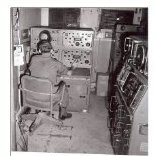


Recommended Posts
Create an account or sign in to comment
You need to be a member in order to leave a comment
Create an account
Sign up for a new account in our community. It's easy!
Register a new accountSign in
Already have an account? Sign in here.
Sign In Now