A Question On Overclocking.
-
Recently Browsing 0 members
- No registered users viewing this page.
-
Topics
-
-
Popular Contributors
-
-
Latest posts...
-
0
Myanmar’s Iconic Gokteik Bridge Bombed Amid Escalating Conflict
wiki Myanmar’s military junta has accused anti-coup forces of bombing and destroying the historic Gokteik Viaduct, a colonial-era railway bridge once hailed as the tallest of its kind in the world. The incident, confirmed on Sunday (24 Aug), marks a symbolic and strategic blow in the country’s deepening civil war. The Gokteik bridge, built in 1901 during British rule, spans a dramatic gorge in northern Shan State and rises 102 metres above the valley floor. It has long served as a vital rail link between Mandalay and the north, as well as a draw for tourists seeking panoramic views of Myanmar’s rugged interior. Junta spokesman Zaw Min Tun claimed in a video statement that the Ta’ang National Liberation Army (TNLA) and allied People’s Defence Forces were responsible for the attack, stating the bridge had been “exploded with mines.” Social media footage appears to show partial collapse and structural damage. However, the TNLA has denied involvement, asserting that the bridge was struck by junta drones targeting rebel positions nearby. “They bombed our troops, but their bomb also hit Gokteik bridge,” said TNLA spokesperson Lway Yay Oo. The surrounding region, including the towns of Nawnghkio and Kyaukme, has witnessed intense fighting in recent weeks. The junta claims to have retaken Nawnghkio in July, though resistance groups continue to contest control. The destruction of the Gokteik Viaduct is more than a tactical setback—it’s a cultural loss. Once a marvel of engineering, the bridge stood as a testament to Myanmar’s layered history and its fragile infrastructure. Its collapse underscores the widening toll of a conflict that has raged since the 2021 military coup, displacing thousands and fracturing the nation. As both sides trade blame, the fate of Myanmar’s landmarks—and its people—hangs in the balance. -2025-08-25 -
2
Travel Thai Airways Set to Soar: Major Expansion Plan Unveiled
No word of direct LAX-BKK flights. -
16
Crime Thai- German Actress Arrested After Alcohol Test Refusal
4 people in a 911 convertible? -
2
Travel Thai Airways Set to Soar: Major Expansion Plan Unveiled
Adjust your pricing and people will fly -
182
MAGAflakes Apoplectic Over Gov Gavin Newsom Trolling Trump
Then don’t bother I don’t care -
5
Trans woman caught smuggling 26 kilos of cannabis into the UK
I heard a joke once about a transvestite driving a Transit van - forgot the punch line though.
-
-
Popular in The Pub









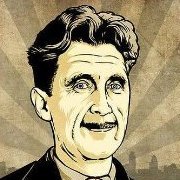

Recommended Posts
Create an account or sign in to comment
You need to be a member in order to leave a comment
Create an account
Sign up for a new account in our community. It's easy!
Register a new accountSign in
Already have an account? Sign in here.
Sign In Now