Windows Xp Service Pack 3 Released To Manufacturing
-
Recently Browsing 0 members
- No registered users viewing this page.
-
Topics
-
-
Popular Contributors
-
-
Latest posts...
-
0
Residence Cerificate at Chiang Mai Immigration
Has anyone got a Residence Certificate from Chiang Mai Immigration recently? Its been over 10 years since I’ve needed one and I don’t know which floor in which building I need to go to ard the still charging for the “express” service and if so how much is it these days? Thanks in advance 🙂 -
10
AI and Trump
You calling another human sick is pretty funny. What lies were told. -
388
Do you know your wife/girlfriends body count?
No calling each other troll please. -
3
-
31
Crime Brawl Erupts Among Middle Eastern Tourists in Pattaya’s Soi Yensabai
Or police presence before the 'brawl erupted'. -
388
Do you know your wife/girlfriends body count?
The fact that you have the other board child as a supporter is no surprise.
-
-
Popular in The Pub





.thumb.jpeg.d2d19a66404642fd9ff62d6262fd153e.jpeg)





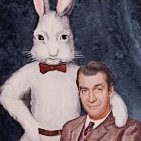


Recommended Posts
Create an account or sign in to comment
You need to be a member in order to leave a comment
Create an account
Sign up for a new account in our community. It's easy!
Register a new accountSign in
Already have an account? Sign in here.
Sign In Now