Printer Repair
-
Recently Browsing 0 members
- No registered users viewing this page.
-
Topics
-
-
Popular Contributors
-
-
Latest posts...
-
51
Report Thailand Post Suspends US Parcels as Trump Axes Tax Exemption
Oh good, maybe Thailand will be forced to drop their ridiculous custom fees for inbound packing. -
1,750
5 year multiple entry DTV visa (Destination Thailand) from 2024-xx-xx
It isn't the "cost" as much as it is not normal to have that much cash in a low-yield account. So, you decide to get a DTV, and - oops, I don't qualify because I don't (stupidly) keep a pile of money in a low-yield account. The goal should be to make this process easy - to maximize those spending money here - so, allow use of brokerage accounts, etc for this application - or, even better, just show the balance was there for a week or so. -
9
USA Trump's Visa Hunt: Over 55 Million Under Scrutiny
Most of the people that will be expelled will likely be overstays. Why should they not be expelled? Should anyone on a visa, that is or has been involved involved in criminal activity be allowed to stay? “Demography is Destiny” -
213
Truevisions loses EPL
Yea it's not the end of the world but mildy annoying, but a potential upside is that many times in the past I've flicked through the channels while watching a main game and when I've gone back to the game I've missed a goal, so at least that will happen less 🙂 Another small moan is the Monomax games don't give you score updates on the other games, -
60
Its Time to End the War
Of course it's not likely now,there was an agreement on the table almost signed,but Borris Johnson 'persuaded’ Zelinsky to fight for 'democracy' 'the rules based order', we got your back, stick it to Putin (Hitler) you can win bla bla bla...yeah right ! As Putin is 'winning' it is he who will dictate the terms and the terms will get worse for Ukraine the longer they resist...thats just the way it is. -
91
I was sexually assaulted on a plane
I cant answer for muslims and how they see things, because being a muslim can be anything from being born muslim who was brought up by decent parents, to the most extreme living in the dirt in Pakistan desert. Not so far from Christians born in Norway, with a light view on religion to the most extreme in Africas Angola or Rwanda, and also the most extreme Bible Belt in US. We had American soldiers coming over here during wintertime who experienced nudity in our mixed gender saunas, and they went completely off the the line after a few beers.
-
-
Popular in The Pub







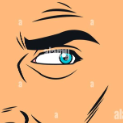
Recommended Posts
Create an account or sign in to comment
You need to be a member in order to leave a comment
Create an account
Sign up for a new account in our community. It's easy!
Register a new accountSign in
Already have an account? Sign in here.
Sign In Now