Xp Home & Wi Fi
-
Recently Browsing 0 members
- No registered users viewing this page.
-
Topics
-
-
Popular Contributors
-
-
Latest posts...
-
5
Report Thailand Named World’s Safest Holiday Destination in 2025
Its safe alright ... name a place safer for tourists, especially families overall ? .. you cant -
27
Politics Thai Politicians Allegedly Hold Secret Bank Accounts in Cambodia
The vast majority of Thai politicians are dumb and stupid. -
0
Accident Two Udon Thani Students Hit by Speeding Car at Junction, 1 Dead, 1 Critically Injured
Picture courtesy of Khaosod. A road crash at the Nong Samrong intersection in Udon Thani province has left one teenage student dead and another seriously injured after a motorcycle they were riding was struck by a speeding car. The incident occurred at around 18:00 on the evening of 9 July. According to police reports, Miss Supatsorn Mukkang 15 and Miss Sirorat 17, both students from Udon Thani Technical College, were riding a black Honda PCX motorcycle on their way home after school. As they accelerated from the traffic lights, reportedly just as they turned green, they were hit by a white Ford EcoSport, registration plate from Udon Thani, which was rushing through the junction. Emergency responders and forensic officers from Udon Thani Hospital were dispatched to the scene. Supatsorn was pronounced dead at the scene, while Sirorat was rushed to hospital in a critical condition. The car’s driver, Miss Phichatom 52, remained at the scene and cooperated with police. She told investigators that she had just left the airport and was heading home to Phen District. She claimed the light on her side had just turned yellow and was changing to red, so she accelerated to pass through the intersection before the light turned fully red. At that same moment, the motorcycle entered the junction from the cross direction where the light had just turned green. “I tried to brake, but it was too late,” she told police. A classmate of the victims, a 15-year-old boy named Mon, witnessed the event. He said, “We had just left the college and were heading home. The light had turned green for us. Supatsorn accelerated quickly into the junction and the car came fast from the left. It hit her straight on.” CCTV footage from the intersection confirms the sequence of events. The traffic light on the car’s side was turning from yellow to red, but the vehicle failed to stop. Meanwhile, the motorcycle started to move just as their light turned green. The collision occurred in the critical “amber gamble” moment, when both sides took chances at the change of lights. Police have launched a full investigation into the incident and are reviewing the footage as part of the evidence to determine responsibility. Adapted by Asean Now from Khoasod 2025-07-10 ScreenRecording_07-10-2025 05-26-13_1.mp4 -
4
Getting a Medical Certificate for Cannabis Use in Thailand
You need to get three things to be able to buy it legally for medical use. You need to get a one year smart card that is registered with the government and says that you're permitted to use cannabis for medical reasons. Then you need a medical certificate from the doctor which says that you are in need of cannabis for medical reasons and he will state the reasons in the certificate, which is then valid for 3 months. And the 150 baht you are referring to is for the prescription so that you can go into a shop, hand them this document, and purchase cannabis from them. My understanding is that the prescription will only be valid for one month and, within that month, you can only use it one time I believe to buy a 30-day supply of cannabis from a shop. As far as I know, they haven't specified how much constitutes as a 30-day supply. So most likely you would be able to purchase whatever you want once you have all the paperwork sorted. -
18
Pattaya Police Arrest Chinese Man Over Gun Picture Prank
yeah, 10 million baht house. wonder what he does for a living. -
91
-
-
Popular in The Pub








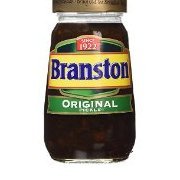




Recommended Posts
Create an account or sign in to comment
You need to be a member in order to leave a comment
Create an account
Sign up for a new account in our community. It's easy!
Register a new accountSign in
Already have an account? Sign in here.
Sign In Now