Computer Silly As Well.
-
Recently Browsing 0 members
- No registered users viewing this page.
-
Topics
-
-
Popular Contributors
-
-
Latest posts...
-
4
So what you have in trunk for emergency
Cs gas, cable ties, gaffer tape, gloves, ski mask. -
0
Thailand and inflation
Hi, I have a question that has been on my mind for sometime now. How is it that prices don't seem to rise as fast here in Thailand as they do back home (UK)? I exclude rent, which I know works to a different dynamic everywhere than general inflation and relies solely on local market conditions. My rent here hasn't risen in 2 years. Goods and services however are linked to the world economy. The west has been ravaged by inflation recently that doesn't seem to be the case in Thailand. Prices in the supermarket for example have been flat, in my experience over the past 2 years. I don't buy too many imported goods, I really don't need them. I try to buy local which is always cheaper anyway. As I'm writing this I'm thinking perhaps it's because Thai farmers and producers can supply demand but surely they are not immune to external factors. Be interested to hear others opinions -
44
UK King Charles sends urgent warning in 80th anniversary address
Does he have any comments on the British fire bombings of Germany. In July 194 the brits fire bombed Hamburg killing 45,000 people. -
1
Crime AI Eyes on Crime: Police Capture 402 Suspects
Next they will be apprehending speedsters and red light runners from the air-conditioned comfort of their offices. -
8,255
-
5
Accident Drunk Driver in Pickup Truck Kills Woman at Pattaya Red Light
Being first and the only bike in your lane at the lights is a dangerous place to be. Especially on Sukhumvit. Seek cover from stationery cars in the adjacent lane if you can. If exposed, keep your eyes on the rearview mirrors and be prepared to gun it.
-
-
Popular in The Pub







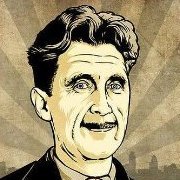

Recommended Posts
Create an account or sign in to comment
You need to be a member in order to leave a comment
Create an account
Sign up for a new account in our community. It's easy!
Register a new accountSign in
Already have an account? Sign in here.
Sign In Now