How's Your Maxnet Premiere?
-
Recently Browsing 0 members
- No registered users viewing this page.
-
Topics
-
-
Popular Contributors
-
-
Latest posts...
-
51
USA CNN Analyst: Climate Fear Stagnant for Decades Despite Alarming Events
Sure thats why I saw road shoulders being burned. Its all lip service. When they realize that pollution is one of the reason that tourism is faltering maybe they will get it together. Look at the numbers https://en.wikipedia.org/wiki/World_Tourism_rankings. -
628
Will there ever be a safe vaccine?
"the love of money is the root of all kinds of evil" .... and......."outgunned" is an apt description concerning the subject of natural "health care". -
120
What is your body count?
And a lot of the rest of them said their partners were only the cashier in the bar so did not count in the bar girl tally. 🙂 -
120
What is your body count?
More like hooker headcount....split your paid vs normal dating lays gentlemen.- 1
-

-
34
Politics Thaksin Arrives for Urgent Talks with “Team Thailand” on US Tariff Response
Oh yeah! this is a fantastic idea. Do that and see what happens to the Thai economy once everyone stops coming to Thailand and spending their money here! Ever hear the idiom "Don't cut off your nose to spite your face!" -
77
Crime Brawl Breaks Out Between Korean Tourists in Pattaya Hotpot Restaurant
With friends like that.............
-
-
Popular in The Pub




.thumb.jpeg.d2d19a66404642fd9ff62d6262fd153e.jpeg)




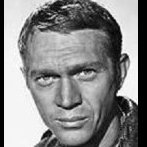

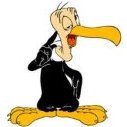


Recommended Posts
Create an account or sign in to comment
You need to be a member in order to leave a comment
Create an account
Sign up for a new account in our community. It's easy!
Register a new accountSign in
Already have an account? Sign in here.
Sign In Now