What'S The Benefit Of Topic Subscriptions......If
-
Recently Browsing 0 members
- No registered users viewing this page.
-
Topics
-
-
Popular Contributors
-
-
Latest posts...
-
26
-
117
Gavin Newsom
LOL, too funny. Gavin for Nobel. He qualifies for best hair gel boy and worst governor. -
8
Travel Thai Airways Set to Soar: Major Expansion Plan Unveiled
Two questions: a) who covered the THB 300+ billion accrued losses from the past b) where does all the cash come from for the rebirth of the airline -
0
Is this Ubon house worth 270k pounds?
Another horror story of a foreigner who lost it all, but the house is surely worth more like 70k? https://www.dailymail.co.uk/news/article-14842415/life-savings-dream-retirement-abroad-homeless-corrupt-police.html -
8,310
-
4
Ukraine Russia’s Significant Concessions Could Pave Path to Peace: Vance
His whole cabinet of weak grovelling lackeys.
-
-
Popular in The Pub

.thumb.jpg.b54783ad387f65d779e04f535fcfeee9.jpg)


(1).thumb.jpg.2a9a5717e089998d9b4fa1ecc5d60fed.jpg)


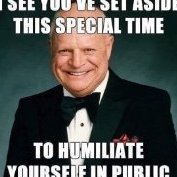

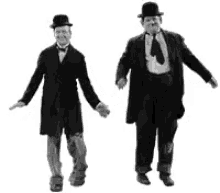


Recommended Posts
Create an account or sign in to comment
You need to be a member in order to leave a comment
Create an account
Sign up for a new account in our community. It's easy!
Register a new accountSign in
Already have an account? Sign in here.
Sign In Now