Samsung Galaxy Tab In Thailand And Cambodia. (Uk)
-
Recently Browsing 0 members
- No registered users viewing this page.
Announcements
-
Topics
-
Latest posts...
-
11
Visa Agent, Koh Samui, Surat Thani
thank you, you have been very helpful -
6
How much cellular data needed to watch youtube all day
I tried True in Pratumnak, very patchy speeds, binned it for DTAC 30mbps and was muh better and consistent, depends where you live -
39
THAILAND LIVE Thailand Live Monday 11 November 2024
Thaksin Campaigning in Surin Within Legal Limits, Says Deputy PM File photo for reference only In a press briefing at Government House today, November 11, Defence Minister and Deputy Prime Minister, Phumtham Wechayachai, affirmed that former Prime Minister Thaksin Shinawatra's planned campaign activities in Surin province comply with legal regulations. Thaksin, who is often regarded as the Pheu Thai Party's unofficial leader, is set to visit Surin from November 19 to 20. His visit aims to bolster support for Natthamon Siriwattanawanit, a candidate in the upcoming Provincial Administrative Organisation (PAO) CEO election on November 23. Full Story: https://aseannow.com/topic/1343248-thaksin-campaigning-in-surin-within-legal-limits-says-deputy-pm/ -
0
Thaksin Campaigning in Surin Within Legal Limits, Says Deputy PM
In a press briefing at Government House today, November 11, Defence Minister and Deputy Prime Minister, Phumtham Wechayachai, affirmed that former Prime Minister Thaksin Shinawatra's planned campaign activities in Surin province comply with legal regulations. Thaksin, who is often regarded as the Pheu Thai Party's unofficial leader, is set to visit Surin from November 19 to 20. His visit aims to bolster support for Natthamon Siriwattanawanit, a candidate in the upcoming Provincial Administrative Organisation (PAO) CEO election on November 23. Phumtham addressed any potential legal concerns, stating that election laws permit anyone, including Thaksin, to engage in campaign efforts. "The election law allows anyone to participate in campaign activities. This right extends to all parties," he clarified. When questioned on whether this election might reflect Pheu Thai's standing, Phumtham downplayed its importance, labelling it a routine election. However, the session took a tense turn when reporters queried a recent poll by the National Institute of Development Administration, indicating a notable slump in Pheu Thai's support in Thailand’s Deep South. This decline follows the expiration of the statute of limitations on October 25 without prosecuting suspects in the controversial Tak Bai case. Phumtham deflected further inquiries on the poll, asserting the case was closed and dismissing any need to revisit or spark new controversies. With these remarks, he concluded the conference abruptly. File photo for reference only -- 2024-11-11 -
6
How much cellular data needed to watch youtube all day
Actually the dtac unlimited 6mbps is not the one I'm aiming for. the one I'm aiming for is true 15mbps unlimited. I have 2 different versions here with a slight price difference of 50bt. One calls itself Truemove H the other Sim True. I eyeballed the description in Thai of both and found the name is the only difference. Maybe that's got to do with different distributor (WPN Mall vs MelonThai)? https://www.lazada.co.th/products/unlimited-15mbps-truemove-h-i2010048060.html?spm=a2o4m.searchlist.list.1.12e840a263ceJN https://www.lazada.co.th/products/15mbps-sim-true-melonthai-i548770182-s9560048567.html?spm=a2o4m.pdp_revamp.recommend_2.4.5abc670aiWNJ9M&mp=1&cid=101100026642425&mp=1&impsrc=&ad_src=4500_522:9999,1400_420:0.951267421245575,1400_522:0.058824,1400_525:0.016393,6001_1102:4.777455&pid_pvid=db4e03cc74dedd2633583326f740ee44&sub_product_id=F&pvtime=1731322121&member_id=151791015&mp=1&cpc=127&originalCpc=300&highest_price=300&adFlag=3&pdp_item=2010048060&pa=sponsored_bottom&did=d1384944-0e4c-4f9d-bd13-51875e81ec97&adid=0&bucketId=0,481453&sellerId=100156819&itemId=548770182&ncid=101100026642425&adgroup_id=1649270101&creative_id=0&brand_id=294049&category_id=9686&pvid=d1384944-0e4c-4f9d-bd13-51875e81ec97&abid=0,13208394,16681078,21428172,12919118,12345514,21392976,21382750,21429470,21428190,21386330,13630928,10909574,21397094,21402980,21411950,21401580,481453,21421290,366889,12900842,12575246,21393140,21386226,21384432,8460342,21375870,21390462,12559238,21425148,12091908,21388408,21419526,21387268,21421572,12656132,21381376,21429632,21403534,12449264,21394580,21387664,11989614,12189920,21410332,21418906,21386776,21424664,21426214,12192856,21425188,21426724,21392928,17598570,12950434,18243582,240363,12616746,19944028,21426730,12729388,21397544,13215270,21376562,14620714,12793016,123,21419066,21429178,21423802,13057466,21397560,21425336&nick=&pos=-1®ional_key=011105020000&impsrc=&crowd_id=&one_id=& -
7
What do Tucker Carlson, Jordan Peterson, and Elon Musk have in common?
If you had watched the interview.... Musk was arguing AGAINST this type of social science, at least where democracy is concerned. -
25
Do Men Have Their Own Kind of “Menopause”? Or Is It Just Me?
Exercise is the key when you age. And doing compound weight lifting movements in the gym that trigger increased natural testosterone production are important too. -
47
Foreign Gang Robs Ukrainian Tourist of Over 8 Million Baht in Phuket
Sure, don't boost it.
-
-
Popular in The Pub
.png.3b3332cc2256ad0edbc2fe9404feeef0.png.8488ab72b8bb2e508209bfe3211b6e08.png)





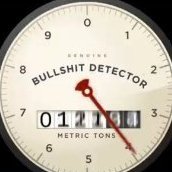
.thumb.jpeg.42eea318e3350459f0aaaa5460326bca.jpeg)
Recommended Posts
Create an account or sign in to comment
You need to be a member in order to leave a comment
Create an account
Sign up for a new account in our community. It's easy!
Register a new accountSign in
Already have an account? Sign in here.
Sign In Now