People and their Motorbikes in Thailand(images)
-
Recently Browsing 0 members
- No registered users viewing this page.
-
Topics
-
-
Popular Contributors
-
-
Latest posts...
-
-
-
2
BREAKING NEWS Manhunt Ends as Suspect in Minnesota Lawmaker Shootings Is Captured
If one assumes he is innocent, then why did he run? If one assumes he is guilty. then I'm surprised he didn't shoot himself - at 57 he will likely die in prison. Will have to wait until more details are revealed -
-
21
Beach Road Sunset: Five Skint Indian Blokes, One Bird, and Zero Filthy Shame
Why did I immediately think of this scene? Fetching my coat 🙂 Warning - grown up language!! -
107
Trump Shifts Deportation Focus, Pausing Raids on Farms, Hotels and Eateries
They're the hypocrites? In this case it's the people who claim to be MAGA supporters but who are really President Trump supporters who are the hypocrites. Where are your principles? Why is it suddenly OK to let these criminals go on living in America? We need them out now!- 1
-

-
-
Popular in The Pub

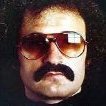



.thumb.jpeg.d2d19a66404642fd9ff62d6262fd153e.jpeg)



Recommended Posts