Desktop publisher recommendation?
-
Recently Browsing 0 members
- No registered users viewing this page.
-
Topics
-
-
Popular Contributors
-
-
Latest posts...
-
4
EU EU civil war erupts as Italy's Giorgia Meloni explodes!
Despite the ruling, Italy’s deportations to Albania will continue — for now. Authorities have since redefined the role of the Albanian centres to include migrants whose asylum claims have already been rejected. The court decision is seen as a win for Italian judges but has limited short-term impact on government policy. Meanwhile, EU asylum law is evolving. A regulation set to take effect in June 2026 or sooner will allow governments to declare countries “safe” with certain exceptions — aligning more closely with Italy’s approach. The European Commission has also proposed its own non-binding list of safe countries, including Egypt and Bangladesh. https://www.euronews.com/my-europe/2025/08/01/eu-court-rebukes-italy-over-migrant-transfers-to-albania -
189
US Pushes Forward with Private Aid Plan for Gaza Amid UN Opposition
Gaza hospitals say 18 killed by Israeli fire as aid site shootings continue to rise Hospitals in Gaza say Israeli fire killed more than a dozen people on Saturday, eight of them while trying to get food, as malnutrition-related deaths continue to rise in the territory. Health officials reported that Israeli airstrikes and gunfire killed at least 18 Palestinians on Saturday, including three who were in the area around a distribution site. Nasser hospital also said Israeli forces killed five Palestinians who were among crowds awaiting aid in the south. Doctors in Gaza have reported treating an increasing number of gunshot and shrapnel wounds in patients who were trying to get food at the aid sites. Gaza hospitals say 18 killed by Israeli fire as aid site shootings continue to rise -
36
Economy Duty-Free Giant King Power Closes Shops in Bangkok and Pattaya
Even duty-free shops in French airports are more expensive (without VAT) than regular shops in town (with VAT). I never buy perfume or alcohol at duty-free shops -
10,038
Electric Vehicles in Thailand
In this article is states it is stated that due to the financial situation of NETA Auto (Thailand) Co., Ltd., there are outstanding payments with EV Fast Co., Ltd. and EV Pacer Co., Ltd., and this has affected the registration of NETA electric vehicles. However, the company has sold and registered approximately 5,000 vehicles so far. In June 2025, approximately 300 outstanding vehicle registrations were registered and delivered to customers. All are expected to be completed by June 2025, with the latest delay being July 15, 2025. https://www.tcc.or.th/14062568_neta_news/ -
2
Johnny depp living in Sussex for the quiet life
He’s a Brit or just following Ellen Degenerate? -
134
Trump fires person in charge of jobs report
Sorry to disappoint. In USA, electoral votes determine who wins. LANDSLIDE! Especially when every leftist was predicting all the swing states would go to Harris. LMAO.
-
-
Popular in The Pub

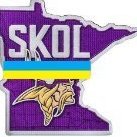
.thumb.jpeg.42eea318e3350459f0aaaa5460326bca.jpeg)



.thumb.jpg.3ee24d9400fb02605ea21bc13b1bf901.jpg)

Recommended Posts
Create an account or sign in to comment
You need to be a member in order to leave a comment
Create an account
Sign up for a new account in our community. It's easy!
Register a new accountSign in
Already have an account? Sign in here.
Sign In Now