Connection problems.
-
Recently Browsing 0 members
- No registered users viewing this page.
-
Topics
-
-
Popular Contributors
-
-
Latest posts...
-
58
Civil Judgment Against Trump Reversed
""Judge David Friedman gave Engoron a close-up that would have made Swanson wince. He detailed how the underlying law "has never been used in the way it is being used in this case – namely, to attack successful, private, commercial transactions, negotiated at arm’s length between highly sophisticated parties fully capable of monitoring and defending their own interests." "" -
1
UK Lucy Connolly to go FREE after outrage !
That's one political prisoner released, although maybe Alex Belfield also qualifies. Thousands more are still banged up and the Stassi (formerly your local Bobby) have their sights on many more hurty-word terrorists. I'm guessing the punishment for painting a roundabout circle with a red cross will be in the 3-5 year category. I wish I was joking. -
173
Accident Brit Now Faces 10yrs in Jail After Pattaya Crash Death
No, I looked into it. And no one was ever charged with the murder. The killers were an Englishman and a South African who fled to Cambodia then vanished. -
25
Transport Pattaya's Streets: New Rules for Taxis and Apps
Logic suggests that the individuals using any vehicle-for-hire service will still want to make their intended trip, regardless of which entity controls the hire services. Therefore, assuming a free market and no price interference, there will always be the same number and variety of vehicles on the road as there was ever going to be. This is all about who gets the money. -
1
Crime Woman Caught Smuggling Drugs to Boyfriend in Police Custody
How sweet, now she can join him -
1
Report Bangkok Cosmetic Horror: Doctors Jailed as Woman Left in Coma
the surgeon changed his name and rebranded the clinic Next ploy, move to a Temple 😎
-
-
Popular in The Pub





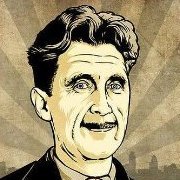



Recommended Posts
Create an account or sign in to comment
You need to be a member in order to leave a comment
Create an account
Sign up for a new account in our community. It's easy!
Register a new accountSign in
Already have an account? Sign in here.
Sign In Now