Kodi Video Library Clean Up - Slowww?
-
Recently Browsing 0 members
- No registered users viewing this page.
-
Topics
-
-
Popular Contributors
-
-
Latest posts...
-
237
Economy Trump Dishes Out 36% Tariffs in Shock Move Against Thailand
Thailand was refused F -35 already by the US .. they arnt on the table if they wanted to. -
141
UK Mohammed Fahir Amaaz & Muhammad Amaad on Trial over Manchester Airport Clash
Utter BS. Not complex at all. It is all on cctv. Accusations of police brutality. This all began in Star Bucks long before the police got involved. It took 21 weeks to bring charges for a very simple assault on a member of the public in Star Bucks.- 1
-

-
77
Report Thai Police Dismiss British Teen’s Drug Smuggling Claims
Not to wiggle out. BS. You and me, we don't have anything in common. -
28
-
28
Fish & Chips
Well done. Scottish haddock is the only fish worthy of 'fish n' chips'. -
85
Epstein Coverup Continues
Nice try. Bondi says Epstein client list 'sitting on my desk right now,' and is reviewing JFK, MLK files Bondi herself advocated for the release of the Epstein list in 2024 U.S. Attorney General Pam Bondi on Friday said the Jeffrey Epstein client list is "sitting on my desk right now" and she is reviewing the JFK and MLK files as well after President Donald Trump's earlier directives. "It's sitting on my desk right now to review," Bondi told 'America Reports' host John Roberts on Friday. "That's been a directive by President Trump." https://www.foxnews.com/politics/bondi-says-epstein-client-list-sitting-my-desk-right-now-reviewing-jfk-mlk-files?intcmp=tw_fnc Who got to Pam Bondi?
-
-
Popular in The Pub







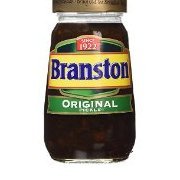



Recommended Posts
Create an account or sign in to comment
You need to be a member in order to leave a comment
Create an account
Sign up for a new account in our community. It's easy!
Register a new accountSign in
Already have an account? Sign in here.
Sign In Now