
Xircal
-
Posts
1,722 -
Joined
-
Last visited
Content Type
Profiles
Forums
Downloads
Posts posted by Xircal
-
-
I always take a good supply of earplugs with me for just those kind of occasions.
With one of those in each ear, the silence will be deafening.
-
 1
1
-
-
Xircal, have you been self medicating again?
What's that supposed to mean?
Did you understand the OP's question because to my way of thinking, he's already answered his own question.
-
You're likely to incur huge roaming bills if you continue using a foreign SIM on arrival in Thailand or any other country.
I always buy a local SIM while I'm here, but my own bank won't accept any number other than the one which is registered with them, so I expect the same will apply to VISA.
-
I have shipped several dozen computers to BKK via Shipito, the last one a few days ago
I think I lost the plot.
You said in your OP that you were wondering if anyone had shipped a laptop to Thailand using Shipito recently.
But now you're saying you've shipped 'several dozen computers to BKK' via Shipito one of which was just 'a few of days ago'.
If indeed is was just a few days ago, surely that answers your own question?
-
There's another problem which causes headaches in trying to track down hackers. It's called Fast Flux which is often used by botnets and the like. It works by changing the DNS record within seconds of loading making it very difficult to track down the origin.
You need a large number of dedicated resources to devote full time to the task which is outside the realm of most companies budgets.
-
Didn't work for me. Will keep researching.
Do you have UAC enabled? If not, enable it and try again.
If you wish, you can copy/paste the following entries into Notepad to create a new mms.cfg file. These are the settings which I use.
However, be aware that in this configuration, automatic updates are disabled. I prefer it that way because with automatic updates enabled, Flash polls Adobe every hour to check for updates which is quite unnecessary.
SilentAutoUpdateEnable=0
AutoUpdateDisable=1
DisableSockets=1
To reiterate on how to save the mms.cfg file, make sure you have the selections shown in the screenshot. These are available from the dropdown menus.
-
 Singapore Airlines profits were up in the last qurter of 2014.
Singapore Airlines profits were up in the last qurter of 2014.However, this increse was due to Tiger Airways and their alllience with Singapore air.
If you take away the gain of the passenger revenue due to their budjet airline (Tiger) then in the last quarter of 2014 Singapore actually lost passengers/revenue in that last quarter.
So this "premium class economy", which is actually a better "premium economy" deal than many other airlines offer, is Singapore's attempt to regain passengers and revenue in 2015.
In addition, Singapore attemped to "lock-in" fuel prices by a long term fuel leverage deal BEFORE fuel prices dropped in 2014.
That means that their gamble failed, and Singapore is now locked into a deal to pay higher fuel prices than they would now have to pay otherwise.
But still, Singapore is one of the bettter airlines, with a high customer satisfaction rating.
They will survive, ...... just a lttle "clear air turbalance" for the airline in their business outlook.
I like SIA and prefer to fly economy with them as opposed to other airlines.
But looking at the picure of the premium economy seats at http://www.singaporeair.com/LMD-EDM/edm/pey-launch-feb15/kf_static_3.html I foresee some air rage situations taking place when the passenger in front reclines their seat!
-
Some useful info on this site: http://www.seat61.com/Thailand.htm
-
-
Gambling.. drug use.. I don't care as long as people don't bother / harm others.
Are you kidding me? You don't see the harm in drug use? Are you aware of how many people are killed annually on Thailand's roads due to drivers being doped up on ya-ba and similar narcotics?
And yes, they do harm others by mugging innocent citizens to fund their habit.
-
Rather than wait years on end while plans are poured over and costs escalate, why not develop U-Tapao Airport which is only a short hop from Pattaya.
Looking at the map on Google, there appears to be some kind of a rail link close by which could be developed to provide a viable service to transport passengers to their destinations.
I'm sure a couple of LLCs like AirAsia and Nokair will be more than happy to provide a shuttle service between Don Muaeng and/or Survanabhumi to that destination.
That in itself eliminates the cost of purchasing high speed locomotives needed to run the service.
-
If protests continue, but turn violent due to heavyhandedness on the part of the police, or the army, TAT can kiss their predicted increase in tourist numbers a swift goodbye.
-
See this site regarding ECCN: http://www.bis.doc.gov/index.php/licensing/commerce-control-list-classification/export-control-classification-number-eccn
You can use the shipping calculator to determine the cost of shipping to Thailand: http://calculator.shipito.com/en/#/
Import duty will be applied over the cost of shipping as well as the cost of the equipment. You'll find those here: http://igtf.customs.go.th/igtf/en/main_frame.jsp
Other than that, here's the Wikipedia article concerning Shipito which seems to be a bona fide company: http://en.wikipedia.org/wiki/Shipito
EDIT: Almost forgot. The manufacturer may prevent the goods being shipped abroad to protect the market in the country concerned.
-
See this article which explains how to fix the problem: http://www.androidpit.com/process-com-google-process-gapps-has-stopped-fix
-
I'm using Private Internet Access ($40 a year) and it's listed my real IP (as far I can tell) alongside the VPN IP address.
That doesn't sound good!
Flash might be the culprit. Go to http://whoer.net/extended and see whether your real IP is listed in the Flash fields.
If it is, you need to edit the mms.cfg file which is located at C:\WINDOWS\sysWOW64\Macromed\Flash (assuming you have a 64-bit version of Windows) or C:\WINDOWS\system32\Macromed\Flash if you have the 32-bit flavour. Right click the file and choose "Run As Administrator" and then edit the file using Notepad by adding DisableSockets=1 underneath the existing entries. Save according to Step 4 below.
If "Run As Administrator" isn't present on the context menu, or you get Access Denied or similar, proceed as follows.
- Open the mms.cfg file again and copy the existing entries to the Windows clipboard.
- Close the file and then open Notepad.
- Add the entries you copied to the blank file and then add DisableSockets=1 underneath those.
- Click File | Save As | change Text documents to All Files | select coding UTF-8 and name it mms.cfg
- Save to the My Documents folder.
- Open C:\WINDOWS\sysWOW64\Macromed\Flash and then copy the mms.cfg file you just created to that location and choose to overwrite the existing file. Confirm if you get an Administrator prompt.
- Go back to whoer.net site and you should be able to see N/A where you previously saw your real IP.
-
 1
1
-
Some extended info for VPN'ers in case it's of interest to anyone: http://whoer.net/extended
-
They'll never make it talk
Hahaha...yes!
I often dream about cats and they all speak perfect English.
-
Try the troubleshooting steps outlined in this Firefox page: https://support.mozilla.org/en-US/products/firefox/fix-problems
You can also create a new profile without losing the one you have now. Steps to create one as follows:
- Close Firefox if it's open and hit Windows key + R to open the Run command.
- Type: firefox.exe -p and click OK. You'll get a similar dialog box which you see in the screenshot. Mine shows two profiles namely "default - random numbers" and "Tax". The default is created by Firefox when you first install it. I create the "Tax" profile myself.
- Click "Create Profile" and give it a name.
- Click the new profile to highlight and then click "Start Firefox".
What you'll get next is a new barebones version of Firefox without any customizations which you might have created yourself by adding themes, extensions etc.
Go to Youtube and see if you can play a video without a crash. If it works correctly, then there's something in your existing profile which is the culprit.
Your best option in those circumstances is to reset Firefox. You can do that by copy/paste: about:support into the location bar and hit Enter. Then click the "Refresh Firefox" button.
A reset copies all your data into a folder called "Old Firefox Data" which it places on the desktop. If you open that, you'll find a folder called "extensions". Those are the add-ons you had installed in your old profile (the one you have now). They all have an .xpi extension which means you can just drag & drop them into the browser window and Firefox will install them automatically.
Your bookmarks are saved automatically, but it's always wise to create a backup. To create one, hit CTRL+SHIFT+B, then "Import and Backup" followed by "Export bookmarks to HTML..." and save it somewhere. Use almost the same procedure to import the backup if things go pear-shaped by choosing "Import bookmarks HTML..."
Suggestions.
Some add-ons like Adblock Plus have a backup utility. To create a backup, click the ABP button on the toolbar and select "Filter Preferences". You'll find a button on the bottom left hand corner called "Backup and restore". Use that to make a backup and save it somewhere. After you reinstall Adblock Plus, click the same button and navigate to where you saved the backup to. That way, you keep all your existing subscriptions and settings you've saved.
Check your other add-ons for similar backup options.
Make a note of your font settings if you're using custom fonts via Options | Content | Advanced.
Hope this helps.
-
Try the suggestion on the following site: https://uk.answers.yahoo.com/question/index?qid=20130905060005AAK6WHt
-
Best thing to do is to familiarize yourself with the software you're using.
In the case of Google Chrome, spend a couple of hours perusing their tutorials so that you know what you're doing. Otherwise, something might appear which you don't recognize and you'll just assume it's OK. But it might be malicious. The tutorials illustrate how to avoid those kinds of pitfalls among many other things: https://support.google.com/chrome/?hl=en-GB#
Like RichCor suggested though, it's best to use an offline password manager for which only you know the access password to. I use Keepass which is open source and free: http://www.keepass.info/
-
-
Install ZenMate which is a free VPN. It works with Firefox, Google Chrome and Opera. There's also a mobile version for Android and Apple.
Once installed as an add-on to your browser, change your location to whichever country your hotmail account is valid in by clicking the button you'll find on the toolbar and then click "Change location".
I use Firefox myself, so here's the download link to the add-on for that: https://addons.mozilla.org/en-US/firefox/addon/zenmate-security-privacy-vpn/?src=ss
-
 1
1
-
-
You could try Quick Media Converter.
I'd advise you to create a copy of your file though and experiment with that. If things go pear-shaped, you'll still have the original.
Right click / Copy and give it a different name.
-
 1
1
-
-
You can try using a command prompt (CMD). So hit the Windows logo key and then type CMD in the Search field. When it appears at the top, right click it and choose "Run as administrator".
At the prompt, type: dir C:\Users\(User_Name)\Documents /A:H /B and hit Enter.
Substitute User_Name with whatever name you're logged in with. This will give you a list of all the hidden files in the My Documents folder.
From there, at the prompt, type: Del name of file where "name of file" represents whatever it's called.
To close the command prompt, type: Exit and hit Enter.
You might want to try using a free application called Audacity to record sound. Much easier to work with than Microsoft's sound recorder.
EDIT: Be sure you only delete hidden files which you know you created!
.png.3b3332cc2256ad0edbc2fe9404feeef0.png)
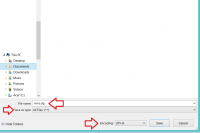

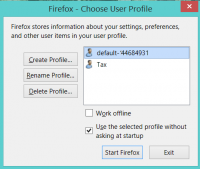
OMG! Have I screwed up?
in Phuket
Posted
Uncalled for and not in the least bit helpful. http://www.thai-language.com/id/209266