
shariq607
-
Posts
451 -
Joined
-
Last visited
Content Type
Profiles
Forums
Downloads
Posts posted by shariq607
-
-
Now for folks who live in highrises and the final X-meters from the ground floor connection to your residence on the X-floor is provide via phone line (i.e, ADSL or VDSL) versus ethernet, DOCSIS/cable, or fiber, then going to a speed higher than 50Mb is probably not going to be possible/available.
VDSL can go up to around 80Mb over a short distance but the line really has to be in great condition and it's probably hard to find lines in great condition in highrises considering some switching boxes will probably also be in the mix. ISPs usually just play it safe with a conservative 50Mb VDSL plan limit. Anything higher than that requires ethernet, cable/DOCSIS, or fiber wiring to the residence.
There is this ISP called Cs loxinfo offering Vdsl in high rise buildings in Bangkok upto 70 MB download speed
A couple of friends are using it in asok Sukhumvit and sathorn area and they are generally satisfied with it.
Sent from my iPhone using Thaivisa Connect -
Just this morning I was thinking with it being 1 Dec, getting close to the holidays, and their 50% off for 3 months ending 30 Nov (although they still show in on their website as of a few minutes ago), I thought AIS just might update their packages/prices. But when I checked this morning it was same-old, same-old.
Now in the afternoon they have added a 200/10Mb PowerHome plan. Funny they jumped right over having a 100/10 PowerHome plan although they have always had a pricey 100/40 PowerPro plan.
I can understand them going to a 200Mb plan to compete with the 3BB 200/50Mb plan, but I wonder why they just skipped right over having a 100/10 PowerHome plan which would also compete with the True 100/30Mb plan....maybe AIS didn't want to hurt sales/create more in-hourse completion for their pricey 100/40Mb PowerPro plan.
I just wished they had upgraded plans for powerpro packages I am currently using 50/20 for 1990 a month and I am very tempted to switch to 200/10 for 1899 although I will get lower upload speed but it's fine , I am wondering can you downgrade from powerpro to power home within the year of contract ?
Also looking at Ais website folks can now skip the 1 year contract if they pay for the installation.

Sent from my iPhone using Thaivisa Connect
-
Ais just updated their latest plans and pricing

Sent from my iPhone using Thaivisa Connect-
 1
1
-
-
2 hours ago, Pib said:
Yeap, just did a Testmy.net Combined test to London and Frankfurt at 8:25pm Bangkok time. To London a mere 2.4Mb download speed; to Frankfurt a speedy 27.8Mb. Time of day/night to the UK seems to make a big difference with AIS Fibre. Lot slower than my earlier test today to the UK shown above. I didn't try a Download Manual selected file size. Guess the AIS Fibre internet photons just don't like going to the UK....prefer mainland Europe.
Sadly Getting 2 mb on my powerpro package too on testmy.net U.K. Server.
Also streaming buffers a lot on my Ais fiber powerpro 50 mb and same streams don't seem to buffer (happens but rare) on my cat fiber 30 mb package.
-
3 hours ago, muratremix said:
shariq uses cat business fiber, which costs an arm and a leg. most of us here can't afford to pay 6-7k baht/month for internet (or more?)
I use to pay around 7000 baht plus for 35 Mb static Ip since years ago but around few months ago I downgraded to 30 mb public Ip package which costs 1600-1700 per month not sure exactly as my secretary is responsible for paying the bills.
honestly, I have not noticed any difference in international bandwidth and pings except just losing static IP.
-
2 hours ago, Pib said:
OK...found the reason the Edimax data speed was struggling on the 2.4Ghz band. First, I took a look using InSSIDer to see if the neighbors now at work/school had reduced the number of competing Wifi signals on the 2.4 band...and yes, there were quite a few less competing signals than last night.
So I run a data throughput test (i.e, transfer of a 100MB file from my home server). Still getting only around 25Mb speed. I then take the Edimax off Auto channel selection...tried a couple of channels like 1 and 6...rerun the test....didn't help. Also confirmed it was set to 20/40Mhz channel width to ensure it would automatically use 40Mhz channel width.
To eliminate one more 2.4Ghz signal I turned off the Wifi on the Huawei HG8245G setting about a meter away....rerun the transfer test...still didn't help...still only getting around 25MHz. I took a look at my laptop's Wifi adapter Link speed....hold on one...it's only reflecting a 54Mhz Link speed (i.e., 802.11G) instead of a 150Mb Link Speed. Something is causing the Link speed between the Edimax 2.4GHz signal and my laptop from negotiating a 150Mb Link speed....they are only agreeing to a 54Mb Link speed connection which means the max data throughput is going to be in the 25 to 30Mb ballpark.
I then go downstairs where my ASUS 2.4Ghz is located and turn it off to eliminate that possible Wifi interference. Rerun the tests...success!!!! I'm now getting the almost 100Mb data throughput speed. See below where I run three tests. I was getting almost 99Mb and it was pretty steady 99Mb throughput...varying less than 1Mb up or down.
Edimax 2.4Ghz data throughput...three tests run....top of scale is 100Mb. And this time I ensured I also included the part of the snapshot that shows a 2.4Ghz connection.
So, the problem was self-inflicted from interference from my ASUS 2.4GHz router downstairs. A thing about signal interference is it can get worst or less when seemingly "you" have not changed anything.
Also, one router may be able to deal with competing Wif interference much better than another router. Like the Huawei HG8245G upstairs which is setting only a meter away from the Edimax is not affected or minimally affected by my ASUS router signal downstairs...and vice versa in the Huawei not affecting the ASUS. I guess their design (hardware and firmware) can better deal with competing Wifi interference from other routers.
Thanks for the detailed tests you did, I also flashed the edimax router to its oem firmware and although it's better than Ais firmware and I'm very impressed with the 5Ghz performance but I can't seem to get more than 18Mb on speed tests using 2.4Ghz and I have tried all channels and everything.
-
2 hours ago, carthaivisa said:
Hi shariq607 and others who is using CAT Fiber...I have true vdsl 50mb and it is bad for international connection so Im not sure if CAT is reliable company and good international connection and is it better than AIS...thanks
For me Cat is way faster than Ais fiber but your mileage may vary.
-
23 minutes ago, Pib said:
In DSLReports area they have a bunch of data on Bufferbloat from many users...see below webpage.
http://www.dslreports.com/speedtest/results/nearby?q=Bangkok, Thailand
For example here's a snapshot on AIS Fibre (AS133481) where the bulk of folks get a C or D score (like me and suzzanegoh)
When going to above webpage you can focus by city/region. AIS Fibre is AS133481, 3BB AS45758, and CAT AS131090. From clicking on some of the CAT AS131090 groups the bulk of people seem to pull mostly an A, B or C score.
AIS AS133481 Snapshot
Yeah but I guess the data for cat, 3bb or true will probably be a little biased? Probably because it may include data and tests from adsl, vdsl and cable and not singling out fiber users?
adsl , vdsl and cable are probably more prone to bufferbloat than fiber.
-
Can anyone else not using Ais test their bufferbloat on dslreports? Thanks.
-
1 hour ago, TallGuyJohninBKK said:
Shariq, I can never understand how CAT operates. Similar to the past, when I go to what I presume is their internet services website today, whether in Thai or English, I can't find any listing of their current selection of service levels/prices? And frankly, not even that much about their fiber On Net service in general. Am I missing their info somewhere/somehow?
Cat does certainly provide fiber directly to residential areas, cat is responsible for maintaining the international gateway in Thailand, Many private Isps lease international bandwidth from them.
Here is their price list/promotion
-
 1
1
-
-
45 minutes ago, Pib said:
DSL Reports explanation of Bufferbloat. Also, when DSLReports runs its speed test it shows Bufferbloat results, during the test and a grade at the end of the test. Although the explanation talks cable/xDSL connections I'm sure it applies equally to fiber connects.
For anyone not familiar with DSL Reports speedtester it's an HTML5 tester and you can select which servers to test to....how many to test to....just one like to Singapore (or where ever)....or multiple locations during a test.
http://www.dslreports.com/faq/17883
yeah i figured it out myself, Ais has a very poor buffer bloat problem where slight increase in upload or download can cause pings to jump up significantly as well as cause packets to be lost. As i mentioned my cat fiber does not have this problem.
Pib, can you conduct a buffer bloat test on dsl reports. Thanks
-
3 hours ago, Pib said:
Just for comparison...below are my AIS 50/10 PowerHome results compared to your AIS 50/10 PowerPro using the same Testmy.net locations and Manual Download 100MB sized file test....and done about 20 minutes after yours.
Big thanks...I also going to save/print this out as this is the first time I've been able to get some PowerPro and PowerHome comparisons using the same tester, same testing method, same location, and very similar times. Gives me some solid data in trying to make a decision if I want to upgrade to the higher priced Pro plan which also offers some other benefits other than higher international speed. Thanks again.
LA

Tokyo

San Francisco

London

Just an update, i cant seem to get the speed i was getting with my initial tests maybe its peak time now. using AIS power pro package kinda disappointed




-
6 minutes ago, TallGuyJohninBKK said:
So why would you be keeping and paying for both AIS and CAT fiber plans??
i just got Ais fiber few days ago, i will probably cancel one of them depending on their stability.
-
1 minute ago, Pib said:
And if I remember right from posts years ago, the CAT fiber is pretty pricey. Wasn't you paying something around Bt8K to Bt10K/month for an approx 30Mb plan?
yeah but i downgraded to the cheapest business package which costs less than 2000 baht per month , didn't notice any difference other than reduction in upload speeds.
-
16 minutes ago, Pib said:
Just for comparison...below are my AIS 50/10 PowerHome results compared to your AIS 50/10 PowerPro using the same Testmy.net locations and Manual Download 100MB sized file test....and done about 20 minutes after yours.
Big thanks...I also going to save/print this out as this is the first time I've been able to get some PowerPro and PowerHome comparisons using the same tester, same testing method, same location, and very similar times. Gives me some solid data in trying to make a decision if I want to upgrade to the higher priced Pro plan which also offers some other benefits other than higher international speed. Thanks again.
LA

Tokyo

San Francisco

London

My Cat fiber is still much faster though and gives much better pings to international servers.
-
10 minutes ago, Pib said:
shariq607,
Looking forward to seeing the speed tests from your PowerPro plan. You still going to provide some? Thanks.
sorry totally forgot.
LA

tokyo

San francisco

london

-
The Ais edimax router out of the box does not support router mode, Ais has replaced the original oem firmware for a customized Ais firmware which only supports access point.
so out of the box , the edimax router is already configured to be used solely as an access point and you cannot change to other mode unless you download the oem firmware from the edimax website and re flash it to remove the Ais firmware.
The other thing is, even though The edimax supports Ac wifi it is still limited with 100 Mb wan and lan ports which means folks who have speed plans above 100 mb will still be limited with the max throughout being limited to 100 Mbits.
-
7 minutes ago, Pib said:
thanks you can see the jump in ping during the tests on AIS, if you are playing games and your family members are using the connection for their regular purposes, one's connection to the game servers will start experiencing packet loss and high pings thats what i noticed with my AIS fibre and something that does not happen with my cat fiber.
-
10 minutes ago, Pib said:
OK, while running a combination test (download and upload) or just an Upload Manual 25MB file size to the Testmy.net LA server "and" running the a cmd line "ping lax.testmy.net" which is their LA server while the tests are running my ping stays steady in the 199ms to 210ms ballpark...no big jump in ping while the speed test is running. And below is a result of the combination test to LA and snapshot of one of the ping test which ran at the same time as the speed test. And I also did a cmd line ping to 8.8.8.8 during some of the tests and it stayed steady in the 35 to 36ms range...obviously that ping was being directed/routed to the 8.8.8.8 server in Singapore who approx 35ms is the normal ping time.

Thats strange, earlier when i tested my pings were jumping up as soon as i do any kind of upload tests. especially with speedtest.net.
also i see your computer was pinging only four times maybe you can try pinging infinite times( for accurate real time data) using the command ping 8.8.8.8 -t and at the same time do the speed tests again using speedtest.net.
-
16 minutes ago, Pib said:
Well, I can sure do upload tests but I really don't understand what you want me to do where you say, "...and see the effects on the ping using command prompt." How would I do that specifically?
16 minutes ago, Pib said:Well, I can sure do upload tests but I really don't understand what you want me to do where you say, "...and see the effects on the ping using command prompt." How would I do that specifically?
Basically just ping 8.8.8.8 using command prompt and do a speedtest on speedtest.net at the same time and just see when the speedtest.net is testing your upload speed does it affect the response time when pinging to 8.8.8.8.
-
5 minutes ago, Pib said:
OK, you are really just using the Edimax as an Access Point. That's the same thing I do with my ASUS router hooked to my AIS Fibre router which still has overall control of main router functions for my home network.
Now, please, please do me (us) a favor since you have the AIS PowerPro package and post some Testmy.net tests to Los Angeles, Tokyo and London. One of the reasons the PowerPro packages goes for a higher price than the same speed PowerHome packages is because the Pro packages supposedly offers significantly higher "international" speed but you just have to take AIS's word for it in their advertisements. Big thanks in advance if you would do this.
Sure , I will do it tonight but my first impressions are kinda disappointing as I have noticed that as soon I use upload speeds higher than 30% of my maximum upload speeds the pings go crazy high(1000 ms) which means Ais has poor bufferbloat.
Compared to my Cat fiber, maximizing both download and upload even simultaneously has no effect on ping and bufferbloat remains stable.
Can you please confirm if the same thing happens with you? By conducting upload Speedtest and see the effects on the ping using command prompt
I am using 50/20 MB package.
-
44 minutes ago, Pib said:
They gave me the same router...but just as extra/freebee with the plan....it's still in the box...I"m not using it. But the main router that the fiber optics terminates in is a Huawei HG8245G as it has a fiber optics input port.
However, the Edimax BR-6208AC 802.11AC does not have a fiber optics port...it's just has a regular ethernet type port connector. AIS Fibre comes in two or three flavors....fiber optics every inch of the way to your residence and router like I have. The other two flavors is fiber optics to the junction point/ground floor of a highrise/condo type building where it's converted to ethernet or VDSL for the remaining X-meters to your condo/apartment...usually hooked right into the LAN/ethernet/phone system possibly prebuilt into the building....then from that point in the building where the fiber was hooked to/terminated at ethernet/VDSL type cable is used for the last X-meters of the run.
So, with your AIS Fibre plan is it fiber optics "all the way/every inch to your router" or is it ethernet type cable running to the input of router?
I just had the powerpro package installed, it came with GPON Zte f660 which connects to the fiber directly and a edimax router to extend the range.
I have connected the f660 router to the edimax router via Ethernet to extend the wireless range of the wifi as my house is 4 floors.
-
8 hours ago, Pib said:
Anyone out there got the AIS Fibre PowerPro package? Repeat, the PowerPro package which is suppose to provide better international speed (among other things) than the PowerHome package like I have and I think what everyone else has had who as posted in this thread.
If anyone does have the PowerPro package it would be interesting to see what international speed results you are getting.
I have applied for the Power pro AIS Fiber for my house, they gave an installation date of Monday let's see how it goes.
-
This is using cat's business fiber line ( Download test -testmy.net )
BKK to Los angeles

BKK to Germany

BKK to London

speedtest.net Bkk to Los Angeles

.png.3b3332cc2256ad0edbc2fe9404feeef0.png)



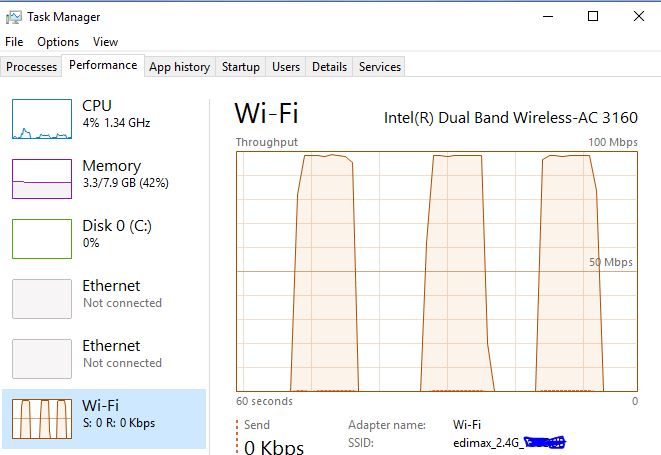
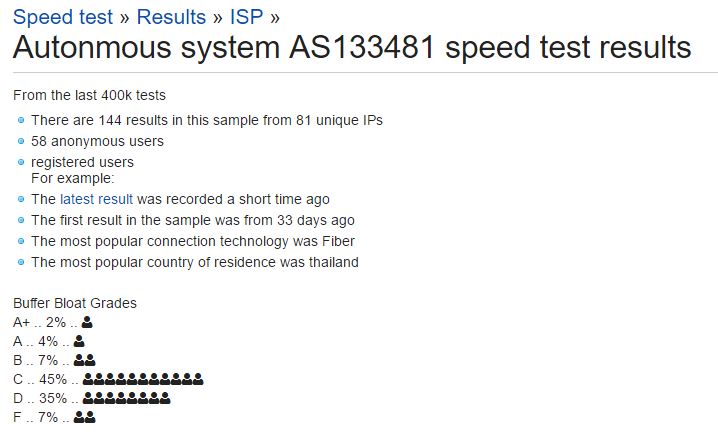















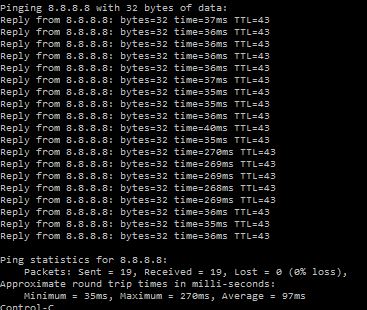

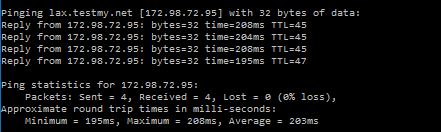




3bb vs ais fiber vs true online ( fttx)
in IT and Computers
Posted
Anyone know if Dmz or Upnp works normally with CGNAT in order to open gaming ports?
I am seriously considering downgrading from powerpro to power home but the downside is home comes with private IP (CGNAT) while pro comes with public IPv4.
Sent from my iPhone using Thaivisa Connect