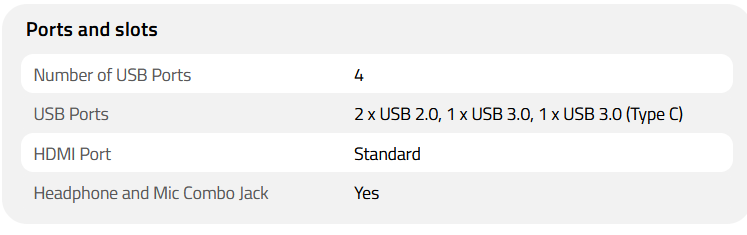Kenny202
Advanced Member-
Posts
5,520 -
Joined
-
Last visited
Content Type
Events
Forums
Downloads
Quizzes
Gallery
Blogs
Everything posted by Kenny202
-
I used to have that opinion mainly coming in contact with village / lay about type males but after 10 years have some very close Thai male friends...middle class, better educated. Certainly smart, great sense of humor, trustworthy, helpful...love a bbq and a drink. Very respectful intelligent caring family guys.
-
Why many Thai girls go with tomboys? Your opinion
Kenny202 replied to zhounan's topic in ASEAN NOW Community Pub
From only what I have seen and experienced, there seems to be two distinct "types". Very quiet, well mannered, clean educated and business savy. They seem to have genuine lovers of the same sex. The other rough, unclean and paranoid and seem to have typical opportunist girl looking for a free ride whether it be male or female. Dare look at their women even glancing and you will be glared at. Where I live seem to come in contact more with the former. Same could be said of lady boys really. Some of the most helpful, well mannered and intelligent people I have met here but read many stories of drug addled psychos in tourist areas. Maybe comes down to the old good and bad in any group / race -
The worst thing about all this is the anti foreigner sentiment this stirs up, and as usual by the same person that stirred up all the Covid racisim. What the two guys in question did was arrogant, stupid and if proved guilty deserve what they get. To be honest I have seen much worse behavior and disrespect to Thais in tourist areas on a daily basis. The media information certainly doesn't look good but it ever there was a trial by media case it is this. Thailand also needs to remember there are more Thais living in foreign countries (and well looked after aka rights, welfare, medical services) than there are foreigners living in Thailand. If the circumstantial evidence is right, the two people in question deserve what they get, but its a shame there has been so much anti foreigner hatred stirred up as these two certainly don't represent the vast majority of peaceful and contributing foreigners living here.
-
The closing of websites and companies pushing you to use their phone apps I am sure is so they can bombard you with their advertisements every day. I just bought a smart TV, major brand and part of the set up was registering and setting up the TV through the app. Added 30 minutes onto the installation and in the end had no bearing on the set up of the TV at all, nor can the app control the TV in anyway. I deleted the app but they have my emails address and am bombarded with Spam everyday. Some of the large supermarkets not to mention the phone companies are doing exactly the same thing. I guess it is cheap advertising for them though I doubt anyone ever reads their messages / emails. That all seemed to start during Covid when no one was paying attention, and you had to register at malls, track your movements etc, not that I ever gave them genuine details.
-
https://www.lazada.co.th/products/i3552012215-s13267606621.html?urlFlag=true&mp=1&tradePath=omItm&tradeOrderId=832074385946760&tradeOrderLineId=832074386046760&spm=spm%3Da2o42.order_details.item_title.1 I ended up getting this one, got another 400 baht off with there promotion. Not expecting hi fi but should be decent enough for me with the sub. I have a Samsung TV also so hoping it integrates using one remote. Would you use it bluetooth or better with an optical cable? Doesn't look like it has a HDMI connection. My experience Bluetooth pretty unreliable
-
TBH not sure how much longer will be here / need it for so even 6000 more than I want to invest. In my experience in the past with home theater stuff the general run of the mill domestic brand name stuff like Pana / Samsung etc not that great and on par with lesser brand stuff about 1/4 of the price. If I was going to invest 6000 I would probably go a bit further and get something really decent / long term. These sound bars seem ok but I doubt any of them even expensive ones are going to be blow your socks off Hifi wise without sub and having tiny little speakers. A cheap soundbar for now with ARC / HDMI control that I can control with my existing TV remote should be good enough, I don't really want to use two different remotes.
-
Need a bit more oomph on our Samsung TV sound (recent model). I'm no am audiophile and its only a small room so don't want to pay much. Anyone can reccomend anything? I can't understand how u can get any sort of bass out of those tiny little speakers. Seen various things on Lazada ranging from 300-8000 baht. Any help appreciated
-
Got the Windows 11 adapter....speed still between 250-300 but I do notice this adapter not getting hot. When the True guy was here the other day he showed me he was getting 900 mbps with a LAN cable...in hindsight I should have connected my Notebook up to his LAN cable and if I was still slow that would have shown a problem in my notebook capability. In any case my original problem of the drop outs etc seems to be gone so not the end of the world. Is there anything I should look for in my Notebook? Drivers updated etc? I am using the USB 3.0 port...maybe it just isn't optimized for LAN connection
-
No worries Ray, should get it tomorrow. Must say I am not feeling confident lol. I was out yesterday mall here up country Banana IT had a few good brand adapters between 700-1000 baht....Belkin and U green 2 of them. I am in Isaan so you should be able to get them anywhere
-
Mine actually works on Windows 11, although same low 250mbps as wireless. No improvement at all. But it does stipulate Windows 10 (not 11). I have ordered another one off Lazada they rate 1000mbps and Windows 11 so we will see how that goes. Was under 300 baht so not lose too much if it doesn't work. I think the problem I had with flaky speeds and drop outs has been rectified with the new router...seems much smoother now like it used to be at least.
-
Hmmm, I just checked the adapter I bought on Lazada and it does actually say Windows 10...my computer is Windows 11. Wouldn't have even thought version of Windows would make a difference but I guess it is in the drivers? Mine is actually working though....just too slow and topping out at 250mbps upload speed. Did you say the Windows 10 adapter you had didn't work at all? There are other ones on Lazada claiming suitable for Windows 11 and 1000mbps...I might try one of those....however looking for honesty on Lazada is like looking for honesty in a bar. I also notice the adapter is getting quite hot too though a google search says this is normal. I am surprised there is enough current or whatever going through a LAN cable / adapter to make it hot
-
Just to check back, got True out today and there was a problem with the router. I showed the tech graph data I got just that morning like the signal was coming in waves varying from 50mbps to 220mbps. The internet does seem a lot more stable after changing the router but my True online test still coming up with max 250mbps upload and about double that download, and that is connected with a USB adapter / LAN cable (10 meters). In fact there is negligible difference in speed between the wireless and LAN connection. The guy showed me the online test on his computer and he was averaging 900mbps. I ran through some procedures using command prompt to clear out caches etc and deleted / renewed my wireless drivers... no difference at all The router has 2g and 5g connections same as the last one. We connect the CCTV to the 2g and general use we use 5G connection. The speed test shows exactly the same result when I connect my computer to 2G as it does when I am connected to 5g. The LAN cable and USB adapter both supposedly rated at 1000 mbps. Not sure what I can do now?
-
If it will work off the USB PORT will definitely plug in there of course. Why I selected that adapter can do both 😄
-
I have done a bit more research and there definitely isn't a mini RJ45 port on my notebook, the manual actually states not only the ext cable but the mini RJ45 port is only supplied in some countries. Other than that in their specs etc they have very little information about what the ports on the machine will actually do. I have seen people post they have successfully used a USB-C to RJ45 adapter...but I see one of Huawei techs saying in a reply on their forum this wont work. The USB-C port on my computer is the charging port but there are a ton of you tube videos saying you can use a USB-C charging port to connect an RJ45 adapter or a use an RJ45 adapter in one of the standard USB ports. Hard for me to get my head around how you can get LAN internet through a charging port but maybe it goes onto a general busway and everything finds its own way to where it needs to be. Clearly I have no clue Does that make sense Crossy? I have just ordered this 1000mbps RJ45 adapter can plug into USB or USB-C
-
You don't have to tell me lol. I used to work for Vulcan Dishlex in Sydney. I was the only electrician they had so got all the VIP jobs. Went to Gerry Harveys place one morning (Harvey Norman / lovely people). His wife told me the dishwasher had an intermittent leak. Watch it for 2 hours / 2 cycles no problem. Water leaks underneath normally spread over the floor and out the front. His wife insisted I not look further, it hadn't happened for a week anyway. She was a lovely lady. The next day I was informed there was actually a leak...but there was a small crack in the floor under the machine. The water was seeping down the hole, for what must have been a good few weeks and into the wall cavity downstairs. The wall downstairs collapsed the next day flooding the bottom floor. Mrs Harvey got me off the hook for that one lol
-
No that's not really the case with True. It takes a few phone calls but they have always came when there were issues, we are in the city. And they were always their issues which were resolved pretty quickly. Anyway, thanks all for the help. Don't really have any more time to reply to messages today. Will monitor performance over the next few days and report back. Been using the internet last few hours and all seems ok though I haven't been doing anything requiring speed. Seems more stable than before anyway. Time will tell
-
Given that nothing has changed the router would be the most obvious avenue for fault. That or an external / connection issue unless someone next door has randomly installed something interfering with my system which I also have no control over. So Crossy, you are telling me that on your 1gb connection using wifi you are getting 300mps, which is pretty close to what I am getting. And being the weekend in the middle of the day it is peak time. That's all I need to know....if that's normal. I never thought it was a speed issue anyway. I have been using wifi on the same router on the same computer on the same 500gb plan for 2 years and always considered it exceptional for what I am doing. I only agreed to the upgrade to 1gb as it was only an extra 99 baht a month. I didn't then and don't now think the speed is the problem. There is definitely no LAN connection on my Notebook. It is a slimline job. Huawei Matebook D15
-
You're not calling me a liar? Yeah right. Its in black and white. And it appears you have implied it again. In any case whether you have doubts or not will c/not cause me any loss of sleep.
-
Once again this issue can happen any time of the day. Including 3am and 4am in the morning while I am working. I am on foreign sites so maybe peak period there, it certainly shouldn't be here...I don't know. I don't have a VPN on, ad blockers....nothing like that. Like I said we did have nearly identical problem a couple of years ago. True did their over the phone online tests and swore there wasn't a fault. When they finally did send a tech out he sorted it out in 30 minutes. From memory and translation from my non technical wife it was a fault at there repeater station somehow
-
Just found a LAN cable, no LAN socket on my notebook
-
The true operator told me they guarantee 80-90% of advertised speed when using a LAN cable. I am sure there are losses in wifi but getting 230 download from a 1000 mbps connection? You think that is right? Yes there are all sorts of things can effect wifi.....but they weren't effecting my speed 2 weeks ago nor the last 2 years. And if it is some problem with the neighbours, how would I know? I am not even sure I have a LAN cable any more. I will go and have a look if I have one, check the LAN speed and report back
-
\ Finally, you router or the antennas may have issues 2.4 GHz and 5 GHz are Wi-Fi frequencies and not something the ISP can control or influence, since they are between your router and device (in-house) I would have thought so to, but three times today I have had to call them because even though the router was on, all green lights humming...our normal wifi was not visible....a call to True...."hang on"....they appear. I can't explain it but that happened today. They said it may happen again and it did. As stated we also lost the 2.4 signal a while back for no reason. A call to True and it appeared again Also over a a 2.4GHz wireless signal you will be lucky if you get 100 Mbps, so if you are saying you ge3t 500 Mbps upload, then you are telling porkies. Who said I was getting 500mbps on 2.4? Better read the post before calling someone a liar. The 2.4 we use for CCTV....the 5ghz is our normal internet connection. Our Router has 2.4 and 5ghz Channels. I didn't even test the 2.4. I tested our fastest 5ghz channel What possible reason would I have to lie about any of this stuff? I have already said I don' understand much of it so I am not trying to impress here. My initial question was is it normal for test speeds I was receiving to be much lower than advertised. The fault finding etc True can sort it out.
-
These things are all well and good guys but remember my connection up until now has been excellent. None of my devices, router etc has changed. It is something just happened randomly 2 weeks ago. All of the technical stuff and tests if it doesn't get sorted can be done by True. S to me that means something has broken. I doubt all of my devices have failed at the same time. So other than that there is only the router and beyond.