-
Posts
936 -
Joined
-
Last visited
Content Type
Events
Forums
Downloads
Quizzes
Gallery
Blogs
Posts posted by 007 RED
-
-
- Popular Post
- Popular Post
10 hours ago, BritManToo said:The FBI takes two hours to do a fingerprint search of it's database (55M).
You're claiming Thai immigration can do it instantly with all foreigners that have ever entered?
And there's 40M a year added to the Thai database.
https://www.livescience.com/4843-reality-fingerprinting-tv-crime-labs.html
Sorry, but as another member has already pointed out, the link to the FBI information is somewhat out of date. The technology in this field has advanced considerably since that article was first released.
The fingerprint system used by Thai Immigration was supplied by a German company Dermalog. Are you ready for a shock? According to their recent press release they claim that their system can scan 3.6 billion prints per second.
https://www.dermalog.com/news/article/fingerprint-matching-world-record/
-
 2
2
-
 3
3
-
2 hours ago, moonhiker said:
007 RED, I'm a bit sceptical of anonymous people on forums who happen to have a lot of direct experience with the issue being discussed, who happen to meet the right person the other day (whom they've known for a long time) who again shows them in person all the inner workings, and they take the time to type in all the detailed story and solution.
Don't get me wrong, I'm not calling you a filthy liar, you might be indeed an honest, very knowledgeable and might be doing us all a huge service by sharing your knowledge. But I've seen people on forums that for some reason like to hang around a lot and type a lot of detailed, made up stories, for whatever reason (about which I won't even try to speculate). Some of them are more obvious, some are less so... So I'm just cautioning everyone trusting strangers on the internet too much, and getting into really long conversations over too legit-looking posts...

I have no problem with you being sceptical, or even someone implying that I may be a filthy liar. Everyone is entitled to their own opinion.
However, if you cast your mind back to my response (post #32) to your earlier post, I enlightened you as to my background in the field of eBoarder security. Also, if you take the time/trouble to read through my previous posts (which I don't think for one moment that you will) the first thing that you will notice is that I'm not glues to TVF 24x7 and that 90% of my posts are directly related to eBoarder and Immigration issues for which I have considerable experience and knowledge.
Regarding the sudden 'friend' who I visited yesterday. Again if you took the time/trouble to read some of my previous posts you will see that I have made mention of her on several occasions. The family friend is actually my Thai wife's friend from when they both attended one of the very reputable universities in the UK to do their MBAs some 25 years ago. When I met, and subsequently married my wife some 10 years ago, this person also became a very good friend of mine as well and both my wife and I meet her on a regular basis whenever we are in Bangkok. It just so happens that she works for Thai Immigration and holds the rank of Colonel. Her position has given me opportunities to see a side of, and insight into, Immigration that other would not normally be able to even comprehend.
PS... I love the
 ... your forgiven.
... your forgiven.
-
 1
1
-
-
1 hour ago, bbi1 said:
What exactly shows up on the IO's screen once they scan your passport?
If the IO manually enters your passport number into the system, he/she will have displayed your biographical information identical to that shown on the photo page of your passport e.g. Passport number; Gender (M or F); Date of Birth; Family Name; First Name(s) plus the photo of you which was last taken by Immigration (e.g. at departure or when obtaining an extension to stay etc.).
If the IO places the photo page of your passport onto their desktop scanner the scanner will read the information at the bottom of the photo page. Certain characters and numbers in the two lines of information are then used as a key to unlock the first level of encrypted information which held on the microchip that is embedded in your passport.
The first level of encrypted information is (or should be) the same biographical information as shown on the photo page (including you photo and signature). It is the decrypted biographical information that is then displayed on the IOs screen.
You will often see the IO hold up the photo page of your passport next to the screen and look at the passport, look at the screen then look at you.
The photo page can be changed, but it is extremely difficult to change the encrypted data held on the micro chip. This is how forged passports are easily discovered.
1 hour ago, bbi1 said:How many "clicks" on the computer does the IO need to do to get to the history screen after the initial scan of the passport has been done?
Depends upon what level of authority the Officer has. Some IOs can only do a limited number of tasks on the system whereas other are able to access a lot more facilities. My understanding is that most Officers will need to go into 2 screen to be able to access the history facility.
Access to the facilities within the system is obtained in the same way as you, or I, do when were using say MS Internet Explorer e.g. by pull down menus.
1 hour ago, bbi1 said:Also wondering how accurate those biometric scanners are. Say someone decided to scan the bottom part of their fingers the 1st time. The 2nd time they scan the top of their fingers. Surely the fingerprinting won't match up when scanning different parts of your finger.
I assume by biometric scanners that you are referring to the fingerprinting facilities at Immigration arrival/departures.
If you do not put your fingers flat onto the scanner the IO will instruct you to do so. They see an image of the scan on their screen and can reject it if it is not done properly.
-
1 hour ago, bbi1 said:
What happens if the 2nd country's passport has a slightly different name shown. Eg. the person has a middle name which consists of two words in the 1st passport and only the first word appears in the 2nd passport?
The system initially very much relies upon matching the gender code (M or F) plus date of birth plus family name plus the first of the person's first names when making a match. But as you indicate sometimes where the person has dual nationality the spelling of the first name can sometimes be different, for example:
English = Peter French = Pierre
English = William German = Wilhelm
In these cases the system uses what is called a fuzzy match, that is to say if the first couple of letters are the same it suggests that this may be a match. It is not always correct and that is why when the possibilities are shown to the Immigration Officer, it is his/her decision (with the photo of the holder) to link the passports.
-
1 hour ago, bbi1 said:
My passport doesn't have the birth date at the bottom of the passport of those two lines of code where you have all those <<<<<<< icons. Guess my government must've given me a fake passport lol
The information at the bottom of the photo page of your passport does contain your date of birth, its just not that obvious at first glance.
The top line will start with the letter P (indicating the travel document is a passport < a three letter Country Code of the Passport Holder (GBR = UK) the Passport Holder’s Surname << The Passport Holder’s First Name(s) which if more than one are separated by <
On the bottom line there is the Passport Number with an added number (called a check digit) Three letters of the Passport Holder’s Country Code (GBR = UK) Date of Birth (format = YYMMDD) plus an additional number (Called a check digit) Gender (letter M or F) Expiry Date of Passport (format = DDMMYY) plus a check digit <<<<<<<<<<<<< the last two numbers are the number of passports that have been issued to the holder by the issuing authority.
How that helps to put your mind to rest.
-
 1
1
-
-
On 2/12/2020 at 10:48 PM, London Boy said:
I know this isn't true because I was stopped and interagated at DM, coming back from Yangon in 2016. They printed out my entries and were looking for a reason to deny me entry. As we went through the entires, it was only my UK passport that history that was available to them. They did let me in on that occassion, as I was able to show a flight out within two months.
When I read your comment that when Immigration printed out your entries only your UK passport history was available, particularly given your extensive history of TV and ED visas during the past 6 years (which can be derived from reading your earlier posts). I was somewhat puzzled as to how you have managed to escape further scrutiny.
I first came to Thailand 29 years ago using my good old hardbacked British passport as shown below.
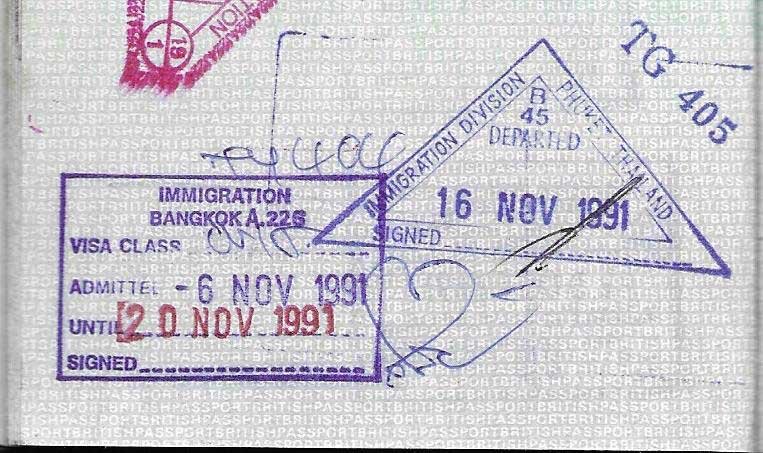
Since my first entry back in 1991, I have entered the Kingdom over 160 times using both UK and my other EU passport. In fact, during those 29 years I have had 3 replacement UK and 3 replacement other EU country passports.
Not once during those 29 years have I ever declared to immigration that I have more than one passport, nor have I ever been asked if I hold dual nationality, and yet my compete entry/exit history showing the details of all my entries/exits, and which passports were used on each occasion, are available to the Immigration Officer to see through their history screen which I have seen on several occasions.
Yesterday I needed to go to Bangkok Bank HQ on Silom Road. After concluding my business at the bank, I met up with a family friend who happens to be a senior Immigration Officer (Colonel) based at Immigration HQ office just around the corner. During lunch I mentioned your comments concerning the printout of your history only showing data from one passport. My friend was as perplexed as me, so after lunch I went back with them to their office and we did a few tests.
My friend entered my UK passport number into the computer and after being presented with my biographical details (as shown on my photo page) they ‘drilled down’ several layers to the ‘history’ facility.
There, low and behold, was my complete entry/exit history going back to 1991. The screen display showed every date of arrival/departure, passport number and country code, visa code/type plus quite a lot of other coded information. On scrolling down from the latest entry, there must have been about 6 or 7 screen pages of data and it clearly included entries/exits using both my UK and my other EU passport.
My friend called up the print facility and was presented with a very comprehensive display of printing options which could be selected by clicking the appropriate ‘radio button’ on the screen. These included: B&W, colour, greyscale, all pages or specific pages, single or double sided, portrait or landscape. But most importantly there was a pulldown facility which allowed the Officer to select from several filter options e.g. all details or other specific details such as dates, entry and or exit only, passport numbers, passport country code etc.
The default setting was B&W, all pages, single sided, portrait, all details. On hitting the print button, the printer spewed out all the pages of my history which included the details of all the passports (numbers) I had used to enter/exit the Kingdom during the past 29 years.
My friend then requested a second print out, but this time by selecting the specific passport filter option. When this option was selected, my UK passport number (which had been entered at the start of this experiment) was automatically displayed in the filter box. On Hitting the print button, the printout only showed my entry/exit history when I used my UK passport.
My friend repeated the test using my other EU country passport. This time it was necessary to physically over type my UK passport number which appeared automatically when the passport filter was selected. Again, the printout only provided entry/exit data relating to my other EU passport.
It was noted that when a new print request was made, the printer options always reverted back to the default settings.
My friend contacted the IT support team and described your scenario to them e.g. the printout only showing your UK passport entry/exit history. They (IT support) advised that several years ago there was a bug within the print module which did not reset the default settings once a print had been executed. They indicated that if someone else request a print on the same computer and did not check the pull-down filter setting they would end up with possibly the same filtered printout e.g. using the passport number that was entered at the beginning of the enquiry. Apparently this bug has been fixed by the software supplier several years ago and hence the reason why we could not replicate the same result as you described.
From your description, I would suspect that this occurred before the print bug was rectified and whoever had requested a printout previously used the filter facility and the Officer checking your details did not notice the filter setting was set to current passport number only. Hence, when the Officer having entered your UK passport number to start of his/her the enquiry then requested your history printout, the printer only showed your entry/exit history relating to your UK passport.
As I said in my previous post, the Immigration system is not dumb and is very capable of linking passports together. This is a very basic requirement within the Immigration community throughout the world. If a linking facility did not exist within the system that would mean a person who was banned from entering a country for whatever reason would only needs to get a new passport to be able to re-enter without being detected. That just does not happen.
FYI.... The system used by Thai Immigration is currently used by over 40 other countries throughout the world.
I’m extremely confident that your two passports are linked, and I’m sorry to say that it will only be a matter of time before you are faced with further questioning as to why your spending so much time in the Kingdom. That said, “a millionaire (£)” like yourself should have no problem explaining it to the IO.
Best of luck.
-
 1
1
-
-
Many thanks for the update. Glad to hear that your time in IDC was not as bad as you had expected and that you are now on your way back home.
Best of luck for the future.
-
 2
2
-
-
1 hour ago, London Boy said:
Before September 2019, I could have confidentally siad they do not link your passports, otherwise I wouldn't have lived here so long.
I can assure you that your two passports are linked within the Immigration system. Please read my post #20 for details of how its done.
FYI.... The fact that Immigration are now using fingerprinting on arrival/exit will not affect how the system links two computers together.
There's nothing wrong or illegal about having two passports provided they are your own and you always remember when leaving to hand the same passport to the IO as you used to enter.
Given your long term stay within the Kingdom, the problem will possibly come when the IO decides to look at your entry/exit history which involves him/her having to drill down several layers into the system. Your history is not automatically displayed when the IO scans your passport. In the history screen the system will display your entry/exit history in cronological order from both passports.
The IO wont be concerned about you having two passport, but may want an explaination as to why you have spent so much time in the Kingdom.
-
 1
1
-
-
- Popular Post
1 hour ago, moonhiker said:You know all this for fact?
Yes.
1 hour ago, moonhiker said:You have information from reliable sources that thai authorities do use the available technology as you describe to link multiple passports?
Yes, me.
I spent over 10 years of my life as a principle co-ordinator on the joint NSA – GCHQ eBorder project following 911. My contribution to this project included overseeing the design, development, testing and installation of various eBorder systems such as machine readable travel documents, ePassports (so called biometric passports) and the Advance Passenger Information System (APIS).
Although retired as a project co-ordinator I have continued to work with both national security agencies on a consultancy basis and was actively involved in the installation of the APIS in Thailand during 2014-16.
Because APIS is linked to the Immigration system (as well as the Customs and National Security Agency systems) I think that it is reasonable to say that I have fairly good understanding of how the Thai Immigration computer system works.
Next question? ????
-
 3
3
-
5 hours ago, legend49 said:
My Australian colleague is also located in west Africa is head of security of 4 mines and has spent all his life in " global security work" . He shows me an app on his PC that is a global database that has every persons travel listed once you enter details. So we put my Aussie passport number in, OMG it listed places I forgotten I had visited plus it showed details of my UK passport and travel. That's all I am going to say , have a happy trip and pray no smart ##s immigration person does a thorough check on your arrival.
Sorry, but there is no such facility that will give you, or anyone else, the details of all your past travel by just entering your passport number into a computer app.
The only people (or should I say companies) that would have details of your past individual travel arrangements would be the separate airline/ferry/train companies, with whom you have travelled. This being the case, what you are suggesting is that all these companies’ computer databases are in some way linked and that anyone can just tap in a passport number and see where that person has travelled.
Sorry but not a ‘cat in hells’ chance. Firstly, no travel company is going to share your travel data with their competitors for obvious commercial reasons. Secondly, most countries have data protection laws which limit, if not prevent the sharing of personal data without good or lawful cause. Thirdly, linking all these hundreds of thousands of travel company database throughout the world would be a logistical nightmare and the bandwidth needed to complete just one search would probably bring down the internet
Of course another conspiracy theory is that every countries’ immigration database are linked and that anyone can just enter a person’s passport number and see which countries someone has been too. Again, not a ‘cat in hells’ chance of such a facility existing. Governments do share information for national security reasons but only on a case-by-case basis and they would certainly not give access to such information to any member of the public via an app.
FYI…. I spent over 10 years of my life as a principle co-ordinator on the joint NSA – GCHQ eBorder project following 911. My contribution to this project included overseeing the design, development, testing and installation of various eBorder systems such as machine readable travel documents, ePassports (so called biometric passports) and the Advance Passenger Information System (APIS). Following my retirement from the project I have continued to work with both national security agencies on a consultancy basis and to this date I’ve never seen or heard of such an app as you describe.
If such an app does exist, please share the details as I’m sure every TV member would love to access it.
-
 1
1
-
 1
1
-
-
- Popular Post
5 hours ago, murikamba said:My question is how do I know if they have linked my passport or not?
OP…. Do a simple test for yourself. Open your 2 passports at the photo page, then look at the bottom of the pages at the information typed between <<<< >>>> and see how long it takes you to spot the difference.
I would guess it took you about 5 seconds to identify that the 3 letters of your ‘country codes’ (USA – KOR) and your passport numbers and expiry dates are different. Apart from that, both passports will have the same family name, first names, date of birth (in reverse order) and gender code (M or F).
When you hand your passport to the Immigration Officer at the port of entry, he/she places you’re the photo page onto a desktop scanner which read the information at the bottom of the page between <<<< >>>> just like you did manually.
So, when you presented your Korean passport on your first entry into the Kingdom the Immigration system would not have found any entry of that passport number in the database. The system would then do a secondary check using your gender code, date of birth and names.
As this was your first entry into the Kingdom there would be no record of you in the Immigration database and the system would then add your biographical information to the database.
When you presented your USA passport to the Immigration Officer on your second entry into the Kingdom the same process as I have described above would have automatically taken place. Initially the system will identify that your USA passport number is not known to the database but when it does the second stage search it will recognise a match to your Korean passport (gender code, date of birth, and names). The system will have established the possible link between the 2 passports within a couple of seconds.
You will be unaware of the fact that the Immigration Officer will have a ‘new/second passport flag’ displayed on his/her computer screen. On clicking on the flag, the Officer will be shown the photos of you which the system obtained from the chips that are embedded in your 2 passports, together with your biographical details. The Officer does a quick visual comparison of the photos and biographical data and if he/she satisfied that both passports belong to you he/she simply clicks on the button that then links the 2 passports. The Immigration Officer will not normally tell you that he/she is aware that you have 2 passports as it is not illegal to hold 2 passports.
Because your two passports are then linked in the Thai Immigration system, each time you present either passport to the Immigration Officer when you enter the Kingdom, the Immigration Officer will be aware that you have 2 passports and have access to your complete entry/exit history.
When will you know if your passports are linked? As has been indicated in post #18, when the Immigration Officer asks you "Why are you spending so much time in the kingdom as a 'tourist'?"
-
 8
8
-
 5
5
-
2 hours ago, CGW said:
The Pilot is the only person permitted to "drive" the plane when being towed so obviously he was in "control" of the brakes, the vehicle doing the towing was in "command"
A 'pilot', as in a person who is licenced to fly that particular type of aircraft does not need to be in the cockpit when an aircraft does not have any passengers on board, is not under power and being towed, as in this case from a remote parking stand to the terminal building.
It is perfectly acceptable for a member of the ground staff to be sitting in the left hand (pilot's) seat provided that that person has been trained and certified to undertake the task.
Normally that person will be a technician and their function will be to start up the Auxiliary Power Unit to provide electrical power for lights (when necessary) and for the electric motor which provided the necessary pressure for the hydraulic systems (brakes). He is also responsible for releasing and applying the parking brake, checking the hydraulic pressure gauges and maintaining a lookout during the tow.
Braking during towing is normally the responsibility of the tug driver. This has to be done very gradually as a sudden or sharp braking can lead to the nose wheel assembly being damaged.
Depending upon individual protocols, either the tug driver or the person in the left hand seat will be solely responsible for communications with ATC to obtain clearance for ground movements etc. In the case where the person in the left hand seat is responsible for ATC comms, the tug driver must have facilities to overhear these comms.
The person in the left hand seat is not responsible for steering the plane whilst the tow bar is attached, that is the sole responsibility of the tug driver.
-
 1
1
-
-
- Popular Post
- Popular Post
MODS..... Please Please keep a check on this thread and remove ASAP any videos of people being shot etc which are appearing on Facebook and other online media.
This is turning out to be another incident like New Zealand.
-
 4
4
-
2 minutes ago, Brigand said:
My Mrs says he's posting on Facebook whilst he's doing this ... an example of it is a post about him saying his trigger finger is getting tired. Geez man ... not good.
Mrs MoneyBaht reports the same.... he's streaming live on Facebook... now reports 14 dead and many wounded.
-
32 minutes ago, Scott Tracy said:
An unfortunate incident.
Comments have been made that the report 'incorrectly states' that the aircraft was being towed to a disembarkation point. I don't know if the report is true or if the commenters are correct.
I cannot see passengers or steps in place in the photographs.
One commenter says a tow bar break is a rare occurrence, which, in my experience, it is. But it does happen. There is a shear pin in the bar, designed to break before tug pulls the nose landing gear off the aircraft.
There is normally a person on the flight deck, briefed to operate the brakes. Tug drivers normally signal by horn toots. It does help enormously if the brake system is presurised. Pumping and releasing the brakes on an aircraft a couple of times will depressurise the system, unless the system is kept pressurised.
The tug driver may well have signalled the brake man on the flight deck and expected the aircraft to stop.
When I was learning tug driving, I was told if the pin breaks, if it's a push, stop, if it's a pull, drive away in the direction of travel if you can. In both cases, blowing the horn, or shouting or both, so the brake person can see whatever is happening.
RIP tug driver.
Scott, I agree with your comments but having seen the video of this incident several times this morning on various TV news channels I have a horrible feeling that the tug was possibly exceeding the speed limits for a manoeuvre he was about to make.
The plane was being towed from its remote overnight stand along taxiway K and was due to make a left turn onto taxiway H. From the video, it looks to me as though tug and plane were moving fairly quickly along the straight taxiway (K) and the tug driver left his braking very late to slow the palne down before making the left hand turn. The 66 Ton aircraft appears to push the tug as the tug begins the left hand turn. The momentum of the aircraft would want to continue in a straight line but the tow bar would have prevented this and the plane can be seen to suddenly swing left. It almost looks like the tug and plane 'jack knifed' causing the tug to stop and the plane then rolling over the tug. The tug is seen on several photos wedged under the left hand side of the aircraft fuselage.
Other photos that I have seen show the tow bar is intact but completely removed from the tug and the aircraft and it is bent at about a 30 degrees which may indicate that it did not just break lose from the tug/aircraft during the tow.
The photo below show the position of the tug and the tow bar (just in front of the right hand wheels).

-
 1
1
-
-
28 minutes ago, yogavnture said:
the most shocking thing is that only a couple of vehicles around the incident. dont most airports have full time fire rescue..........? i dont see any of that around the incident. what if a real big incident happens at don mueng. will their be a response or only police in a pick up truck?
As stated in the above post, some bad reporting by the Nation.
Within a few minutes of the incident occurring at 08:00am the plane was surrounded by emergency vehicles as may be seen below.

-
 1
1
-
 1
1
-
-
- Popular Post
- Popular Post
1 hour ago, Burma Bill said:Your correct, aircraft that are arriving do not have a tug to tow them to the stand.
Sorry, but whoever wrote this article for the Nation is a complete and utter plonker and need to get their facts straight before committing 'pen to paper'.
The accident happened at 08:00am local time. The aircraft did not have any passengers on board as it was being towed from the remote overnight parking bay to terminal 2 gate where it would be made ready for a flight. The flight in question as quoted by Nation was as Nok DD6458 scheduled to depart Don Mueang at 08:40 for Nakhon Si Thammarat.
Also the aircraft involved in this incident would not have been allowed to fly straight away, again a bit of fake reporting, as the damage would need to be thoroughly examined and repaired. The flight (DD6458) did take off about an hour late, but a replacement aircraft was used.
R.I.P. young man.
-
 3
3
-
 3
3
-
- Popular Post
- Popular Post
40 minutes ago, SpanishExpat said:That fact isn`t true.
You agree that there is no direct flight to Athens, so I take it that you think that arranging a flights to Athens via indirect carriers is not going to be a problem.
Under the International Civil Aviation Organisation (ICAO) rules governing the removal of deportation of persons, only the national carrier is obliged to return the individual to their home country. In this particular case Olympic Airways does not fly into Bangkok so an alternative carrier who is willing to transport the deportee needs to be found.
If the national carrier does not fly to/from the country which is deporting the individual, then the ICAO rules indicate that the deporting authority may request that a carrier who flies a direct route from the country deporting the individual back to their home country to provide transport. If there is no direct route carrier, the deporting authority may request none-direct carriers to facilitate transport of the person being deported.
In the case of a national carrier, they have no option but to provide transport if they fly the route in question. However, in the case of a none-national carrier who flies a direct route, or a carrier(s) who fly a none-direct route, they are under no obligation to transport a deportee.
You will find that most of the major ME operators are well known in the aviation industry for refusing to carry deportees because of: a) the legal obligations that are then placed upon them by doing so and b) the additional costs incurred in providing secure arrangements for the deportee during transit.
Hence my comment that the IDC appointed 'travel agent' will have to negotiate with the carrier(s) in order to acquire transport for the deportee. Not impossible but it will be difficult.
FYI.... ICAO is run under the authority of the United Nations. The International Air Transport Association (IATA) (which most airlines belong to) follow the ICAO (UN) guidelines governing the transportation of deportees.
-
 3
3
-
- Popular Post
- Popular Post
17 hours ago, daveAustin said:Any update, op?
If he has been transported from Phuket up to IDC in Bangkok, then the moment he was booked into IDC his mobile phone will have been taken away. It will be returned when he eventually boards his flight out of the Kingdom. So for now he can only communicate with the outside world via payphones which are available within IDC.
His first, and highest, priority will be to arrange, and pay, for a flight back to his home country - it is extremely unlikely that Immigration will allow him to fly to anywhere else e.g. a neighbouring country.
As @mtls2005 has indicated above, there are no direct flights from Bangkok to Athens and this will necessitate the IDC assigned 'travel agent' negotiating with two (or more) airlines to accept the OP for transportation.
Hopefully he will provide some feedback when he get back home.
-
 4
4
-
On 2/1/2020 at 10:57 PM, BritTim said:
Yes, there are discrepancies in his timeline. Issues started about a year ago, he left for half a year, returning on visa exempt + extension, then court proceedings lasted eight months. Everything more or less lines up if court proceedings lasted six months. I suspect a sloppy post rather than deliberate misinformation, but cannot be sure.
Tim…. I think that you are being very generous when you say, “I suspect sloppy post rather than deliberate misinformation, but cannot be sure”.
As an old fart, I had my annual flue injection a couple of weeks ago and as a result towards the end of last week I’ve have been suffering from mild flue symptoms (no not the corona virus) so stayed at home over the weekend. I know this will sound sad, but with nothing better to do, I read through the OP’s 222 pervious posts.
Sorry to sound so sceptical, but I believe that there is far more to his ‘story’ than he has revealed in this current thread and I doubt very much that his arrest and possible deportation has anything to do with one day overstay.
There are far more ‘holes’ in his posts than there are holes in a 'M&S string vest'. His various stories read like the script from a Thai TV soap.
Obviously he has gone very quiet, possibly if his current story is to be believed, his mobile phone was taken away when he was booked into IDC. Maybe he will report back once he’s back to France, then again it would not surprise me that he suddenly reappears with a story that he was released from IDC because Immigration had made a terrible mistake.
Maybe a case of watch this space for the next intriguing episode.
-
 1
1
-
-
On 2/2/2020 at 10:10 AM, Pib said:
So, where you say they inserted" your card which implies the card has a chip, maybe you really meant they "swiped" the card or maybe you really didn't see how they used the machine to read the card....that is, inserted or swiped it....you just know they used a machine to read the card.
FYI.... I am fairly tech savey, and know the difference between a card being swiped and inserted. Also, with 20/20 vision and being only a few feet away from the cashier, I was clearly able to observe what she did with my pink card, and I can 100% confirm that she inserted the card into a card reader on her desk.
I have investigated the data held on my pink card magnetic strip (using a swipe reader linked to my desktop PC) and only track 1 is used, and that only contains the 13 digit ID number. There is no other data held on the magnetic stripe.
If you do a search on Google (Magnetic card readers) you will find that most devices are of the swipe type but there are some that are insert only.
23 hours ago, Pib said:That is true....forgot all about that. The swiping motion is done when the machine sucks the card in.
It's just I never seen such a machine that a checkout clerk uses....they have always manually swiped the card through their machine....or sometimes located on the checkout clerk's monitor....or sometimes on a keyboard like at a bank. Like at Bangkok Bank I sometimes go in to transfer money from an acct that requires me to physically visit the branch to do a transfer (it's a special direct deposit acct for US govt payments) to another acct. In order to complete the transfer the bank clerk "swipes" his/her employee card thru a reader on their keyboard and then continues the transfer.
Also, many hotels these days use access cards for guests to open the door to their room. These cards, more often than not, have a magnetic stipe on the rear which when inserted into the door device is read and if the data on the stripe is correct the door is opened. Again, these devices tend to only use track 1 of the magnetic stripe so can be fairly easily cloned.
-
- Popular Post
1 hour ago, tcp7 said:Okay guys, the plot thickens, have a good read:
Today after leaving the court we got a copy of the original verdict hand signed and stamped by the judge himself.
While I cannot read anything in Thai myself I forwarded it to a trusted translator for the French Embassy and she was baffled.
According to her, one paragraph reads word for word that I am a FREE man and am FREE to go wherever I please.
Yet these 3 immigration officers are forcibly escorting me to the IDC!?!?!
Is this an abuse of power?They are working on their own agenda here and clearly not following the orders of the court.
I need a lawyer, and I need one RIGHT NOW!!!
OP…. According to your original post you stated:
“Fast forward to yesterday morning, the case has ran it’s course, the judge gave his final verdict which is as follows:
Since it is a minor offense, it is my first offense in Thailand and due to my health condition, the judge sentenced me 2 years of probation or a suspended sentence (I’m not sure what the difference is)”.
I believe from what you have stated that you were in fact sentenced to 2 years’ probation, but that the sentence has been suspended. It is noted that there is no mention as to how long the suspension period is.
What this means that that if you come before a Court again (for any reason) during the suspension period, that Court will impose the original Court sentence of 2 years’ probation or possibly change the sentence to something harsher. However, if after 2 years you have not been in any trouble that original sentence will not be applied.
Because you were given a suspended sentence, I suspect that is why the interpretation of the Court ruling indicates that you are “Free man and FREE to go”.
That said someone (police/immigration) has determined that your presence in the Kingdom is no longer desirable and decided that you should be deported.
The Deportation Act B.E. 2499, Section 6, allows that whilst applying for a deportation order a police office can arrest and detain the person subject to the provisions of the Criminal Code. So this means that they can detain you in a place of their choice, which seems in your case to be IDC in Bangkok whilst they make the application for deportation.
The deportation process is not down to the local police/immigration officer. They must submit a report to the regional commander stating what you have done and why deportation is deemed necessary. They can also recommend that if deportation is granted the you should be banned for a specified period from entering the Kingdom after deportation.
I suspect that they will quote from Section 5 of the Deportation Act B.E. 2499, namely: “… necessary in the interest of public peace and order or morals,….”
If the regional commander agrees with the request/report, he/she must forward the deportation application/report to the Head of Royal Thai Police for consideration. Again, if the Head of RTP agrees, he must submit the endorsed application/report to the Minister of the Interior for consideration.
It is the Minister of the Interior who will sign the deportation order and impose any ban if he agrees with the request. He can also deny the request and order that you be released.
If the Minister signs the deportation order, you will be given a copy of that order and you will have 7 days from the day you receive the order in which to lodge an appeal.
If you do not lodge an appeal, they (immigration) still cannot deport you until 15 day as elapsed after you receive the deportation order.
If you appeal it will be considered by the President of the Council of Ministers (PM) who can uphold, or cancel, the Minister’s deportation decision.
In my opinion the process of obtaining a deportation order is very much a ‘rubber stamp’ exercise and in order to make an appeal you are going to need a very good and expensive lawyer.
I see from your latest post that you say a member of your Embassy will visit you on Monday. Please don't hold out to much hope that they are going to offer a lot of help. The same applies to all Embassies, they cannot interfere in the legal process of the host country. I suspect all they will be able to do is put you in contact with a Bangkok based lawyer. As I said earlier, he/she will have to be very good and that comes at a price.
The very best of luck.
-
 5
5
-
 1
1
-
- Popular Post
- Popular Post
The sale of poppy's in and around Bangkok at this time of the year is perfectly OK. Happens every year at about this time.
In the UK most people wear a poppy for Remembrance Day in November each year to commemorate the ending of WW1. The funds raised by the sale of poppy's goes to Royal British Legion (RBL) who use the funds to help support ex-service personnel in need throughout the world.
Thailand has a similar scheme which they call Veterans Day. This will be held on the 3rd February this year. There will be a service of remembrance at Victory Monument in Bangkok. The Thai poppy's are a little different from those available in the UK and the money raised goes to the War Veterans Organisation of Thailand (equivalent of RBL) to help ex-service personnel.
-
 1
1
-
 2
2
-
- Popular Post
- Popular Post
17 hours ago, Hiambruno said:The plan is to leave to Bangkok IDC and wait there that will take from 4 days to 2 weeks ..
OP….. From your comment that, “the plan is to leave for Bangkok IDC and wait there that will take from 4 days to 2 weeks..” I take it that Immigration has decided that you are going to be deported.
Firstly, you may well find that you will be in Phuket for some time. Immigration will need to arrange for you to be transported from Phuket up to Bangkok. This will involve arranging for a vehicle and officers to accompany you for the 12 hour road trip. Don’t expect a luxury sedan to take you, it will more than likely be a wire caged pickup with you sitting in the flatbed.
Secondly, it is quite possible that they (Phuket Immigration) may well wait until they have several people that need to be transported to Bangkok, so this will also affect the time you will be in Phuket.
That said, enjoy your time there in Phuket because where you’re going is not going to be so pleasant.
When you arrive at the IDC in Bangkok you will be ‘booked in” and all your personal possessions such as your phone, laptop, camera, money etc. will be taken away from you. You will get these back when you are taken to the airport. They will allow you to keep a limited quantity of clothing and toiletries.
If you have any medical issues, or need medication, make sure you tell them when you arrive at the IDC.
You will be allocated to a room within the centre and given a blanket and hard pillow. The room normally holds 50 or more people at any one time. There are no beds, you will sleep on the floor in very cramped conditions. The room has overhead fans but no air conditioning so during the day it can be very hot and at night quite cold. There is a swat toilet at one end of the room. The smell in the room can be overpowering to say the least.
You will be given 2 very basic meals a day and drinking water whilst you are being held in the centre. If you have money when you arrive you can ask that some, or all, be credited to your account. You can then use this to purchase better food and additional drinking water through the guards.
There are pay phones in IDC, and you will need to arrange to use one and pay with credit from your account.
Whatever you do, comply with instructions/orders given by the guards.
IDC will inform your Embassy that you are being detained there whilst arrangements are made for your deportation. Don’t expect your Embassy to come running to your rescue, they won’t because they can not interfere with the ‘lawful process’. Your Embassy will only make sure that if you need medication you are provided with it and they will also arrange for your relatives to be notified if you want them to. Embassies generally will not provide funds to you. They may, however, arrange for money sent from a relative to be credited to your account in IDC if required. Some Embassies make a charge for this service.
You can have visitors whilst you are in IDC. However, Immigration will only allow your close relative, legal representative or Embassy Officer to visit you in IDC. Your visitor will need to register with IDC prior to their arrival and if allowed in you and your visitor will be separated by dual fences about 1 meter apart in an open yard. Your visitor can bring food, water, clothing for you. They can also deposit money into your credit account.
Whilst you are in IDC, Immigration will carry out a risk assessment on you. This will be based upon your conduct whilst you are in the IDC. Provided that you have behave yourself they will allow you to fly back home unaccompanied. If you are involved in any problems or disobey orders given to you whilst you’re in IDC they (Immigration) may decide that you need to be escorted during your return flight(s) and you will have to pay for the escort’s return flights and accommodation as well as your own flight costs.
IDC will arrange for a travel agent to book your flight out of the Kingdom. This will be to your home country and you will have to pay the cost of the flight.
Immigration normally require that your flight is a direct flight. If there are no direct flights to your home country then the travel agent will need to seek consent from both Immigration and the airlines involved for you to travel before a booking can be made and this can sometime take a few days.
You need to be aware that a single flight ticket often costs as much, if not more, than a return flight ticket. Also, flights purchased at relatively short notice are usually very expensive. You will pay for your flight with money in your IDC credit account, or with your credit card if you have one.
If you already have a return ticket (to your home country), this can be used as part payment toward your new ticket, regardless if it is, or is not, with the same airline. This may reduce the cost of the new ticket but not by a lot as there is normally a heavy penalty to pay when changing flights and dates etc.
Don’t expect that your outbound flight will be the day after you pay for the flight. It is more than likely to be a week or more after payment has been made. Once again Immigration will need time to arrange transport and escorts to take you from IDC to the airport. Also, they (Immigration) try to arrange to transport for several people to the airport at one time. You may well be charged for the transport and escort costs.
Prior to being taken to the airport you will be given back your possessions which were removed when you were booked into IDC, and any money still in your credit account.
When you are taken to the airport you will be taken to the airport detention facility where you will wait for your flight. This facility will seem like a 5 star hotel compared to IDC. An airline representative will come to the detention facility to ‘check you in’.
Just prior to normal passenger boarding you will be taken to the gate by security staff and handed over to the airline staff. The airline staff will keep your passport until you disembark at your home destination.
Please be aware that your passport will have a nice red stamp indicating that you have been deported from Thailand and the reason why (this will be in Thai). It is also possible that the deportation stamp will be accompanied by a second stamp stating that you have been banned from entering the Kingdom for whatever period has been set by Immigration.
You need to also be aware that Thai Immigration will notify their counterparts in your home country that you have been deported, the reason why and your flight details, so it is possible that you may have a welcoming committee waiting for you when you arrive back home.
Best of luck.
-
 5
5
-
 6
6




i got 99 black list and i have Thai baby what i do?
in Thai Visas, Residency, and Work Permits
Posted
Joe.... lt is more than possible that Immigration in his home country told him that he was now banned from Thailand for 99 years.
It is normal practice in deportation situations for lmmigration to notify their counterparts that an individual is being returned and the reason(s) why etc. Given the language differences, it is highly probable that his home country lmmigration have got it wrong.
As has already been mentioned, it would be helpful if the OP could post a copy of the deportation notice he would have been given 15 days prior to his removal as that would not only clarify the reason(s) for his removal, but also stipulate any length of ban that is being imposed.