How to cash tax return
-
Recently Browsing 0 members
- No registered users viewing this page.
-
Topics
-
-
Popular Contributors
-
-
Latest posts...
-
21
THAILAND LIVE Thailand Live Wednesday 13 August 2025
Armed Men Storm Pattaya Snooker Hall in Kidnap Search Picture courtesy of Amarin Panic erupted at a snooker hall in Pattaya’s Khao Talo area when a group of 5–6 armed men burst in during the early hours, claiming to be officials searching for a kidnapped Chinese national. Full story:https://aseannow.com/topic/1369550-armed-men-storm-pattaya-snooker-hall-in-kidnap-search/ -
183
Take back the Sanctuary DC and return it to the Feds...
It’s called integrity, something Trump and MAGA know nothing about. Just release the Trump pedo files. -
0
Crime Armed Men Storm Pattaya Snooker Hall in Kidnap Search
Picture courtesy of Amarin Panic erupted at a snooker hall in Pattaya’s Khao Talo area when a group of 5–6 armed men burst in during the early hours, claiming to be officials searching for a kidnapped Chinese national. CCTV footage from the venue captured the moment at 03:02, when a man in camouflage clothing, followed by another appearing to be Chinese, charged into the hall. The group made straight for the back of the premises before returning to the front and engaging in a heated discussion, leaving the scene in less than two minutes. The 32-year-old owner said the men loudly announced themselves as “officers”, with one visibly carrying a pistol and magazine at his waist. “I was shocked and told them only local youths were playing snooker here, but they all ran off as soon as the men arrived,” he said. It later emerged that the group was allegedly searching for a Chinese friend they claimed had been kidnapped for a ransom of 400,000 baht near the Big C South Pattaya shopping mall. They said they had tracked his phone via GPS to outside the snooker hall, where they discovered a white car believed to belong to the suspects. The vehicle had reportedly been abandoned after a switch to another car, with all windows left open and the interior ransacked. Reporters visiting the scene the next day, found the white car still parked nearby, its interior littered with rubbish and belongings scattered inside and around the vehicle. Police from Nong Prue station were called to inspect the car. The fate of the alleged kidnapping victim remains unknown and it has not been confirmed whether the armed men were genuine law enforcement officers or impostors. Police are continuing to investigate the incident. Adapted by Asean Now from Amarin 2025-08-13 -
80
Trump and Putin: The meeting.
What are the chances that Trump exchanges Alaska for a piece of occupied Ukraine? I have it at 50/50 -
33
Crime Ex-Girlfriend Throws Acid on Man at Shopping Mall, Flees Scene
But a lot of women deep down, know that they are choosing a guy that will cheat. They sign up for it -
21
THAILAND LIVE Thailand Live Wednesday 13 August 2025
Livestock Chief Upholds Ractopamine Ban in US Pork Debate Picture courtesy of Workpoint. The Director-General of the Department of Livestock Development has reiterated the country’s strict ban on the use of ractopamine, a controversial feed additive used to promote leaner pork, in response to speculation that US pork imports could soon be allowed. Full story:https://aseannow.com/topic/1369549-livestock-chief-upholds-ractopamine-ban-in-us-pork-debate/
-
-
Popular in The Pub





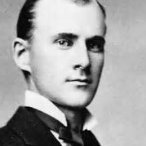
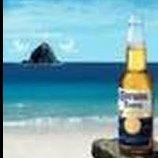


Recommended Posts
Create an account or sign in to comment
You need to be a member in order to leave a comment
Create an account
Sign up for a new account in our community. It's easy!
Register a new accountSign in
Already have an account? Sign in here.
Sign In Now