Having trouble using aircard modem with new Apple i-mac desktop computer
-
Recently Browsing 0 members
- No registered users viewing this page.
-
Topics
-
Popular Contributors
-
Latest posts...
-
171
Even MAGA Is Up in Arms Over Trump’s ‘Flying Grift’ From Qatar
Trumps hitting it outta the park, racking of the WINS and what are the feckless moronic liberals doing ....fumbling around like a monkey trying to hump a basketball and attempting to impeach Trump again. Bunch of messed up monkeys them daft liberal clowns. -
66
Credit card hacked !
Your cardless withdrawals rely on the use of the bank's application. It also uses QR codes and/or input codes sent by SMS. Not very helpful if one doesn't have internet service or does not have a phone with their person. Do you actually believe that the people claiming credit cards are part of a sinister plot are going to have smart mobile phones? Really? If you have confidence in the bank's web security, then more power to you. I do not use Thailand banking applications because I do not agree with the terms and conditions. I suggest you read them. For example SCB's 3.8.6 If there is any transaction executed via ATM Machines by using the withdrawal code received by the Applicant from the Bank, it shall be deemed that the Applicant has received the money and/or the facility amount (as the case may be) and such transaction is accurate and valid and shall bind the Applicant in all respects without having the Applicant to execute any evidence of receipt of such amount or sign any other documents. The Applicant also agrees to be bound by such act as if it has been done by the Applicant regardless of whether it has been done by the Applicant or any other person and for whatever reason. 6. The Bank’s Liability and the Limitation of Liability 6.1 Any acts done by the Bank pursuant to these terms and conditions and/or pursuant to the use of service(s) or transaction execution(s) under Electronic Services, and/or pursuant to the Applicant’s requestand/or any terms and conditions for the use of any Bank’s services which are currently existing or hereafter to be further prescribed, shall bind the Applicant in all respects and the Bank shall not be responsible for any losses and damages incurred to the Applicant, the beneficiary and/or any other persons except such loss and damage incurred from the intentional fault or gross negligence of the Bank. 6.2 The Bank shall not have to be liable for any losses and damages incurred to the Applicant and/or any persons in all respects in case of the Applicant fails to comply with or breaches these terms and conditions or any agreements between the Applicant and the Bank and/or in case of any Force Majeure events. In effect, all the burden of proofin the event of a disputed transaction is transferred to the customer. One might eventually get a transaction reversed, but it will take time and will be a hassle. No thank you to that. -
76
Traditional Shaving Enthusiasts
Are you sure? In my country (Italy) and in Europe in general I can shave in every barber shop with good products and I find an infinite selection of commercial and artisan products. This is not the same for Asian countries. -
171
Even MAGA Is Up in Arms Over Trump’s ‘Flying Grift’ From Qatar
Sweet deal, Trump EFFECT. -
171
Even MAGA Is Up in Arms Over Trump’s ‘Flying Grift’ From Qatar
Trump is the MAN. Now do Biden. -
44
Trade War Success! My Anoose Mates
Here's some more numbers that will ratchet up your oozing butt-hurt. LOL. You and your beloved albeit failed and mentally incompetent corrupt failure Biden are demonstrably on a tangent rife with disillusionment. You truly are hopeless.
-
-
Popular in The Pub
-


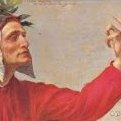





.thumb.jpeg.d2d19a66404642fd9ff62d6262fd153e.jpeg)

Recommended Posts
Create an account or sign in to comment
You need to be a member in order to leave a comment
Create an account
Sign up for a new account in our community. It's easy!
Register a new accountSign in
Already have an account? Sign in here.
Sign In Now