-
Recently Browsing 0 members
- No registered users viewing this page.
Announcements
- Keep up-to-date with our Daily Newsletter - Subscribe Here
- All you need to know about Destination Thailand Visa (DTV)
- GET 10% OFF - International Health Insurance with Cigna- Flexible and tailored plans
- Enjoy our NEW daily and weekly featured Quiz !
- THAILAND LIVE - Get All the latest daily Thailand News Headlines
-
Topics
-
Latest posts...
-
712
Must Read Its Happening - Law to Tax Overseas Income Now in Progress
Eho or what sre the Mads? -
144
Thai doctor vows to create "Hitler Room" to gas hospital smokers
Because the black market would continue and the tobacco revenues would fuel organized crime. -
144
Thai doctor vows to create "Hitler Room" to gas hospital smokers
He was sarcastic. The intent was to attract attention to the selfishness of smokers. It is frustrating for a physician treating heart and lung diseases to be confronted by idiots who smoke inside and near the entrances of hospitals. -
9
Red Red wine
Try to buy beer in OZ it cost you an arm and a leg I buy 5 liters of red wine for 14 AUD compared to a carton of beer at about 50 AUD -
2
Will pepper spray stop dog attacks
Yes and No. there're a lot of rubbish "pepper sprays" available on the market. I tried few [don't ask why] and it only made them angrier. The Dazer >>> Ultrasonic device that should "put fear" in them. Lots of garbage. Yes it works but only on some idiot mongrels roaming around, but in "attack mode" - nope. I bought it on Ebay - only annoys them. Surprisingly electro-shocker's "buzzing and flickering" does the job, but again when they are in the "team work" - nah, not that efficient. So one very nice old lad from SAAS told me to stop "f****ing around and just DYI" After all we live in the bloody hot and cheap chili country. 10 thb a bag, good sprinkler (1m distance 200ml), add the cheapest vinegar and few drops of oil (to stick on the fur). You can have the most lethal device below 100thb. That will bring hell on their snouts and eyes. You'll never see them again. Proven. PS: This is very hardcore, you can make a cloud or "shoot" directly. Keep in mind you'll bring unbearable suffering on silly dumb mutts. PPS: SAAS veteran suggested to add bleach, but I consider this treatment as too extreme. Dog might go blind. -
75
I'm cheating on my wife and I can't help it.
Obviously Bob's back, who had 6 days in the pool 😀 -
42
Rising Wave of Anti-Semitism Sparks Fears of a Dark Future for Jewish Communities
The difference is that Judaism allows for and encourages discussion and challenging of the faith. It is how Judaism evolved and why there are enlightened versions of it today. The same holds for Christianity. At one time the Church of Rome claimed to be the only interpretation. Centuries of corruption gave rise to a non christian faith. The Reformation through its own clergy brought the faith back to its roots. Christianity like Judaism has since evolved.- 1
-

-
9
Red Red wine
You might be listen to the song but I actually drink red wine -
89
PM suspected of Trying to Erase Evidence Related to Thaksin's Hospital Stay
Let's face it, it was done for Red Bull boy it will be done again, and next thing you know aunt Yingluck is on a plane home "for medical care". -
5,018
-
42
Rising Wave of Anti-Semitism Sparks Fears of a Dark Future for Jewish Communities
I don't know . Hamas committed atrocities and now they are playing the victim and they are quite good at doing that . Carry out an attack and then publicly cry when Israel retaliates and many people sympathise with crying Hamas . Israel were indeed the victims of a terror attack , they were not playing at being the victims -
42
Rising Wave of Anti-Semitism Sparks Fears of a Dark Future for Jewish Communities
You just demonstrated the subject matter. -
42
Rising Wave of Anti-Semitism Sparks Fears of a Dark Future for Jewish Communities
I will never support Hamas or any other terrorist group. I do not agree with Isreal allowing their people to occupy any part of the WEest Bank area. Since Gaza is being controlled by Hamas, and they hide among the other people in Gaza, when I hear of the deaths, and the media does not seperate how many Hamas members are included in this number, I am tired of the media coverage of this war against Hamas and the other terror groups that are fighting with Isreal. Iran is not a great country, in my opinion. -
29
House gop push bill that links federal funding to a citizenship check for new voters
The US Constitution says differently. -
712
Must Read Its Happening - Law to Tax Overseas Income Now in Progress
Expats don't get a vote... and what Thai will fight against the possibility of getting to pocket unlimited farang funds? I for one am not interested in the apologists or pseudo-legal discussion about why the know-it-alls "attempt" to explain why it won't be or can't be done... The attempt by Thai's to target me in their bid to expand their tax base, is enough to get me to change my plans (while I still can)... I don't need this aggravation in my life and future... Guess I'll be planning to assure I am not in-country more than 179 days... (not to mention, not even bring large funds into Thailand)... well done Thailand, I'm sure I am not the only one with these thoughts... so what country will become the new destination for expats that is less tax-odoriferous? I personally will be exploring Vietnam next year...- 1
-

-
.png.3b3332cc2256ad0edbc2fe9404feeef0.png)





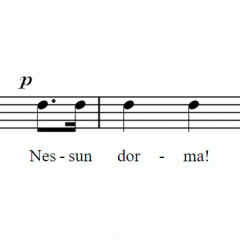




Recommended Posts
Create an account or sign in to comment
You need to be a member in order to leave a comment
Create an account
Sign up for a new account in our community. It's easy!
Register a new accountSign in
Already have an account? Sign in here.
Sign In Now