Counterfeit Windows Xp
-
Recently Browsing 0 members
- No registered users viewing this page.
-
Topics
-
-
Popular Contributors
-
-
Latest posts...
-
0
Disabled British tourist robbed by trio in Pattaya hotel room
A disabled British tourist was robbed in a Pattaya hotel by a group of suspects who remain at large. After 16 years on the run, a woman was arrested for her role in her aunt’s murder. Thailand is tackling toxic pollution flowing from Myanmar that threatens public health. The government plans to open bidding for the Bangkok–Nong Khai high-speed rail project in 2026. A Thai transwoman tourist was arrested in Sri Lanka for a controversial beach stunt. Chiang Mai was named Asia’s best city for 2025, with Bangkok ranking third. Outrage erupted in Phuket after a dog was allegedly buried alive, and police raided a major illegal gambling den in Bangkok, seizing chips worth over 270 million baht. Chiang Mai tops Asia's best cities as Bangkok grabs 3rd place Chiang Mai has been ranked the No. 1 city in Asia in Travel + Leisure’s 2025 World’s Best Awards, scoring 91.94 and celebrated for its friendly people, mountain scenery, vibrant food scene, ancient temples like Wat Phrathat Doi Suthep, bustling night markets, and ethical elephant experiences. Bangkok also earned a top-tier position in the same ranking, coming in third in Asia (and fourth globally) with a score of 91.34, noted for its dynamic energy, cultural landmarks, world‑class cuisine, lively street markets, and nightlife. Topless Thai transwoman busted for beach stunt in Sri Lanka A 26‑year‑old Thai trans woman was arrested at Arugam Bay in Sri Lanka on July 14 after walking topless along a popular surf beach, prompting complaints of indecent exposure and public disturbance. She pled guilty in court, receiving a six‑week jail sentence suspended for five years, meaning she won't serve time unless she repeats the offence. Thailand opens bidding for Bangkok-Nong Khai high-speed rail 2026 Thailand’s State Railway (SRT) plans to launch the bidding process in Q3 2026 for the Bangkok–Nong Khai high‑speed rail project, moving forward through a public‑private partnership involving both Thai and international firms. The first phase from Bangkok to Nakhon Ratchasima aims for operation by 2029 with civil works already nearly half complete, while phase two toward Nong Khai is in final planning and expected to wrap up by 2031. Thailand fights back as Myanmar pollution threatens health crisis Thailand has launched an emergency response after heavy metals from Myanmar’s upstream mining were found contaminating the Kok and Sai rivers, posing serious health and environmental risks in northern Thailand. On July 15, the Cabinet endorsed National Human Rights Commission recommendations to protect affected communities and deployed teams to address and contain the pollution before it spreads into the wider Mekong River basin. Woman captured after 16 years on the run for aunt's murder A 47‑year‑old woman named Woraporn was arrested on July 15 in Nakhon Pathom after evading arrest for over 16 years in connection with her aunt Boonthing’s 2009 murder and concealment of her body in Pathum Thani following a family inheritance dispute. During interrogation she admitted involvement in a physical altercation but claimed her aunt was fatally struck by her mother, while she fled and only later learned of the burial and warrant. Disabled British Tourist Robbed by the Trio in Pattaya Hotel Room A 61‑year‑old mute British tourist in a wheelchair was robbed of approximately 6,000 baht in cash by three individuals—two Thai women and a transgender woman—whom he invited from Pattaya Beach to his Central Pattaya hotel room; they disappeared during his shower on July 16, taking his money and leaving him stranded in the dark. Pattaya police are reviewing CCTV footage, have collected an ID card from one suspect, and are actively searching for the trio to bring them to justice under Thai law. Foreigner Buries Dog Alive in Shocking Phuket Incident A foreign man in Rawai, Phuket, allegedly buried his Siberian husky alive in his backyard—leaving only its head exposed—until neighbours heard its cries and alerted authorities. Rescue teams from Soi Dog Foundation and local officials dug out the husky and two other dogs from the property; the buried dog is now receiving care and the owner is under police investigation for animal cruelty. Gamblers arrested, B274m in chips seized during Bangkok raid Twenty gamblers were arrested in a raid on a clandestine gambling den in Bangkok’s Bang Khae district, where police seized gambling chips worth over 274 million baht. The operation, which included Baccarat tables and cash alongside the chips, highlights intensified law enforcement efforts against large-scale illegal gambling rings in the city. -
118
Will the Epstein saga tear MAGA apart?
one can only hope. the only thing that is clear so far is that Trump is running roughshod over everything America is supposed to stand for and there is no one in goverment who offers any real opposition. -
8
USA “America First” Fractures: Trump’s NATO Arms Plan Angers MAGA Base
Well I am shocked. I can’t believe Trump is not doing what he promised. Must be fake news. -
6
Can I leave the country while extension of my non O married is "Under consideration"
Agreed, and the IO will usually remind you on entry that your visa will expire soon. -
1
Cambodian Tourist and Thai Soldier in Verbal Dispute at Ta Moan Thom Temple
This "woman" has done this before, attempting to incite violent confrontation. -
178
Economy Trump's Tariff Troubles: Thai Academic Sounds Alarm on Key Issues
No, the US does not charge a 300% import tariff on motorcycles or motor vehicles. While the US has increased tariffs on certain imports, including motorcycles and vehicles, the highest rate is 25%. Specifically, a 25% tariff is applied to many steel and aluminum imports, as well as autos, including motorcycles. There is also a 25% tariff on USMCA-compliant autos imported from Canada and Mexico. Here's a breakdown:
-
-
Popular in The Pub



.thumb.jpeg.d2d19a66404642fd9ff62d6262fd153e.jpeg)






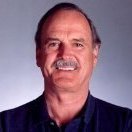
.thumb.jpg.c9cc4f693f29626b87bf7a22d0e8b6e9.jpg)

Recommended Posts
Create an account or sign in to comment
You need to be a member in order to leave a comment
Create an account
Sign up for a new account in our community. It's easy!
Register a new accountSign in
Already have an account? Sign in here.
Sign In Now