-
Recently Browsing 0 members
- No registered users viewing this page.
Announcements
-
Topics
-
Latest posts...
-
6,330
Australian Aged Pension
I knew it , because half of Australia doesn't work . How can the Government deny the old age pension to someone who hasn't find a job for the last 30 years they can't -
3
THAILAND LIVE Thailand Live Friday 20 September 2024
Thailand Introduces New Bill to Regulate Cannabis While Keeping It Legal FILE - AP Photo/Sakchai Lalit Thailand has unveiled a new bill aimed at regulating its cannabis industry while largely limiting marijuana use to health and medical purposes. This move comes from Prime Minister Paetongtarn Shinawatra's administration, striving for a balanced policy after several inconsistent approaches. Full story: https://aseannow.com/topic/1338625-thailand-introduces-new-bill-to-regulate-cannabis-while-keeping-it-legal/ -
3,396
-
111
Pager Explosions in Lebanon Target Hezbollah Members 9 Dead Thousands Injured
That's the best one-liner and basis for a meme I've read regarding the exploding pager op. I know what I'll answer the next time a pro-Palestine protester yells, "From the river to the sea," at me. You deserve a big round of applause. -
58
PM Faces Pressure Over Thaksin's Alleged Hospital Fake-Out
And there i was just thinking before that all was quiet on the Shinwatra front. If they aren't being news worthy they aren't happy -
1
Thailand Introduces New Bill to Regulate Cannabis While Keeping It Legal
The Cannabis & Hemp Act of Thailand just dropped: 2025 marks the beginning of Thailand's cannabis leadership in the region Keepers of the supply chain face stricter oversight; consumers will be punished with fines for sheer stupidity only. Carl K Linn Thailand unveils new bill to regulate cannabis while keeping it legal As of January 1st, 2025, cannabis consumers in Thailand will have access to the same wide array of dry flower currently available. Bloomberg Big trouble could come to those who break simple rules: Do not smoke in public. Do not consume extracts with more than 2 % THC without explicit permission. Do not consume if you are under 20, pregnant or breastfeeding. These rules have been present for at least one year, with no enforcement. The significance of this final draft is in what’s missing: There is no “illegalization of recreational use” - which, to make any sense at all, would have required reclassifying cannabis as a narcotic. There is no language requiring cards or pre-existing conditions. These conventional barriers to medical cannabis may be added over the next few months - we shall see. This is a clear win for Deputy Prime Minister Anutin: “The easy availability of the drug became a hot-button political issue during the national election last year, with the ruling Pheu Thai Party vowing to re-list marijuana as a narcotic to restrict its use to just medical purposes due to concerns over addiction. But opposition from Bhumjaithai Party, the second-biggest group in the ruling coalition, has forced Pheu Thai to walk back on its pledge and keep the plant legal.” Cannabis in Thailand will be classified as a medicinal herb. Most new restrictions target the keepers of the supply chains, with tighter licensing, and more transparency. Penalties for violation include heavy fines and up to one year in jail. Full story: arlklinn.substack -- 2024-09-20 -
1
Thailand Introduces New Bill to Regulate Cannabis While Keeping It Legal
FILE - AP Photo/Sakchai Lalit Thailand has unveiled a new bill aimed at regulating its cannabis industry while largely limiting marijuana use to health and medical purposes. This move comes from Prime Minister Paetongtarn Shinawatra's administration, striving for a balanced policy after several inconsistent approaches. Published by the Ministry of Public Health, the draft legislation allows the use of cannabis and its extracts for medical treatment and research by state agencies. Additionally, it permits the plant's inclusion in herbal, food, and cosmetic products. Notably, unlike previous proposals from former premier Srettha Thavisin’s administration, this bill does not explicitly ban recreational cannabis use or reclassify the plant as a narcotic. The proposed law, however, includes strict penalties for unauthorised cannabis consumption, with fines reaching up to 60,000 baht (£1,350). Sellers of non-compliant cannabis products could face up to a year in jail or fines of up to 100,000 baht (£2,260), or both. The legislation aims to address the widespread usage of cannabis in Thailand, the first Asian country to decriminalise the plant in 2022. Since then, over 9,400 cannabis dispensaries have opened nationwide, particularly in tourist hotspots and business districts. Cannabis regulation was a significant topic in last year's national elections. The ruling Pheu Thai Party initially promised to reclassify marijuana as a narcotic to combat addiction concerns. However, opposition from the Bhumjaithai Party, a crucial coalition partner, led to a compromise to keep the plant legal, reported BLOOMBERG. The draft bill proposes stringent licensing rules for cannabis cultivation, sales, exports, and imports. Existing growers and suppliers will need to apply for new licenses to avoid hefty penalties, including jail terms and fines. While the proposed legislation could offer a clear framework for the cannabis industry, it poses challenges for growers, dispensaries, and consumer-agro firms. These businesses must ensure their products contain no more than 0.2% tetrahydrocannabinol, the psychoactive compound responsible for the “high.” Public and industry stakeholders have until 30th September to submit feedback on the proposed bill. The Ministry of Public Health may revise the legislation before presenting it to the cabinet, who will then forward it to parliament for approval. -- 2024-09-20 -
77
-
53
Russian and Turkish Nationals Arrested for Illegal IT and Interior Installation Work
You clean friends businesses as a favour? -
29
A full medical check up in the Bangkok area?
Was thinking of getting a health check up for my father early 70s no underlying health conditions that are known. Just thought i would be a good idea as has been a while. Was thinking king chulalongkorn as it would be much cheaper than the likes of Bumrungrad and less likely they try to sell unnecessary tests etc. Only question is do you know if you can book appointment with them if you are not already signed up to the hospital. I dont want him to have to go to the hospital sign up then make appointment to come back again another day to do the check up. Prefer if you can book in advance without being signed up to the hospital but not sure if possible? If not perhaps Bangkok Christian hospital would be the next best option or does anyone have any other suggestions for hospital to use for this? Thanks -
-
0
Israeli Citizen Arrested Over Alleged Iranian Plot to Assassinate Netanyahu
An Israeli citizen has been arrested on suspicion of being involved in an Iranian-backed plot to assassinate Prime Minister Benjamin Netanyahu, along with other top officials, according to Israeli security services. The suspect, whose identity has not been made public, was reportedly smuggled twice into Iran, where he received payment to undertake specific "missions" on behalf of the Iranian regime. In a joint statement, Israeli police and domestic intelligence services revealed that the man, a businessman, had been living in Turkey and had connections there who facilitated his covert trips to Iran. The announcement comes during a period of heightened tensions between Iran and Israel, long-time adversaries in the region. The suspect was arrested last month after allegedly plotting to target Netanyahu, as well as Israel’s defense minister and the head of an unnamed security agency. The statement explained that earlier this year, in April and May, the suspect traveled twice to the Turkish city of Samandag, where he met with a wealthy Iranian businessman named Eddie. Eddie, who has close ties to Iranian officials, had difficulty leaving Iran on both occasions, which led to the Israeli suspect being smuggled from Turkey into Iran. Once inside the country, the Israeli man met both Eddie and an "Iranian security operative." According to the security services, Eddie directed the Israeli to carry out various tasks for Iran, which included more than just assassination plans. "He was asked to carry out various security missions within Israel for the Iranian regime," the statement revealed. These tasks reportedly included the transfer of money or a weapon, taking photographs of crowded areas in Israel, and sending these images to Iranian agents. Additionally, the suspect was instructed to threaten other Israeli citizens who had been recruited by Iran but had not followed through on their assignments. The Israeli government has not disclosed further details about the suspect or his connections, but the alleged assassination plot has drawn significant attention due to the ongoing hostilities between Israel and Iran. Both countries have engaged in covert operations, cyberattacks, and military confrontations over the years, often escalating tensions in the Middle East. This arrest underscores the ongoing risks posed by international espionage and assassination attempts, especially involving high-profile targets like Netanyahu. While the plot appears to have been foiled before any harm could be done, the incident highlights the persistent threat posed by Iran to Israeli leadership and security. Credit: BBC 2024-09-20 -
0
Mohamed Al Fayed Accused of Systematic Sexual Abuse: Harrods’ Dark History
Five women have come forward accusing the former Harrods owner, Mohamed Al Fayed, of rape, revealing a harrowing history of abuse during his ownership of the luxury London department store. These allegations, corroborated by over 20 former female employees, shed light on the sexual misconduct Fayed allegedly carried out at various locations including London, Paris, St Tropez, and Abu Dhabi. Fayed, who passed away last year at the age of 94, is described by many of the victims as a sexual predator. In a BBC documentary and podcast, Al-Fayed: Predator at Harrods, disturbing details emerge of how the store, under Fayed's control, not only ignored but allegedly covered up these claims. Harrods’ current owners have expressed their shock, stating they were “utterly appalled” by the accusations and sincerely apologized to the victims. Bruce Drummond, a barrister representing several of the women, described the culture under Fayed’s reign as a “spider’s web of corruption and abuse.” One of the victims recounts the traumatic experience at Fayed’s Park Lane apartment. “I made it obvious that I didn't want that to happen. I did not give consent. I just wanted it to be over,” she said, recalling the event with pain. Another woman, who was a teenager at the time, echoed similar feelings, describing Fayed as a “monster, a sexual predator with no moral compass.” She added that Harrods' staff were his “playthings,” living in constant fear of him. While Fayed faced some allegations during his lifetime, the extent and severity of these claims, including multiple accusations of rape, are only now being revealed. BBC’s investigation suggests that many more women may have been assaulted during his ownership of Harrods. Some of the women, including Sophia, a former personal assistant to Fayed from 1988 to 1991, are still struggling with the trauma. “He was vile,” she said, stating that she was sexually assaulted multiple times. She feels angered that people may remember him fondly, adding, “That makes me angry, people shouldn't remember him like that. It's not how he was.” The testimonies of these women paint a picture of systemic abuse. Young female employees who caught Fayed’s attention were reportedly promoted to work in his offices, where many were assaulted. The assaults took place not only in Harrods’ offices but also in his London apartment and during foreign trips. Some of the most disturbing incidents are said to have occurred in Paris, at the Ritz hotel and his Villa Windsor property, where former staff recall a sense of helplessness. “We all watched each other walk through that door thinking, ‘you poor girl, it's you today’ and feeling utterly powerless to stop it,” recalled one woman. One of the survivors, Rachel, described how Fayed raped her at his Park Lane apartment. “I remember feeling his body on me, the weight of him. Just hearing him make these noises. And… just going somewhere else in my head. He raped me.” Rachel is one of several women who say they were violated at this location, a site described as heavily secured and monitored by Harrods staff. Former staff members have come forward to confirm that Fayed’s behavior was an “open secret” at Harrods. Tony Leeming, a department manager, stated, “It wasn’t even a secret. And I think if I knew, everybody knew.” Eamon Coyle, the ex-deputy director of security, confirmed that security staff were aware of Fayed’s inappropriate interest in young women. Adding to this, allegations of phone tapping and hidden cameras have surfaced, contributing to the fear that prevented many women from speaking out earlier. Many of these women were also subjected to invasive sexual health checks under the guise of employee benefits, but the results were never shared with them. “There is no benefit to anybody knowing what my sexual health is, unless you're planning to sleep with somebody,” one woman remarked, reflecting on how chilling these procedures now seem. Though some attempts were made to expose Fayed’s behavior during his lifetime, including investigations by Vanity Fair, ITV’s The Big Story, and Channel 4’s Dispatches, none resulted in significant action. It wasn’t until after Fayed’s death in 2022 that many of the survivors felt able to come forward publicly. The BBC documentary reveals that several women were forced to sign non-disclosure agreements as part of settlements in the past, but Harrods’ current owners are no longer requiring these agreements. Credit: BBC 2024-09-20 -
0
Israel Shifts Focus to Northern Front as Walkie-Talkie Bombs Signal New War Phase
Israel's ongoing conflict saw a significant development when walkie-talkie bomb attacks in Lebanon prompted Defense Minister Yoav Gallant to announce a strategic shift towards the northern front, emphasizing Hezbollah as the new focus of military operations. This shift marks a new phase in the 11-month war that followed the Hamas attacks on October 7, last year. As Gallant explained, Israel is diverting military resources towards the Lebanese border. "The center of gravity is shifting to the north, by diverting resources and forces [there]," he stated, underscoring the new stage of the war and the challenges ahead. "It requires courage, determination, and perseverance from us," he added, signaling that Israel's attention is now firmly fixed on Hezbollah, a formidable adversary. While Gallant's remarks suggest a potential escalation, experts warn of the risks associated with a full-scale Israeli assault on Hezbollah. Such an operation could come with significant political ramifications, and many believe the United States may discourage Israel from launching an invasion. Despite this, Israel has reiterated its goal of returning approximately 60,000 evacuees to their homes in the north as part of its military objectives. Israeli Prime Minister Benjamin Netanyahu, in televised remarks, did not directly address the bombings or the possibility of war but reassured residents about their safety. "I already said that we would return the residents of the north securely to their homes and that is exactly what we will do," he asserted. The leader of Hezbollah, Hassan Nasrallah, is expected to respond to these developments in a televised speech, signaling that tensions between the two sides could escalate further. Hezbollah has also made its stance clear, with Seyed Hashem Safiuddin, head of Hezbollah's executive council, affirming that injured fighters would soon return to the frontlines. "These attacks will certainly be uniquely punished," Safiuddin warned, adding, "Revenge is inevitable." The exchange of rocket fire between Hezbollah and Israel has persisted since Israel retaliated against Gaza following the Hamas-led massacre, though the conflict has not yet escalated into a full-scale war. The recent wave of explosions in Lebanon involved remote-controlled devices, including radios, security doors, and solar power systems, detonated simultaneously across the country. This marked the second such attack in just two days. According to reports, Hezbollah operatives had become suspicious of the devices shortly before the blasts, which may have led the Israelis to act earlier than planned. "It was a use-it-or-lose-it moment," said one U.S. official to Axios. Some reports suggest that these explosives were intended for use only in the event of all-out war, raising concerns that Israel may now consider a ground invasion to prevent Hezbollah from regrouping after the shock of the attack. Israel's military actions in the north have already begun to intensify. The Israel Defense Forces redeployed its elite 98th division from Gaza to the Lebanese border and conducted several drills aimed at preparing for operations on northern terrain, including simulations of enemy incursions and battlefield evacuations. Major General Ori Gordin, commander of Israel's northern forces, expressed confidence in the readiness of his troops, stating they were at "peak readiness" and determined to "change the security reality as soon as possible." With Hezbollah's reputation as a more capable adversary than Hamas, this shift in focus has raised concerns. The Iranian-backed Shia group reportedly possesses between 100,000 and 150,000 rockets, which could be unleashed in the event of a full-scale conflict with Israel. As tensions rise, the prospect of a broader, more destructive confrontation looms over the region. Credit: Daily Telegraph 2024-09-20 -
0
Teamsters’ Neutral Stance: A Blow to Harris and a Challenge for Trump
For the first time since 1996, the International Brotherhood of Teamsters, one of the most influential labor unions in America, has refrained from endorsing a U.S. presidential candidate. This decision marks a significant moment in the political landscape, especially as the union, which represents 1.3 million members across the U.S. and Canada, noted it received "few commitments on top Teamsters issues" from either Kamala Harris, the Democratic nominee, or Donald Trump, the Republican nominee. The union’s internal polling found "no definitive support" for either candidate, though two recent polls indicated a leaning toward Trump. This lack of endorsement presents a challenge for Harris, particularly as she seeks to win over working-class voters in critical swing states like Pennsylvania, Michigan, and Wisconsin. A potential endorsement could have rallied thousands of Teamsters to support her campaign in these key battlegrounds. Shortly after the announcement, several regional councils within the Teamsters, representing more than half a million members in states like Michigan, Wisconsin, Nevada, and California, announced their endorsement of Harris. The Harris campaign emphasized its broad support from "the overwhelming majority of organized labor" and highlighted the backing of many local Teamsters groups. Campaign spokesperson Lauren Hitt pointed out, "While Donald Trump says striking workers should be fired, Vice-President Harris has literally walked the picket line and stood strong with organized labor for her entire career." The union's membership, which includes a wide range of workers such as freight drivers, warehouse employees, and airline pilots, is known for its political diversity. Since taking over the union’s executive board in 2022, General President Sean O'Brien has sought to build relationships with both Republicans and Democrats. He has reached out to populist Republicans like Senators Josh Hawley and JD Vance, the latter now being Trump’s running mate. O’Brien’s efforts to court the Republican Party included a private meeting with Trump at his Mar-a-Lago estate in January, followed by a roundtable with the union’s board in Washington, D.C. After the meeting, Trump expressed confidence, saying he believed he had a "good shot" at earning the union’s endorsement. The Teamsters board also met with President Joe Biden before he withdrew from the race, as well as with third-party candidates Robert F. Kennedy Jr. and Cornel West. In a surprising move, the union made financial contributions to both the Democratic and Republican National Conventions earlier this year, marking its first donation to Republican candidates in years. O'Brien even delivered a prime-time address at the Republican National Convention (RNC), where he called Trump "one tough SOB," though he stopped short of endorsing him. Despite the friendly overtures, O’Brien later criticized Trump and campaign surrogate Elon Musk for suggesting that workers who strike should be fired. After speaking at the RNC, O’Brien was not invited to address the Democratic convention. Instead, rank-and-file members of the union represented the Teamsters at the event. Some Teamsters members, including the National Black Caucus and six local unions, have openly criticized O’Brien’s outreach to the right, choosing to endorse Harris independently. In a last-minute effort to win the union’s endorsement, Harris met with the Teamsters board earlier this week in a long-delayed roundtable. The New York Times described the meeting as "sometimes tense," though a union spokesperson disputed that characterization. During the conversation, Harris told the board, “I’m confident I’m going to win this. I want your endorsement, but if I don’t get it, I will treat you exactly as if I had gotten your endorsement.” The Teamsters' decision to stay neutral in the current election is a major blow to Harris and leaves Trump with a more divided labor landscape than expected. Credit: BBC 2024-09-20
-
.png.3b3332cc2256ad0edbc2fe9404feeef0.png)




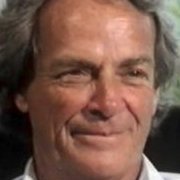


Recommended Posts
Create an account or sign in to comment
You need to be a member in order to leave a comment
Create an account
Sign up for a new account in our community. It's easy!
Register a new accountSign in
Already have an account? Sign in here.
Sign In Now