How to view websites banned in thailand
-
Recently Browsing 0 members
- No registered users viewing this page.
-
Topics
-
-
Popular Contributors
-
-
Latest posts...
-
60
Miserable Expats Who Can’t Stop Complaining About Thailand but Never Leave
I know and it is entertaining watching some of the younger crowd trashing older men dating younger Thais. Do they really think we can't see the irony in their attitude. There has to be 10x the number of younger socially inept youngsters here vs the back west that are now gods in their minds. Clubbing and generally living a life of a real player that was impossible back home. Not all but MANY. Good for them but hating on others is silly. -
207
What sort of personality traits do you need to marry a bargirl?
Denial, delusions … -
8
USA Zohran Mamdani’s Campus Group Hosted Speaker Who Blamed U.S. for 9/11
well... not saying the reasoning is reasonable, but Osama BL did say 9-11 was revenge on US for keeping troops (most infidels, ya think?) in Saudi Arabia after kicking Iraq's butt. He had other "reasons" but that one was in there. I was surprised the US kept troops in Saudi after Desert Storm because it was such a sensitive topic for the whack job hard core Muslims there. Not to justify any of the latest blather, but there often is some truth in big lies -
207
Accident London-Bound Air India Flight Crashes Near Ahmedabad
💯 The popular hypotheses out there are just noise for now. -
29
FBI launches criminal investigations of John Brennan, James Comey over Trump-Russia probe
A swamp rat would be any piece of human trash working to undermine the civility of the republic like comey and Brennen. Who are your favorite swamp rats? -
57
Health Thai Activist Proposes Sex Ban for Under-22s to Tackle HIV Surge
How dumb or detached from reality do you have to be to suggest that 🙄 Tomorrow he will suggest stopping the sun rising in the morning 🙈
-
-
Popular in The Pub








.thumb.jpeg.d2d19a66404642fd9ff62d6262fd153e.jpeg)


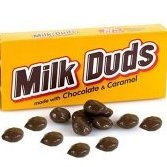


Recommended Posts
Create an account or sign in to comment
You need to be a member in order to leave a comment
Create an account
Sign up for a new account in our community. It's easy!
Register a new accountSign in
Already have an account? Sign in here.
Sign In Now