Graded Readers In Thai?
-
Recently Browsing 0 members
- No registered users viewing this page.
-
Topics
-
-
Popular Contributors
-
-
Latest posts...
-
-
1
Thailand Imposes Nationwide Drone Ban
How much does it cost to fly a Drone for fun and if its under 250 grams. -
8
Report Thai Hospital Slammed with 1.2M Baht Fine for Snack Bag Fias
I hear you, but that one was basically all foreigners' passports, so no shock, no alarm, nothing going public or viral, hence business as usual... -
5
DeSantis urges Florida sheriffs, police chiefs to fight ICE
It's about luring readers with a false headline. BIG difference with Desantes urges to fight ICE or to fight ICE recruitment efforts among his sheriffs/police. Already spent too much time here. What a waste. -
0
Pattaya Residents Demand Action on Delayed Drainage Project
Pattaya Residents Fume as Drainage Project Drags Into Fourth Year Frustration is boiling over in Pattaya’s Thepprasit Soi 7 and 9, where a drainage and road construction project has stretched into its fourth year with no clear completion date. Residents face muddy detours, blocked access, stray dog hazards, and dangerous walking conditions, while city officials remain largely silent. Locals feel overlooked in favour of tourist hotspots and are demanding transparency, clear timelines, and urgent action. With patience wearing thin, the community warns that continued neglect will only deepen public outrage. -
36
Oh My, Andy, is That You Being a Naughty Boy in Thailand?
So what? No I have never had his stamina, like most of us probably.
-
-
Popular in The Pub







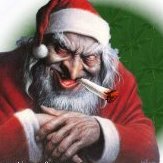


Recommended Posts
Create an account or sign in to comment
You need to be a member in order to leave a comment
Create an account
Sign up for a new account in our community. It's easy!
Register a new accountSign in
Already have an account? Sign in here.
Sign In Now