Anyone Else Having This Problem?
-
Recently Browsing 0 members
- No registered users viewing this page.
-
Topics
-
-
Popular Contributors
-
-
Latest posts...
-
125
-
17
Report Win Big in Thailand: Foreigners Welcome to Try Their Luck in the Lottery
Really , 6M and you go back home ? 6M doesn't get you far "back home". -
125
Why Trump is the wrong man for job
That's a very childish way of dealing with problems. Many of us were taught to try to fix problems, rather than running away from them. Your mileage may vary.- 1
-

-
131
Trump "Winning" thread
Lessons learned equates to WINNING. Trumps WINNING strategies with a WINNING team. “Now, in his second term, the contrast is nothing short of astonishing. The Trump White House is running with remarkable discipline and effectiveness. This reality has shattered the narrative peddled by the liberal press and forced the Democratic Party to scramble to respond. Despite the resistance triggered by his policies, including reciprocal tariffs, the elimination of birthright citizenship, and the aggressive use of ICE for deportations even on college campuses, Trump's administration is executing with a level of cohesion Washington has not seen in decades.” https://tippinsights.com/the-magafather/?ref=tippinsights-newsletter -
24
Body Donation/Disposal of Farang Senior Upon Death
Yeah, and steal all my guitars...?!!! -
40
Went for Chicken Rice, Almost Came Home with a Fiancee: Now What, Mates?
The title of this Youtube video has a very similar style to the title of Lewie's threads .... A Wild Night in Pattaya Bars, Burgers, and Bad Decisions
-
-
Popular in The Pub



.thumb.jpeg.d2d19a66404642fd9ff62d6262fd153e.jpeg)




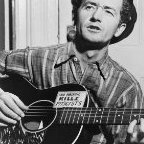

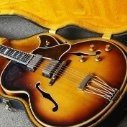

Recommended Posts
Create an account or sign in to comment
You need to be a member in order to leave a comment
Create an account
Sign up for a new account in our community. It's easy!
Register a new accountSign in
Already have an account? Sign in here.
Sign In Now