How To Search Windows For Multiple Files?
-
Recently Browsing 0 members
- No registered users viewing this page.
-
Topics
-
-
Popular Contributors
-
-
Latest posts...
-
10
BRICs ,Russia drops a bombshell to Donald
Thought that video was a deepfake so I went to search for original... and it's actually real speech... http://en.kremlin.ru/events/president/news/77373 -
-
19
Tariffs, tariff and tariffs again
You don't feel them yet as he went Taco on most. Plus it takes some time to feel the pain but that is logic you wont understand. -
14
90 day report information
are you sure you're not talking about the TM30 online system <- which does allow spread sheet uploads (hotels use it) to file TM30 for guests? The online TM47 (90 day reporting) does NOT have that feature and each 90 day report has to be filed individually (you can use the same account to file them though) I do not see on this screen where you upload a spread sheet -
17
'Humiliating': MSNBC panel says Putin 'laughing' at 'snowflake' Trump
An extremely daft statement.............. -
-
-
Popular in The Pub

.thumb.jpg.3ee24d9400fb02605ea21bc13b1bf901.jpg)


.thumb.jpeg.d2d19a66404642fd9ff62d6262fd153e.jpeg)




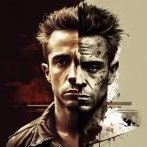

Recommended Posts
Create an account or sign in to comment
You need to be a member in order to leave a comment
Create an account
Sign up for a new account in our community. It's easy!
Register a new accountSign in
Already have an account? Sign in here.
Sign In Now