Tot Connection
-
Recently Browsing 0 members
- No registered users viewing this page.
-
Topics
-
-
Popular Contributors
-
-
Latest posts...
-
12
USA Secret Service Agent Suspended After Trump Assassination Attempt in Butler
Was the confirmed fatality of Corey Comperatorea fake? -
14
Economy Trump Confirms 36% Tariff on Thai Goods via Truth Social Post
Trump is working very very hard at diminishing American influence, making it less relevant by the day, repulsing the entire planet, making BRICS, China, and the EU stronger and more important, and giving people an excuse to have as little to do with American trade as possible. Mark my words, this is the beginning of the end, and Trump will do irreparable damage that will last decades. -
14
Economy Trump Confirms 36% Tariff on Thai Goods via Truth Social Post
Father is the wish of the thought. -
82
USA immigration and customs enforcement ,protecting the homeland…News
The dems & their media got them all riled up , they/ them hear the dogwhistles of the leftist politicians! So the opposition shoot at them and or pick up large boulders to smash the windows of approaching federal vehicles! Local police should be there at the pot plantation facility to protect both federal officers, workers and peaceful protestors . They had a warrant to check the facility , unfortunately the warrant gives time for the opposition to make a stand and be violent instead of being peaceful. -
245
Accident London-Bound Air India Flight Crashes Near Ahmedabad
You have some real issues. -
501
Will there ever be a safe vaccine?
No, read the words in your highlighted post.........🤥 YOU are an anti-vax/pharma person, you think nobody should be vaxed for anything, or take medication, you are crackers.......🤕 And Dr. Suzanne Humphries is a prominent figure in the anti‑vaccine movement She is a former board-certified nephrologist and internist who worked in conventional hospital settings from 1989 until 2011. After leaving her hospital practice, she turned to researching vaccines, immunity, functional medicine, and medical history - and authored the book Dissolving Illusions: Disease, Vaccines, and the Forgotten History Health Impact Her Core Claims & Themes Vaccines vs Sanitation & Toxins She challenges the mainstream view that vaccines eradicated diseases like polio and smallpox, attributing these declines instead to improved sanitation and reduced environmental toxins (e.g. DDT, arsenic) Changing Diagnostics & Data Manipulation Dr. Humphries argues that definitions for diseases like polio were altered - for instance, removing cases that resolved quickly - to exaggerate vaccine effectiveness and that current polio cases are often “vaccine-derived”. Vaccine Ingredients & Health Impacts She contends that vaccine components (e.g., aluminum, thimerosal) cause immune dysfunction, allergies, autoimmune disorders, and even organ damage like kidney injury. Regulatory & Legal Critique Humphries criticises vaccine manufacturers’ legal immunity after the 1986 National Childhood Vaccine Injury Act, claiming this reduced the incentive for rigorous safety testing. Historical Reevaluation She offers a revisionist history, asserting that illnesses like poliomyelitis are often due to environmental or toxic “terrain,” not viruses; she downplays the role of viral infections in disease . Criticisms & Fact‑Checks AFP/Fact‑checkers have debunked key assertions, emphasising that polio is viral (not toxin-caused), vaccines have prevented ~650,000 paralysis cases yearly, and declining polio rates correlate with immunisation efforts Science Feedback finds no evidence vaccines deplete vitamin A or that vitamin C prevents tetanus in humans Science Feedback. The pajiba critique labels her claims "crackpot," especially highlighting misinterpretations of polio history, SV40 fears, aluminium toxicity, and vaccine incentives. Reddit discussions reflect polarised views - some note her transition from mainstream medicine to homeopathy: .... "She was actually a nephrologist… now practices….homeopathy." .... "Written by Naturopath Suzanne Humphries, Uber‑quack." Bottom Line Dr. Humphries presents an alternative take on medical history and vaccines, positioning herself firmly in the anti‑vaccine movement. Her arguments rely heavily on interpretations of historical data, toxin theories, and critiques of vaccine policy. However, mainstream epidemiology, global health organisations, and multiple fact‑checking agencies strongly dispute her conclusions, citing robust scientific evidence for the safety and effectiveness of vaccines. --------- Like many who are highly educated and not delusional who present similar views, there is a strong element of validity in their arguments. The issue, of course, is that anti-vaccination movement will often conflate partial truth with a firmly biased mindset, using it to downplay or dismiss the importance and effectiveness of vaccines. By focusing selectively on an incomplete narrative, they obscure the broader, evidence-based reality - one in which vaccines play a critical and irreplaceable role in public health alongside other key factors such as sanitation, nutrition, and improved living standards. Your quite (Stiddle) highlights this perfectly: Dr Humphries makes the very strong claims that infectious diseases were conquered by improved sanitation, and better nutrition. Not, as is widely claimed, by vaccination programmes. For example: While the statement above is partially correct - improved sanitation and better nutrition have indeed played a significant role in public health advancements - it presents only part of the picture. To suggest that these factors alone account for the dramatic decline in disease is highly misleading. A genuinely accurate understanding requires a multi-faceted approach that recognises the combined impact of numerous developments: improved sanitation, enhanced living conditions, better farming practices, access to more nutritious food, better knowledge of the importance of exercise, and crucially, the availability of lifesaving vaccines. Each of these elements has contributed to the remarkable improvements in health outcomes over the past century, and none should be considered in isolation or excluded. And once again, I find myself dragged into your silliness - because, yet again, you choose to take partial truths and twist them into misinformation. Yes, you're right in saying that nutrition and overall health play significant roles in supporting the body, but your argument becomes fundamentally flawed the moment you claim this is the only valid path to health. Your persistent dismissal of vaccines is as absurd as someone launching a crusade against antibiotics or surgical care. It's not just misguided - it's dangerously reductive.
-
-
Popular in The Pub



.thumb.jpeg.d2d19a66404642fd9ff62d6262fd153e.jpeg)



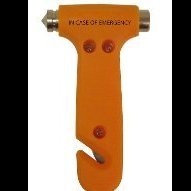



Recommended Posts
Create an account or sign in to comment
You need to be a member in order to leave a comment
Create an account
Sign up for a new account in our community. It's easy!
Register a new accountSign in
Already have an account? Sign in here.
Sign In Now