System Restore
-
Recently Browsing 0 members
- No registered users viewing this page.
-
Topics
-
-
Popular Contributors
-
-
Latest posts...
-
35
Thai - Cambodia Conflict Temple, Territory, Tensions: The Roots of the Thailand-Cambodia Border Fight
Noted, thanks for the input. As I did not know the finer details nor was I present back in the day I mentioned Hindu traces. With 5,000 gods being actively busy these days - the subject of religion did not get any easier 8-) -
35
Thai - Cambodia Conflict Temple, Territory, Tensions: The Roots of the Thailand-Cambodia Border Fight
Indeed, the root is Latin and the German word "Plazet" roots in the group of Indo-European languages which forms the basic of approx. 3 billion people's languages from India all the way across to Europe. Colonialism expanded that further so the Latin word is the root for the same word/meaning in many European languages, like French, Italian, Spanish, Portuguese and German - among others. -
26
Community Pattaya Nightclub Plays National Anthem to Show Solidarity Amid Border Tensions
No I didn't notice... -
8
Community Rare Black Panther Spotted Strolling in Kaeng Krachan, Delights Tourists
I wish they would stop putting the location where it was seen. Just state the fact that it was seen in the park. We don’t want any idiots out there searching for a medicinal cure, money or a prize hunt and decimate what few we have left. -
67
In Thailand: What are your plans when Nuclear War happens?
Fine book, mediocre movie. On the Beach Nevil Shute 3.98 48,167 ratings3,891 reviews After a nuclear World War III has destroyed most of the globe, the few remaining survivors in southern Australia await the radioactive cloud that is heading their way and bringing certain death to everyone in its path. Among them is an American submarine captain struggling to resist the knowledge that his wife and children in the United States must be dead. Then a faint Morse code signal is picked up, transmitting from somewhere near Seattle, and Captain Towers must lead his submarine crew on a bleak tour of the ruined world in a desperate search for signs of life. On the Beach is a remarkably convincing portrait of how ordinary people might face the most unimaginable nightmare. -
10
USA US Welcomes Qatari Gift: Fiery Debate Over New Air Force One
On the bright side, Trump is old and out of shape. He may be gone before the plane is ready
-
-
Popular in The Pub




.thumb.jpg.bc523c85a8d558dbc282dca7a2e602c9.jpg)




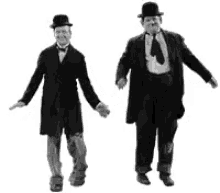
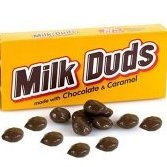
Recommended Posts
Create an account or sign in to comment
You need to be a member in order to leave a comment
Create an account
Sign up for a new account in our community. It's easy!
Register a new accountSign in
Already have an account? Sign in here.
Sign In Now