Laptop To Tv
-
Recently Browsing 0 members
- No registered users viewing this page.
-
Topics
-
-
Popular Contributors
-
-
Latest posts...
-
21
Middle East Gaza Grief: Children Pay Hefty Price in Ongoing Conflict
I disagree with him . Hamas are worse than animals . Animals do not act in the way that Hamas did . Hamas are inhumane and below animals . Animals have a level of decency , Hamas do not -
10
Can someone explain the allure of pattaya to me?
Oh goody, a Pattaya bashing thread. AN isn't fun without one of these. -
169
USA immigration and customs enforcement ,protecting the homeland…News
This is what ICE is made for ,exposing the Criminal enterprises involved in years of corruption involving the “illegal illegal industry”. -
7
Emails Reveal FBI Invented Trump Case Out Of Nothing / Secret Meeting Open Docs Floodgate
So he didn't pay that Porn Star Stormy Danials off then KhaoHom ? -
6
Report Boob Dispute: Indian Tourists Call Cops on Pattaya Bar Girl
Isn't prostitution illegal in Thailand? Why weren't all 4 arrested? -
21
Middle East Gaza Grief: Children Pay Hefty Price in Ongoing Conflict
Did you click on the report at the bottom of the one page intro? https://henryjacksonsociety.org/publications/hamass-human-shield-strategy-in-gaza/ Over 80 pages with 283 references, noted throughout. I'm left to wonder how much Hamas activity was deliberately located around maternity wards. I mean their strategy is clear and in some respects very successful It's a horrible war, and I'm no fan of Netanyahu. But after living in Indonesia and Nigeria, both very large Moslem countries that I enjoyed, I have little tolerance for Jihadist Islam, which Indonesia and Nigeria vigorously oppose. We could debate the long history of the region and acknowledge the suffering of the many Palestinians - not forgetting those that chose to stay in Israel, now around 2 mill (and not including the three regions of the West Bank, formerly Transjordan) or who have move abroad. I urge you to look into it a little more, away from the media headlines and emotional data.
-
-
Popular in The Pub

.thumb.jpg.3ee24d9400fb02605ea21bc13b1bf901.jpg)
.thumb.jpeg.d2d19a66404642fd9ff62d6262fd153e.jpeg)





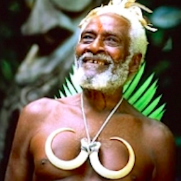


Recommended Posts
Create an account or sign in to comment
You need to be a member in order to leave a comment
Create an account
Sign up for a new account in our community. It's easy!
Register a new accountSign in
Already have an account? Sign in here.
Sign In Now