Recording Voice
-
Recently Browsing 0 members
- No registered users viewing this page.
-
Topics
-
-
Popular Contributors
-
-
Latest posts...
-
14
Politics NACC Launches Investigation Into Paetongtarn Shinawatra
I'm no fan of her and her party in coalition (especially the absurd policy of open door visas and mass cheap tourism destorying Thailand culture, soft policing) - but this is absurd. You can't have courts removing leaders because they have diplomatic talks with others that have been secretively recorded. Even removing Sretta last year was on a flimisical whim. How many politicians in the UK and USA have been criminals etc - but i can't recall a sitting President or Primeminister being removed because of such an issue. It would mean an end to any diplomacy a Thai leader could have to talk freely is gone. -
291
Report Fed-Up Nottingham Dad Moves Family to Thailand for New Life
I don't think he has thought it all out ,he and his family will have a nice holiday then back to UK and no house to live in , but he will have memories regards Worgeordie -
16
Middle East American-Palestinian Man Beaten to Death by Settlers in West Bank
I for one think reparations should be paid...if and only if they shut up about it forever after being paid. no more crying no more bringing up the past. Here's your money now shut the ffff up. -
34
THAILAND LIVE Thailand Live Wednesday 16 July 2025
Bangkok’s Iconic Seafood Venue Staneemeehoi Bids Farewell Pictures courtesy of Sathaneemeehoi Facebook In a vibrant corner of Bangkok, Staneemeehoi, renowned for its flamboyant mix of seafood dining and cross-dressing performers, is set to close its doors on July 31. This unique spot, nestled in Hua Mum Night Market, has been a magnet for both locals and tourists, famed for its live entertainment by the "Thai Hot Guys" who dance in silk pyjamas and crop tops. Full Story: https://aseannow.com/topic/1366899-bangkok’s-iconic-seafood-venue-staneemeehoi-bids-farewell/ -
0
Report Bangkok’s Iconic Seafood Venue Staneemeehoi Bids Farewell
Pictures courtesy of Sathaneemeehoi Facebook In a vibrant corner of Bangkok, Staneemeehoi, renowned for its flamboyant mix of seafood dining and cross-dressing performers, is set to close its doors on July 31. This unique spot, nestled in Hua Mum Night Market, has been a magnet for both locals and tourists, famed for its live entertainment by the "Thai Hot Guys" who dance in silk pyjamas and crop tops. The popular venue's lease expiration drives this closure, leaving fans curious about its next chapter. In a heartfelt Facebook announcement, the management expressed their appreciation, stating, “As our lease agreement with Hua Mum Market has come to an end, we must relocate. We sincerely apologise for any inconvenience this may cause and express our gratitude for your support over the past nine years and four months.” Staneemeehoi has become a viral sensation on platforms like TikTok and Instagram, showcasing shirtless performers in mini skirts, delighting diners with provocative performances. This blend of cuisine and camp performance art has made it a local landmark and an international sensation. Although the Bangkok location is closing, the vibrant owners, Dee & Wow, are not slowing down. In a surprising twist, they are expanding internationally with plans for a new branch in Kuala Lumpur, marking their debut in Malaysia. Though a new location in Thailand isn’t finalised, the team encourages fans to stay connected via social media for updates. “Please follow us on Facebook and Instagram to get the latest news about our next location,” they wrote, building anticipation for what comes next. For now, Bangkok’s foodies and curious travellers have a few weeks left to enjoy Staneemeehoi's signature blend of seafood and lively entertainment before bidding adieu. With an estimated revenue shift projected in the millions of Thai Baht, both the local and potential international ventures carry promising prospects. As the curtains close on this iconic venue, loyal patrons hope their unique dining experience will continue to enliven somewhere new. Stay tuned for updates as Staneemeehoi prepares to sashay into its exciting new phase. Adapted by ASEAN Now from The Thaiger 2025-07-16 -
78
Report Race Against Time: Bangkok May Be Below Sea Level by 2030
Just call the Dutch. But............. and this is what the Chinese understood better: import all quality and copy it. Learn from it and then continue with your own development. The Chinese were not too stubborn for that. However, it’s different with the Thais
-
-
Popular in The Pub


.thumb.jpeg.d2d19a66404642fd9ff62d6262fd153e.jpeg)




.thumb.jpg.b54783ad387f65d779e04f535fcfeee9.jpg)
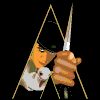
.thumb.png.36058e1d09cc7d50c1386cdac2a56c53.png)


Recommended Posts
Create an account or sign in to comment
You need to be a member in order to leave a comment
Create an account
Sign up for a new account in our community. It's easy!
Register a new accountSign in
Already have an account? Sign in here.
Sign In Now